MemeTastic: An Android App That Let Anyone Create Custom Meme
From onset meme used to be widespread idea or behavior or culture that spread from person to person, it helps in conveying a particular meaning to people across diverse culture. In other words, it can be referred to as culturally propagated information ideas and beliefs.
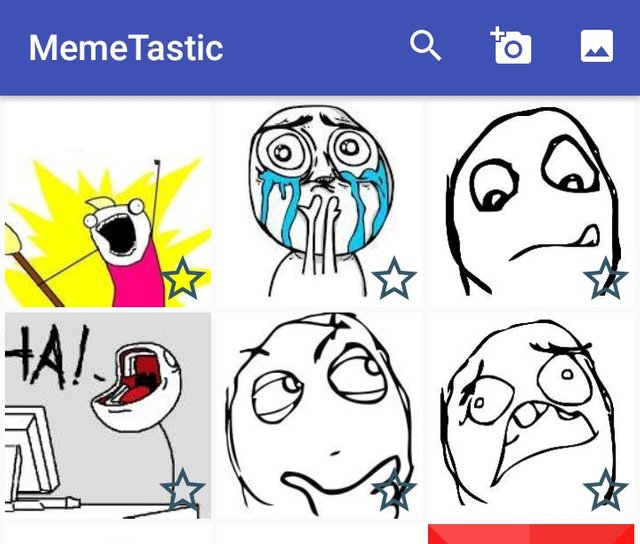
Smiles, I know that a lot of my readers are surprised by this definition, yeah! No matter what meme represent today, its true meaning must not be ignored, especially in an article that aims to inform and educate readers.
Do you know that beyond images, a meme can be verbal expression or videos? Not many people realize this, we are pretty much used to photo meme that spread different ideas on the internet usually on social media platforms, more than 65% of modern memes are captioned photos meant to provide some sort of comic relief to people, while it conveys specific meaning, it is not uncommon for meme to have philosophical content
MemeTastic
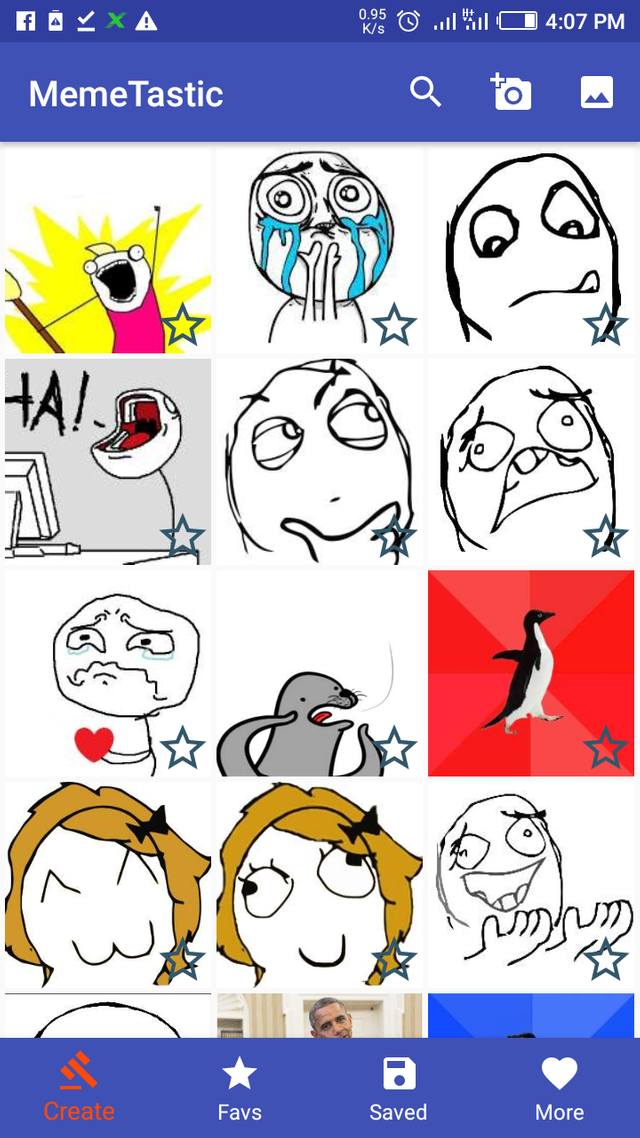
Meme is a name that already explained itself, in my early days on Steemit when I started having some exposure to cryptocurrency related memes, I always feel like creating mine, I got a few mobile applications that could do it for me but I hate advertisement seeking software and application, without much delay, I uninstalled them. Besides features that they lack, they were too heavy on my RAM (Random Access Memory). Memetastic has been doing it for me ever since I downloaded it.
Let us talk about what this application will do and how it will add fun to your social media experience, but I wish to inform you that in this app, you are only limited by your imagination. What you can create depends on your content and creativity.
What you will learn in this review;
- How to create meme without a human picture
- How to make a meme from photos
- How to add text, color, fonts, and padding to your meme
Creating Your Own Meme
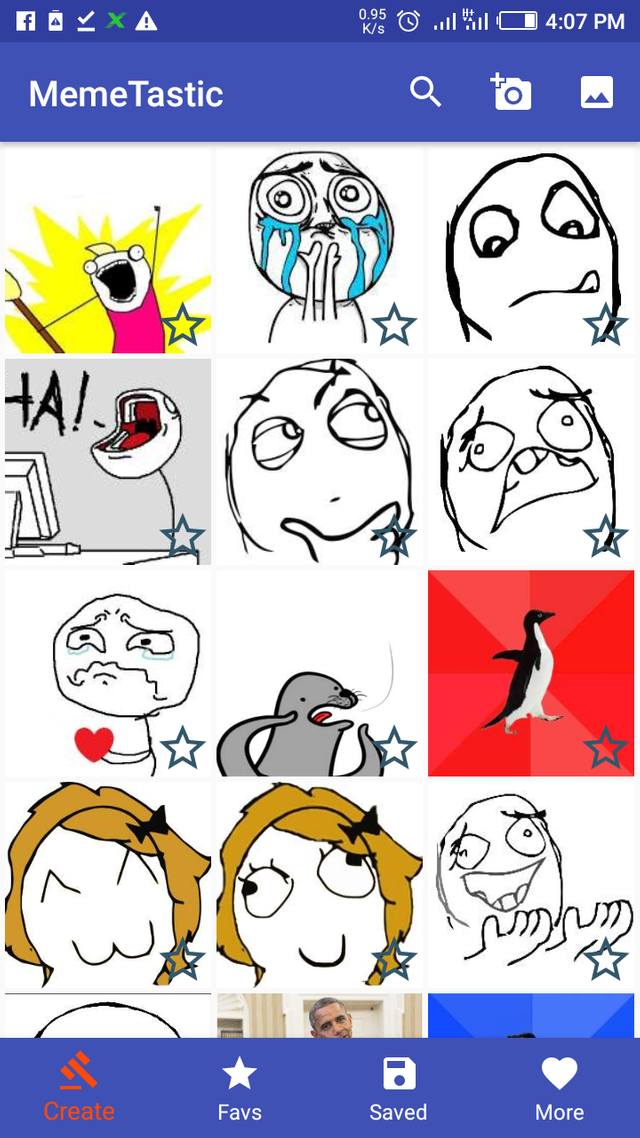
As soon as you launch this app, lots of plain text images will appear on your screen, treat them like smileys, they all convey some sort of meaning that you could tweak by adding content to anyone of your choice.
Please note that as many as these images are, some are familiar while others are not, they convey no meaning until you add significance to them through your content, funny or philosophical. Take a good look and choose the best image that represents your idea.
What is next?
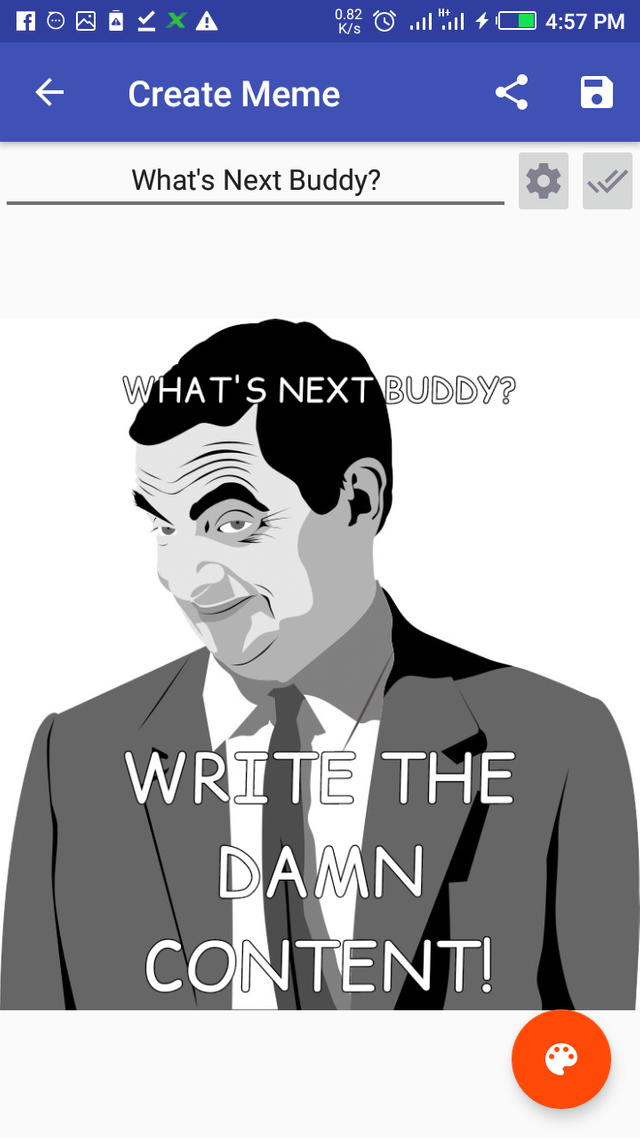
On every image, there is a text box to write on (up and down). It all depends on you, both spaces or either of them can be utilized but in the example below, I used both.
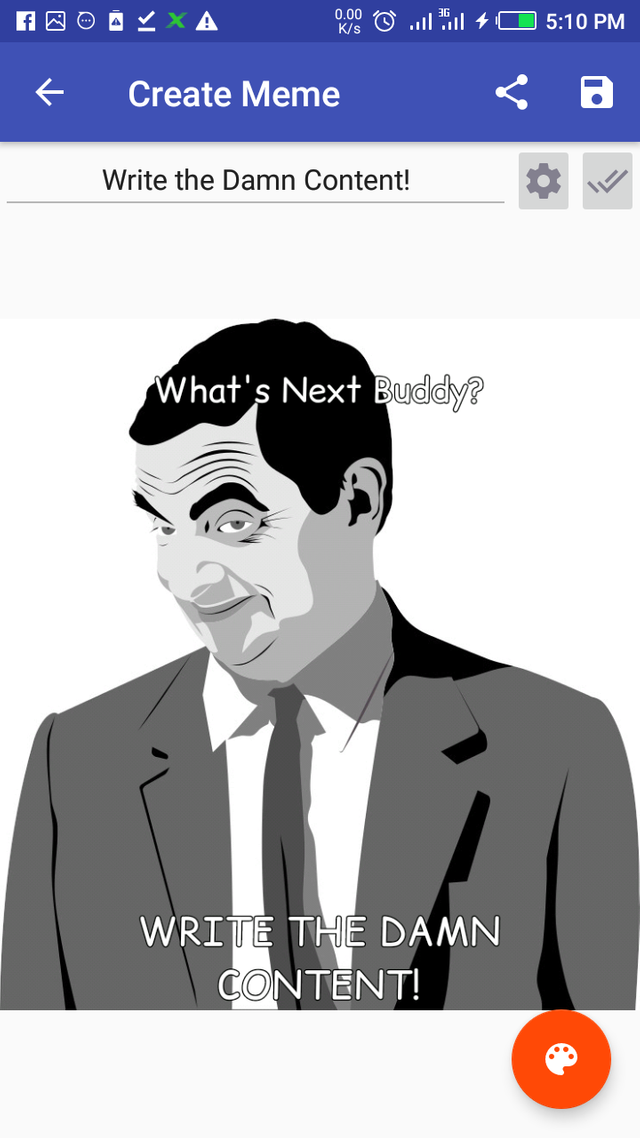
There are times that your text will be too big on your image, click on the settings icon at the top right corner of your screen, it gives you the flexibility to work on font background text color, border, and the text size.
To reduce text, play with the slider until the layer size is achieved.
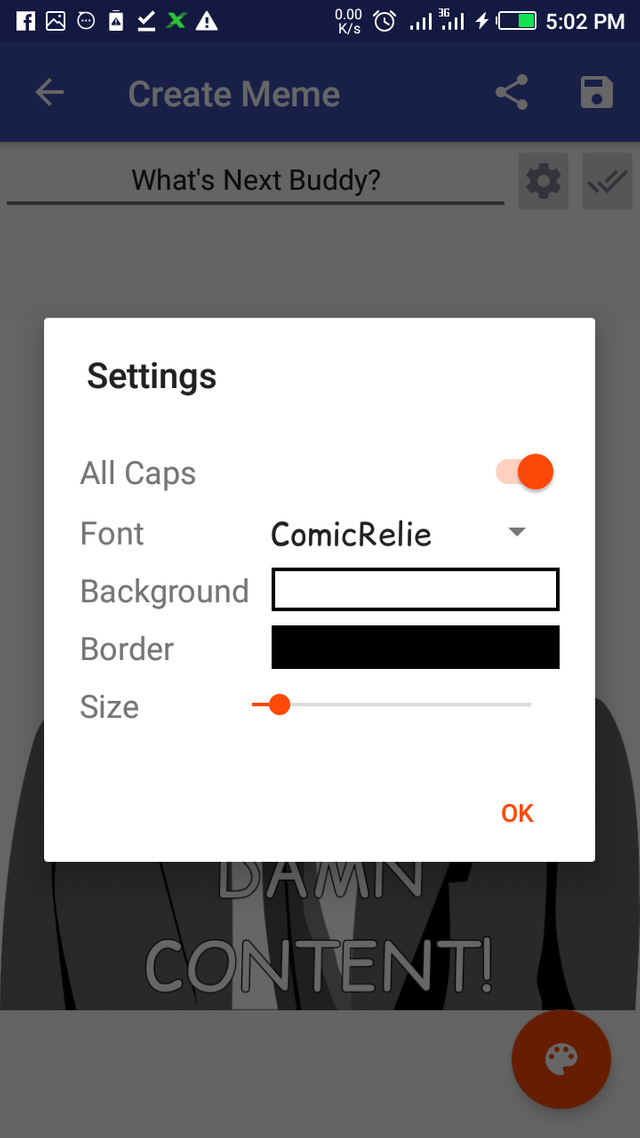
By clicking on the font, there is access to 14 different fonts, but my favorite is Roboto bold, I love to make a bold statement.
All caps: forgive me, I am not good with colors, but all caps button could be switched off/on to capitalize all text or only the first letter of each word. When you are through with settings, click on OK. we are close to having a nice meme.
Padding: it is similar to add a frame to your meme but in this case, it adds more beauty to it while your text is beautified, now, click on the color palettes at the lower right corner of your screen, you have access to over 30 different colors. You can rotate your image but it is not necessary, in my own case, I moved my padding slider as I wished, to have an awesome pad.
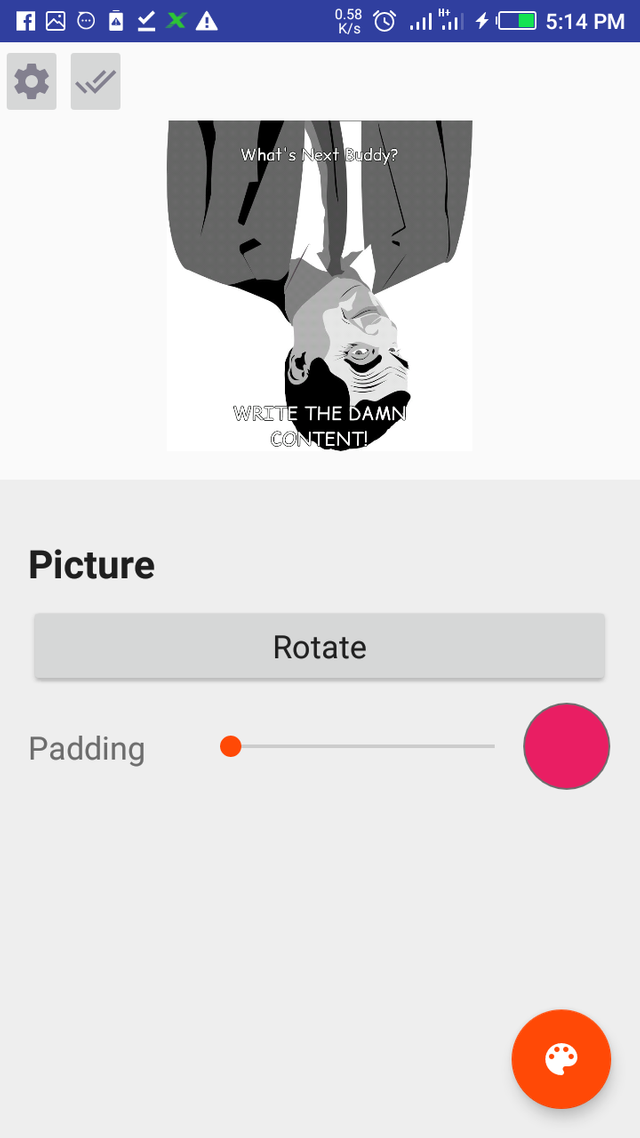
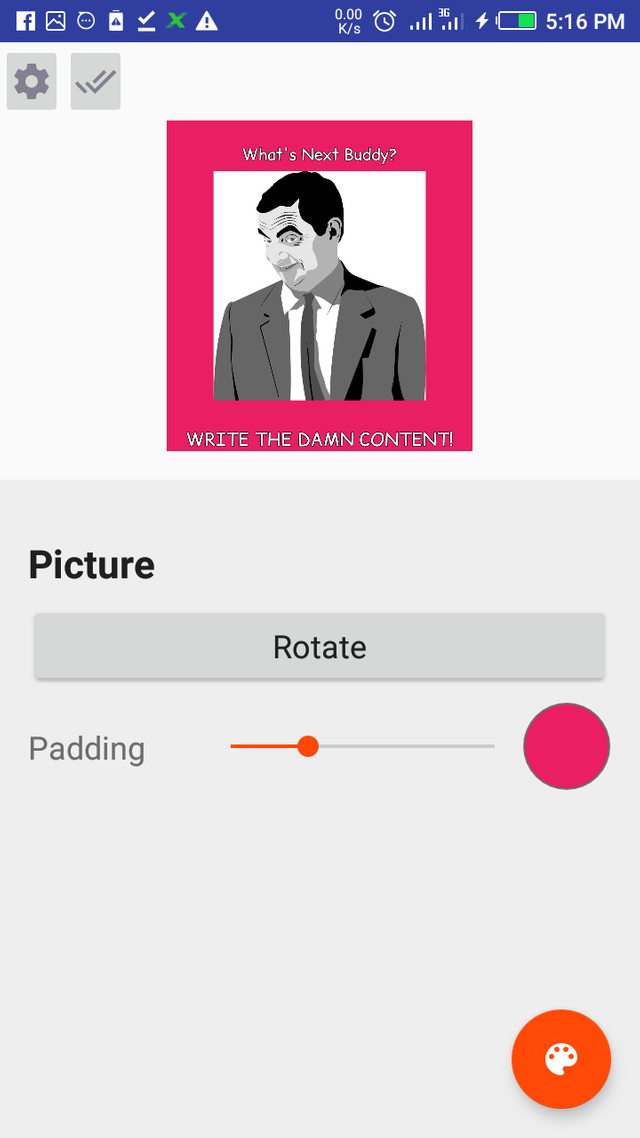
Save: pay attention to the meme below, you may have noticed that both have the same image and content but different color. I did not save the previous one while I was creating it, I rebooted my phone and I lost it.
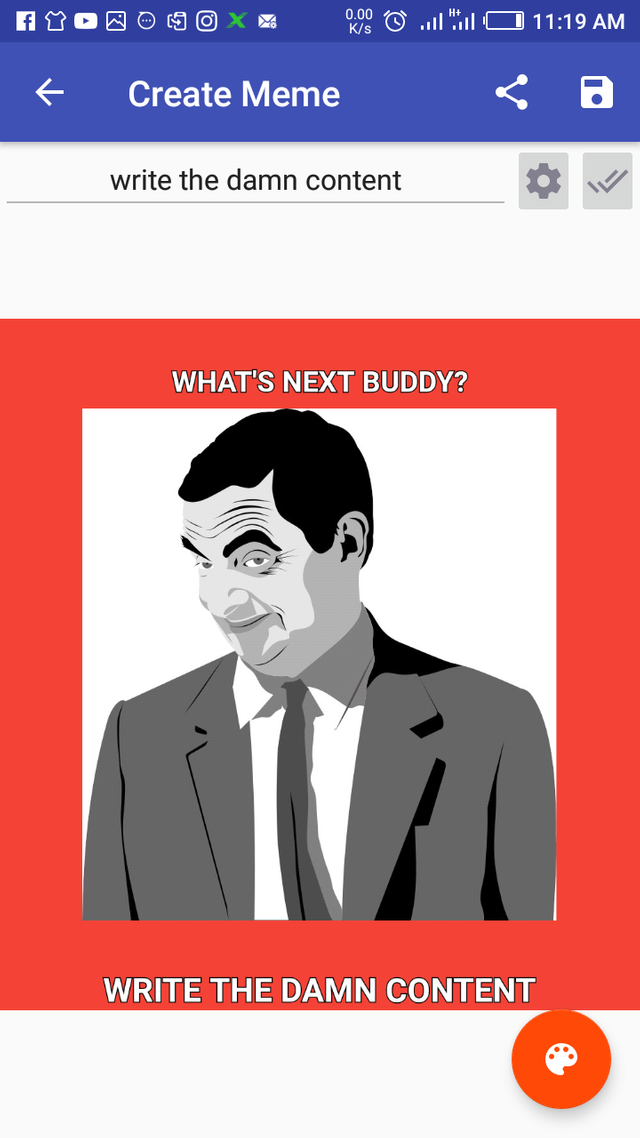
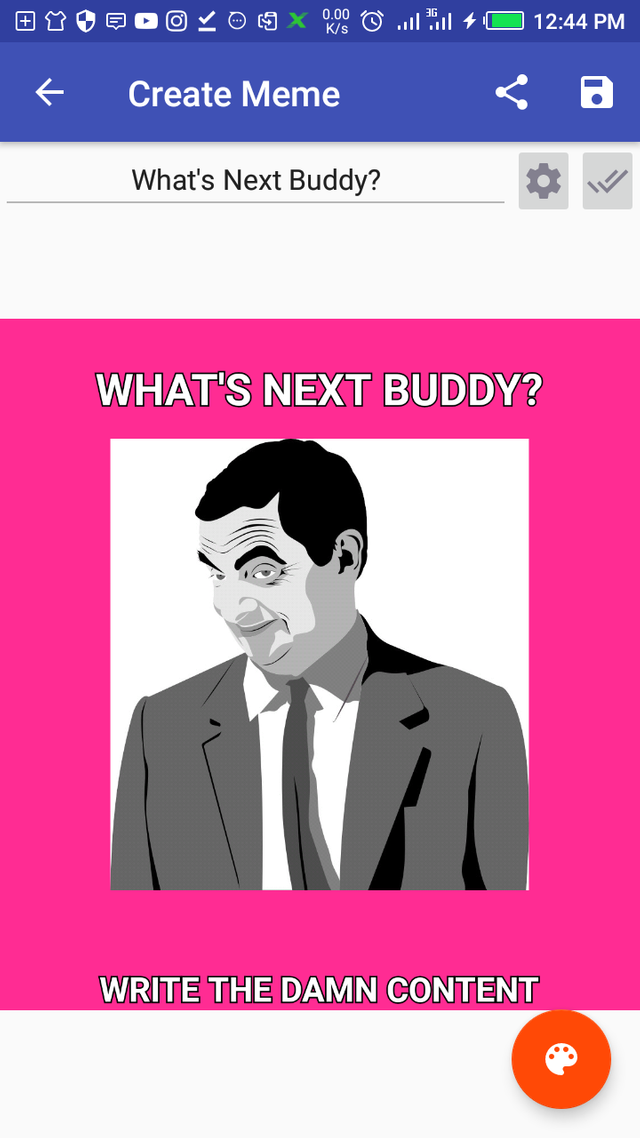
To Save
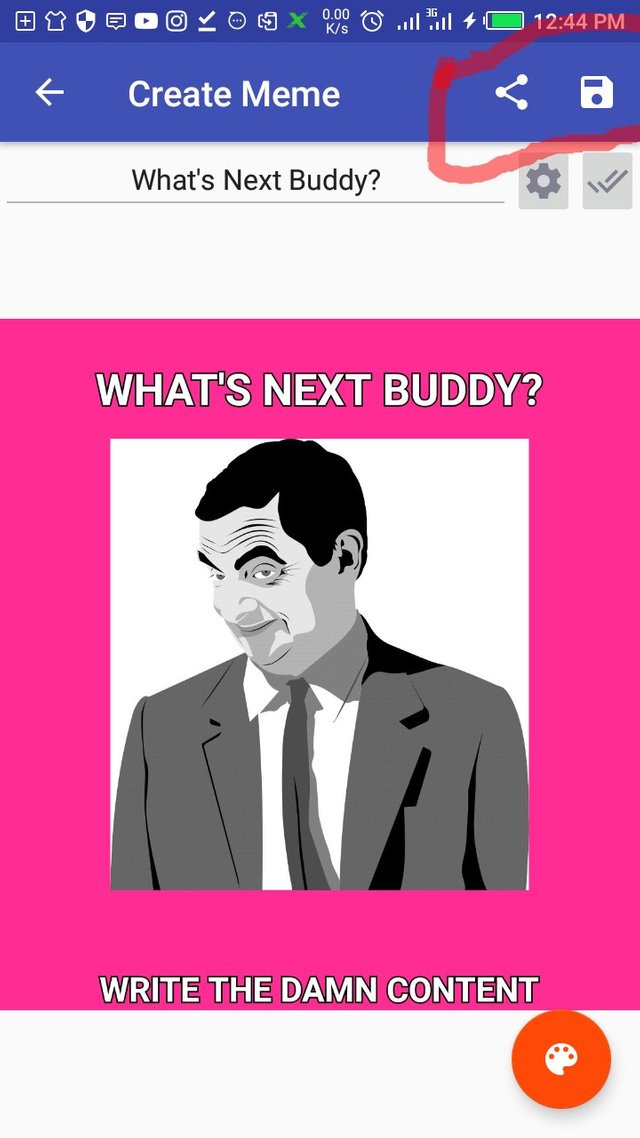
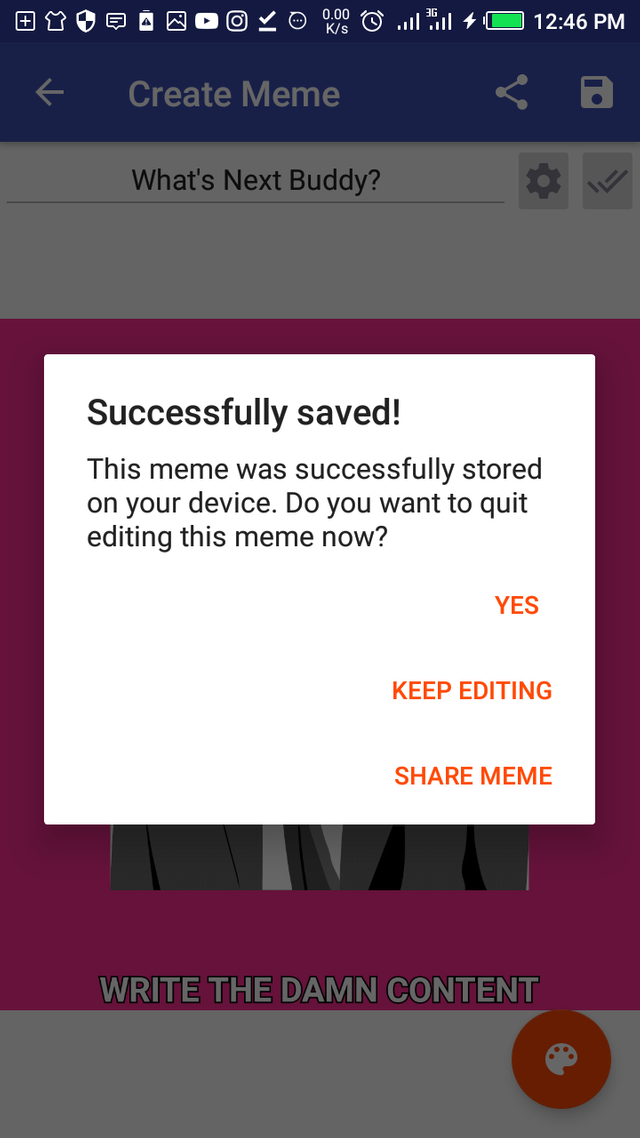
Click on the save icon, it looks like a floppy disk at the top-right corner of your screen, you have the option to keep editing or share your work on social media, click on YES to save it in your drive. To have access to the saved file, click on the save button at the bottom of the screen.
The share button is also at the top-right corner, it allows you to share across all social networks as long as you have their mobile apps installed on your device.
You can take a new picture and turn it to a meme or choose an image from your gallery so there is no limit to the number of memes that you can create
Final Words On Memetastic Mobile App
The developer has put in lots of work in updating this app regularly this is evident in how updates were frequent on GitHub, this is a great tool for blogger and social media enthusiast, not only does this allow us to create unique memory but it allows us to pass useful messages. Ability to make a meme out of existing images or by taking new ones bring freshness to meme creation, the app does not consume much space on RAM as the latest version is only 6.3mb.
Features That I Would Love To See In The App
Gregor Santner (App Creator) has put in so much into making this app one of the best on android app stores. Notwithstanding, there are a couple of things that if they are added in subsequent updates, they will improve how users interact with MemeTastic.
Access to free stock photos without having to download with browser
Include starters' guide and intro page
More images other than Barack Obama's
Version And Release Dates
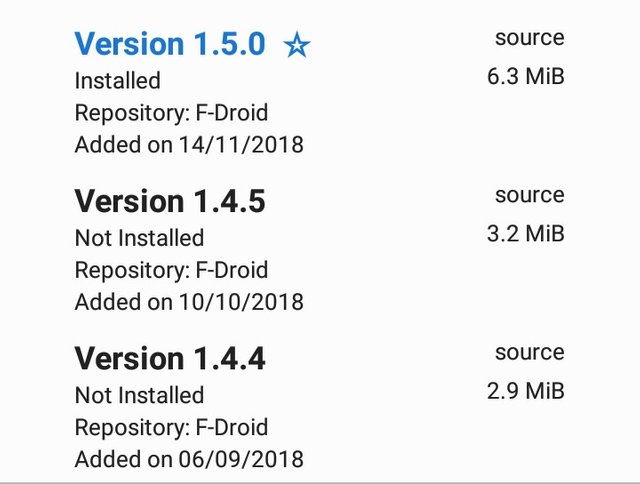
Links
Source Codes
https://github.com/gsantner/memetastic
Developer's Blog
https://gsantner.net/index.html?source=fdroid&project=memetastic#
My Github Profile
https://github.com/autofreak
Series Backlink: Nil

Hello, @autofreak!
Thank you for this contribution. Your review is interesting, and the same can be said about the project. Your review is also informative and well-illustrated with relevant graphic content.
On the content side, I like all the information provided. The post is extensive and editorial, and I enjoyed reading every bit of the information about your personal experience with this tool. However, I have to admit that I wanted to read a bit more about your personal knowledge and views. Regardless, the post contains valuable information about the project, and I think that new users will find your review rather useful.
That said, I believe that this post could have been better written. I would advise you to consider breaking apart longer sentences in order to enhance the readability of your future texts.
I look forward to your next contribution.
Your contribution has been evaluated according to Utopian policies and guidelines, as well as a predefined set of questions pertaining to the category.
To view those questions and the relevant answers related to your post, click here.
Need help? Chat with us on Discord.
[utopian-moderator]
I will improve on this recommendation, thank you.
Thank you for your review, @lordneroo! Keep up the good work!
So coool! Thanks for this
#Bigwaves
It is my pleasure.
Hi @autofreak!
Your post was upvoted by @steem-ua, new Steem dApp, using UserAuthority for algorithmic post curation!
Your post is eligible for our upvote, thanks to our collaboration with @utopian-io!
Feel free to join our @steem-ua Discord server
Congratulations! Your post has been selected as a daily Steemit truffle! It is listed on rank 21 of all contributions awarded today. You can find the TOP DAILY TRUFFLE PICKS HERE.
I upvoted your contribution because to my mind your post is at least 4 SBD worth and should receive 100 votes. It's now up to the lovely Steemit community to make this come true.
I am
TrufflePig, an Artificial Intelligence Bot that helps minnows and content curators using Machine Learning. If you are curious how I select content, you can find an explanation here!Have a nice day and sincerely yours,

TrufflePigThanks
Hey, @autofreak!
Thanks for contributing on Utopian.
We’re already looking forward to your next contribution!
Get higher incentives and support Utopian.io!
Simply set @utopian.pay as a 5% (or higher) payout beneficiary on your contribution post (via SteemPlus or Steeditor).
Want to chat? Join us on Discord https://discord.gg/h52nFrV.
Vote for Utopian Witness!