Carnet - Another note taking application
Repository
https://github.com/PhieF/CarnetAndroid
Introduction
Hello there and welcome to another review of mine. In my last two reviews I talked about two interesting apps (Activity Launcher and TrebleShot).
I admit to the fact that my reviews weren’t of good qualities and I’ll keep trying my best to be the best.
In today’s review, I’ll be discussing and explaining a note taking app called Carnet. I did a research and I figured out that in 20 years, the proportion of adults in the world who can read and write has increased from 75% to 84%. If you are reading this review right now, there’s no doubt that you can read and write. Technology keeps making things easier for man.
A lot of things are now done through mobile phones today and amongst them is the possibility for people to read and write notes using their different devices. I’m a type of person who likes writing a lot. I have used many writing applications and I have seen their different features and functions.
When I first got my device, I had a writing application which was already installed in the device. I wasn’t contented with the features of the app and had to go out in search of something better. While I was running my search, I found the Easy Diary application which had some different features I longed for.
Though the Easy Diary app was unique, I felt that there could be an app with better features than the Easy Diary app.
I finally came across Carnet while I was going through a contributor’s steemit blog. After going through the review he wrote, I didn’t have any doubt that Carnet had better features than my present note-taking app Easy Diary
What is Carnet?

Carnet is a free and open source mobile application which is used to create notes in a very unique way. According to the repository, Carnet is a complete and rich note taking app for Android and Linux with sync capabilities. The carnet app has a lot of unique features which includes the ability to synchronize with NextCloud, the ability for users to add file/photo, recording and lots more. I got to know of Carnet from Carnet has over 8,400 unique users, and its latest version is the version 0.15.1. The app is available for Android, Linux 64 bits, and Linux 32 bits. For android users who don’t want to directly download the apk file, you can get it either from Google Play or F-Droid.
Without taking much time, let me get into an elaboration of the main/unique features of Carnet.
Features of Carnet
- Add Note: Carnet allows its users to create/add notes as this is the primary aim of Carnet. The add note feature is quite a big one as it has some other features embedded in it. One of these features is the add photo/recording feature. If you love writing like me, there’s no way you wouldn’t want to use a note taking application which you can use to add photos to your notes. Besides, adding photos and recordings to a note is necessary and almost everyone intends to do so. Carnet allows its users to add photos and recording to notes. This is one of the features that made me leave Easy Dairy and go for Carnet (I can’t add a recording when using Easy Dairy).
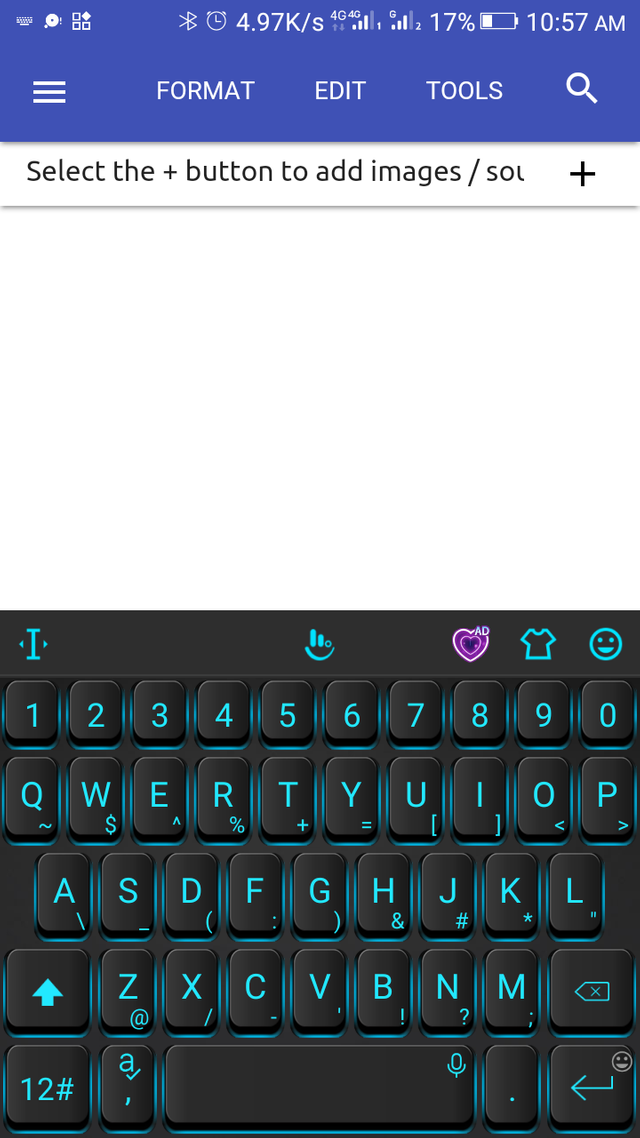
Another feature which is also embedded in the add note feature and is another reason why I choose Carnet over any other note taking application is the format feature. The Format feature is an incredible feature and I haven’t come across it on any of the writing apps I’ve ever used. This feature allows users to make their text bold, italicize their text, underline their text, write colored texts, add colored background for a text, and reduce text size. Though I wasn’t expecting such a feature from the app but I love the fact that the project owner added it to the app.
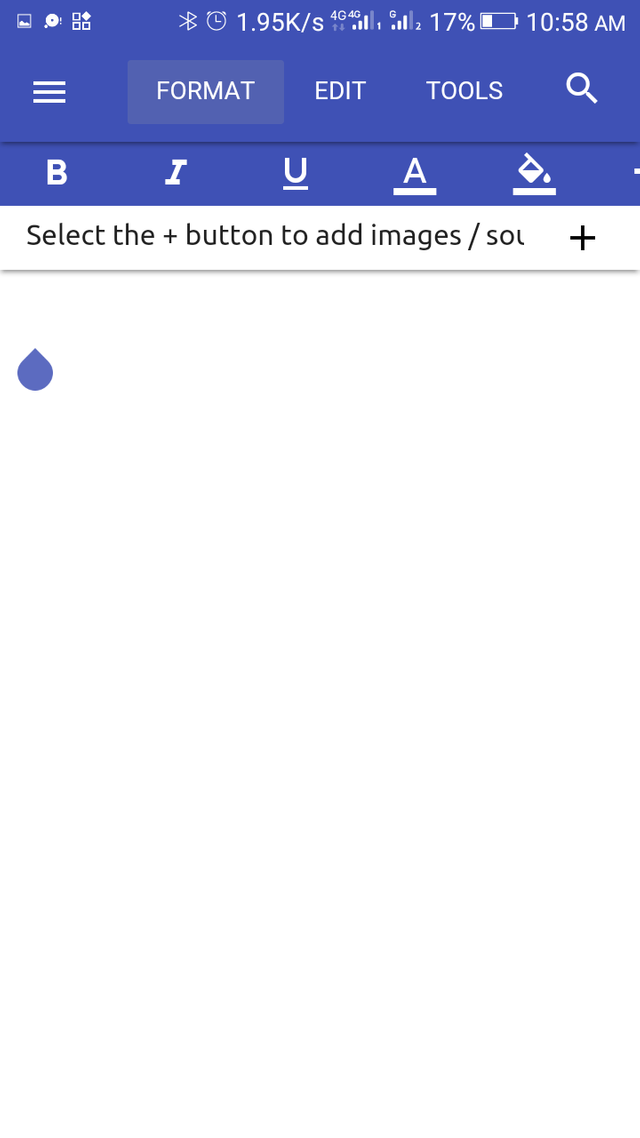
After the format feature is the edit feature (which isn't a unique feature), then the tools feature which has three options. The first option of the tools feature is the statistic option. I really dislike the way I keep copying my notes into a word counter before being able to determine the statistics of my notes. I’ve always been doing copy and paste till I started using Carnet and came to realize that it has an inbuilt statistics for every note. I really enjoy this feature as I don’t have to copy and paste anymore. I also used this feature to check the statistics of this review you are reading and I discovered that there are 98 sentences, 1737 words, and 7920 characters.
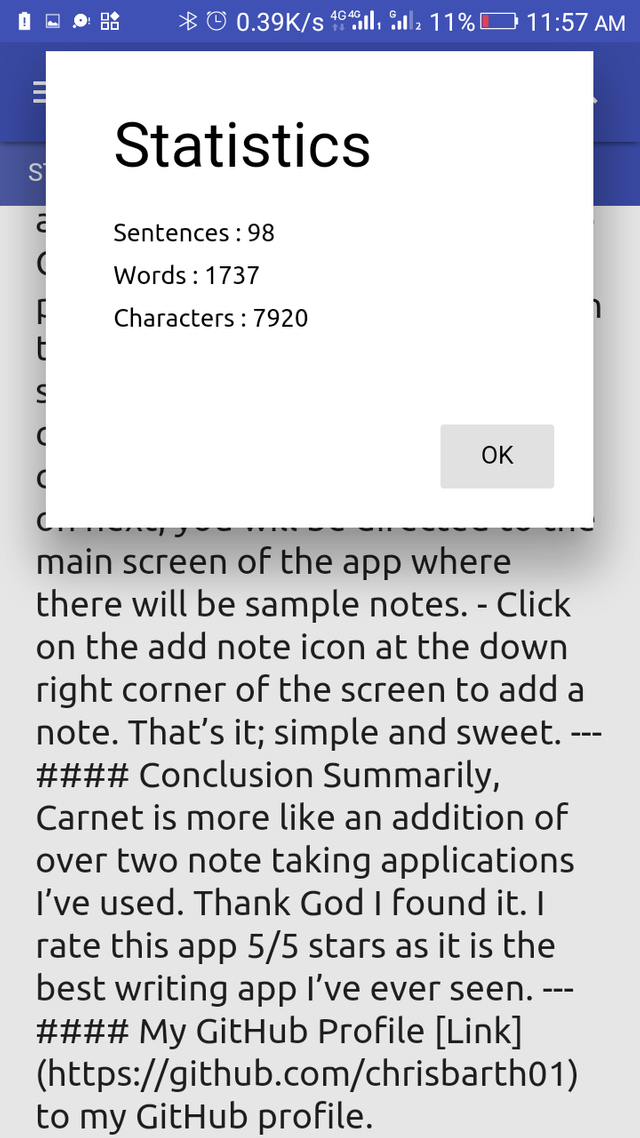
The second option is the to-do list option which allows users to add one or more tasks to their notes.
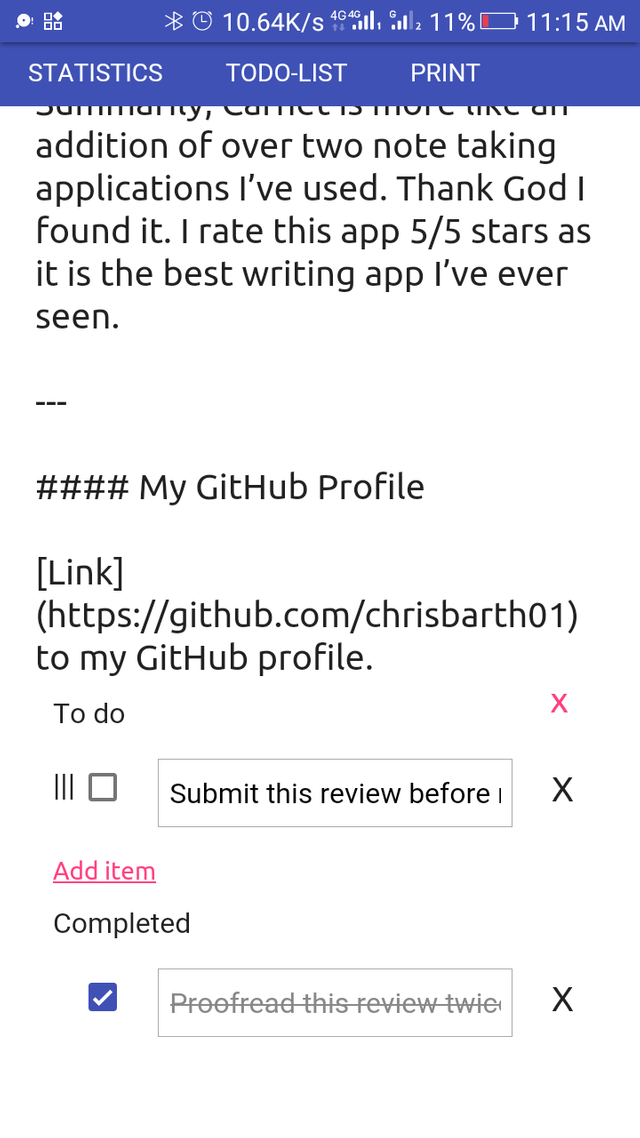
While the last option is the print option which allows users to print either save their note as a pdf file or print it.
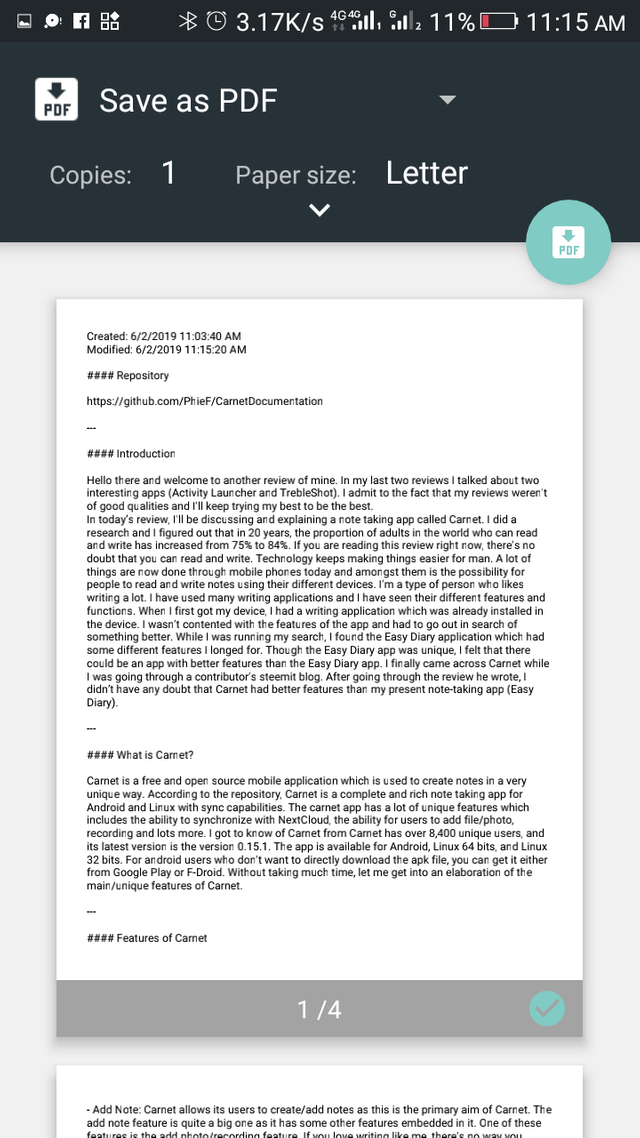
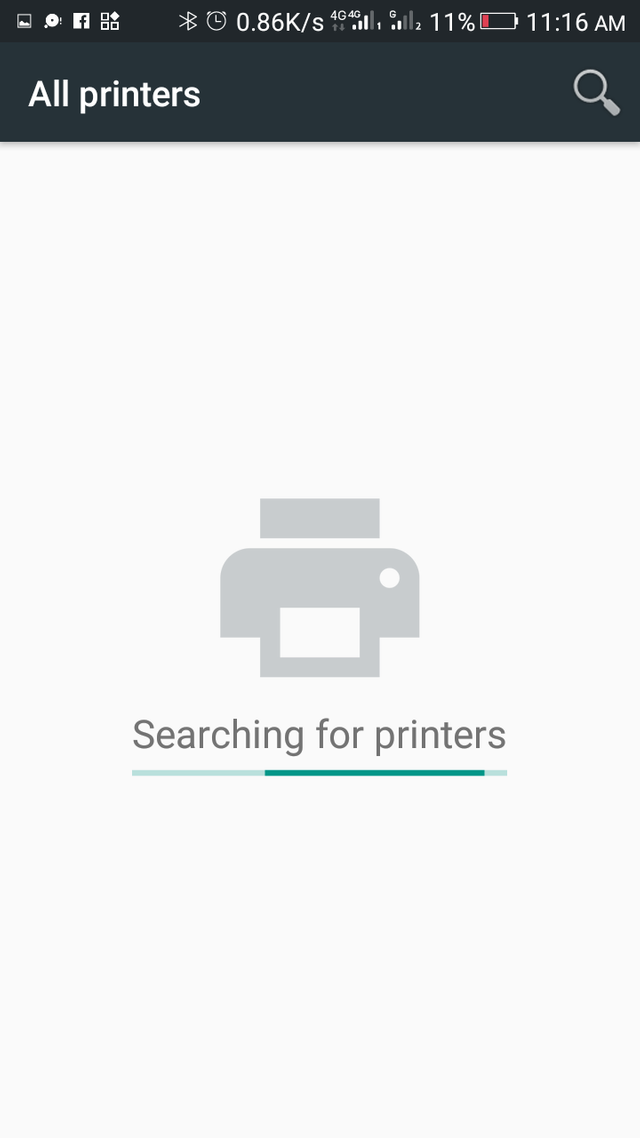
Some other features that are also embedded in the add note feature are; note name, date and time, rating, note color, and keywords.
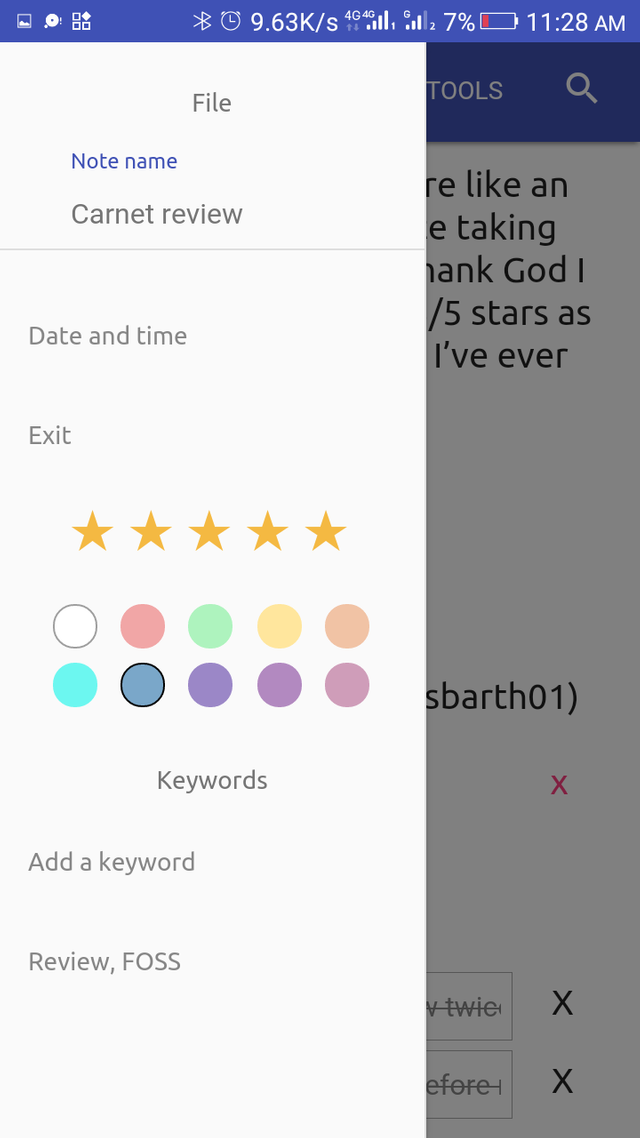
Outside the add note feature, users can pin any note to the top of the app (for easy access).
- Sync Carnet: There’s no one who wants to lose his/her notes. All the other notes I’ve ever used don’t have the ability to backup my notes. That means that once I lose the notes I have in the other apps, there’s no way to get them back. Considering that, there’s definitely a need for backup. Carnet can automatically backup a user’s notes online. For a user to sync/backup his/her notes, the user has to choose a Carnet provider (mainly ‘carnet.live’) and login to his/her account.
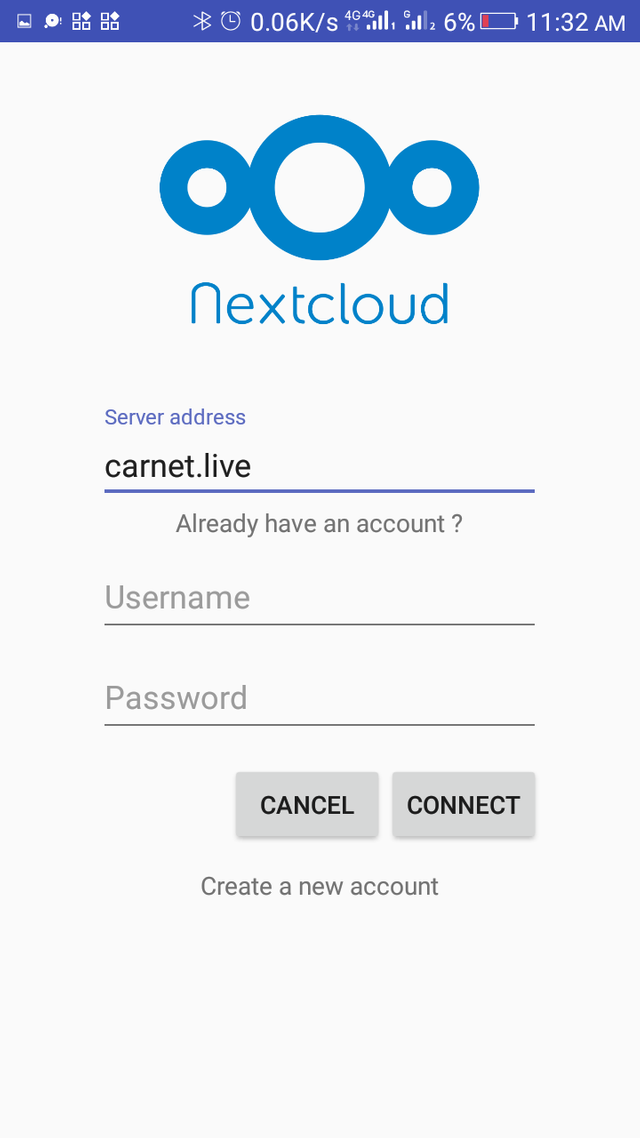
Carnet also supports synchronization with NextCloud (users can login to their NextCloud account to sync/backup their notes).

I had to sign up so I could own an account which I will use to enjoy this feature. Just after signing up, I logged into the web version of the app, lo and behold, my notes were there staring right at me. What I plan to do next is to use the web version on my PC so I can also have my notes on my Windows.
- Browser: The browser feature is a search feature which users can use to search for notes that have a specific word/sentence. There’s every tendency that a user would want to search for a note which he/she can only remember a word/sentence of. That’s where the browser feature takes over. In other applications I’ve used, there’s no browser/search feature (Once a note is created, I had to run a manual check to discover the note). However, that aside because there’s Carnet and it is embedded with a browser feature which aids users like me to search for their notes by typing a related word/sentence. This is another cool feature which I enjoy a lot and I use it often to search and find my notes. All I do is type in the related word into the search box and I’ll find the note I seek.
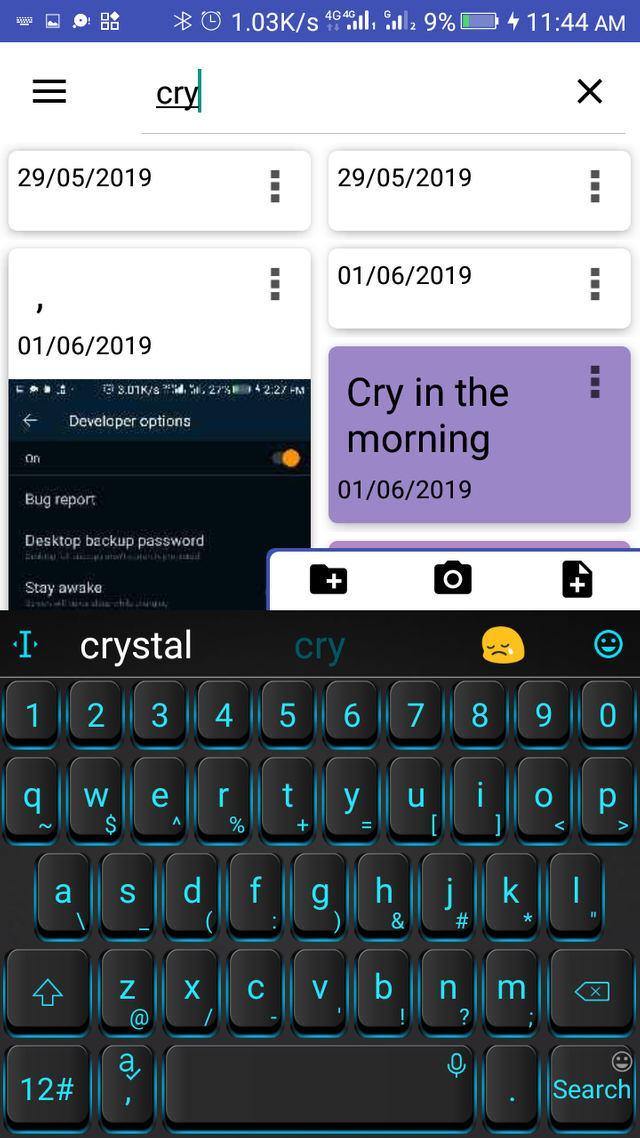
- Password: Though the password feature isn’t a new thing to note taking applications, the password feature surprised me the most as I didn’t see it coming because I was focused and overwhelmed by the other features of the app. On like I said; this feature isn’t a new thing, but then, other applications which I’ve used didn’t have this feature and those that did didn’t have much features. The password feature allows users to secure all of their notes using a 4 digits password.
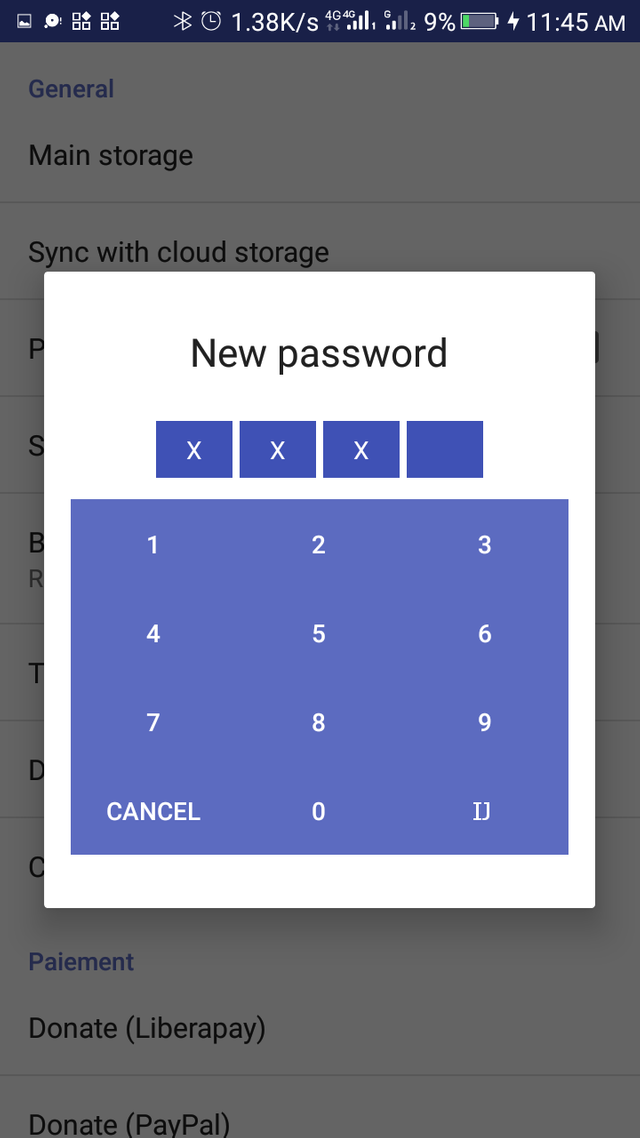
This feature can be found at the settings area of Carnet. When I saw this feature, I didn’t hesitate to set my password as I like encrypting my things.
To confirm that the feature is working fine, I exited the app. Just as I opened the app, the password which I had set was requested to unlock my notes.
I was supposed to add a screenshot of when the password was requested but the app prevents screenshots when password is requested.
Suggestion
I suggest that the PO should make it possible for users to encrypt specific notes instead of encrypting everything. If this is done, the Carnet app will be unlocked but none of the encrypted notes will be shown until the user requests for it through a hidden way (maybe by swiping three fingers across the screen).
Comparing Carnet with Easy Dairy (a similar app)
Easy Dairy is a note taking application which I reviewed some weeks ago. In this comparison, I’ll be comparing Carnet with Easy Diary.
- Carnet has the format feature which allows me and other users to make bold texts, italicize texts, underline texts, write colored texts, add a colored background for texts, and reduce the size of texts. On the other hand, Easy Diary can’t do all of that.
- Carnet allows its users to sync and backup their notes using either the Carnet provider (carnet.live) or NextCloud
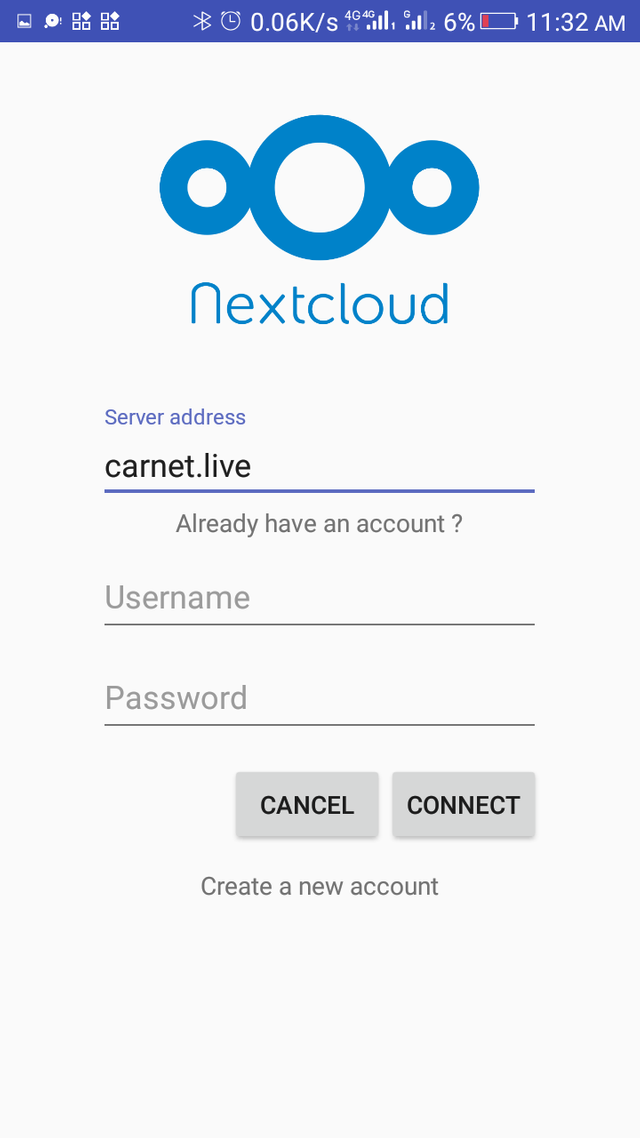
meanwhile Easy Dairy users can’t sync or backup their notes.
- Carnet allows me and other users to take/add instant photos
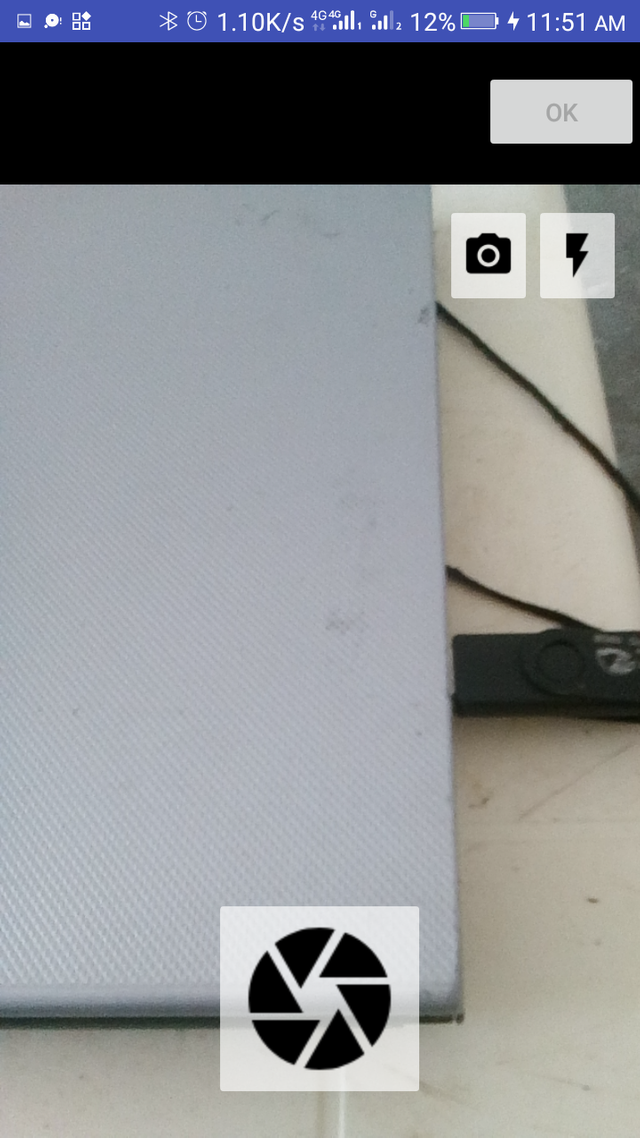
meanwhile Easy Dairy does not allow me to add instant photos; I can only add an already taken photo on Easy Dairy.
- Carnet has an inbuilt statistics feature which helps me know the statistics of my notes and saves me the stress of using a word counter app. On the other hand, Easy Dairy does not have a statistics feature.
- Finally, I remember mentioning that it is necessary to add audio recordings to a note. Carnet allows me and other of its users to add an audio recording to our notes.
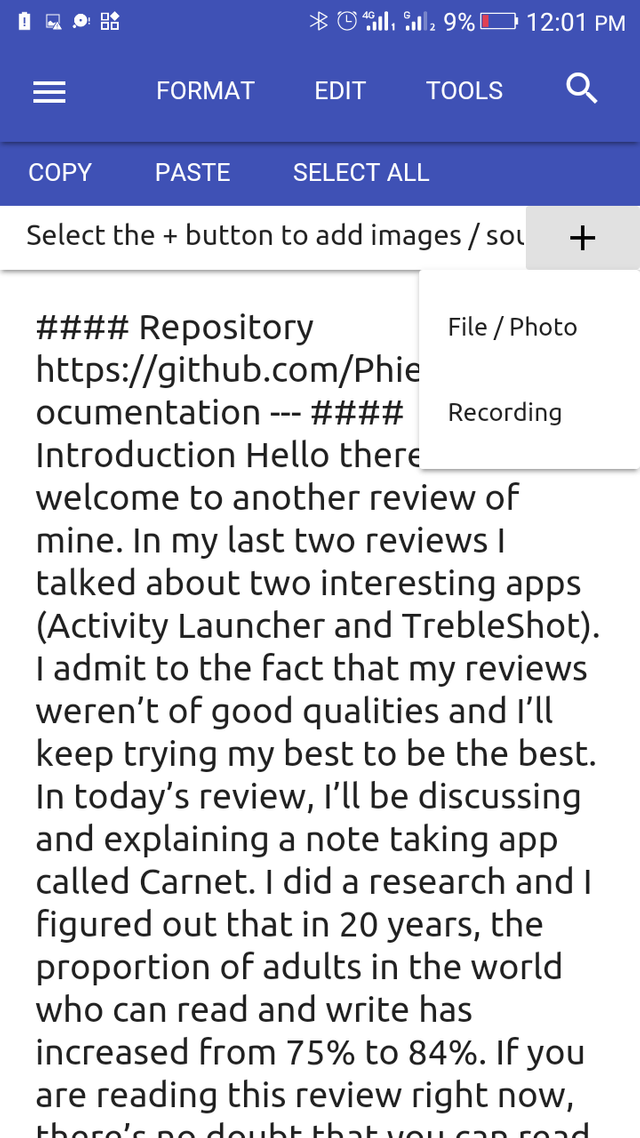
On the other hand, Easy Diary users cannot add an audio recording to their notes.
How To Get Started With Carnet
- Download and install the latest version of the Carnet app using the link I provided earlier.
- When you launch the app, you’ll notice a welcome screen which explains a bit about carnet. Click on next and finally click on skip.
- Once you’ve clicked on next, you will be directed to the main screen of the app where there will be sample notes.
- Click on the add note icon at the down right corner of the screen to add a note.
That’s it; simple and sweet.
Conclusion
Summarily, Carnet is more like an addition of over two note taking applications I’ve used. Thank God I found it. I rate this app 5/5 stars as it is the best writing app I’ve ever seen.
My GitHub Profile
Link to my GitHub profile.
Posted using Partiko Android
Thank you for your contribution to the Carnet project. The app seems like another nice note-taking app. I like the UI, and a few of the features highlighted.
The post is extensive with information about the app uses, advantages, and your thoughts. Well done!
I appreciate the effort you put in writing, but I think there are quite a few areas where you could do better.
First, for clarity, you need to be consistent in spacing your paragraphs. Your opening section appeared stuffed with texts, and I believe it could be better than that. Also, the post had many grammars and proofreading issues. I would recommend you check properly for issues in your texts before publishing. Grammarly could have helped to spot some issues.
On your comparison section, you compared the Carnet note-taking app with a Dairy app. They are different, and they serve a different purpose. Plus, your comparison is quite confusing. You wrote Activity diary at first, and you concluded the comparison with Easy dairy. Is that intended or a mistake?
Your contribution has been evaluated according to Utopian policies and guidelines, as well as a predefined set of questions pertaining to the category.
To view those questions and the relevant answers related to your post, click here.
Need help? Chat with us on Discord.
[utopian-moderator]
Hello @tykee, thank you for your review.
Sorry, I forgot to space out the words in the introduction.
Yes, the Activity Dairy is a mistake and I'll fix it (alongside with the spacing at the intro).
Talking about the content, I'll do my best to make it a better quality in my next review.
I just noticed and have corrected it; I was comparing the app with Easy Dairy.
Posted using Partiko Android
Thank you for your review, @tykee! Keep up the good work!
I think you used the wrong repo. The documentation repo is different from Carnet for Android.
I mean https://github.com/PhieF/CarnetAndroid should be the right one to use.
Thanks a lot @rufans. I saw those repo but was confused and had to pick Carnet Documentation. Thanks once more, I'll fix it right away.
Posted using Partiko Android
Thank you so much for being an awesome Partiko user! We have just given you a free upvote!
The more Partiko Points you have, the more likely you will get a free upvote from us! You can earn 30 Partiko Points for each post made using Partiko, and you can make 10 Points per comment.
One easy way to earn Partiko Point fast is to look at posts under the #introduceyourself tag and welcome new Steem users by commenting under their posts using Partiko!
If you have questions, don't feel hesitant to reach out to us by sending us a Partiko Message, or leaving a comment under our post!
Hi @chrisbarth!
Your post was upvoted by @steem-ua, new Steem dApp, using UserAuthority for algorithmic post curation!
Your post is eligible for our upvote, thanks to our collaboration with @utopian-io!
Feel free to join our @steem-ua Discord server
Congratulations @chrisbarth! You have completed the following achievement on the Steem blockchain and have been rewarded with new badge(s) :
You can view your badges on your Steem Board and compare to others on the Steem Ranking
If you no longer want to receive notifications, reply to this comment with the word
STOPHey, @chrisbarth!
Thanks for contributing on Utopian.
We’re already looking forward to your next contribution!
Get higher incentives and support Utopian.io!
Simply set @utopian.pay as a 5% (or higher) payout beneficiary on your contribution post (via SteemPlus or Steeditor).
Want to chat? Join us on Discord https://discord.gg/h52nFrV.
Vote for Utopian Witness!