Loop Habit Tracker; an app that'll create a difference in your life
Repository
https://github.com/iSoron/uhabits
Introduction
Yes, it's another review of a free and open-source software and I am very glad to write this review. In my last review, I wrote about the Simple Bitcoin Widget which has to do with the price updates of cryptocurrencies. In this particular blog post, I'll be writing about an application which inspires me to keep up all my good habits. I Hope you don't mind if I used some minutes to introduce Loop Habit Tracker to you. I once decided to grow my abdominal muscles and had to do daily push-ups to achieve it. I finally found out that everything was slackening because I couldn't track my push-ups, then I lost my motivation. Before I knew it, a lot of my good habits which included praying, meditation, reading, writing and push-up exercises were completely faded away. However, now I have downloaded and installed the Loop Habit Tracker, I can track every single one of my habits and get motivated to do more. I do know that there are certain people who have been imagining the existence of an application like this and I'm here to explain that the imagination are is a big time reality.
What is Loop Habit Tracker?

Loop Habit Tracker is a free and open-source android application that helps users improve on their habits by keeping records of their activities. Its GitHub repository defines it as a mobile application for creating and maintaining good habits, allowing you to achieve your long-term goals. This application was first launched on the 25th of February 2016. Counting from its initial release to its most recent release, there have been a total of 29 releases of the application. The project is created/developed by Alinson Xavier who is a Postdoctoral Researcher at Argonne National Laboratory. The Loop Habit Tracker has been installed by over 2.5 million users worldwide and has been translated by several volunteers to more than 35 languages. In fact, It is currently the highest rated habit tracker application on Google Play, with a lot of positive feedbacks from users. Looking at the fact that over 2.5 million users have downloaded this application, you can see that it is quite a useful app and must have been creating impact on people's lives. The Loop Habit Tracker has some features like the create habit feature, overview, habit strength, history, etc. I'll be explaining these feature below. You can download the app either on Google Play or on F-Droid. The latest version (version 1.7.9) of the app weighs only 3.89mb of mobile data and of device space.
How I got to know of Loop Habit Tracker
Honestly, I was going through a FOSS contributor's steemit blog when I saw that he made a blog post contribution about the Loop Habit Tracker. I clicked on the link to the contribution and was shown full details of the blog post. After I read everything he wrote in his fabulous blog post, I couldn't resist downloading such an application which I know can help me develop myself. I visited the app's GitHub repository and finally downloaded the application from F-Droid. After downloading and installing the application, I didn't hesitate to launch the app and see what awaited me. I used the app for a while and confirmed that the app deserves another review as it is a very useful app for improving one's life. Finally, here I am, writing a review of the app as I can't keep it discreet
Features of Loop Habit Tracker
- Create Habit: Creating/adding a habit is the main feature of the Loop Habit Tracker application. This feature allows users to add a habit to the application. The create habit has an icon at the top right corner of the screen, and is represented by a '+' symbol/character. When a user clicks on the '+' symbol/character, a create habit layout displays on the screen. There are four main options/field that are necessary in creating a habit. They include; name, question, repeat, and reminder. The name field is very necessary and compulsory; users must type in the name of the habit which they want to add. The question field is very necessary but not compulsory. Users can decide not to type in any question, but then, a question can inspire you to do what you're supposed to (even when you don't feel like). Imagine your phone starts ringing and you look at the screen to see a question like "Have you read your Bible today? is this what you planned when you added this habit?". Those questions can energize you to read your Bible (even if you weren't in such mode). Let me just hint you; if you want to achieve your goal, just remind yourself why you want to achieve that goal and if it is worth is, you will be inspired to achieve the goal. That is exactly what the question field can do for you; reminding you by asking a deep question. The repeat field is also necessary, remember that the app is meant for helping you achieve your long term goals. A long term goal isn't compulsory to be everyday, it could be a two-times-a-week thing, and however, it could be everyday. Therefore the repeat feature allows users to setup the days of the week which they want to include or they prefer for the habit. A habit like push-up is necessary to be done everyday while a habit like going to Sunday School would require the user to set the repeat at 1 time in 7 days using a custom option. It all depends on the goal and how you want to achieve it. The reminder feature is extremely useful (yet not compulsory) as it reminds users about their goals before it's too late to be achieved. Users are allowed to set their preferred time at which they want to be reminded about the habit. When the create habit layout displayed on my screen, I named the habit 'Pushup!' and added a question that read "Have you completed your pushups today? or have you forgotten why you need to be fit?". I also set the habit to be repeated everyday and to remind me at every 6:00pm (I prefer doing pushups in the evening). With all these settings I have made, there's no way I won't do my best to keep up with the habit, especially when I see those questions I added.
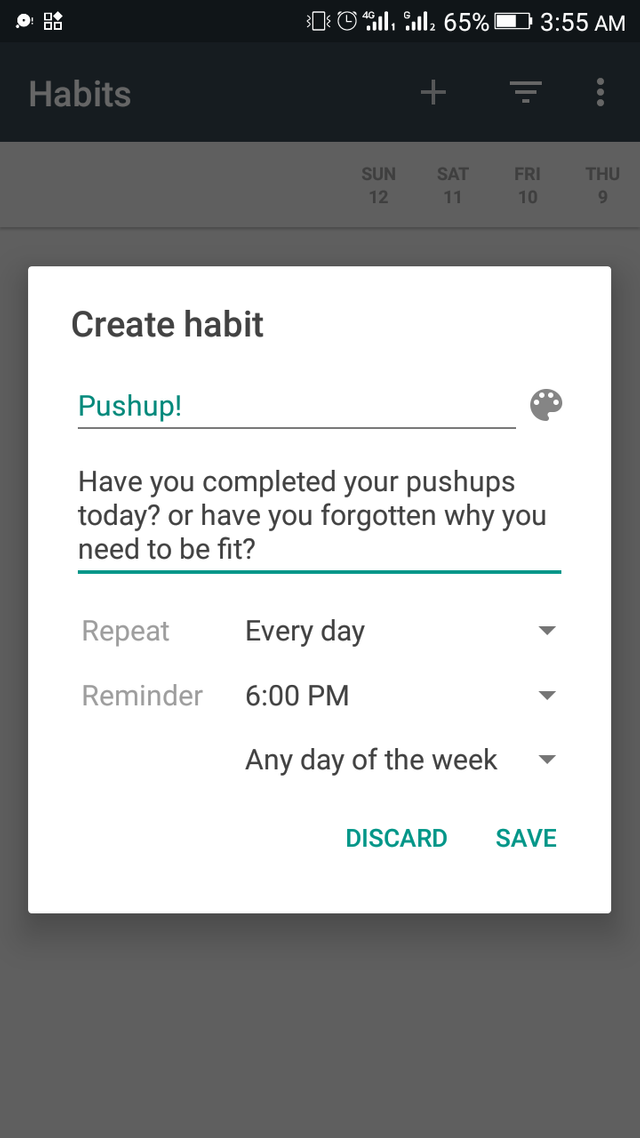
- Checkmark: The checkmark feature is another important feature. Merely looking at the name 'Loop Habit Tracker', you can see the last two words (Habit Tracker). This application is a Habit Tracker and is supposed to track your habits (if you are doing them or not). The checkmark is the only way the Loop Habit Tracker app can know that a user has done what he/she agreed to do. After the user adds a habit to the app, the habit is displayed in a horizontal line with its title. At the other end of the line, are the days of the weak with an 'x' symbol under each and every day. Once a user has accomplished the goal for the day, he/she is supposed to long press on the 'x' symbol (which is directly under that specific day) until it turns to a check. By doing this, the user has confirmed that he/she has achieved the goal for that day. Users can also check the previous days by swiping a finger (in a horizontal manner) across the days of the week (I do not recommend this if you just launched the app; it's better you start a new record and don't go to the previous days).
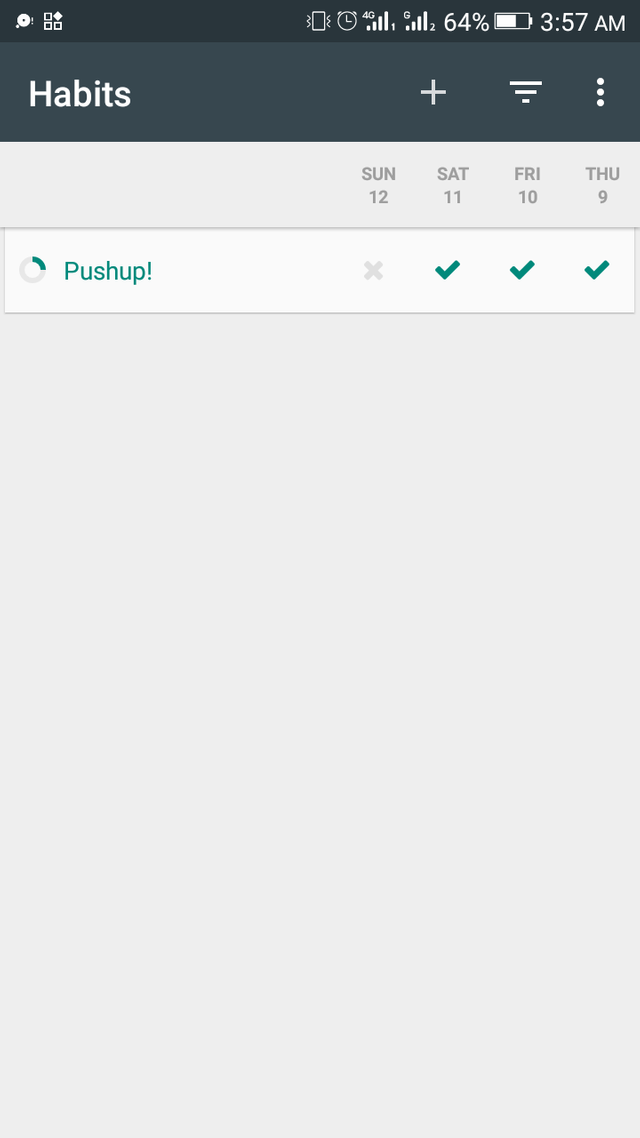
- Overview: Just as we all know, overview means a general summary of a subject. On the Loop Habit Tracker app, there's an overview feature that allows users to see the summary of a particular habit. When a user clicks on a habit in the list of habit page, he/she is directed to a page that holds the overview of that particular habit. On the overview feature, the first thing listed is the question, repeat days and reminder time which you had set for the habit. Directly under that is an overview of the habit, it shows the total score, month score, and year score in percentage and finally shows the total number of times the habit has been checked. Next after that is a graph that shows the habits strength. Users can select their preferred view to be of the day, week, month, quarter of the year, or of the year. After that comes the history which shows the specific days on which the user checked the habit. Next in the arrangement is the best streaks. The best streaks shows the total number of times to habit had been checked starting from the day of its initial check till the present day. Last but not the least is the frequency. The frequency shows the user the days of the week which has the highest streaks. The different weekdays are arranged in order and their frequency are shown by the sizes of their different circles.
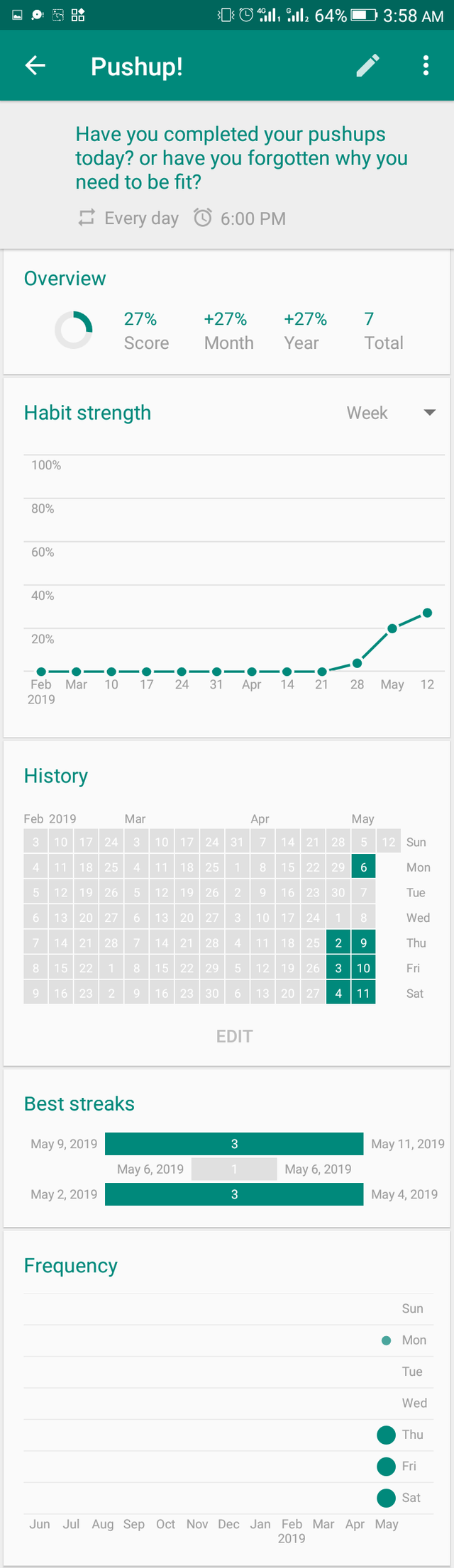
Comparing Loop Habit Tracker with HabitBull (a similar app)
- All the features of the Loop Habit Tracker are free meanwhile users have to pay for some features (Premium) in the HabitBull app.
- Some of the features of the HabitBull app which are free still requires users to be registered before being able to use them while this isn't so in the Loop Habit Tracker as users do not have to sign up or sign in.
- The HabitBull app doesn't have the frequency feature while the Loop Habit Tracker app has it.
- The Loop Habit Tracker allows users to add questions to their habit while the HabitBull app does not have that option.
How to use the Loop Habit Tracker app
- Download and install the latest version of the app from Google Play or from F-Droid.
- Launch the app
- Go through the intro/user guide
- Click on the '+' symbol at the top right corner of the screen to add a habit
- Setup and save the habit
- Don't forget to check the days your achieve your goal.
Conclusion
This app had inspired me and is still inspiring me to achieve my goals. With this app, I feel motivated to do more and I'm setting up a challenge for myself; to be consistent in doing my habits. I'm also grateful to the developer who made such a project and labeled it free. I recommend this app for everyone because everyone on planet earth has a personal goal which he/she wants to achieve, or a habit which he/she wants to grow.
Remark
The Loop Habit Tracker is a very useful and important application; everyone needs it.
Any Upcoming Update?
Oh Yes! There is an upcoming update, you can see that here
Resources
Majority of content written in this blog post is from my personal experience with the app. Images are screenshots and downloads (sourcing has been done where necessary)
My Github
Hi Chrisbarth,
Thank you for your contribution. The Loop habit tracker seems like a simple, but efficient tracker application.
I appreciate the effort. The content is editorial with your thoughts and experiences. However, the writing could have more rounds of proofreading. Also, It appears you wrote each section of the post as a paragraph. For consistency, you could make some three or four paragraphs, depending on the phrasing. I advise that you be consistent in spacing your paragraphs.
Further, when comparing two projects, it is valuable you make it extensive with good points and visuals. Marking out a few bullets points isn't a good comparison.
Thank you!
Your contribution has been evaluated according to Utopian policies and guidelines, as well as a predefined set of questions pertaining to the category.
To view those questions and the relevant answers related to your post, click here.
Need help? Chat with us on Discord.
[utopian-moderator]
Hello @tykee, thanks for your review. But I'm not happy to see what's in the screenshot. I made a comparison be it big or small.
Posted using Partiko Android
Thank you for your review, @tykee! Keep up the good work!
Thank you so much for being an awesome Partiko user! We have just given you a free upvote!
The more Partiko Points you have, the more likely you will get a free upvote from us! You can earn 30 Partiko Points for each post made using Partiko, and you can make 10 Points per comment.
One easy way to earn Partiko Point fast is to look at posts under the #introduceyourself tag and welcome new Steem users by commenting under their posts using Partiko!
If you have questions, don't feel hesitant to reach out to us by sending us a Partiko Message, or leaving a comment under our post!
Hi @chrisbarth!
Your post was upvoted by @steem-ua, new Steem dApp, using UserAuthority for algorithmic post curation!
Your post is eligible for our upvote, thanks to our collaboration with @utopian-io!
Feel free to join our @steem-ua Discord server
Hey, @chrisbarth!
Thanks for contributing on Utopian.
We’re already looking forward to your next contribution!
Get higher incentives and support Utopian.io!
Simply set @utopian.pay as a 5% (or higher) payout beneficiary on your contribution post (via SteemPlus or Steeditor).
Want to chat? Join us on Discord https://discord.gg/h52nFrV.
Vote for Utopian Witness!