Shopping List; a light weight mobile application for creating shopping lists
Repository
https://github.com/SecUSo/privacy-friendly-shopping-list
Introduction
I really find it weird when I have an Android device and I still make use of a white piece of paper for a shopping list. Some days ago, I came across a free and open-source android application that can fully represent the white paper I've been using.
Nowadays there are many apps that require many or all permissions available in Android in order to be installed. However these apps do not always need all of the permissions they ask for.
Please let me introduce the Shopping List app to you.
What is Shopping List?

The Privacy Friendly App Shopping List is an Android application that does not require any permissions from the user in order to be installed. With this app users will be able to manage their shopping lists.
It is basically a free and open-source android application and is used to create and manage a list/lists of items which a user wants to purchase. Any private information such as contacts, location, identity, etc are not required by the Shopping List app, not even the user's mobile data is required. The only permission the app may require is to make use of the user's camera (though the app can still function properly without having the permission to use the user's camera). The app weighs only 3.27mb of memory space. There have been a total of 7 releases of the app and the latest release (version 1.0.9) was released just a month ago (March 28) in which a frequent crash was fixed. The app is available both on Google Play and on F-Droid
How I got to know of Shopping List
Just as usual, I was randomly checking the different types of applications on my F-Droid. Though I saw a lot of mobile applications, I was attracted to the Shopping List app because I haven't seen a mobile application that is mainly created for creating and managing shopping lists. I clicked on the app's logo which is represented by a shopping cart and was directed to the download page. I had a feeling that the app would be light so I clicked on the download button after I had checked out its repository. The app was successfully downloaded in about 40 seconds and I proceeded by installing and launching the app.
Features of the Shopping List app
Looking at the Shopping List app, there are two main features of the app. The first is the list feature while the other is the product feature.
- List: The list is the number one feature of the Shopping List application (it is the main feature and aim of the app). The list feature is made for users to create a list of the items which they intend to buy. While creating a list, users are asked to name the list, write some notes about the list and set a deadline for the list. When a user creates a list, he/she is automatically directed into the list so as to add products which will belong to the list. When I clicked on the list feature, I was asked to create a list. I created a list which I named 'outfit' and was directed into the list. Users can also create an unlimited number of list which they want to. When a user clicks on the arrow (v) symbol of a list, the details of the list (number of items/products in the list, total amount for everything in the list, etc) are shown. I clicked on the arrow (v) symbol of a list which I had named 'outfit' and found out that there are 4 items in the list, and that everything I had on the list costs $11,900.
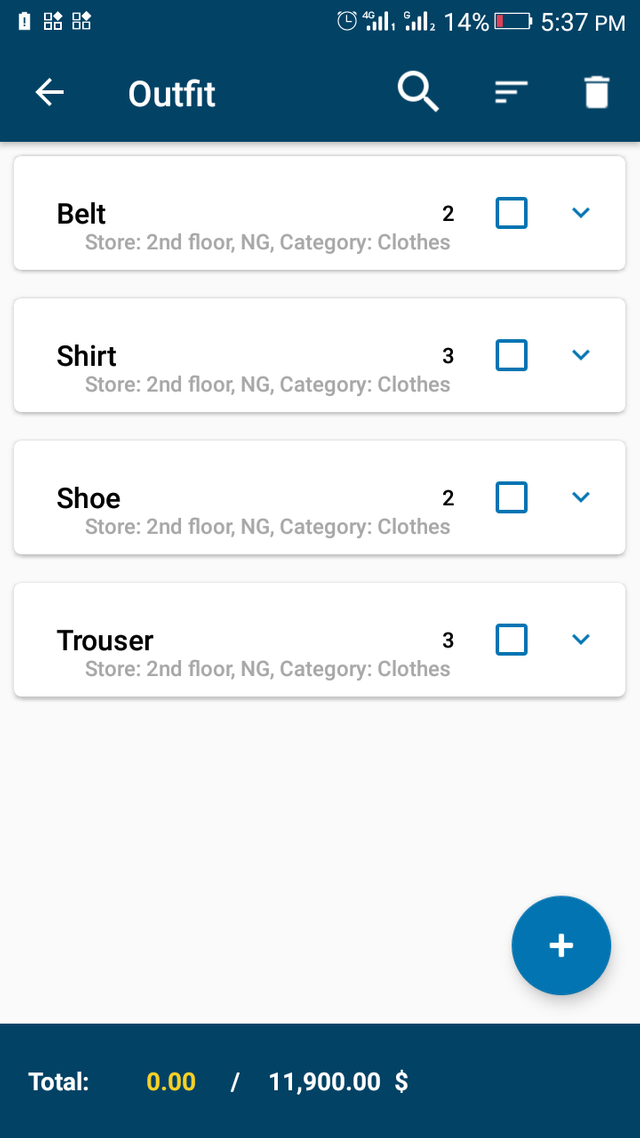
Users can also edit, duplicate, share or delete any of their lists whenever they intend to. I actually created a list which I tried to edit, duplicate, share and delete. I tried all the options one by one and they all worked out as I thought.
- Product: The product feature allows users to add products to their list, this product could be any item. While adding a product to a list, users are asked to name the product, add the price of the product, add the category of the product, add the quantity of the product and if necessary, to add the name of the store where the product will be purchased and a picture of the product. With all this options, there's no way a user would mistake a product for another. After the user inputs all the necessary fields, an automatic calculation is done as the app shows the user the total amount that he/she will need to buy the product; it calculates everything and tells the user the total amount for whatsoever quantity of the product he/she had input. Users can actually edit, it delete their product whenever they want to. There is a check box on every product, this check box is used when a user has purchased that specific product. When a user clicks on it, the product is crossed with a line and its price is subtracted from the total price of the list, therefore reducing the total price of the list. I clicked on the add product feature and added 'shirt' as one of my items. I also added 3 as the number/quantity of the shirt which I want to purchase and added the price as $1000 (for each). When I clicked on the 'okay' button, the product and its total price (for all 3 shirts) were added to the list.
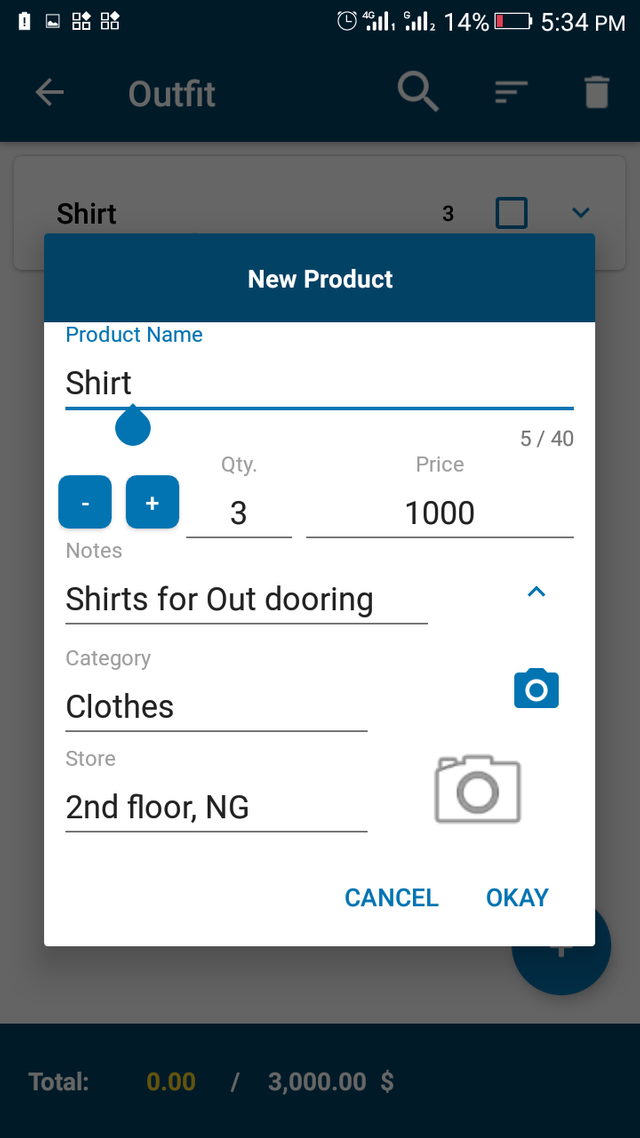
After a while, I imagined I had purchased the shirts so I could check the box for the shirt product/item. I actually checked the box and discovered that the total price of the list reduced.
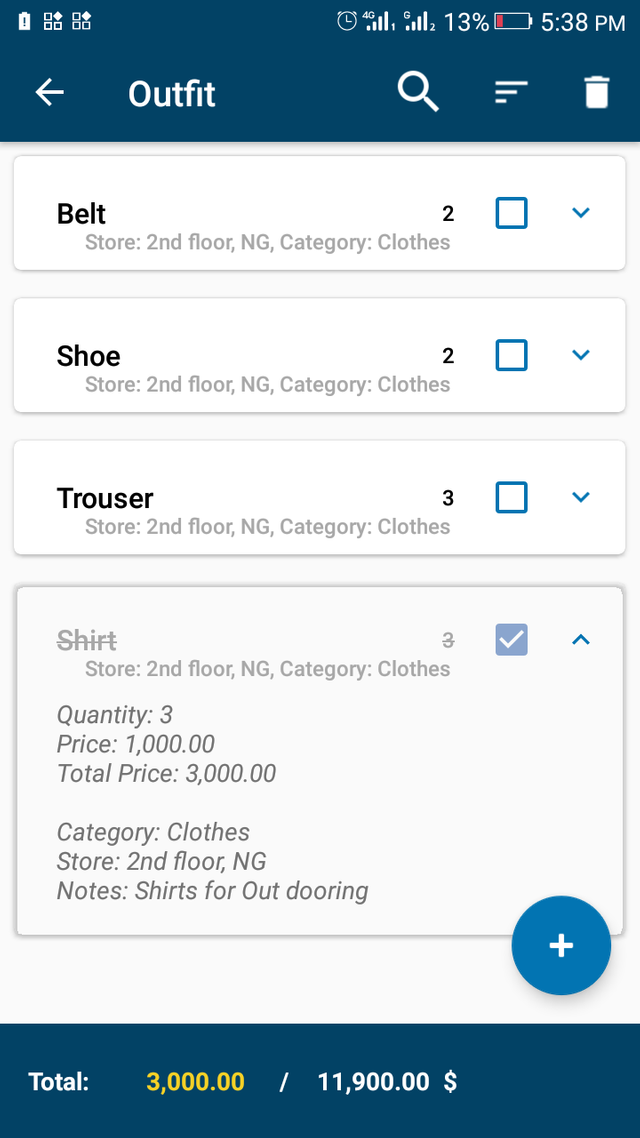
Comparing with Shopping List with Listonic (a similar app)
- Listonic uses variety of information about the user, including personal data and information, while Shopping List does not use any of the users information.
- Listonic shows ads to its users but Shopping List doesn't show ads
- The List feature on Shopping List can be duplicated while it can't be duplicated on Listonic
- On Shopping List, users can add notes, store and a picture of an item/product, meanwhile it can't be done on Listonic.
- All the features of the Shopping List app are free meanwhile users of Listonic have to subscribe to the premium plan to enjoy all its features.
- Some features on Listonic requires data connection meanwhile none of the Shopping List feature requires data connection.
- Users can add a deadline for any of their list using the Shopping List app but can't do same on Listonic
How to get started with Shopping List
Download, install and launch the latest version of the app
- click on the plus icon at the down side of the screen to create a list
- After creating a list, reclick on the plus icon to add an item.
- Make use of your list and enjoy the app.
Conclusion
I never thought there was an app like the Shopping List app. I have finally found my freedom from using a piece of paper to create a list when I have an Android device which can do that more perfectly. With the Shopping List app, I can create whatsoever list I want to create. I am actually glad I can add enough details of any product (adding a picture of the product, adding the name of the store which I will/can purchase it from, adding notes, etc). The Shopping List app is quite good and interesting as it serves its purpose properly. Though it has two main features (the list feature and the product/item feature) yet it serves me well. I hereby recommend this app for you, your family and your friends because everyone needs a Shopping List.
My Github
Hi @chrisbarth!
Your post was upvoted by @steem-ua, new Steem dApp, using UserAuthority for algorithmic post curation!
Your post is eligible for our upvote, thanks to our collaboration with @utopian-io!
Feel free to join our @steem-ua Discord server
Hey, @chrisbarth!
Thanks for contributing on Utopian.
We’re already looking forward to your next contribution!
Get higher incentives and support Utopian.io!
Simply set @utopian.pay as a 5% (or higher) payout beneficiary on your contribution post (via SteemPlus or Steeditor).
Want to chat? Join us on Discord https://discord.gg/h52nFrV.
Vote for Utopian Witness!