The Busy Life with Busy.org - What You Need to Know [Episode 1]
Repository
https://github.com/busyorg/busy
Introduction
.png)
I was skimming through posts created under the utopian-io tag when I came across a post made as a contribution for Busy.org. It was then it suddenly hit me. I realized that since I began writing about open source dApps built on the Steem blockchain, I was yet to make a contribution for Busy.org.
It was really a shocking realization for me considering that Busy is one of the first dApps built on the blockchain. It is quite a popular one, so popular that a number of other dApps employed Busy’s open source code in the creation of their own applications. Today, we will be talking about this platform and what it entails.
I implore you to open your hearts to learn about one of the most splendid alternatives to Steemit – Busy.org. Please permit me to take a glass of water as we start out on this jolly ride.
What is Busy.org?
I joined Steemit sometime in January this year and I think it was about two months later before I’d get to hear about Busy.org. Whenever I heard that name, a scenario like this usually played out in my head.
- Mum: Hey, Curt!
- Curt: Yes, Mum!
- Mum: What you doing upstairs? I want you here now!
- Curt: I’m sorry mum. I can’t come down at the moment. I am quite busy on Busy.
What do you think about that line? It’s lit right? Yeah, I think so too. We can now shove the joke aside and focus on the topic of discussion – what is Busy.org?
I’d say that Busy.org is a platform created on the Steem blockchain which serves as yet another alternative front-end for users to create content on the blockchain. It therefore implies that where I wish not to create my content via the traditional steemit.com, I can write my content on any niche through Busy.org.
This is unlike some other condensers where you are required to write your content according to what niche they support. Busy is currently in its beta stage and its platform, Busy.org is where you can make your contributions from. In the next subsection of this post, we will look extensively at the Busy.org platform and what it all entails.
The Busy.org Platform.
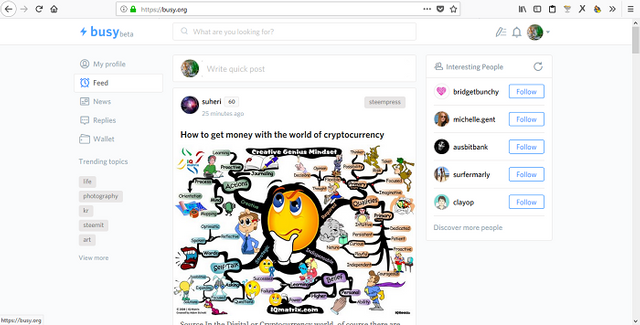
Type in Busy.org into your browser’s search bar or internet address bar. A new web page opens and you see it – Busy.org. Donning such a simple look, you’d hardly think this platform has anything to offer. However, you’d be surprised at the functionalities this website has in its arsenal. As with other platforms built on the Steem blockchain, you will need to Sign Up/ Log in before you can access most of its functionalities. Let us now look at the Sign Up process on Busy and try it out.
Signing Up on Busy.org

The Sign up process is important for new users of the platform. Since it is built on the Steem blockchain, it requires prospective users to sign up on Steemit. It is the username and owner key users will use in logging into Busy.org. To signup via Busy.org, click on the Sign Up” button which would take you to Steem’s signup page.
At the end of the page, there are two clickable buttons affixed there. One says “Sign up for free – 1-2 week queue. The other says “Pay to Sign up. Get Instant Access”. You can choose any of these two. However, as the first one implies, it is free so you do not need to pay any fee. The other option will require you to pay a third party to create an account for you.
The disadvantage of the free signup process is that you have to wait for a long time. An advantage of the paid sign up is that you get your account almost immediately you sign up and pay the require fee. Once you have taken possession of your details, you can now log into Busy.org.
Logging Into Busy.org

The log in process follows almost the same process as other dApps on the blockchain. When you click on the Log in button, you will be taken to the steemconnect authentication page. Several dApps use Steemconnect as the bridge between them and the blockchain. The reason is to keep users details from getting into the wrong hands, and also make the whole process secure.
Steemconnect will ask you to input your details – username and owner key. Some dApps may decide to request for your posting key or your active key. You can find any of these keys under your profile on Steemit. Click on Wallet – Permissions – Show Private Key. You can then copy this and paste it in the box provided by Steemconnect. Once your log in details have been authenticated, you will be redirected back to Busy.org where you can begin contributing.
Quick Links on the Left Side
Once you are logged into busy.org, you will see a number of links or buttons by the left side of your screen. These are – My Profile, Feed, News, Replies, Wallet and Trending. When you click on these buttons, you will be directed to another page. These other pages contain information peculiar to their names. These pages also differ according to users of the platform.
This means that the information you see when you click on “My Profile” is not what I’d see when I click on the same link. The same goes for my Feed and Wallet. In another episode of these series, we will x-ray these links and discuss in depth into each of them.
Quick Links on the Right Side
On the right side of the Busy,org platform, there are also quick links that take you to a page immediately once you click on them. There are two of such links on the right side of the busy.org platform and a drop-down menu with five links on them. These links have different functions and will be discussed as well.
The first two links I mentioned are the “Write Post” and the “Notifications” link. These are represented by images on the platform but what they do is shown when you hover your mouse over them. When you click on the “Write Post” button, a page housing an editor is automatically opened for you. This is where you input the content you want to contribute through the platform.
The Notifications button, when clicked on, presents you with a drop down menu. This drop down tells you some of the activities happening at the background on your profile. If someone follows you, a notification is sent to you. If you are mentioned on a post, or a contribution of yours is resteemed, you also get a notification which appears on this notification menu.
The other link – the drop down menu – has your profile picture on it with a small downwards pointing arrow beside it. Clicking on this brings up a drop down menu with 5 different links – Activity, Bookmarks, Drafts, Settings and Logout.
All these buttons/links have their own functions as their names implies. In another episode, we’d discuss in depth about some of these links, what they do and how you can utilize them effectively.
At the right side of this platform, there is also another interesting tab. It is one of the features I love the most. It’s titled “Interesting People” on the Busy.org platform. What this tab holds is a list of interesting people you can look at their blogs and decide to follow them or not. There’s also a small refresh button by the side of the title. When you click on the button, the list is refreshed and you can see a new set of interesting users you can follow.
I have tried refreshing the tab more than 5 times and some names are consistently appearing on every new page. I constantly saw names like surfermarly, orcdu and even cheetah. I am wondering why I should be following cheetah. Well, I’m hoping this tab can be better fine-tuned to show only users who another user would be interested in and like to follow. I probably will have to make a suggestion about this to the creator of the platform.
What goes on in the middle?
I have seen quite a number of platforms built on the Steem platform divided into three parts just like busy.org is. The left, the middle and the right. Even when I was building a website on the platform, I also followed the same pattern. Sadly, it never came to light to this day.
Like steemit.com, busy shows posts from users in the middle section of the page. Whatever section you visit – feed, discussions, news – appears in the same fashion. At the top of the middle page, there is a search tab. Key in whatever you wish to search for and you’d receive the search results in a couple of seconds or minutes after clicking the “Enter” button.
Below this text box is another text box. This box is designed for the user to contribute or make a post through busy quickly. I’m yet to understand how this works because I think the post would either not have a title, or the post will be the title.
I tried testing it out by typing “Hello everyone” and submitting it and this was the result.
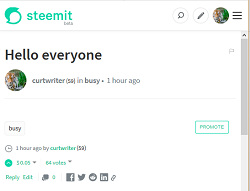
I think busy can modify that text box to contain another text box for the post title. This will make it easier for contributions to be made. Also, the caliber of posts contributed to the platform will be more understandable and well formatted posts.
Below the “Write a Quick Post” textbox is where posts appear on the Busy platform, just like on Steemit. Be it your feed (posts from people you are following), trending news or your blog posts, they all appear in this manner.
With this, we come to an end of the first episode of “The Busy Life with Busy.org” series. I hope you enjoyed it. In the next episode, we will discuss some of the various quick links on busy.org and how you can use them. We will also learn how to make a post through Busy and how to save drafts on the platform.
Till next time! I remain your favorite dApps presenter,
@curtwriter.
Resources
- Images were screenshots from my PC
Series Back-links
- This is the first post in this series.
This post is very much in line with your usual contributions: The content is good, there's editorial content enough, and even some good humor thrown in.
Much like your other posts, however, I still have issues with your use of style and grammar. As usual, I'll cite some examples:
"It was then it suddenly hit me" is missing a word. Specifically, the word "that" between "then" and "it."
"I was yet to make a contribution for Busy.org" should be "I have yet to make a contribution for Busy.org."
"It is quite a popular one, so popular that a number of other dApps employed Busy’s open source code in the creation of their own applications." This one should be broken up into two sentences for clarity and ease of reading, and also has an entirely redundant part: "It is quite a popular one. It is so popular, in fact, that a number of other dApps have employed Busy’s open source code."
I know how hard you work on these posts. I would strongly urge you to consider one or more of the methods I mentioned in my post on How To Write a Great Utopian Blog Post to improve your style and grammar.
Your contribution has been evaluated according to Utopian policies and guidelines, as well as a predefined set of questions pertaining to the category.
To view those questions and the relevant answers related to your post, click here.
Need help? Write a ticket on https://support.utopian.io/.
Chat with us on Discord.
[utopian-moderator]
Thank you for your review, @didic!
So far this week you've reviewed 19 contributions. Keep up the good work!
Congratulations @curtwriter! You have completed the following achievement on the Steem blockchain and have been rewarded with new badge(s) :
Click on the badge to view your Board of Honor.
If you no longer want to receive notifications, reply to this comment with the word
STOPDo not miss the last post from @steemitboard:
Hi @curtwriter!
Your post was upvoted by @steem-ua, new Steem dApp, using UserAuthority for algorithmic post curation!
Your post is eligible for our upvote, thanks to our collaboration with @utopian-io!
Feel free to join our @steem-ua Discord server
Hey, @curtwriter!
Thanks for contributing on Utopian.
We’re already looking forward to your next contribution!
Get higher incentives and support Utopian.io!
Simply set @utopian.pay as a 5% (or higher) payout beneficiary on your contribution post (via SteemPlus or Steeditor).
Want to chat? Join us on Discord https://discord.gg/h52nFrV.
Vote for Utopian Witness!