Simple android apps - simple draw
I am bound to make mistakes and omissions since I’m human. About 12 days ago, I published a blog post on an application known as simple notes. As at the time of publishing that post, I thought that was all the applications under the simple mobile tools. I am apologising to you all for skipping the simple draw android application. This means that his post is now the last post in the simple android apps series. I might add a post if the developers bring up a new addition to their existing catalogue.
This series already has about six posts, and this will make it the seventh post. The application reviewed in this series includes the following:
- Simple gallery.
- Simple file manager.
- Simple calendar.
- Simple camera.
- Simple music player.
- Simple notes.
If you need the link to any of the previous posts in this series, check the link section of this post.
Art is one part of life we can’t ignore. Good art brings joy to both the artist and the buyer. We can all agree that the art sector has successfully been a source of employment to a lot of talented people. This means that art itself is a source of livelihood to many people.
Drawing or sketching is a part of-the-art sector; It is one of the first steps that artists take when they want to begin a project.
Apart from an artist, engineers and so many other professions always begin their project implementation with a rough sketch.
It does not leave out the police; They try to get sketches of law offenders from eyewitnesses.
When we were kids, almost all of us learned by drawing and colouring objects. This goes a long way in showing us the importance of drawing.
Drawing often requires a few tools. These tools may be a surface to put the drawing, a pen or pencil to make the drawing/sketch and an eraser enable us to make corrections.
We don’t really know where or when our inspiration will come.
What happens if the inspiration comes when we are not with our drawing tools?
What if we witness a crime and we would love to make a rough sketch that can help the police?
These questions are unending. There is a need for us to have an application that enables us to draw and make rough sketches on our mobile device.
Having this application in our device might someday prove to solve an emergency issue.
This blog post will focus on the simple draw android application and will temporarily become the last post in the series pending when the developers will make an addition.
What is a simple draw android application?
I may define the simple draw application as an android application that allows its users to sketch or draw something at a go.
This is helpful where there is no pen or paper to use.
Features of the simple draw application
As an application that enables users to sketch or draw something, we expect the application to possess certain features that will enable the users to enjoy the application.
The simple draw application has certain features, especially the basic features I expected of it as a user.
Below are features I discovered in my course of using this android application.
Flexible colour customization
This is one trademark that makes me easily identify an application from these developers.
As usual, the developers made it possible for the users to make all the colour choices. You should trust me by now with colour tweaking. I did not waste time in getting rid of the default colours. As a core Manchester United fan, Red is my colour.
I could change the application background colour to my desired colour. It did not just stop there; I could also change the text colour to what I needed, the primary colour and the application icon colour.
The developers did not leave the theme colour customization out.
The application gave me the free role of switching in between different themes.
Unlike most applications out there, the simple draw application made provision for people to adjust the theme to any colour combination that is not available in the built-in themes available.
This means that with the theme custom option, users can comfortably select their desired theme colour combination.
This is actually the first time I’ve seen a set of developers give their application users so much room for colour customization.
It’s so cool you will think you created the application yourself.
File saving flexibility
For file saving, so many alternate applications make all the choices for you and leave little or no room for your own contribution.
This is not the case with the simple draw android application. Once again, the developers have proven that they want their application to be user-friendly and also to make users feel at home.
They made it possible for me to not just select any name I want, but I can also decide the folder that the file gets saved in. That means, unlike other applications, I can decide the folder I want my file to appear.
I also noticed that it gave me the free will to choose the format that my file would be save as. Formats in the application include:
- .png
- .svg
- .jpg
You can agree with me that not every application gives you room for this kind of choice.
Other features
Other minor features I observed are:
Availability of the share button
The share button makes it possible for me to share my sketches with my friends or partners on any messaging platform I prefer.
This reduces the stress and time I would have wasted in looking for the saved image in my gallery.
It’s a nice way to get someone to view your work.
Ability to prevent the phone from sleeping and portrait mode
Sometimes someone borrows my phone for a quick sketch; This feature helps the phone screen to stay awake until he returns it. Without this feature, the person would have been disturbing me whenever the screen went off because of my security lock.
While using the application, it also saves users that uses a password or pin the stress of having to go through the stress of opening their phone each time the phone sleeps.
I get inspiration when I constantly look at the job I’m handling and experiencing screen blackout is not an option.
The application has a place that a user can enable the portrait mode in cases of auto screen rotation issues.
Performance
The simple draw application performed far above average by my rating.
It has achieved the main aim of the application.
It has a pad where you can make your sketches. I can change the pad colour to suit my taste at will.
It has a pencil that allows a user to make sketches on the pad. Another good feature I discovered about the pencil is the ability to increase or reduce the size of the pencil point. I could also change the colour of the pencil to suit my taste.
When I sketch, I feel so free and I’m never scared of making mistakes because the simple draw application has an in-built eraser at my disposal.
I finally use the Clear button when I no longer need the drawing.
Simple user interface
The user interface of this application is easy to use and navigate.
The needed tools were positioned in a way that anyone can easily use and understand.
Conclusion
If you need an application that can give you the tools required for sketching, then I will strongly recommend this application.
The team did a great job, and the stability and performance of this application can confirm this.
Disclaimer: The views expressed in this article are entirely my view and do not reflect the mind or view of anyone else.
Links
Project repository
https://github.com/SimpleMobileTools/Simple-Draw
GitHub profile
https://github.com/dongentle2
Android download link
https://play.google.com/store/apps/details?id=com.simplemobiletools.draw.pro
Resources
I wrote this post and all its contents based on my experience, research, knowledge, and personal use of the simple draw Android application.
Most images are from my usage screenshots, and I provided links to all external images where applicable.
Series backlinks
Below is the link to the first post of this series.
https://steemit.com/utopian-io/@dongentle2/simple-android-apps-simple-gallery
Below is the link to the second post of the series.
https://steemit.com/utopian-io/@dongentle2/simple-android-apps-simple-gallery
Below is the link to the third post of the series.
https://steemit.com/utopian-io/@dongentle2/simple-android-apps-simple-calendar
Below is the link to the fourth post of the series.
https://steemit.com/utopian-io/@dongentle2/simple-android-apps-simple-camera
Below is the link to the fifth post of the series.
https://steemit.com/utopian-io/@dongentle2/simple-android-apps-simple-music-player
Below is the link to the sixth post of the series.
https://steemit.com/utopian-io/@dongentle2/simple-android-apps-simple-notes
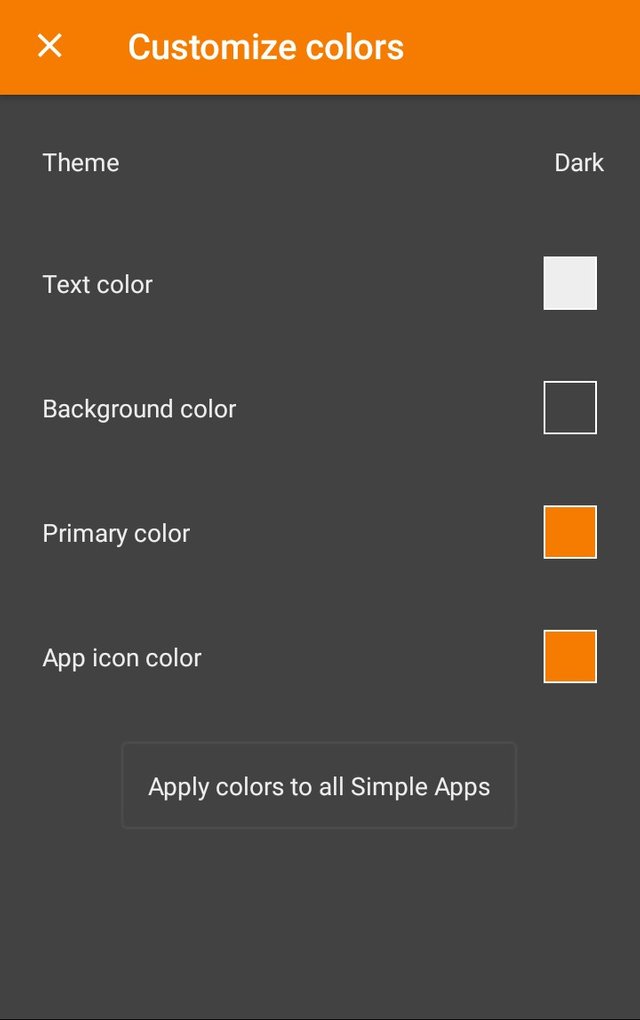
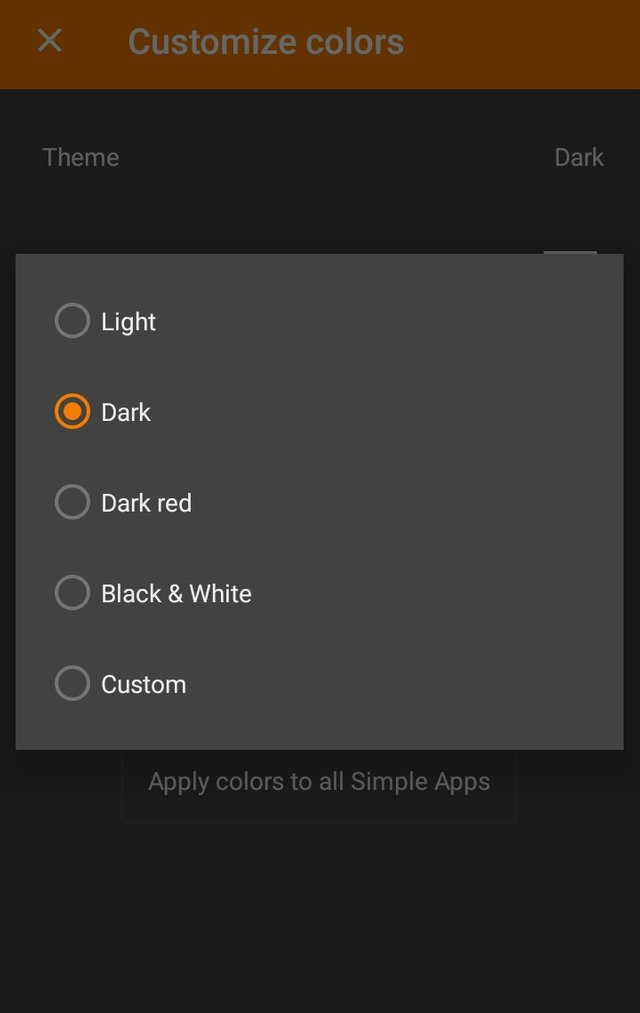
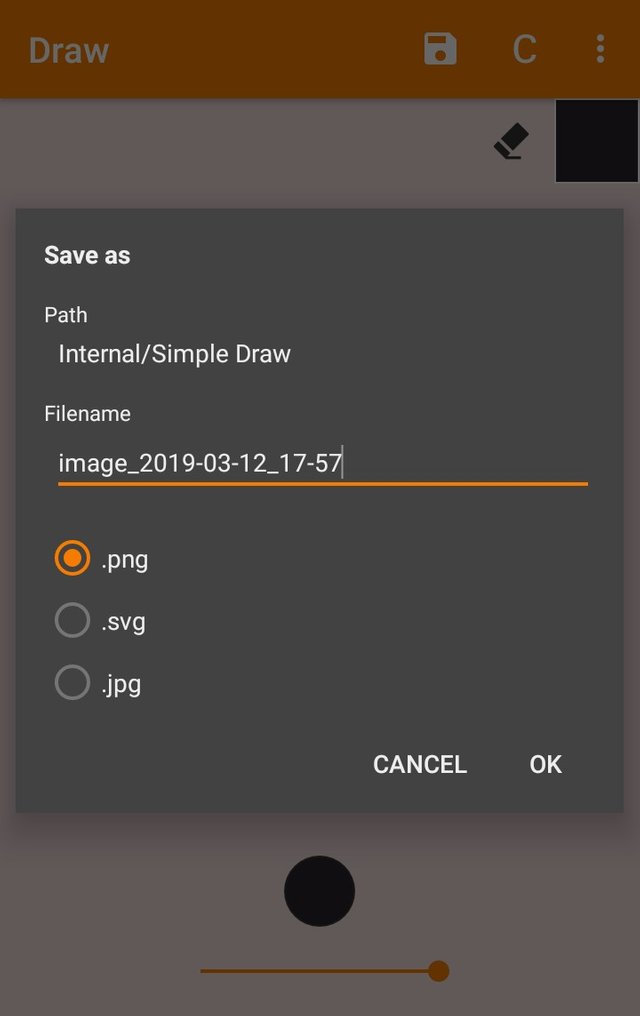
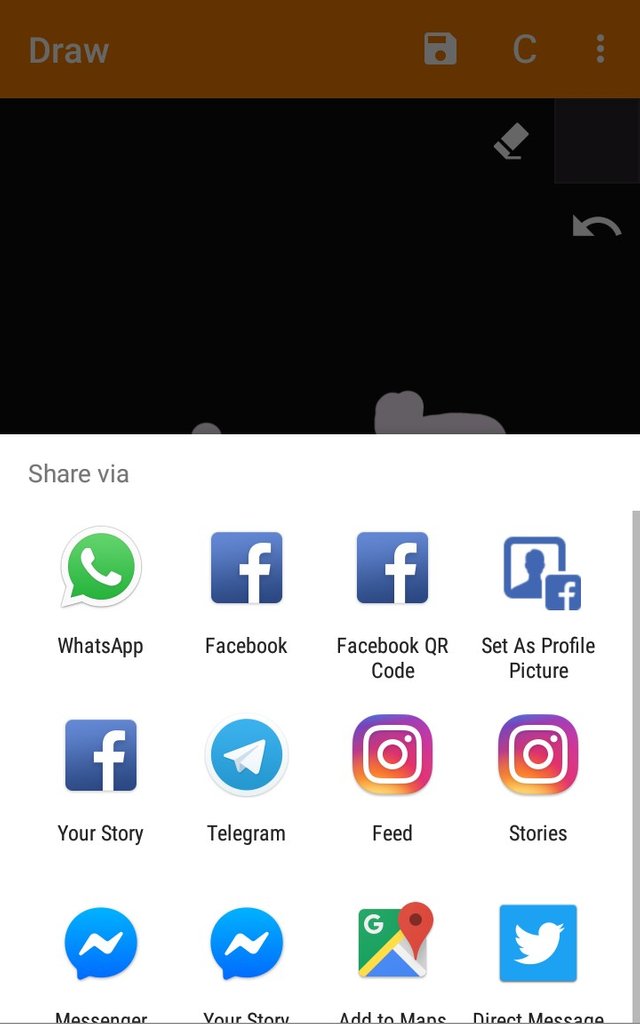


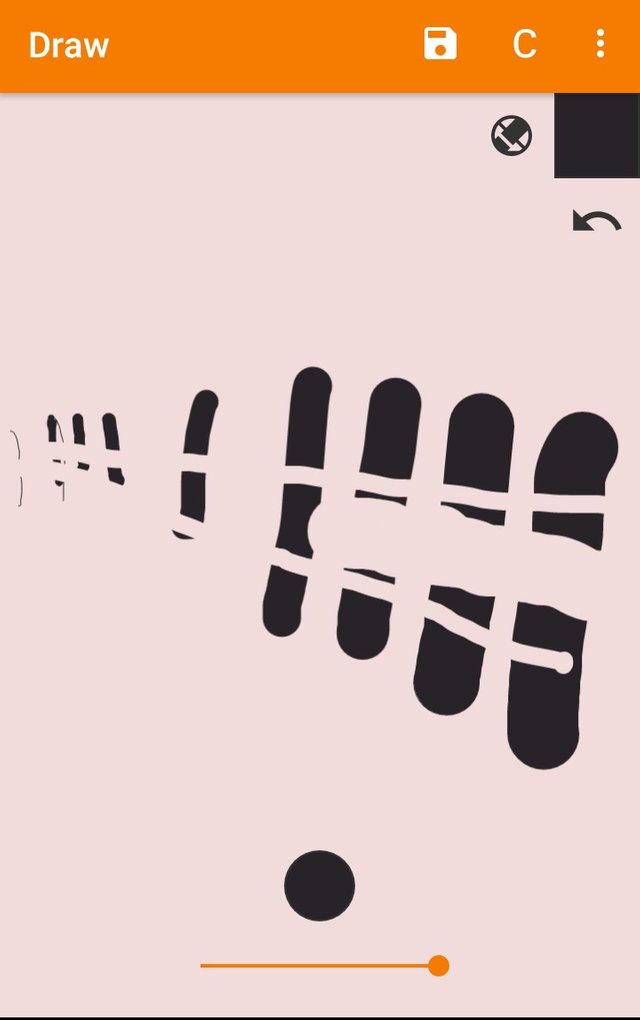
Thank you for your contribution to Utopian.
Once again, you managed to compose a rather informative blog post that contains useful information about the project you are reviewing. Keep up the good work.
Your post is interesting, comprehensive and well-illustrated with quality screenshots. I like all the information provided; the post is extensive, detailed and editorial, and I particularly enjoyed reading about your personal views and preferences. I also like all the information about the key features mentioned in your review, and it goes without saying that I enjoyed reading your work.
That said, the post did have issues of grammar, style and proofreading, but not to the level where it hurt the reading experience. To sum up, this was a solid overall effort. I look forward to your next contribution.
Your contribution has been evaluated according to Utopian policies and guidelines, as well as a predefined set of questions pertaining to the category.
To view those questions and the relevant answers related to your post, click here.
Need help? Chat with us on Discord.
[utopian-moderator]
Thank you for your review, @lordneroo! Keep up the good work!
Hi @dongentle2!
Your post was upvoted by @steem-ua, new Steem dApp, using UserAuthority for algorithmic post curation!
Your post is eligible for our upvote, thanks to our collaboration with @utopian-io!
Feel free to join our @steem-ua Discord server
Hey, @dongentle2!
Thanks for contributing on Utopian.
We’re already looking forward to your next contribution!
Get higher incentives and support Utopian.io!
Simply set @utopian.pay as a 5% (or higher) payout beneficiary on your contribution post (via SteemPlus or Steeditor).
Want to chat? Join us on Discord https://discord.gg/h52nFrV.
Vote for Utopian Witness!