SteemShutter UPDATE 2.0 - Frames
Github Repository:
https://github.com/WSSCreativeDepartment/SteemShutter-with-MemeMaker
The new version of SteemShutter is on it's way to the Apple AppStore. It will be available at this link:
https://itunes.apple.com/app/id1378214865
For now, the version 1.90 is there and the new version 2.0 is waiting for review by guys from Apple.

WHAT'S NEW IN STEEMSHUTTER 2.0?
I added those collage frames that I wanted so much. My last post about SteemShutter, I asked Steemit users to help me with graphics. @svarozich is always here and the most helpful, but I wasn't so clear about what I wanted. So, this time, I did graphics by myself. And I am not a graphic designer, so I tried to keep things simple.
The goal was to simplify the creation of collage images. Placing more photos in the same image. So I made 5 simple frames, three for two photos, and two for three photos. I would like if I could to make miracles with these frames, like rounded photos, or photos with some angle... But, as I said, I am not a graphic designer, so I made these graphics myself! Tomorrow I will make another post and ask you, #utopian-io guys to help me out with this.
But my biggest success here was the code!
This is the largest update I ever made and this was a huge step for a noob like me. First I had to define the function for resizing images to fit in each field inside the frames. Those sizes are changeable variables that depend on the chosen frame, desired position for the picked photo, and it's ratio. I had to create five different blank background jpg images to place those photos on it, then the frame above all. I did it that way to avoid cropping. When you choose the frame, you are re-directed to the new view controller where you have a button to access your phone's photo library. At the bottom of the same scene, you have two or three buttons (depends on the frame you chose). Using them, you can choose in which part of your frame you want to place your picked photo. Then you can pick another photo and place it somewhere else in your collage. Check the screenshots and images to understand it better:
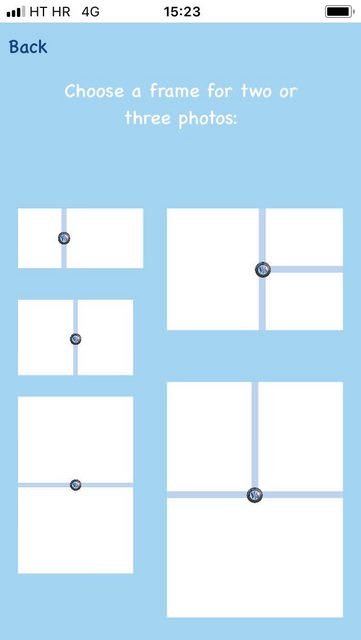

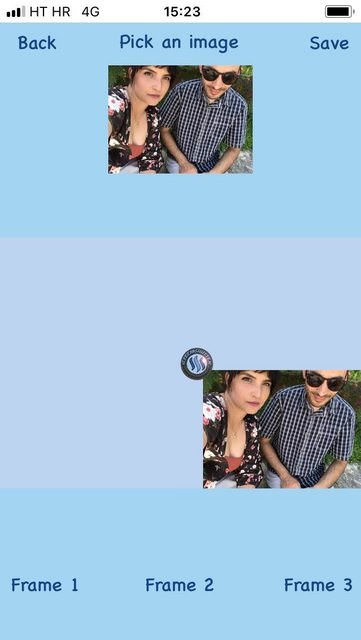
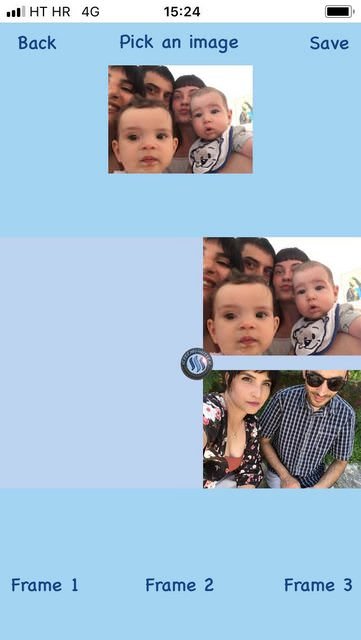
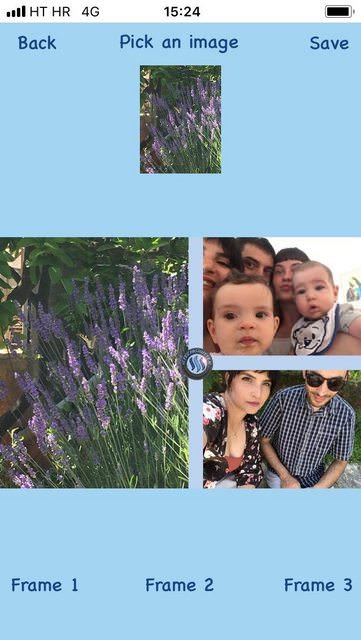
And this is the saved image:

IMPORTANT:
Before using SteemShutter Collage make sure that you know the difference between landscape and the portrait photos or probably you won't get what you wanted.
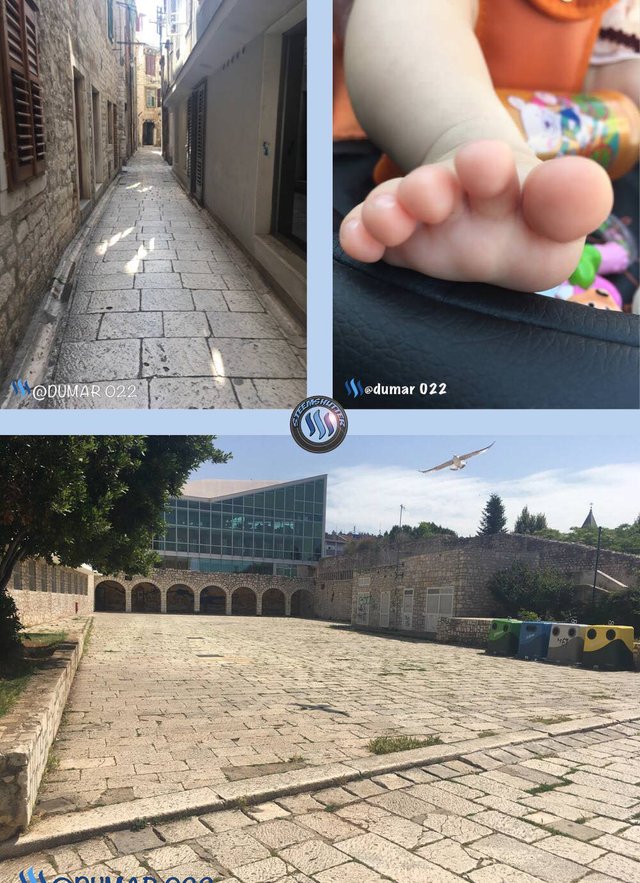
SteemShutter is a camera app for iPhone inspired by Steem blockchain. It is free, open source, it places your signature on the corner of your artwork, it contains simple and fast meme generator with a lot of fonts and colors for your text (meme text or signature text) and a lot of filters that you can combine on your photo to get completely new effects. Check the app's history:
33 days ago: SteemShutter on the App Store!!!
After two months learning how to make an iOS app, I presented the SteemShutter.
27 days ago: SteemShutter Update on App Store: Great improvements and fixes
After the first feedback from the users, I made the first update, completely changed the design and added "Tap to Focus" option, added more photo filters and placed those filters in the picker.
24 days ago: I added a Meme Maker to the SteemShutter
I created a simple Meme Maker. You enter the Meme Maker through the SteemShutter, but you can import any photo from your photo library and make a meme of it, then save it back to the library. Two text fields and a bunch of different fonts, all you need o make a creative meme.
21 days ago: SteemShutter: You can crop your photos now!
I added the cropping tool and beautified the signature.
14 days ago: SteemShutter v1.80: Let's play with some colors
This was the largest update, I added colors for meme text, simplified cropping tool and made possible to sign photos that were not taken with SteemShutter. I added more fonts for meme and signature text.
10 days ago: SteemShutter saves your phone's memory + Task Request
This is where I reduced the size of photos to be a little bit larger than Steemit blog width. I did it to save your phone's memory, blogging doesn't require large photos, so this update was useful. Also added more colors, fonts, and filters.
NEXT:
Tomorrow I will post task-graphics to ask people to make me some different frames like these.
Android version is being building... SOON! :)
Thank you!
Amazing..good work.! You are Creative inovative. Nice. Regards me @azroel cheers. ;)
Great idea! Keep it up :))
Thank you for your contribution. One more good feature to have in the app.
Your contribution has been evaluated according to Utopian policies and guidelines, as well as a predefined set of questions pertaining to the category.
To view those questions and the relevant answers related to your post, click here.
Need help? Write a ticket on https://support.utopian.io/.
Chat with us on Discord.
[utopian-moderator]
Hey @dumar022
Thanks for contributing on Utopian.
We’re already looking forward to your next contribution!
Contributing on Utopian
Learn how to contribute on our website or by watching this tutorial on Youtube.
Want to chat? Join us on Discord https://discord.gg/h52nFrV.
Vote for Utopian Witness!
Wow dude you really are making this app out of this world!!! I am really impressed!!!Well done!