Are you into Radio streaming? Try RadioDroid; The advanced Radio Streaming App.
It's been six days since I published my last article. I've had some challenges these past few days. Although not critical, it messed with my head, and my ability to create content. These past days I've had several thoughts drifting through my mind. I found solace in listening to music. Then I got bored listening to a selected and limited number of songs in my playlist. I sought for a more dynamic means to get myself entertained. And for the first time in many years, I launched the radio app on my device. It was fun. Aside from the continuous flow of good music, there were interesting interactive sessions which I enjoyed. While I was lost in the euphoria of listening to the radio, I reminisced about old times. The times when radios were built in big boxed hardware. They had these antennas that we had to turn in several directions before getting a clear transmission. It was pretty hard getting seamless transmissions though. Fast-forward to today, we now have radios in our phones. Although advanced, there's still the challenge of trying to get a clear transmission. This challenge led me to seek out internet radios. I found a nice one really fast (the universe was in my favour).
In this article, I will introduce and review the app to you. I'll also talk about what I think about internet radios in a general context. Without further ado, let's delve into the objective of this article.
RadioDroid; The most advanced Radio Streaming App.

The app I will be talking about it in this article is 'RadioDroid'. The project owner makes a strong claim by calling it the most advanced radio streaming app. This particular description made me install the app straight away. I didn't check out other apps like it. It(RadioDroid) ticked all my boxes of requirements. The review section will reveal the cool things about this app. Without further ado (I've said this too much), let's delve into the review of RadioDroid.
RadioDroid's User Interface.
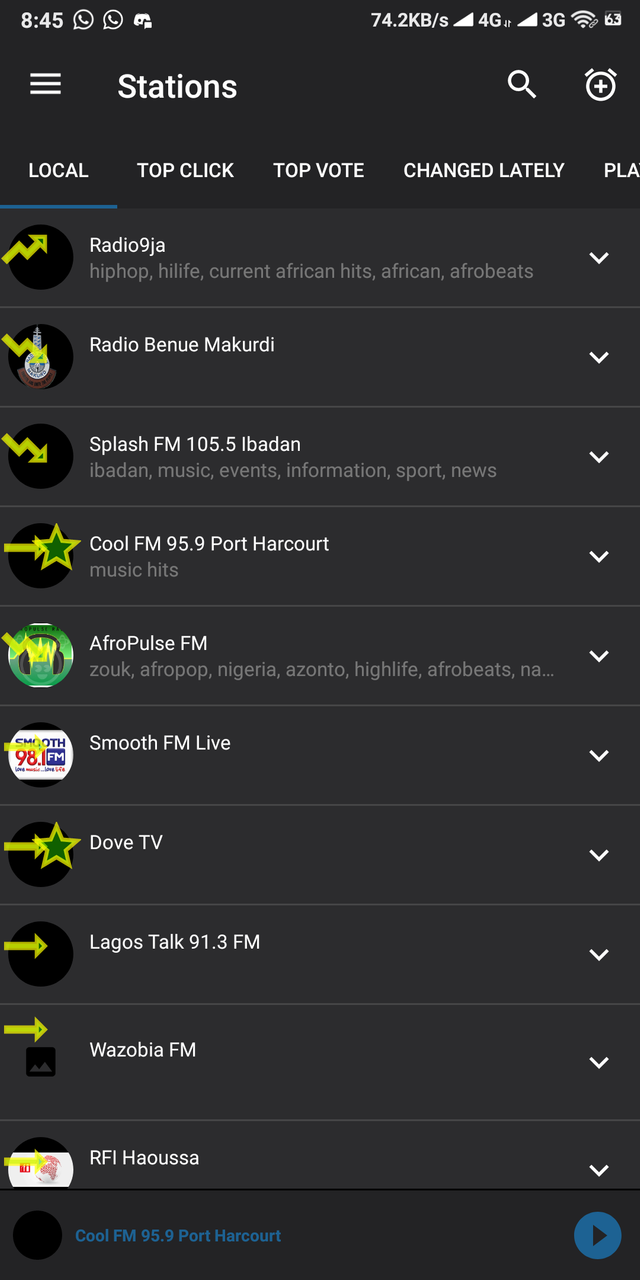
Would you expect a radio app to have a nice interface? No, I doubt you would. Does RadioDroid have a nice interface? Yes, it does.
RadioDroid has a nice interface, it's not so great. It's perfect for the kind of services the app would be rendering. But to be honest, the UI beat my expectations. I expected to see something worse, but I saw something much better than I had imagined and expected. Oh! There are also theme options. It's limited to the basic two that's now quite common. We've got light and dark themes. The app looks better with the dark theme on it. Aside from themes, there are other UI customization options.
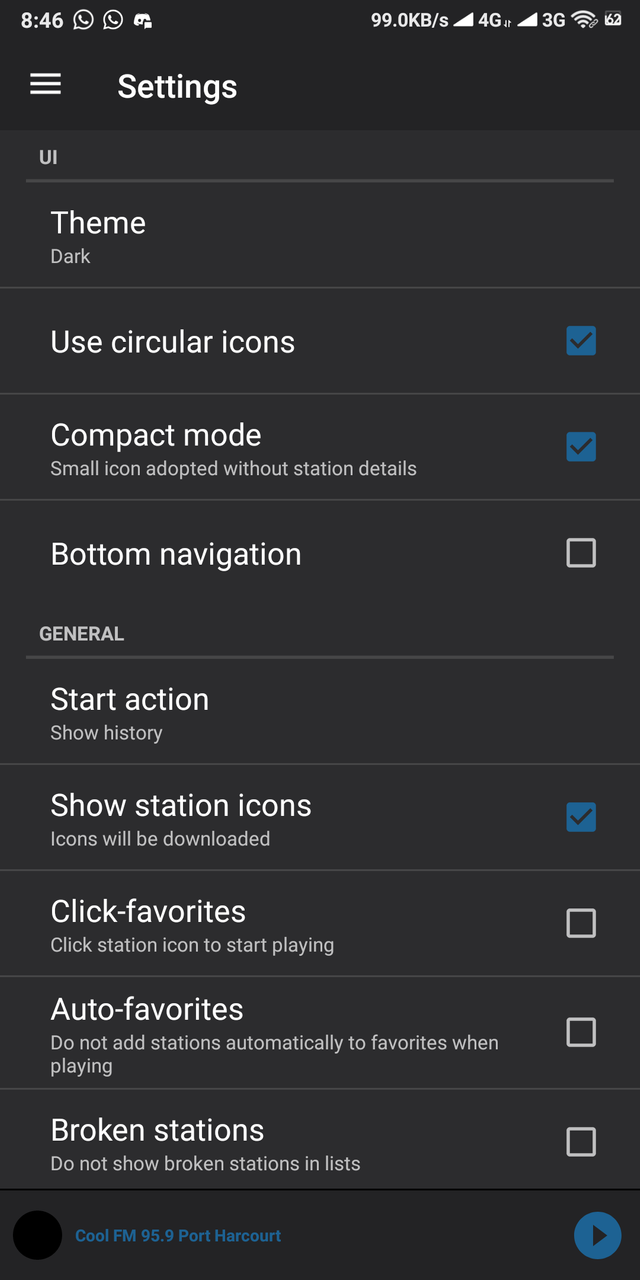
You could use circular icons, view pages in compact mode, turn on/off bottom navigation. Pretty cool tweaks.
There's nothing else to say about the app's UI. It's good, I like it, and there's nothing I'd add or remove.
Moving on from the app's UI, I will go ahead to talk about other features/functions of the app. I'll discuss this under the header "How does the app work?"
How does the app work?
After installation and first launch, the app automatically scanned and add local stations. It was really cool because I expected I was going to do that myself. The fact that the app fetched local stations automatically for me was the first thing I liked about the app. The ease of use after the first launch felt really good. I tried out the first station on the list and listened for sometime before checking out the rest of the app.
Categories/filters.
Categories/filters are not an outright feature on the app. But for the sake of what I wish to talk about, I categorized it under this (categories/filters) header.
With RadioDroid, you have access to thousands of radio streaming stations across the world. All these can't fit into one page. Therefore, all the stations had to be spread(grouped/categorized) across several pages. The first page(main page) is the 'local' page. This page is where you'd find the stations the app automatically scanned and added for you. They are the stations in your country or locale. The rest pages are;
- Top click
- Top vote
- Changed lately
- Playing
- Tags
- Countries
- Languages, and then,
- The search page.
Talking about these pages individually will extend the content of this article more than I want it to. But, the two pages I found more useful(aside from the 'local' page) were;
Countries
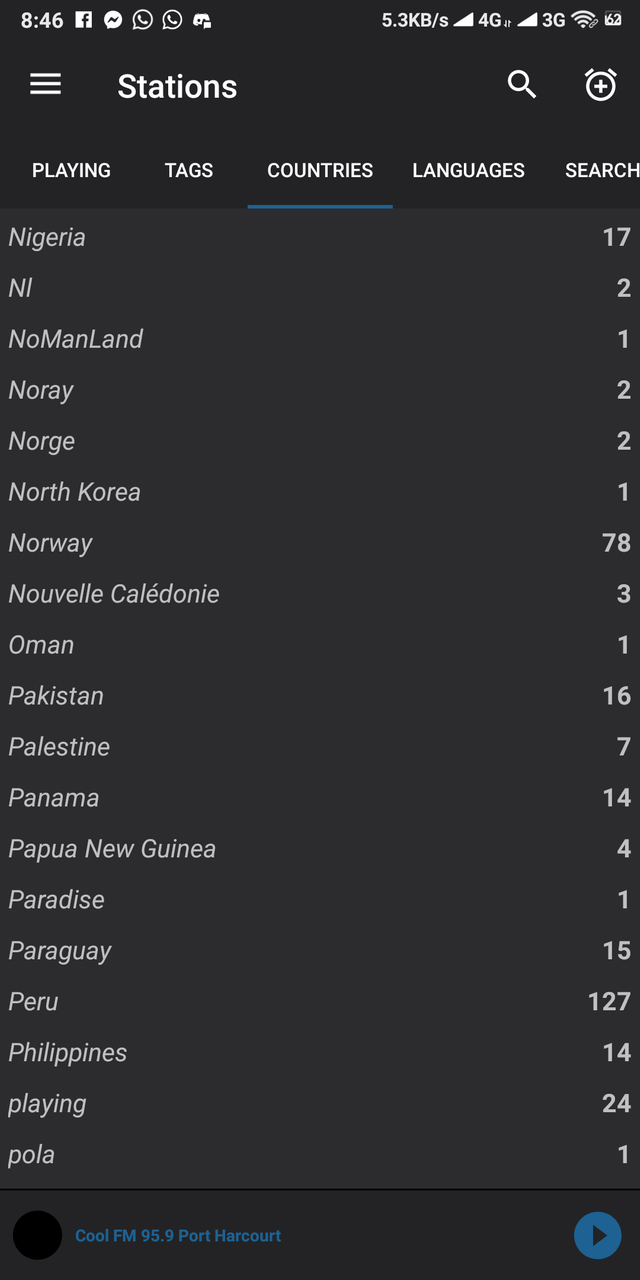
On this page, all the available stations are grouped into several countries where they are being broadcasted from. To be precise, I think every country in the world was registered on the list. It was kind of an eye opener for me seeing countries with thousands of radio channels which users could stream. I always thought radios(normal or internet radios) were going extinct. It turns out that I was very wrong. With the numbers I saw, it showed that people still listened to radios. Because if they didn't, there wouldn't be so many stations. I perused through the list to find out which country had the most stations. The USA was unrivalled, having over 3,000 stations. Well, I also decided to check out how many my country (Nigeria) had, and it was quite small. There were only 17 stations, but they were good ones. Especially 'Radio9ja'. I might talk more about that particular station later on in this article.
Languages.

Grouping available stations according to a particular language was a great idea. It'll help users check out other stations where their language is spoken, and the process would be fast. Oh! I did something funny. I checked out Chinese speaking stations. I don't hear Chinese, but I find the language fascinating. It was fun listening to some Chinese music.
Favourites.
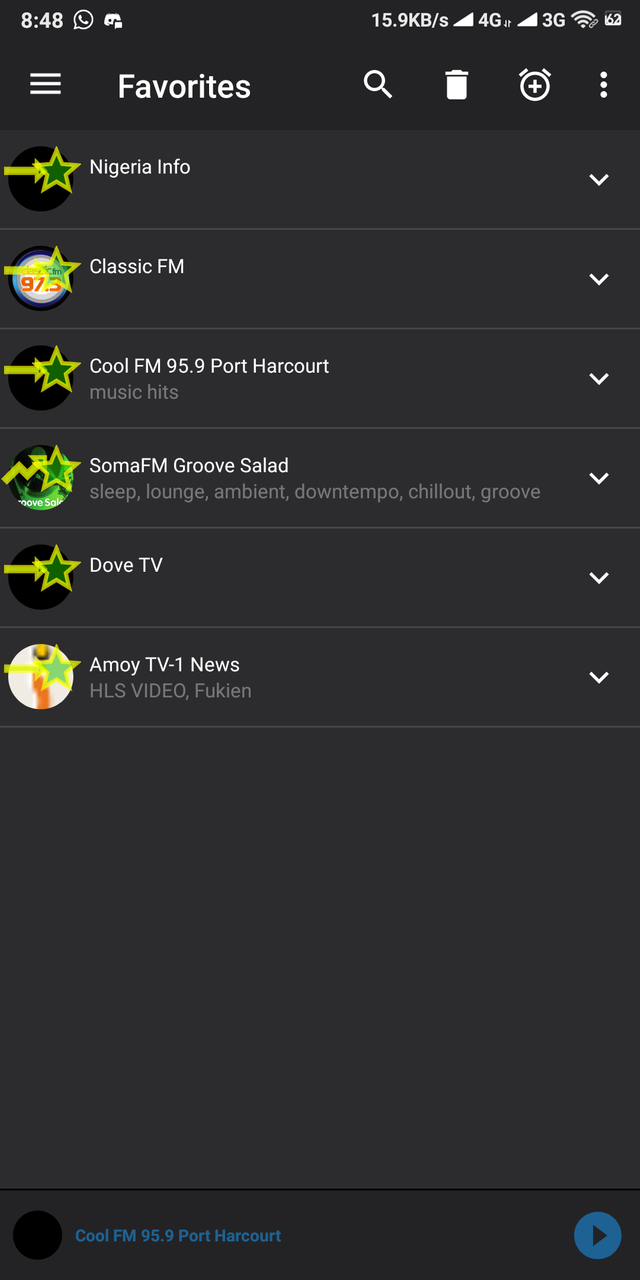
Nothing much to say about this feature(favourites). Favourites on RadioDroid works the same way as it does on every other app. But, the mechanism of adding stations as favourites on RadioDroid is quite different. There's nothing special about it though. By default, you can add stations as favourites simply by tapping on the station's icon. You can undo it by performing the same action. Well, this means wasn't convenient to me though. Because I got used to clicking on a station's icon to listen to it, thus adding the station as favourites in the process. This can be turned off in the settings page, so it's not a problem at all.
History.
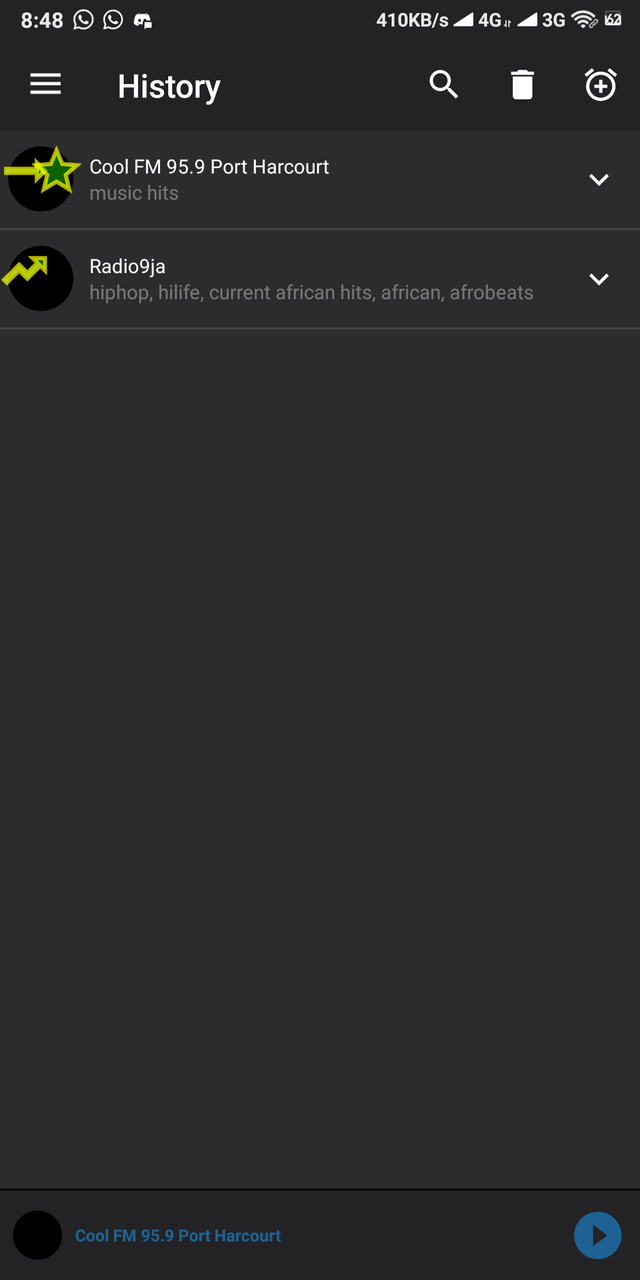
This page contains the list of stations you have played.
Alarm.
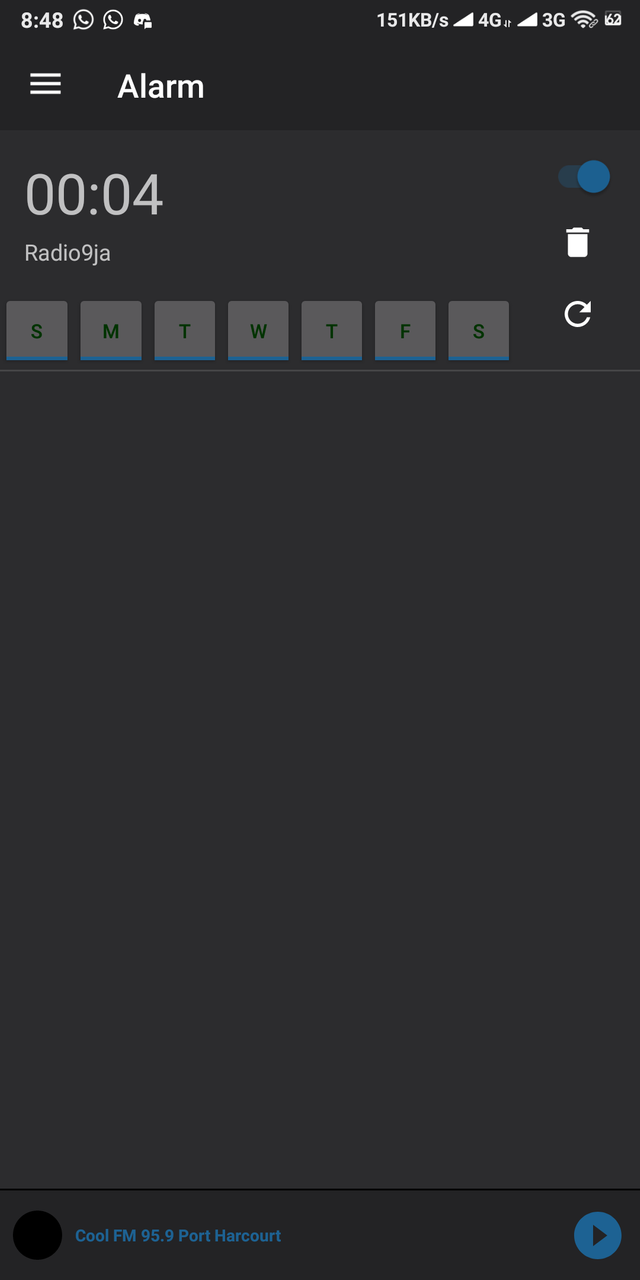
At first, it was weird seeing this feature. I mean; what relationship would an alarm have with a radio. I probed(tried out) the feature to see how it worked. Before I did, I already had an idea of how the feature would work. I imagined it would work, and it turned out I was right. When you set an alarm on a particular station, when it gets to that time, the station starts playing. However, I expected that I'd receive a notification prompting me to accept to play the station or decline it. I think the right name for this feature would have been 'Scheduled play'. Or something more pleasant to the ears. The title, 'alarm', was a no-no for me.
Recordings.

To be honest, I'm not sure how this feature works. That's because I didn't find a way to try it out. I thought probably it meant I could record the station I was streaming. I searched for the record button but didn't find it.
Oops!! While proofreading the article, I decided to find the button again, and I did. And yes, it worked like I had imagined it would. You could record the stations you are streaming. To do this;
- Tap on the mini-player located at the bottom of the app.
- A red button will appear. Click on it to begin the recording process.
RadioDroid also has a sleep timer and equalizer. There's no need to go into details about those.
What I think about Internet Radios (General Perception).
In this section, I will be talking about; 'What I think about Internet Radios'. This discussion is on a scale of generality. This means that I will be sharing my opinion of whatever type of Internet Radio that is available in the market. (I will try to be brief as possible).
I will begin with the positives. Why did I seek out Internet Radios in the first place? Well, I indirectly answered this question in my introduction. In my introduction, I talked about the hassle of using normal radios( actual radios and radios built in a phone). I had to tilt the antenna on a radio to get a clear transmission. On my phone, I had to twist and turn my earphones(which serves as an antenna) to get a clear transmission. But with an Internet Radio, I necessarily don't need an earphone. If I've got a good internet connection, then I'm good to go.
Another thing that's good about Internet Radios is; access to several stations across the world. A normal radio would only catch signals of radio stations within a certain distance. With Internet Radios, distance isn't a barrier. I'm currently in Uyo, Nigeria, but I could stream and listen to radio stations located in Lagos, Nigeria. Not just Lagos, but every part of the world. That's something to feel good about.
Internet Radios, as the name implies, requires an internet connection to function as expected. What happens when there is no access to an internet connection? It means the app would be useless. I'm not talking about a poor internet connection. I think Internet Radios would strive to work with poor internet connections. But when there's none, the app becomes useless. I don't think I'll ever be in such a situation(without access to the internet). This brings me to the next problem, which is; the cost of using an Internet Radio. Anytime I review an app that has something to do with internet access, I always talk about how using the internet is quite expensive in my country(Nigeria). I thought the amount of data I'll spend on listening to the radio for at least 2 hours would be insignificant. Well, it turned out that I was wrong. I don't think it's the fault of the particular radio software(RadioDroid) I was using. It has become a norm in my country for internet data to get exhausted very fast. Irrespective of whatever you might be doing with it. This isn't a big problem for me though. But, it is enough reason why I might not be into Internet Radios for a long time. Except there's a change in the internet data situation. But for now, I feel good listening to a Radio(Internet Radio).
Lemme know what you think about Internet Radios in the comments section.
Summary.
I have enjoyed listening to the radio these past few days. RadioDroid is an amazing software. I used it for a few minutes and I had no urge to check out similar apps. For me, the app is a complete package. In most cases, I'd have had one or two features/functions I'd love to see on the app. But in the case of RadioDroid, there was nothing to be added or removed. The app was built to perfection(for me). If you are into Internet Radios, you definitely need to check it out. If you don't dig radios at all, there's always a first time.
Thanks for reading.
Links
- Project repository: https://github.com/segler-alex/RadioDroid
- App download link: https://play.google.com/store/apps/details?id=net.programmierecke.radiodroid2
Resources:
- The content of this post was created based on my knowledge of the project, and mostly from my experience. The images used are screenshots of the platform on my device. Other images gotten elsewhere have their source links provided just below them.
Hello, @harry-heightz!
Thank you for your contribution to Utopian. This is, for the most part, a stellar blog post, and I appreciate your commitment to quality. You review is comprehensive and very informative.
On the content side, I like all the information provided. Your posts are always extensive and detailed, and that was the case this time as well. The content is unique and editorial, and the post contains valuable information about the project and your personal experience with this tool. Keep up the good work.
That said, the post did have minor issues of style and proofreading, but not to the level where it hurt the reading experience. I would be happy to cite a few examples in a follow-up comment, if you wish.
Your contribution has been evaluated according to Utopian policies and guidelines, as well as a predefined set of questions pertaining to the category.
To view those questions and the relevant answers related to your post, click here.
Need help? Chat with us on Discord.
[utopian-moderator]
Thanks for your review @lordneroo. You could cite few examples of my mistakes. I took another look and I spotted some omissions.
Hello!
It's nothing significant, but I will cite a few examples for you:
This sentence should read: "The app I will be talking about in this article is 'RadioDroid'."
This one should read: "It's limited to the basic two that are now quite common."
Again, this one should read: "After installation and first launch, the app automatically scanned and added local stations."
I hope you will find this comment useful.
Have a great evening!
Thank you for your review, @lordneroo! Keep up the good work!
Hey, @harry-heightz!
Thanks for contributing on Utopian.
We’re already looking forward to your next contribution!
Get higher incentives and support Utopian.io!
Simply set @utopian.pay as a 5% (or higher) payout beneficiary on your contribution post (via SteemPlus or Steeditor).
Want to chat? Join us on Discord https://discord.gg/h52nFrV.
Vote for Utopian Witness!
I so so love this app..... I won't delete it at all.....
Posted using Partiko Android
Congratulations! Your post has been selected as a daily Steemit truffle! It is listed on rank 5 of all contributions awarded today. You can find the TOP DAILY TRUFFLE PICKS HERE.
I upvoted your contribution because to my mind your post is at least 8 SBD worth and should receive 236 votes. It's now up to the lovely Steemit community to make this come true.
I am
TrufflePig, an Artificial Intelligence Bot that helps minnows and content curators using Machine Learning. If you are curious how I select content, you can find an explanation here!Have a nice day and sincerely yours,

TrufflePigHi @harry-heightz!
Your post was upvoted by @steem-ua, new Steem dApp, using UserAuthority for algorithmic post curation!
Your post is eligible for our upvote, thanks to our collaboration with @utopian-io!
Feel free to join our @steem-ua Discord server