Have more security, and no more lost passwords with Keepass. (Review of unofficial Keepass Android ports).
Introduction
Hello! Open source community on the STEEM blockchain. This is a new series that has to do with security. Cyber security to be precise. The technology sphere has advanced greatly. There are now modern security measures being developed today. But, the use of login passwords to access most of our online accounts, is still very much in existence. The login password is the most vulnerable form of cyber security. Several times we have heard of user accounts being hacked. To curb this menace, users are advised to use complex passwords. Some websites compel you to do so, while some advice you to do so. The use of a complex password raises another issue. Most likely than not, users tend to forget their passwords, especially the complex ones. Cyber security experts have also advised that it is safer to use different passwords for different websites. If we are to go by that advice, it means we have to memorize over fifty different passwords if not more. This is quite impossible because of our human nature. We might decide to write out all these passwords in a note either hardware or software. That too has its disadvantages. But, what if, there was a software that lets you create an encrypted database of passwords and requires only one master password to access the database. This means you can use complex passwords on every website that requires it and don't have to remember it all the time or at all. That software is, "Keepass".
Keepass is an open source software developed by, Dominik Reichi in 2003. The software is over fifteen(15) years old. The original official KeePass software is developed for PC users but, there are several unofficial ports.
In this series, I'll be talking about or reviewing the Android ports of the KeePass software. They are all open source and I've had my fair share of using them. I'll share my personal experience with them and might do a little comparison among them.
The applications are
- Keepass droid
- Tinykeepass
- Keepass DX.
In this post, I will be reviewing only KeePass DX. But, before I review this software, I will briefly explain the basic concept of KeePass.
Post body
What is KeePass?
Keepass is an open source software that allows you to create an encrypted database of login details protected by a master key. The login details are your username and passwords. It'll be pointless to save only passwords without knowing the corresponding username. The encrypted KeePass database is in a kdb or kdbx format and it can be imported or exported. The fact that it can be exported or imported means that you can always access it on any device with the right software and access to the master key. This is the basic concept of a KeePass software. If you wish to know more about KeePass, check it out here
The first software I will be reviewing in this post is Keepass DX.
Keepass DX
Keepass DX is an open source software developed by Jeremy Jamet. The initial commit on the project's repository on Github is Three(3) years ago. But the first official app release was on 17th November 2017. This means the app has been existing for over a year now. However, I got to know of the app this year, August precisely. The app has been a handful for me. Since I began to use it, I have not lost track of any online account information especially airdrops. The features of the software are amazing.
Without further ado, let us review "KeePass DX"
Keepass DX review.
User Interface (UI)

User Interface (UI) has always been a huge factor in determining my use of any software. But for the first time, I cared less about the user interface of the software. The importance of the software outweighed my reservations about the quality of the user interface. Fortunately for me, the software a beautiful interface. You can already guess that google material design language was used.
The user interface of Keepass DX is awesome. For a software that does a serious job, I didn't expect the developer to use such an impressive UI design. The interface is colorful, the transition is smooth and the fonts are cool. Furthermore, the app has several themes. But, some of the themes were locked. To unlock them requires you to contribute to the project.
Functionalities.
Like I have explained earlier on, the basic function of a KeePass software is to create and access an encrypted database of login information.
Create a database
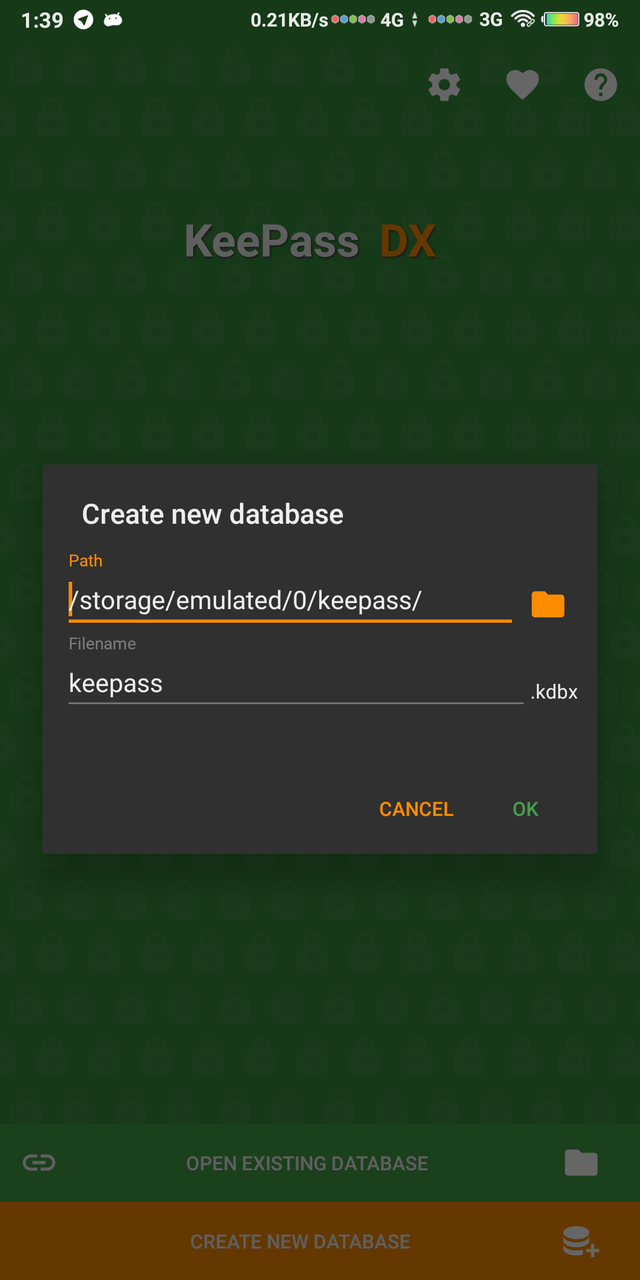
This is one of the basic features of the software. Keepass DX allows users to create the database directly on the app. The app doesn't contain a help or FAQs page but it had an educational screen. The educational screen is automatically available on the first launch. It displays more information about a highlighted function. This enabled me to find my way around the app easily. The educational screen can also be reset if you wish to see it again. There was no FAQs or help page so I guess the educational screen was meant to serve that purpose. It did a good job but it would have been great to have had a FAQs or help document. That being said, with little time, I got the hang of the software and creation of a database was pretty easy. The database created is automatically saved to a folder created by the software. You can change or create a new location while creating the database.
Open a database
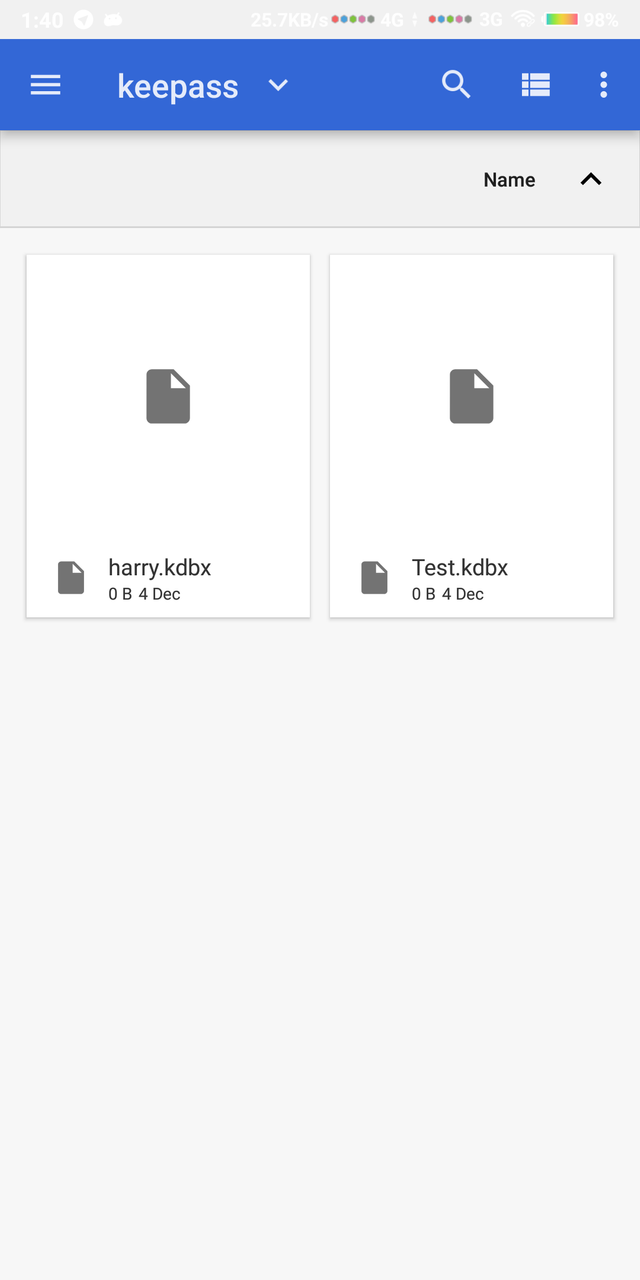
This is another basic feature of the software. It would be pointless to be able to create something that you can't operate. So basically the app can open a created database. But, this is not exclusive to only databases created with the software itself. This means that KeePass databases created with any other KeePass related software can also be opened. There may be other KeePass formats but I only know of .kdb and .kdbx. These are the only formats Keepass DX can open. You can also open database links.
The process to open a database is simple but, it was quite complicated at first for me.
Add entry/group.
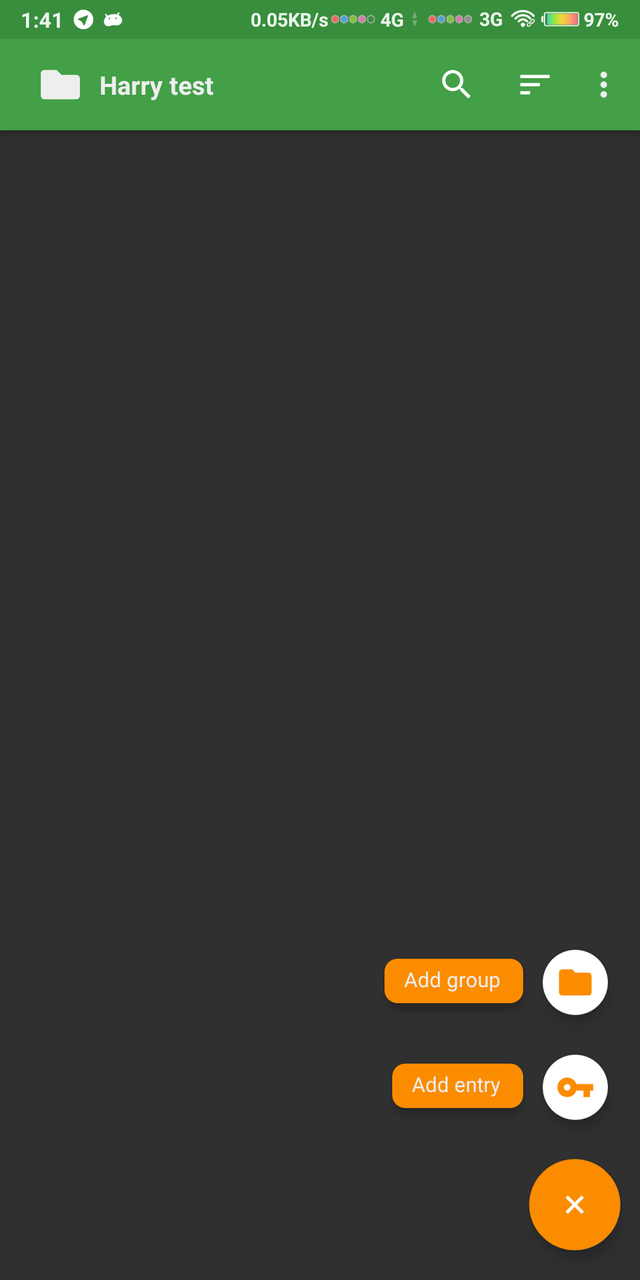
The database is useless on its own if it doesn't contain a login information entry. An entry is simply your login information details. The details are a title, username, password, URL and, additional notes. These entries can be compiled into a group. The idea of the group is to make sure things are organized and for faster access to an entry. For example, login information entries for social media accounts can be grouped into a folder with the title "social media". With this you don't have to sort through a long list of entries but, can access it faster in the group.
Magic keyboard.
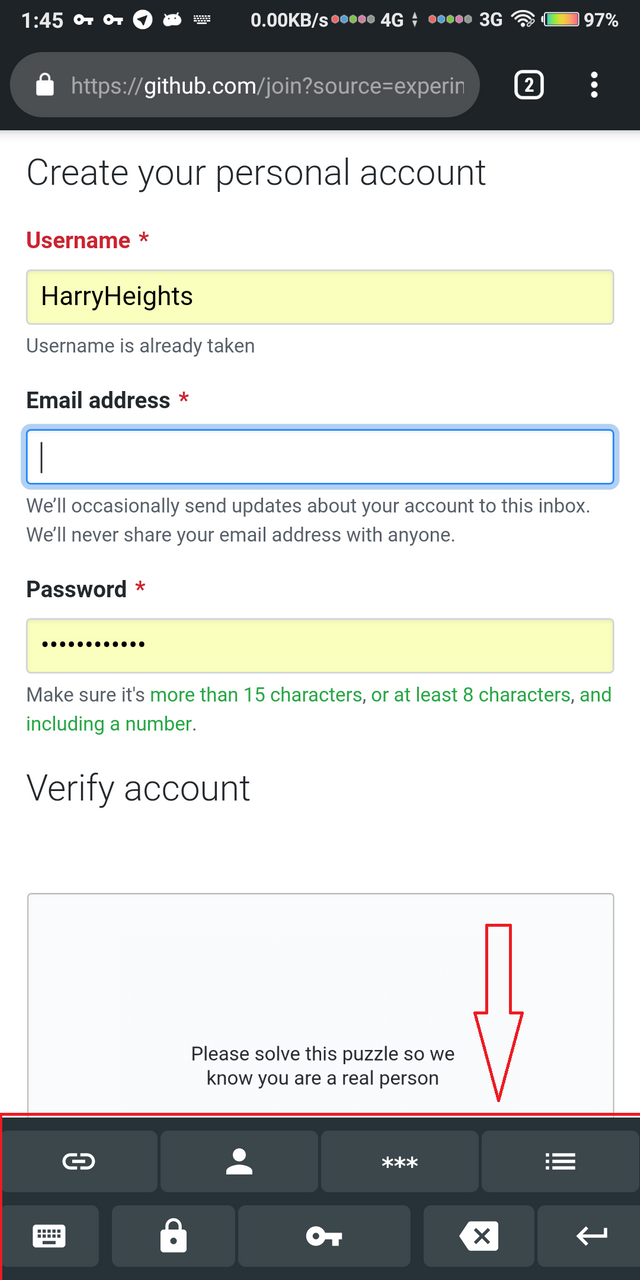
This feature makes KeePass DX really convenient. The magic keyboard allows you to retrieve and fill in login information very fast with having to type a word. But first, you'll have to unlock the database, then, go back to the web page you wish to fill the login details.
Copy to clipboard
This feature is almost similar to the magic keyboard. You can easily copy your login details and paste them on the desired fields. This means you don't have to manually input the information on the login page. But, you have to first copy the information from the app.
Autofill
Automatic form filling isn't a new feature anymore. This feature is available on Keepass DX. This feature gave me the idea that Keepass DX wasn't only meant to securely save login information. But, with tools like the magic keyboard and autofill, the software can also be used to create new online accounts. This means that you can create and save an entry of login details you wish to use to create an account.
Fingerprint
Security is the objective of this software. To access a database, you need to input the master key or password. This acts as security for the database. Manually inputting your master key, can be a pain sometimes. That's why fingerprint, or touch id, was integrated as a means to unlock a database.
These are the features of KeePass DX I have better knowledge of. They are pretty much everything on the app.
Summary.
The importance of cyber-security or security in a general sense cannot be overemphasized. In this post, I have been able to review the features of KeePass DX. Keepass DX as I earlier stated in this post's introduction, is an unofficial Android port of KeePass which was built for PC users.
This review shows that Keepass DX is an amazing software. The UI is sleek, and its operations are pretty smooth, and, quite easy to understand. The only issue I had with the app was the developer trying to coerce people into contributing to the project by locking some themes. That being said, it didn't affect my user experience in any way and I'm still using the software.
The next post in this series, I'll be reviewing the other two apps. Keepass Droid and TinyKeepass precisely. Moreso, I might decide to do a comparison of the apps.
Thanks for reading.
Links
Project repository:
Resources:
The content of this post was created with my knowledge of the project. No written part of this content was ripped off from any source. Some images were pulled off the internet and the sources are available.
Series backlinks:
This is my first post in this series.
Download link
Github profile:



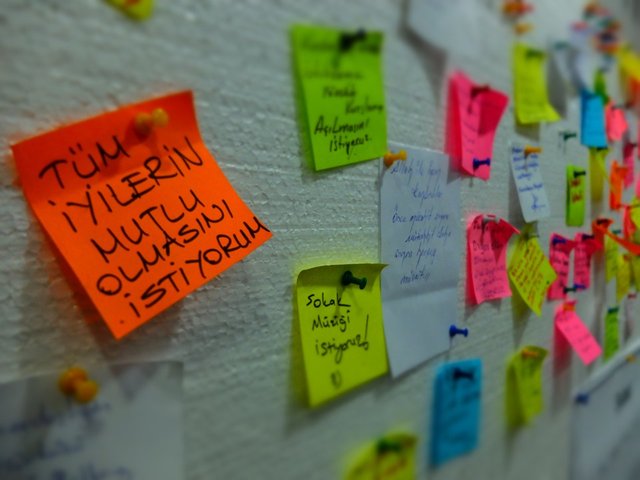

Hello, @harry-heightz!
Thank you for your review. Your post is informative and well-illustrated with quality screenshots. Keep up the good work!
On the positive side, I like all the information provided. I certainly learned a lot regarding the key features of KeePass DX. Furthermore, I appreciate the fact that you shared your personal knowledge and experience of using the application.
On the less than positive side, the writing of this post was not good enough, I am afraid. There were serious issues of style, making your text rather confusing at times. I also spotted a few typos and punctuation errors.
Regardless, I appreciate the effort you put into your work. I look forward to your next contribution.
Your contribution has been evaluated according to Utopian policies and guidelines, as well as a predefined set of questions pertaining to the category.
To view those questions and the relevant answers related to your post, click here.
Need help? Write a ticket on https://support.utopian.io/.
Chat with us on Discord.
[utopian-moderator]
Thank you for your review, @lordneroo! Keep up the good work!
Congratulations! Your post has been selected as a daily Steemit truffle! It is listed on rank 8 of all contributions awarded today. You can find the TOP DAILY TRUFFLE PICKS HERE.
I upvoted your contribution because to my mind your post is at least 8 SBD worth and should receive 146 votes. It's now up to the lovely Steemit community to make this come true.
I am
TrufflePig, an Artificial Intelligence Bot that helps minnows and content curators using Machine Learning. If you are curious how I select content, you can find an explanation here!Have a nice day and sincerely yours,

TrufflePigCongratulations @harry-heightz! You have completed the following achievement on the Steem blockchain and have been rewarded with new badge(s) :
Click here to view your Board of Honor
If you no longer want to receive notifications, reply to this comment with the word
STOPDo not miss the last post from @steemitboard:
Hi, @harry-heightz!
You just got a 5.7% upvote from SteemPlus!
To get higher upvotes, earn more SteemPlus Points (SPP). On your Steemit wallet, check your SPP balance and click on "How to earn SPP?" to find out all the ways to earn.
If you're not using SteemPlus yet, please check our last posts in here to see the many ways in which SteemPlus can improve your Steem experience on Steemit and Busy.
Hey, @harry-heightz!
Thanks for contributing on Utopian.
We’re already looking forward to your next contribution!
Get higher incentives and support Utopian.io!
Simply set @utopian.pay as a 5% (or higher) payout beneficiary on your contribution post (via SteemPlus or Steeditor).
Want to chat? Join us on Discord https://discord.gg/h52nFrV.
Vote for Utopian Witness!