Simple mobile apps to help you manage your activities, resources, and health.(Part 4 contd)
Yesterday, I ate a massive plate of Nigerian jollof rice for dinner. Before that amazing dinner, I had spoiled myself to a treat of junks throughout the day.
Yes, these foods had calorie content. But it wasn't threatening. First, the calorie content didn't exceed the daily average amount of calorie a man needs daily.
Did you know that there's an average amount calorie consumption for a man and woman to maintain their current weight?
According to an article I read on a website;
An average woman needs to eat about 2000 calories per day to maintain, and 1500 calories to lose one pound of weight per week. An average man needs 2500 calories to maintain, and 2000 to lose one pound of weight per week.
However, this depends on numerous factors. These include age, height, current weight, activity levels, metabolic health, and several others.
source
Furthermore, my calorie intake was not threatening because I engaged in a lot of physical activities. These activities, I'm sure, burned down some of those calories.
In essence what I'm trying to say is that your calorie consumption isn't a problem. How you manage it, is the problem.
If you aren't an athlete and all you do daily is eat, watch TV and sleep, that's bad for your health.
After checking my weight recently, I realized that I was close to being overweight.
How do I know this?
Well, I calculated my body mass index(BMI) and my result was 24.1.
That puts me in the normal weight category for now. But, if I don't maintain this current weight, by eating right, I will end up being overweight.
In case you are confused, here's are the standard BMI categories.
- Underweight = <18.5
- Normal weight = 18.5–24.9
- Overweight = 25–29.9
- Obesity = BMI of 30 or greater
You can calculate your own BMI(Body mass index) using this formula;
BMI = kg/m2 where kg is your weight in kilograms and m2 is your height in meters squared.
If you don't want to go through the rigours of mathematics, there are online BMI calculators.
You can check your BMI here
But you have to provide your weight and height information.
This article is a part of my series "Simple mobile apps to help you manage your activities, resources, and health."
It is also a continuation to my last published article in the series about an app Waistline
I would have loved to go into details about all that has been discussed in this series. But, I would love to keep this content clean and concise. To that effect, I will only be talking about the content of the last article I published.
In the last article, I had some talking points.
I tried not to make the article only about the software I was reviewing. I included some content about the concept behind the software. Which is all about calories and how they affect our weight.
These were the talking points in that article;
- What is Waistline?
- How does the app work?
- Why it is important to watch your calorie intake.
- Does calorie counting work?
The point that had the most discussion in that article was about How does the app work?
Well, I had initially planned on making it brief, but ended up saying almost everything.
The parts I left out were reserved for this article.
As promised, I will be doing a review of the app's features in this article. Furthermore, I will share my opinions on these features.
If there are any pros and cons for me, I will also highlight those.
Do have a wonderful read.
Waistline(Libre calorie counter app for Android.)

In my previous article, I shed some light into the features of this app when I explained how it works.
I feel everything was discussed but maybe not all.
Before I go into the review, I will give you a chance to guess the features of the software.
Well, you can hold that thought, and just read about the app's features in this article.
When I reviewed OpenScale, I decided to do something awkward in my style of review. I opted to review the app's UI last.
Well, I'm back to my normal review pattern and I will start my review with the app's UI.
Review of Waistline features.
In this section, I will be reviewing the app's features.
Review of Waistline's User Interface(UI).
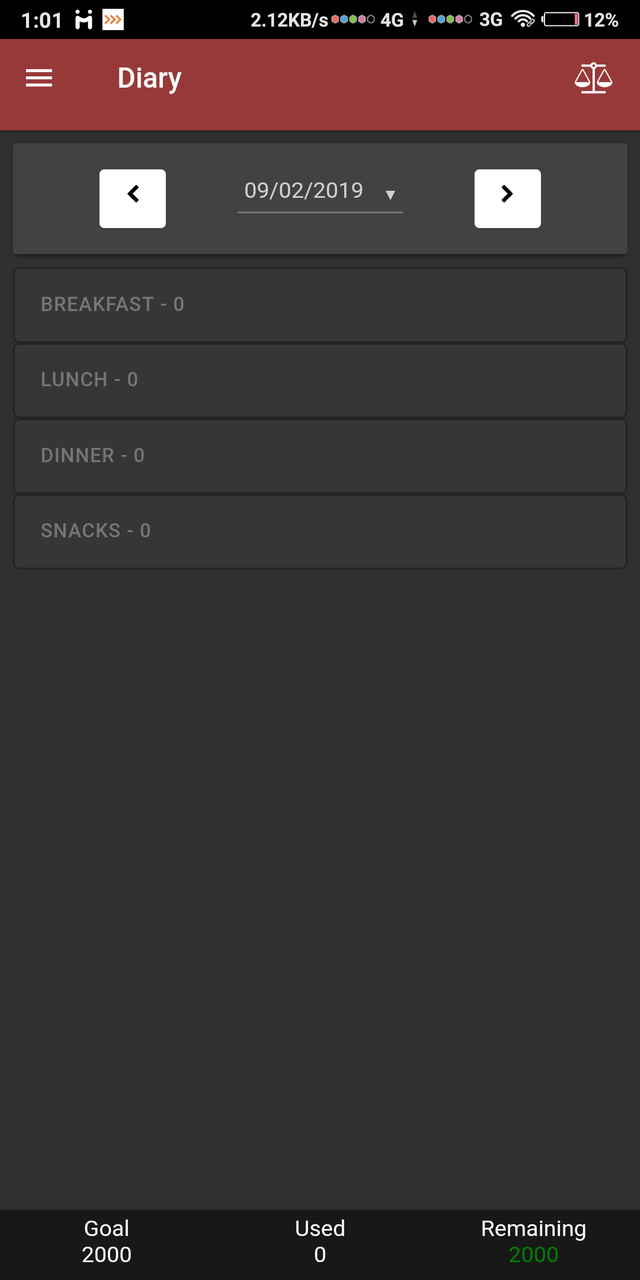
What are your preferences when it comes to issues of an app's UI?
I don't know about yours, but for me, colors are everything. I like an interface that is colorful, laced with flat icons and cool fonts.
Well, not every app would be built that way. Certainly not a calorie counter. So for me, there are some cases where the user interface discouraged from using the app. Some other times, I've had to compromise. You can already guess that I had to compromise with the interface of Waistline. Funny thing is, I didn't really have to.
The User Interface of Waistline is not badly designed. It's not so great either. It's just the perfect design for the app.
There isn't much to talk about with respect to the app's UI. I liked the icons used. I also liked the font. Then there's my favorite part, "Dark theme".
The app uses themes. Sadly though, there are only two themes. Light and dark. You can guess which theme I currently use.
Yes, you guessed right. I use the dark theme. It wasn't as dark as I expected it to be, but it's cool. Making dark mode a little bit grey-ish is something that I've noticed lately. I should get adjusted to it in no time.
Another aspect of the UI I noticed was animations. Okay, the animation is not enabled by default, you have to enable it from the settings. Well, when I turned on the animations, I didn't notice significant changes. But, I noticed it mad the app lag a little. The developer indirectly specified that turning on animation may affect performance.
The UI interface is cool even with colors. I don't think colors will make any difference in the app though.
Review of Waistline's functionalities.
I already gave a bit of a hint in my last publication about the features of this software(Waistline). In this section, I will be discussing these features more.
To begin this review, I will start with the User guide.
User guide.
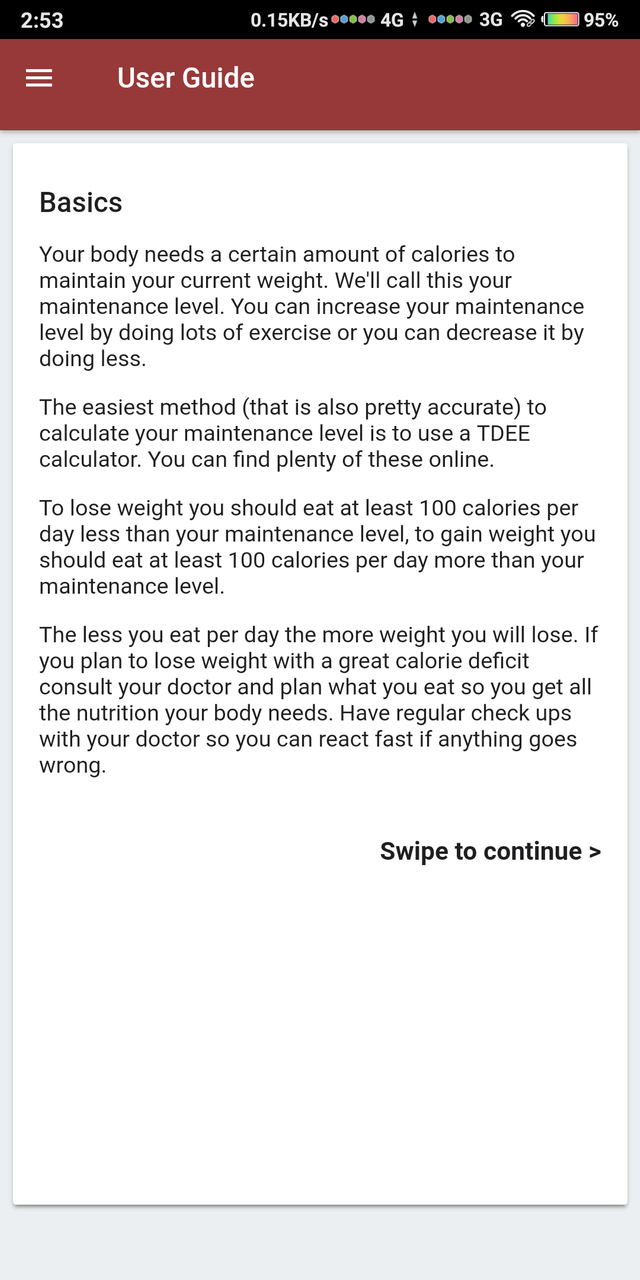
Why are you reviewing a user guide? It is not a function.
Well, yes it isn't. But since it is the first thing that goes active when the app is launched, it is worth talking about.
The User guide isn't something that should be talked about. But it's good I talk about this, with respect to other apps.
A help or user guide is an important document for any website or app. Sadly, this is missing in a reasonable amount of apps. I will talk about OpenScale.
After launching the app, I was expecting a slide to learn how to use it. There was no intro slide or nothing. That app was confusing at first, so I needed help. Well, the help on the app proved abortive.
In the case of Waistline, the user guide is not only available but very properly crafted. The app was quite easy to use, but with a guide, it was easier.
I laud the effort of the project owner to carefully create such content.
Statistics

If you have noticed, all the app's I've reviewed in this series has this feature.
The reason is simple. You can't be keeping track of something and not know what has changed or not, or the level of your progress.
The statistics page on Waistline is quite straight forward.
On the statistics page, you see information about your;
- calorie goals
- How many calories you have used
- How many calories that's left.
If you have inputted any data, probably breakfast or any other meal, you'll see a kind of graph on the stats page.
Furthermore, you can sort the stats to either give information of stats;
- One week
- One month
- Three months
- Six months
- One year.
It's a necessary feature of the app.
Diary
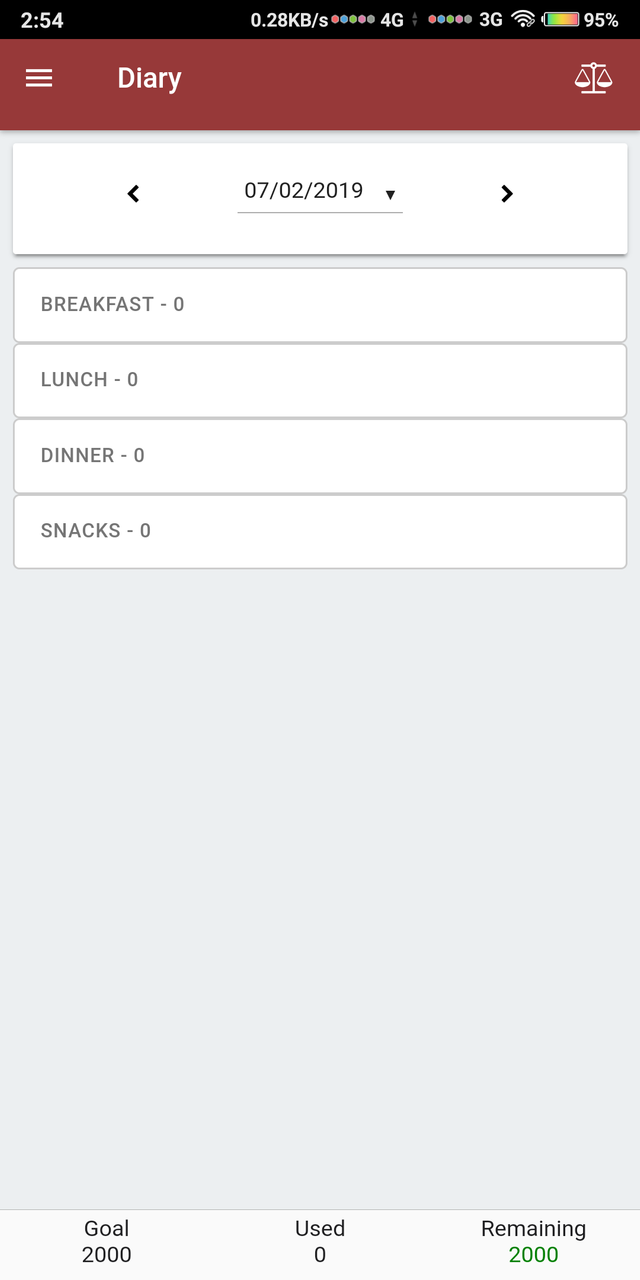
The dairy aside from statistics is another common feature among the app's I've reviewed.
Just like on activity diary, the diary on Waistline requires you to enter in your meal details daily. Quite stressful but, really worth it.
On the diary, you have different meal types namely;
- Breakfast
- Lunch
- Dinner
- Snacks.
I explained how this worked in my previous article. You can check it out.
Foods
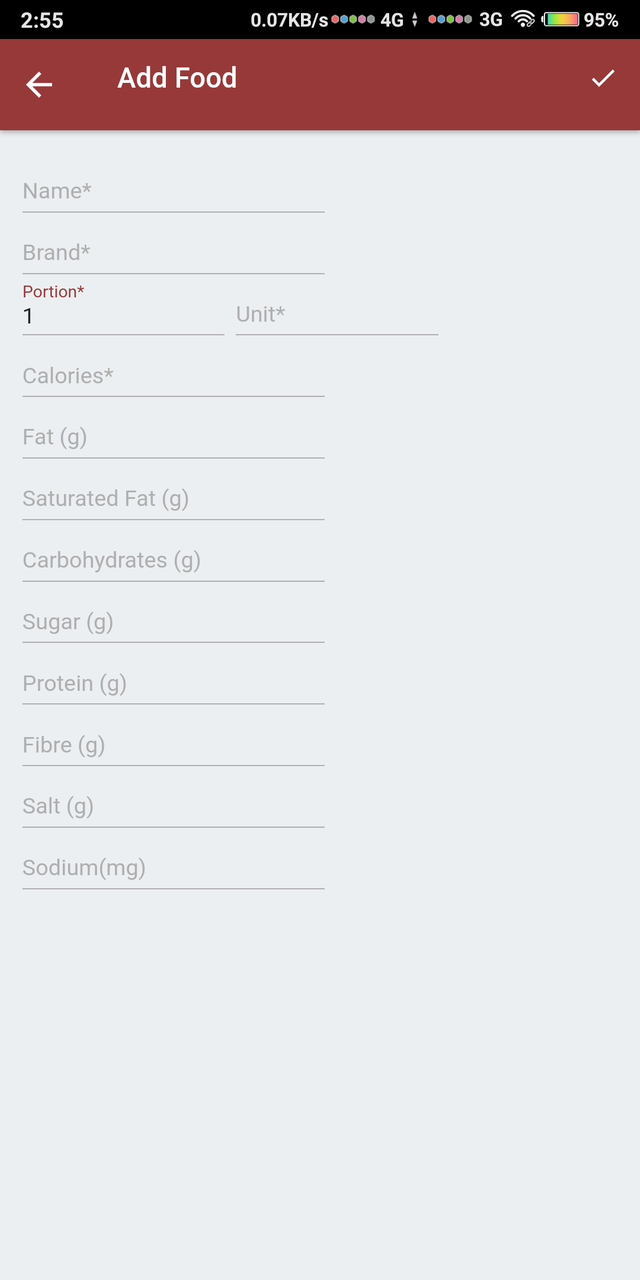
The foods page is where you can enter all your food details. You can also access this page from the diary.
On this page, you enter the details of the food you regularly eat and some of their constituents.
The reason is so that you don't have to enter these details continuously.
Recall that in my previous article, I said you could search a food, meal or recipe on the internet and get its details. Yes, you could do that but, that food, meal or recipe, has to be in open food fact's database.
Another way of adding food to your database is by scanning the barcode of the product. That means the item must be in a pack and have a barcode.
Most African dishes are crops that cannot be packed and so don't have a barcode.
Goals
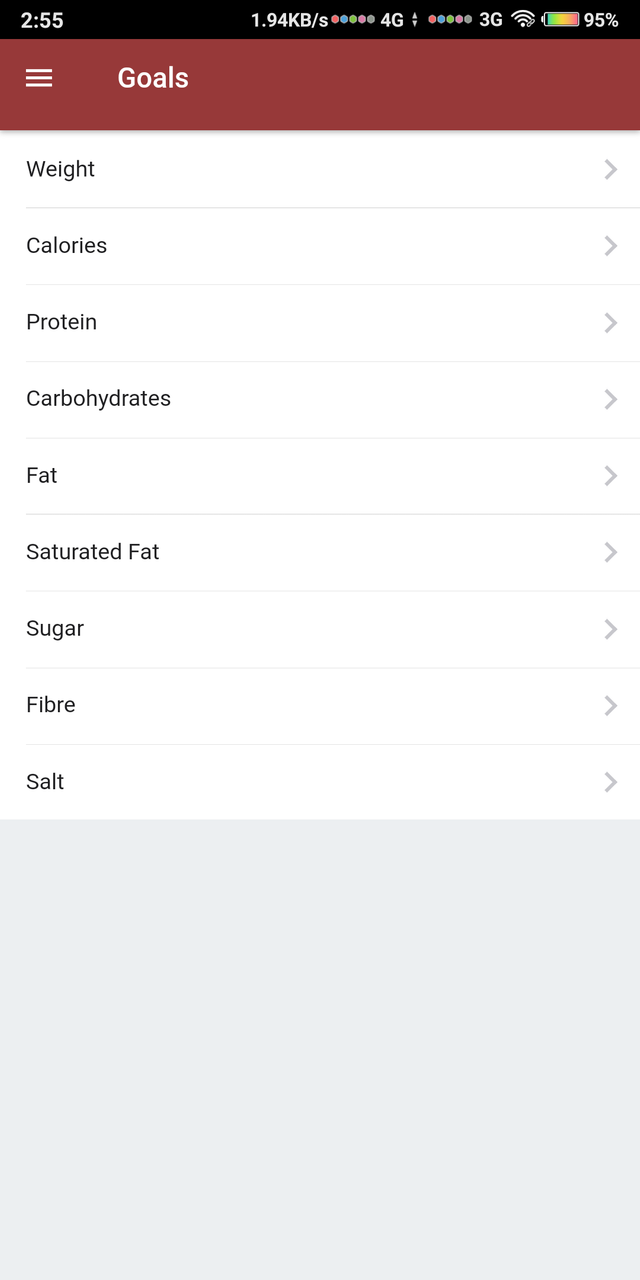
Are my making progress with my calorie counting? Well, you wouldn't know if you don't set them.
The "goals" page is where you come to set all your goals.
You could set weight goals, which I think is the most important. Aside from that, you can set other goals. They are;
- calories goal
- protein
- carbohydrates etc.
What you is to set your goal of daily intake of any of these elements listed above.
So you can set a goal to consume only 2,000 calories or less. It depends on what you are seeking. Weight addition or weight reduction.
Open food facts
This is a third-party service provider that Waistline uses.
This database contains a vast collection of food information submitted by users over time. Well, African dishes haven't found their way to the database yet, which is saddening.
With this feature, you are able to search for food, meals or recipes on Waistline. If the food you searched for is in the database, the search result will appear.
This feature uses an internet connection, so your device has to be connected to the internet.
I'll try to submit details of some African delicacies to the database. I hope the controllers will approve it.
Import/export.
You already know what this is, so no need to beat around the bush.
With this feature, you can import or export your log data.
This a means of backup and also a means to share your information across several devices.
The feature is great but could have been better.
I tried out the import feature the first time and nothing worked. I thought it was a bug at first. But then, I tried the export button and it worked. After it worked, I decided to try the import function and it worked. This means that the app can only import the last exported database. This was a huge flaw for me.
It would have been great if I could back up or export multiple databases.
With the import and export function working this way, it nullifies the idea of exporting and importing databases. I scoured my storage directory if I could find where the log data was saved. My search proved abortive.
I will suggest these ideas to the project owner and hear what he has to say about the issue.
These are the features of the Waistline app. Not so much right? Well, the features don't have to be so much before it is considered effective.
Summary.
In this article, I've been able to review the available features of Waistline.
After my review, I can boldly slam my chest and say the app is amazing. It is built with major features to make its service very important. I had a nice time using the app, and I'm still enjoying using it.
In the previous article, I talked about calories and shared useful links.
Your health is very important and you should guard it jealously. First, it is good to check your BMI. If you are underweight, you need excess calories. If you are overweight, you need to scrutinize your calorie intake. If your weight is normal and you wish to maintain it, you should take the average amount of calorie your body needs in a day.
You can see why OpenScale and Waistline are apps that go hand in hand.
It will cool to have both of them.
This article should seal this series, but, I had an afterthought.
Activity tracking, income and expenses tracking, and, weight tracking. They all have something in common. One of those things is that they are controlled by a factor called "Habit".
Your habits determine your activities, it determines how you use your money, and what you eat. To that effect, I decided to talk about a habit tracker.
I did a search for a habit tracking app and I found one. You find out about the app later. For now, I'm still exploring the app and can't say much. Hopefully, there will be lots of talking points.
Thanks for reading.
Links
Project repository: https://github.com/davidhealey/waistline
App download link: https://play.google.com/store/apps/details?id=com.waist.line
Resources:
The content of this post is based on my knowledge of the project and mostly from my experience. The images used are screenshots of the app on my device. Other images gotten elsewhere have their source links provided just below them.
Series backlinks:
- Simple mobile apps to help you manage your activities, resources, and health. Part 1
- Simple mobile apps to help you manage your activities, resources, and health.(Part 1 contd.)
- Simple mobile apps to help you manage your activities, resources, and health.(Part 1 contd.)
- Simple mobile apps to help you manage your activities, resources, and health.(Part 2)
- Simple mobile apps to help you manage your activities, resources, and health.(Part 2)
- Simple mobile apps to help you manage your activities, resources, and health.(Part 3)
- Simple mobile apps to help you manage your activities, resources, and health.(Part 3 contd)
- Simple mobile apps to help you manage your activities, resources, and health.(Part 4)
Hello, @harry-heightz!
Thank you for another nice contribution. Your review is rather informative and well-illustrated with quality screenshots. Well done.
On the content side, I have to admit that I am very pleased with your great work. The post is extensive and editorial, and contains vast amounts of general information. You also gave a thorough analysis of the features mentioned in your review, and even shared information about your personal experience of using the application.
That said, the post did have serious proofreading issues, such as missing words and typos. Regardless, you managed to compose a lengthy and interesting blog post, and I appreciate the effort you put into your work.
Your contribution has been evaluated according to Utopian policies and guidelines, as well as a predefined set of questions pertaining to the category.
To view those questions and the relevant answers related to your post, click here.
Need help? Chat with us on Discord.
[utopian-moderator]
Thank you for your review, @lordneroo! Keep up the good work!
Congratulations! Your post has been selected as a daily Steemit truffle! It is listed on rank 2 of all contributions awarded today. You can find the TOP DAILY TRUFFLE PICKS HERE.
I upvoted your contribution because to my mind your post is at least 8 SBD worth and should receive 126 votes. It's now up to the lovely Steemit community to make this come true.
I am
TrufflePig, an Artificial Intelligence Bot that helps minnows and content curators using Machine Learning. If you are curious how I select content, you can find an explanation here!Have a nice day and sincerely yours,

TrufflePigHi @harry-heightz!
Your post was upvoted by @steem-ua, new Steem dApp, using UserAuthority for algorithmic post curation!
Your post is eligible for our upvote, thanks to our collaboration with @utopian-io!
Feel free to join our @steem-ua Discord server
Hi, @harry-heightz!
You just got a 10.55% upvote from SteemPlus!
To get higher upvotes, earn more SteemPlus Points (SPP). On your Steemit wallet, check your SPP balance and click on "How to earn SPP?" to find out all the ways to earn.
If you're not using SteemPlus yet, please check our last posts in here to see the many ways in which SteemPlus can improve your Steem experience on Steemit and Busy.
Hey, @harry-heightz!
Thanks for contributing on Utopian.
We’re already looking forward to your next contribution!
Get higher incentives and support Utopian.io!
Simply set @utopian.pay as a 5% (or higher) payout beneficiary on your contribution post (via SteemPlus or Steeditor).
Want to chat? Join us on Discord https://discord.gg/h52nFrV.
Vote for Utopian Witness!