QKSMS: Features of Messaging Application
Repository
https://github.com/moezbhatti/qksms
Introduction
QKSMS allows you to send messages and also does the following features
Allows you to send messages, although this is the main feature of the app, there are also other features in which I have found out that the app can do but let me start from the basic or main feature of the app which includes sending message to send message on the app you and do that by launching the app and after launching the app you click on the+ button below of the app (image below)
After clicking on the button it now brings out a page where you Can add the number and the message you want to send (image Below)
There are also various basic features located in the app which you can find when you click on the three horizontal lines at the top of the app, after clicking on the lines the it display the features of the app like this (image below)
In box which is first on the list displays the list of in box messages when you click on it (image below)
Archive shows the list of archived messages on the app (image below)
Backup and restore allows users of the app to be able to back up and restore message as a way of securing (image below)
Scheduled this feature allows you to be able to view the list of all your scheduled messages I will talk about how you will be able to place a message in schedule mode later on, when you click on the scheduled button it brings out the list of the scheduled messages like this (image below)
Blocking this feature shows you the list of blocked messages on the app (image below)
There are also some features when you click on the settings button (image below)
Theme, which is the first on the list, clicking on themes would allow users of the app to be able to change themes on the app (image below)
Night mode, this allows you to be able to disable, switch on or place the app on automatic night mode. (Image below)
Font size, this allows you to choose from the various types of font sizes available (Image below)
Use the system fonts, this allows you to be able to use the font being used on the smartphone.
Notifications, this allows you to choose among the various types of notification sounds and notification preview.(image below)
Delayed sending, This allows you to be able to choose between how long or short you want your messages sent or want no delay at all(image below)
Swipe Action, this allows you to be able to configure swipe actions for conversation, that is what you want the app to do when you swipe left on right on any conversation or message.(image below)
Some other features i found out while using the app were how you can add various attachments when sending a message and some of the attachments include
How to attach a contact from the phone's contact list from the sms app, when composing a message click on the + button before the space in which you type your message content in (image below)
After clicking on the button it then brings out a pop up like this (image below)
Then click on attach contacts
You can also schedule a message at your chosen time by clicking on the + button and then select schedule message to be able to pick the date and time of your choice (image below)
You also attach a photo by following the same steps and clicking on the attach a photo button (image below)
You can also take a photo using the phone's camera from the sms app, just follow the same steps and click on the take a photo button.
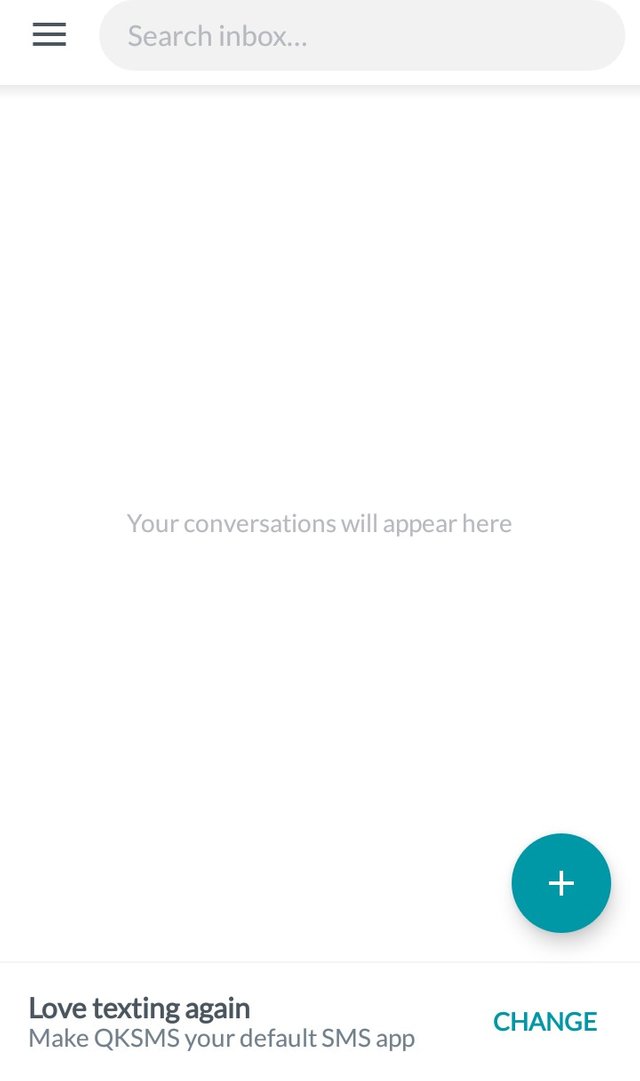
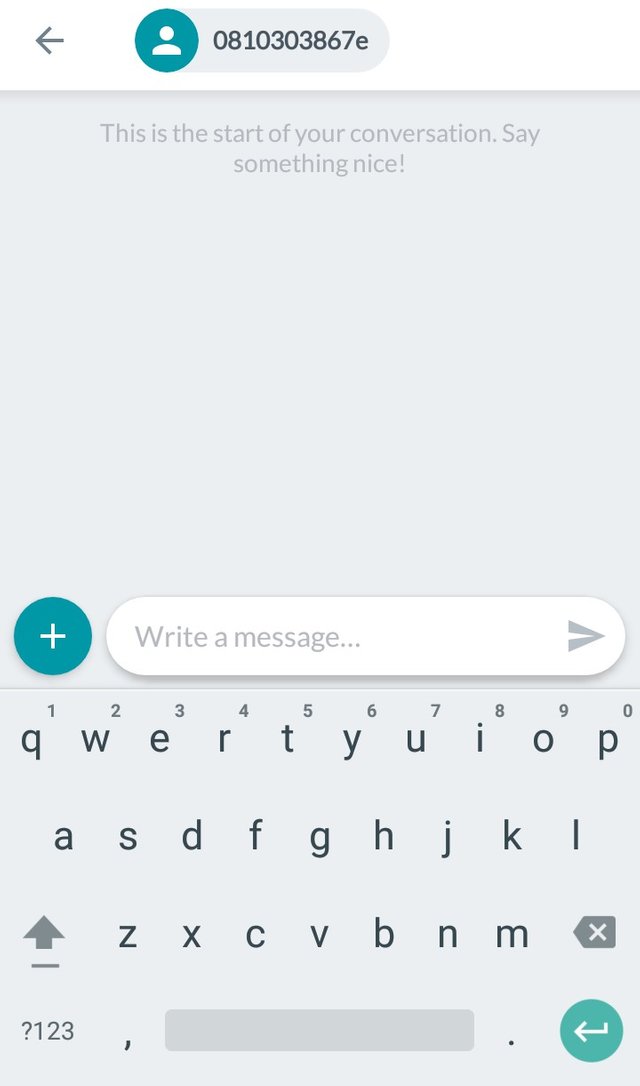
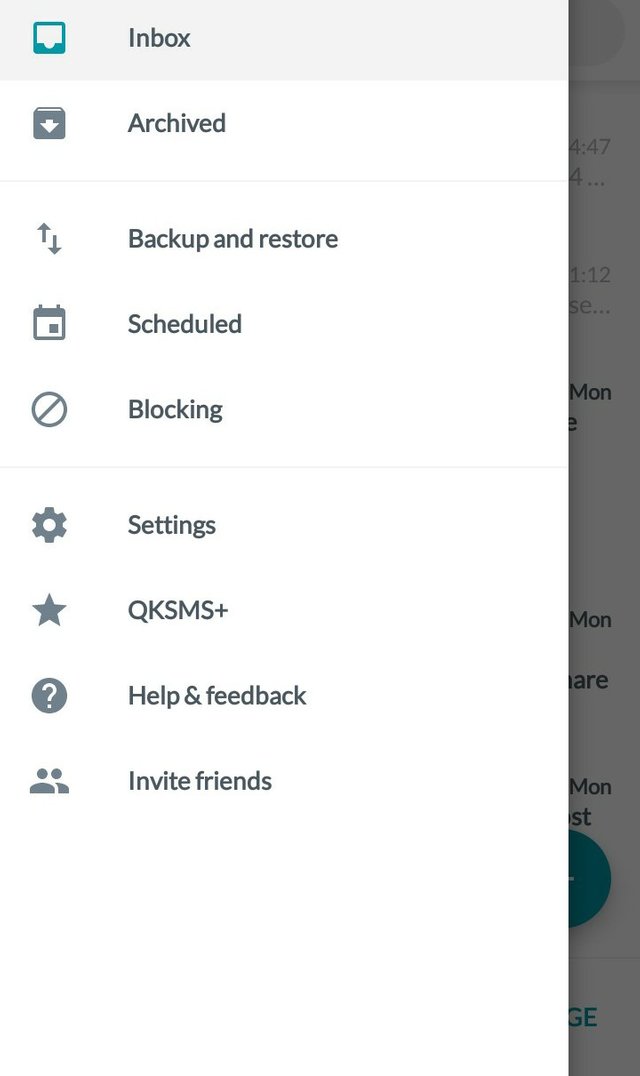
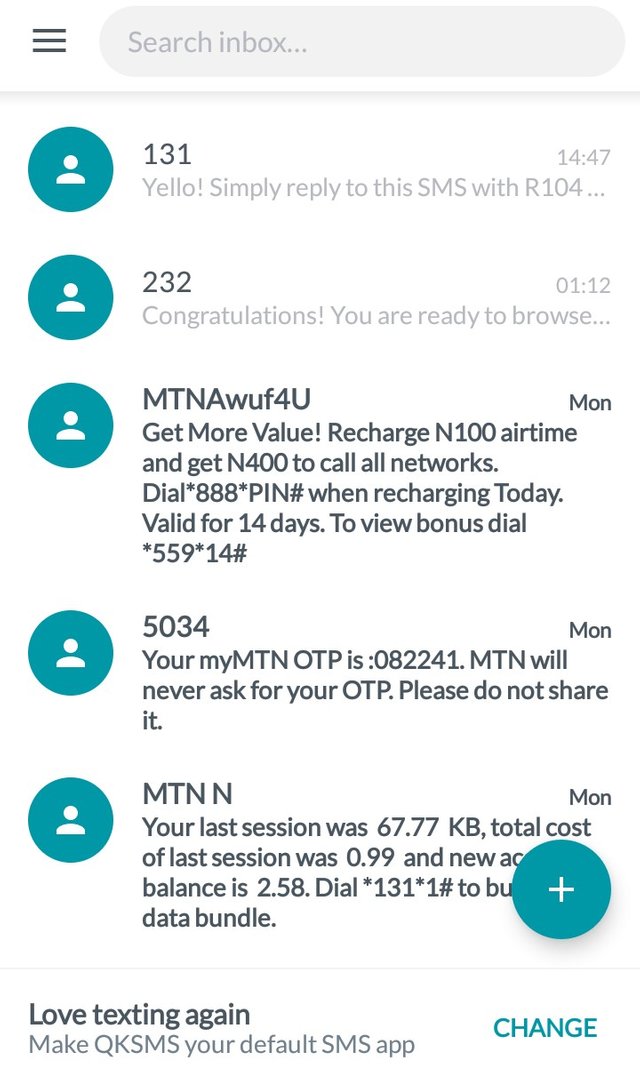

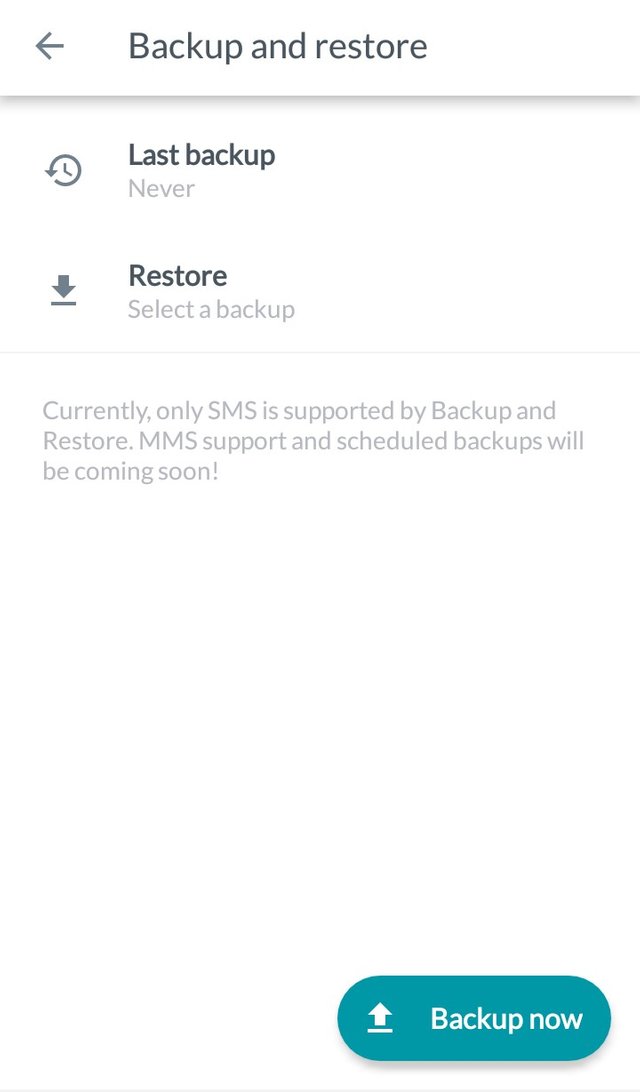
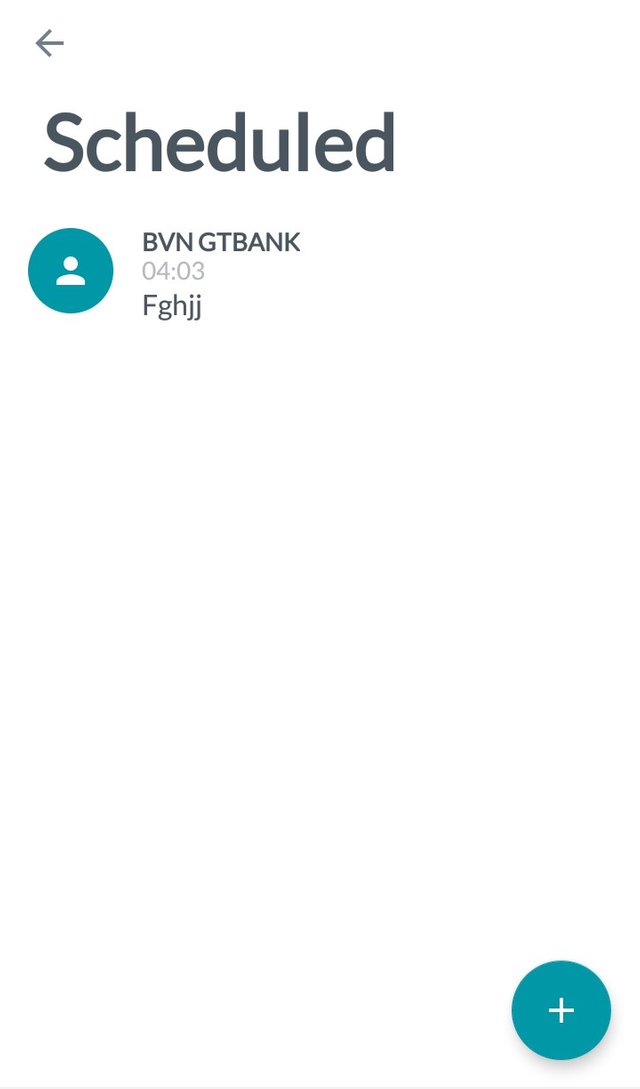
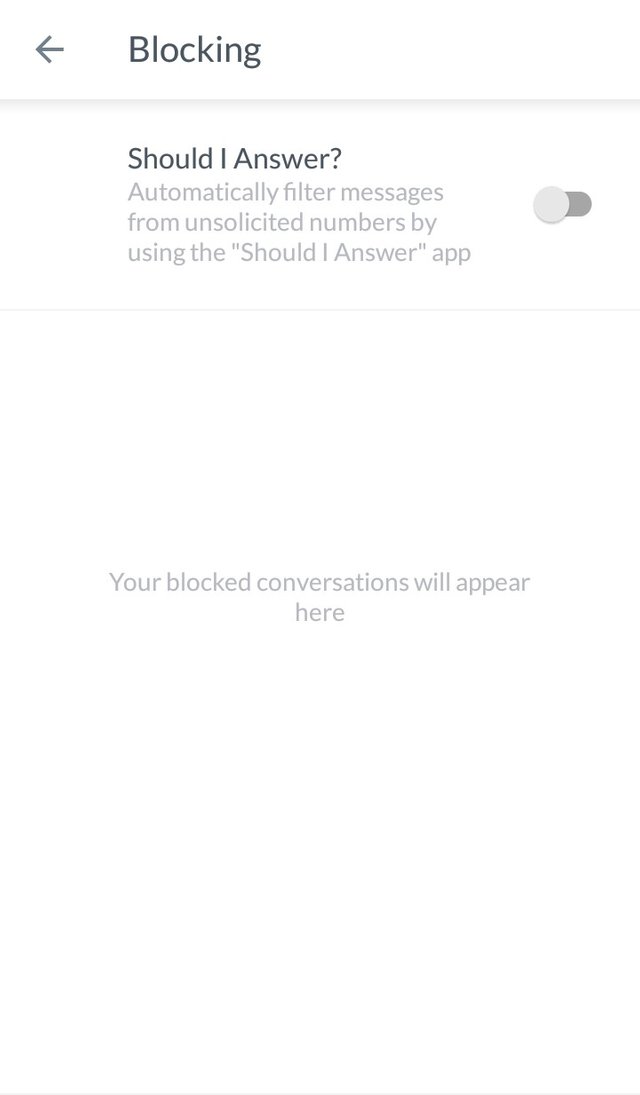
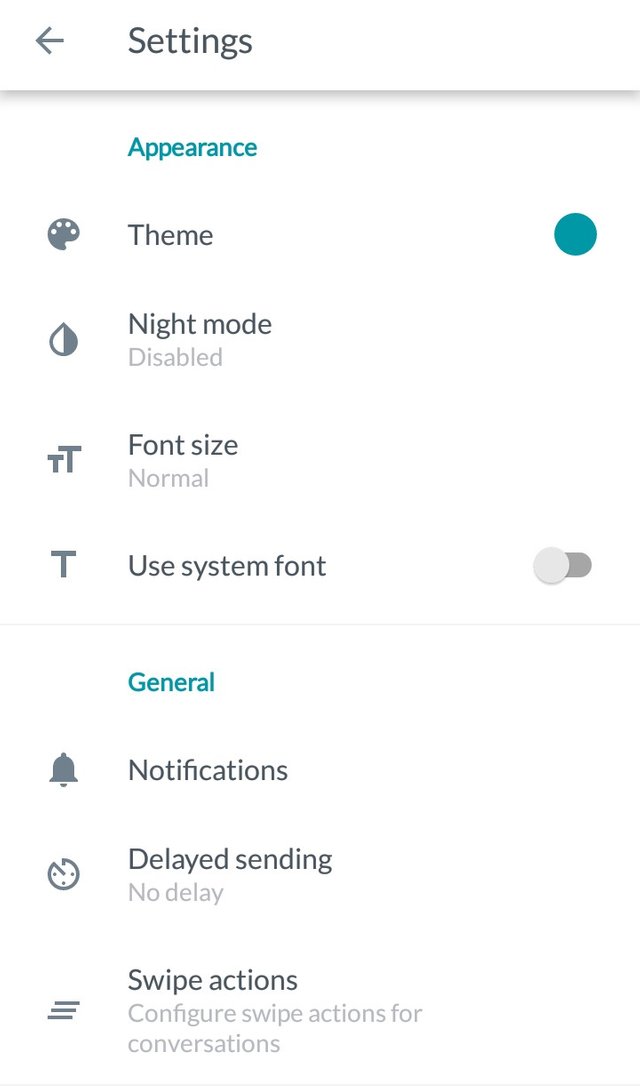
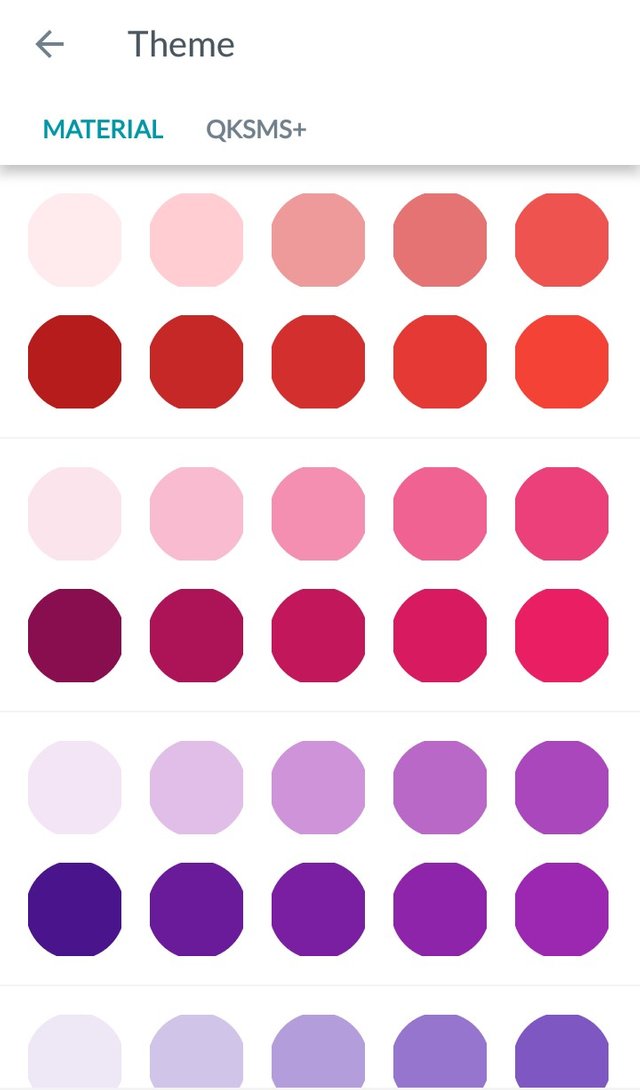
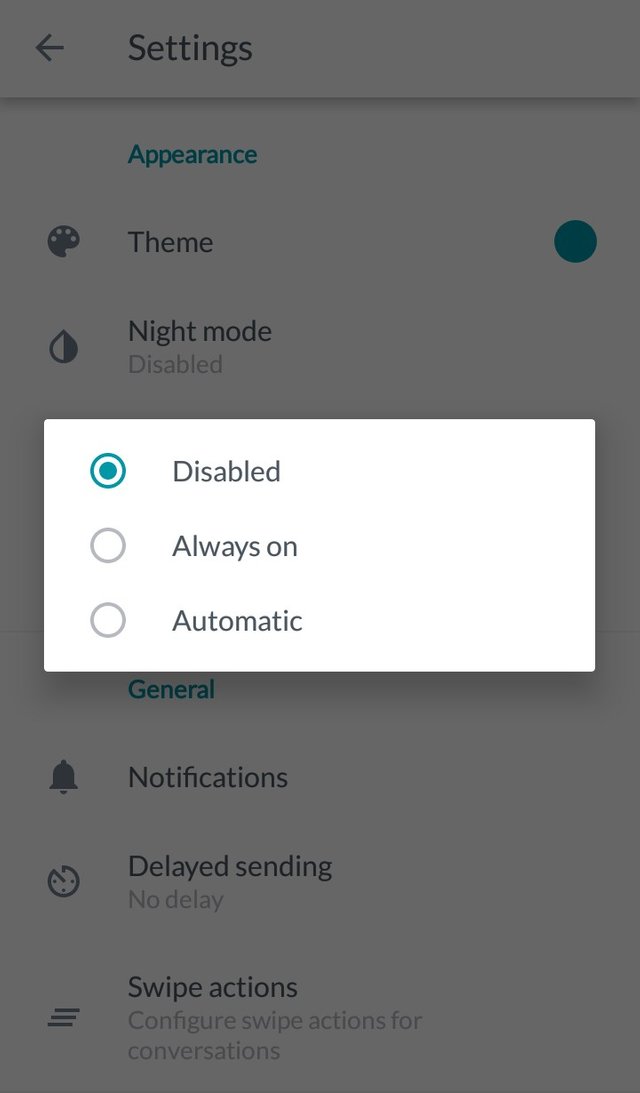
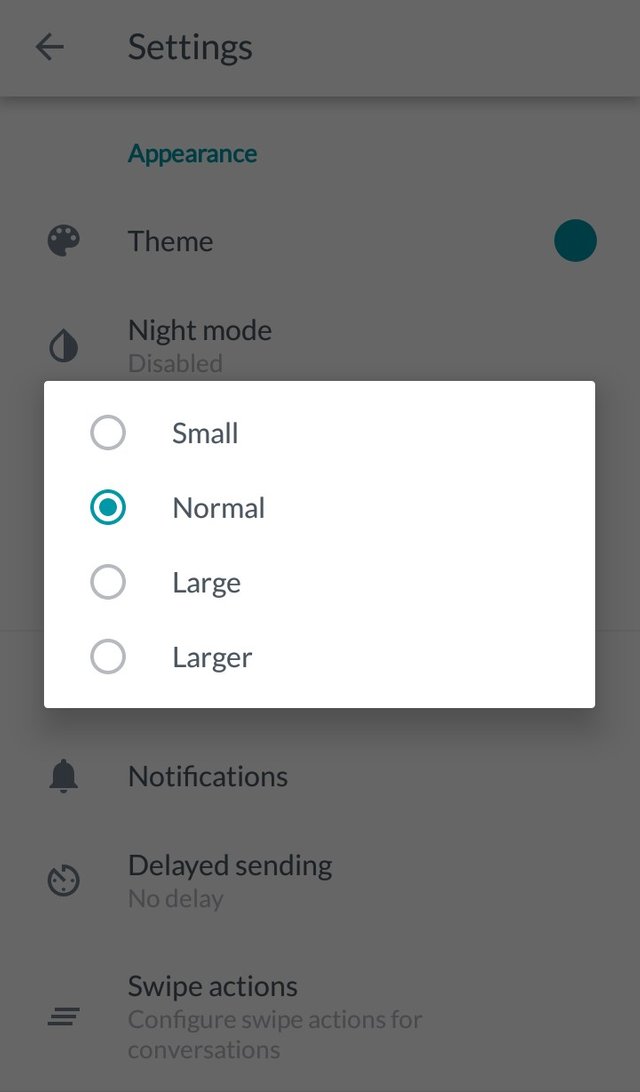
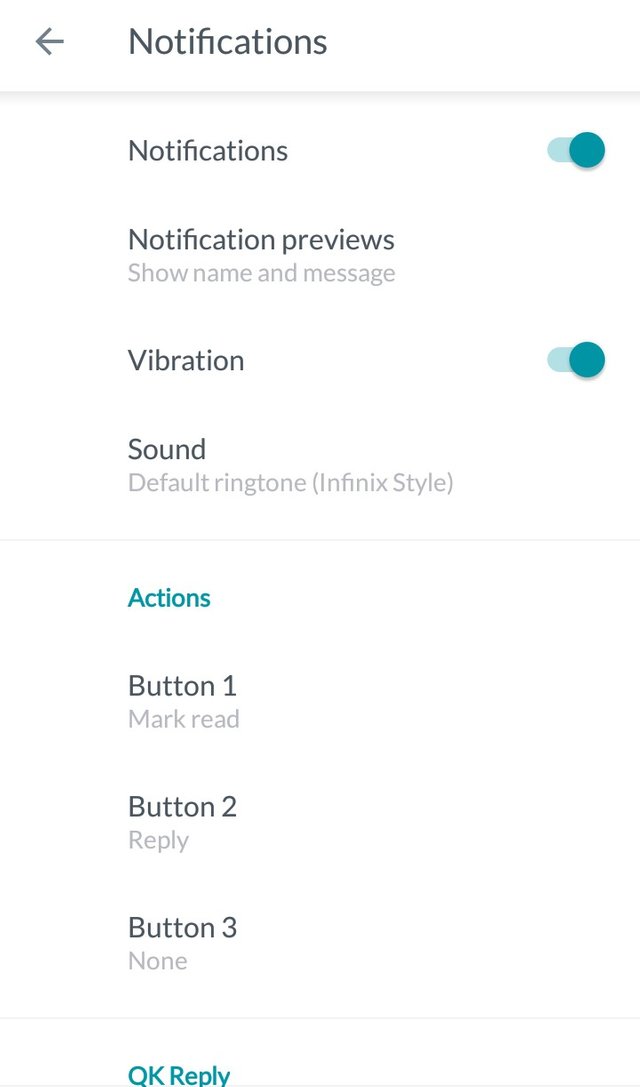
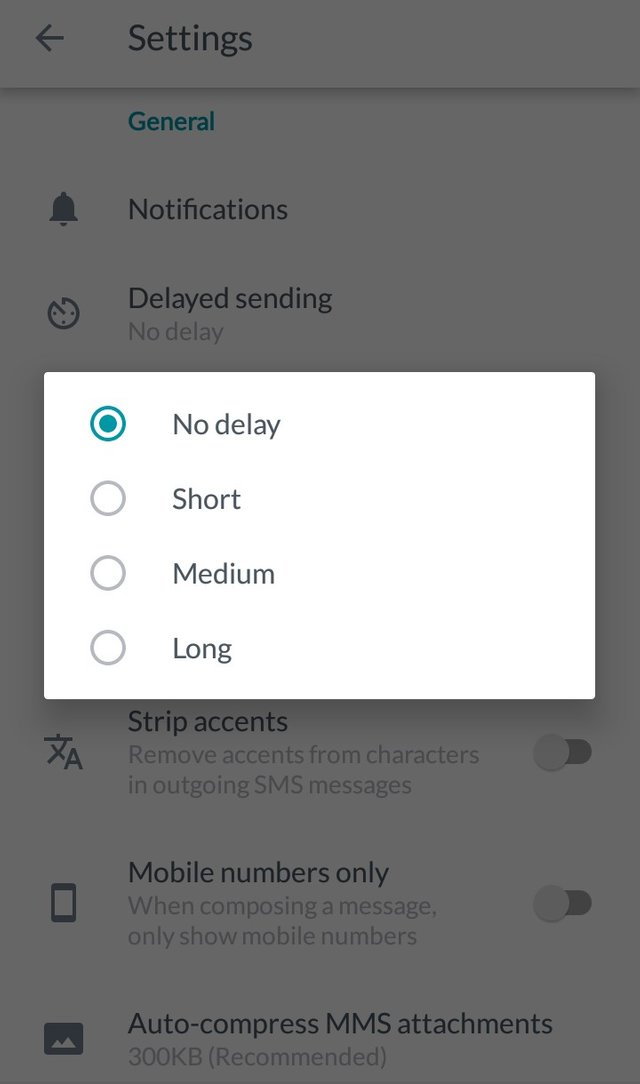
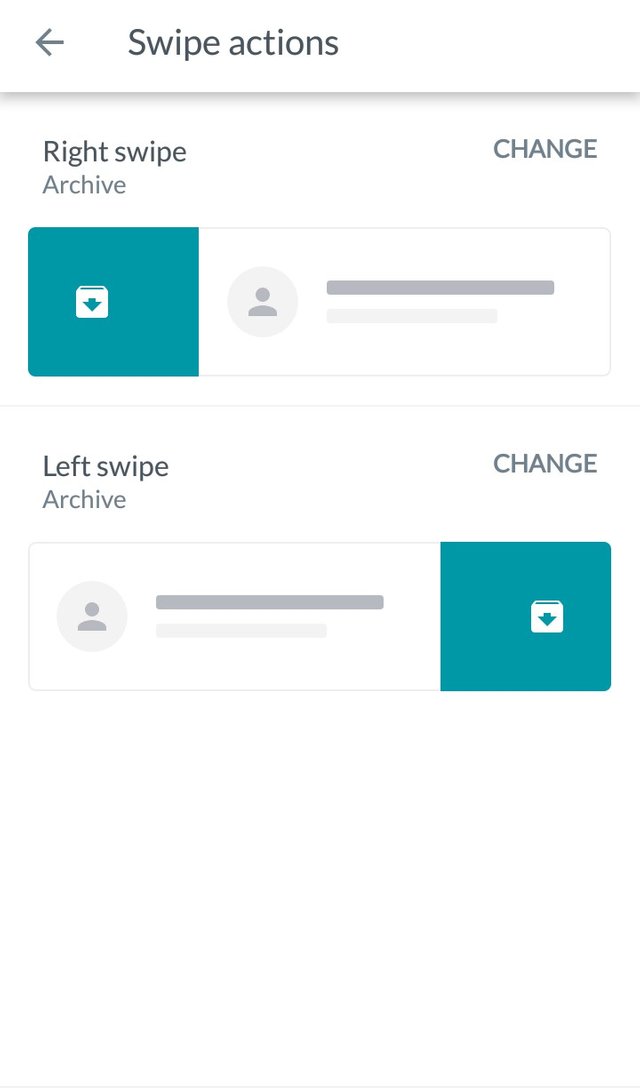
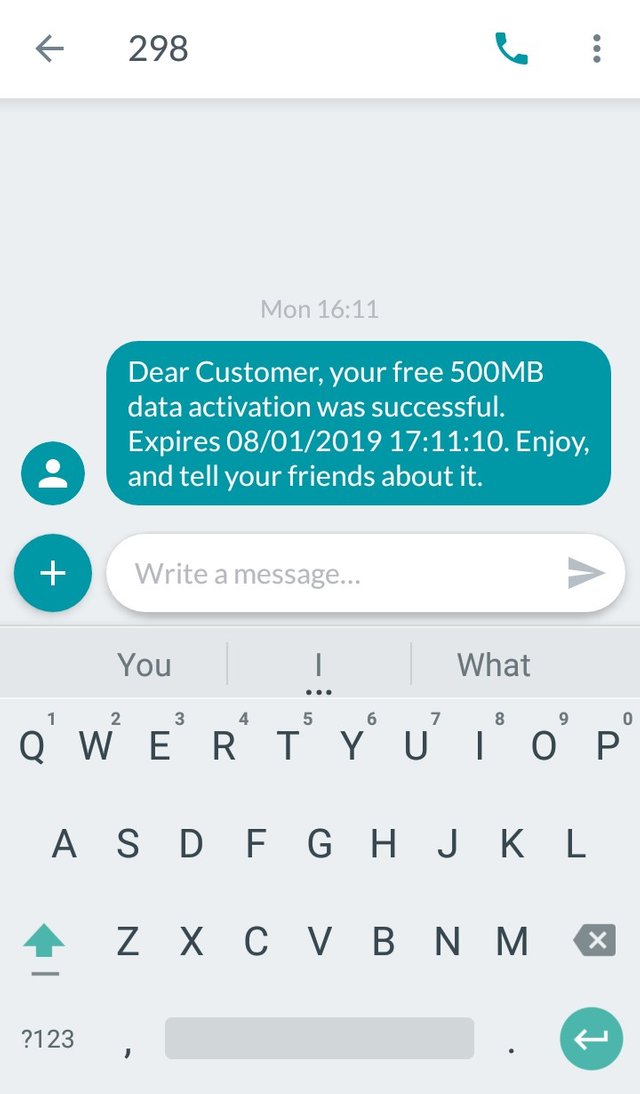
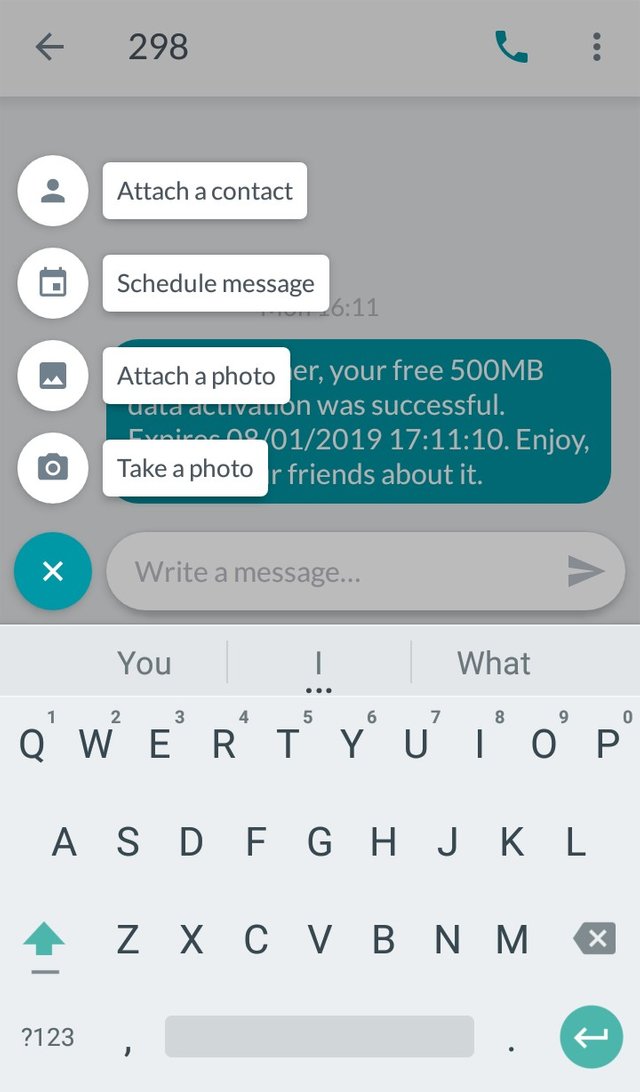
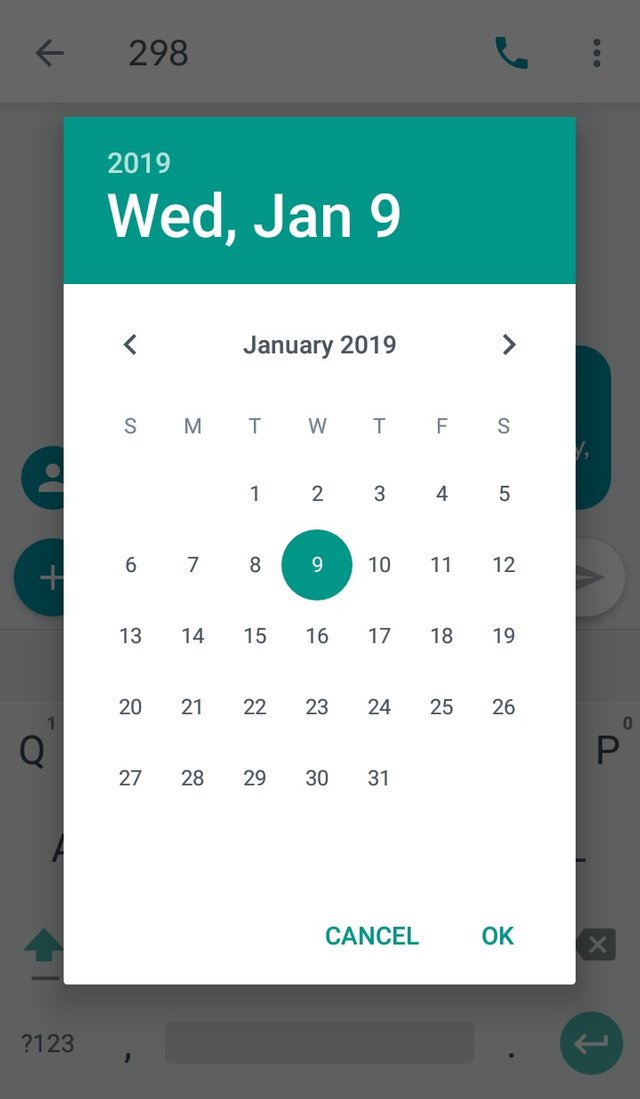
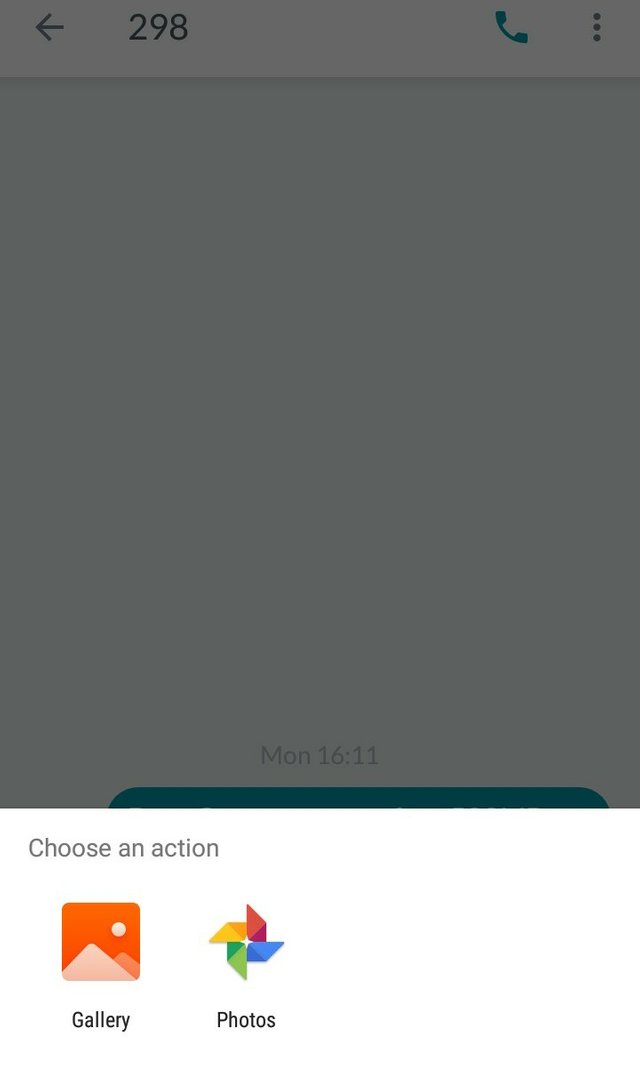
Hello @iamowomizz, thank you for reviewing the Qksms project. Your review is highly extensive on the features/functions of the app. However, your post lacks editorial content. You did not share your personal experience using the application, or your opinions about the features you highlighted.
On the presentation side, the post did have a lot of grammar and style issues. I'd suggest you use some grammar assistance services to improve your texts.
Your contribution has been evaluated according to Utopian policies and guidelines, as well as a predefined set of questions pertaining to the category.
To view those questions and the relevant answers related to your post, click here.
Need help? Write a ticket on https://support.utopian.io/.
Chat with us on Discord.
[utopian-moderator]
Thank you for your review, @tykee! Keep up the good work!
Hi @iamowomizz!
Your post was upvoted by @steem-ua, new Steem dApp, using UserAuthority for algorithmic post curation!
Your post is eligible for our upvote, thanks to our collaboration with @utopian-io!
Feel free to join our @steem-ua Discord server
Hey, @iamowomizz!
Thanks for contributing on Utopian.
We’re already looking forward to your next contribution!
Get higher incentives and support Utopian.io!
Simply set @utopian.pay as a 5% (or higher) payout beneficiary on your contribution post (via SteemPlus or Steeditor).
Want to chat? Join us on Discord https://discord.gg/h52nFrV.
Vote for Utopian Witness!