Monitor and Improve your water Intake with AquaDroid
Introduction
"How much water did you drink today? Sometimes that headache you're having is because you did not have enough water.....!!! " I came across this quoted statement on my while surfing my Twitter Timeline. This jolted my memory and iterated the importance of an important app I've had had on my device for a while now. Though I've had this app for a while now, I've never had the time to settle down and make a blog post to talk about how wonderful this app is.
Right from my high school days, my Biology teacher has always mentioned that drinking water is very essential as it is nearly impossible to drink too much water. He made mention that water helps in detoxifying the body system and often times when someone is feeling thirsty, the body already needed water before the feeling of thirst comes up. Ever since then I've made it a habit to always drink water even before feeling thirsty at all. This has now become part of me that I often drink between 3-5 liters of water daily.
Note That: There is a point where things get excess though, water intake need varies from individual to individual according to some factors such as weight, activities, so watch and monitor according to your bodily requirements. The good thing is this app helps calculate the exact amount required by your body on an average. How does the app do this? you'll find out in this post.
The importance of water intake is the cause of this particular app review. The name of the app is AquaDroid. In this article, I'll be reviewing the app and also be sharing my opinions alongside. Personally, I really don't need this app through and through as I already drink enough water daily(this was even confirmed by the app after using it for a while and monitoring with the app), I still feel there is a need to promote this wonderful app more as some people fail to drink enough water daily and any info or tool that promotes health should always be publicized as you never know who would find it useful at any point in time.
This promises to be a very interesting app review, sit back, relax and enjoy this article.
What is AquaDroid?
AquaDroid simple android app to remind you to drink water and track your water intake habit.
AquaDroid is an open-source app that helps users track, monitor and improve water intake habit by reminding them to take water at regular intervals until the body required target is met. It makes use of some info like weight, wake-up time, sleep time and daily workout time to determine the amount of water intake the user requires.
Without wasting any more time, I'll like to delve into the review proper now, enjoy!
Review of AquaDroid
Normally, I often do my app review by starting with the distinct features, but if you notice right from the header of this sub-title, "features" wasn't included in the title as it normally was in my previous reviews. This is so because the app is made in such a way that the app is straightforward and everything is embedded in each other (everything is on the home page) in a very simple manner.
Right from the first launch of the app, the essential info and settings required for the app to function well will be requested. So I will start this review right from the launching. This review will include my personal opinions as I always do.
AquaDroid First Launch
When a user launches the AquaDroid app for the very first time, he/she is presented with 3 animated slides talking about the importance of staying hydrated. I actually took my time to check each slide before I proceeded because one can not tell the importance of such embedded slides as some serve as guides on how to use the app or the functionalities.
After going through the slides, I clicked on the "Get Started" button to find out what is next, then I was presented with a Profile form.
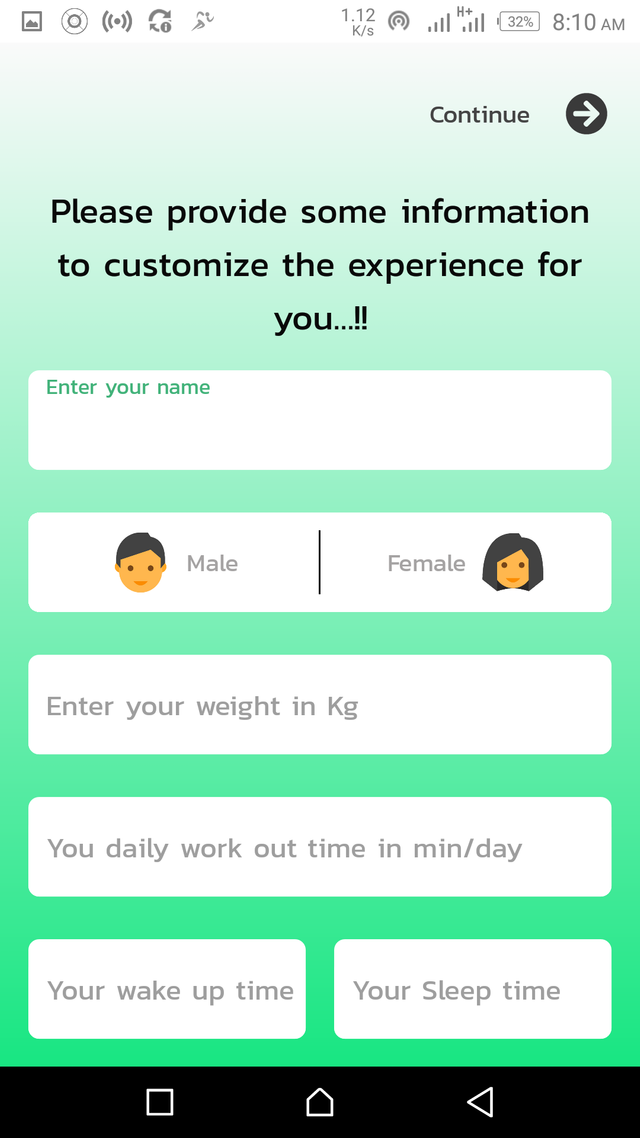
Seeing the profile page and some of the information required by it was not a surprise to me as I was actually expecting something like that. Because like I earlier mentioned in the introduction part of this post that water intake level varies from people to people depending on some factors such as activities carried out by an individual, weight and also the weather of the location of an individual. All these mentioned factors play a huge role in determining the water intake level for a person.
I immediately provided my correct details as required by the profile page. The details required on the page are Name of user, Gender, Body Weight, Daily Work Out Time and Wake-Up & Sleep Time. From the above list, you'll see that all of the requested info plays a role in determining the level of water intake and from my own perspective the only important data request missing is the Temperature of the location of the user (I am going to talk about why this is important and how it can be implemented in the later part of this post).
After providing all the required details correctly, I clicked on the "Continue button" located at the top right corner of the page, which then led me to the next page and step which is;
AquaDroid Homepage
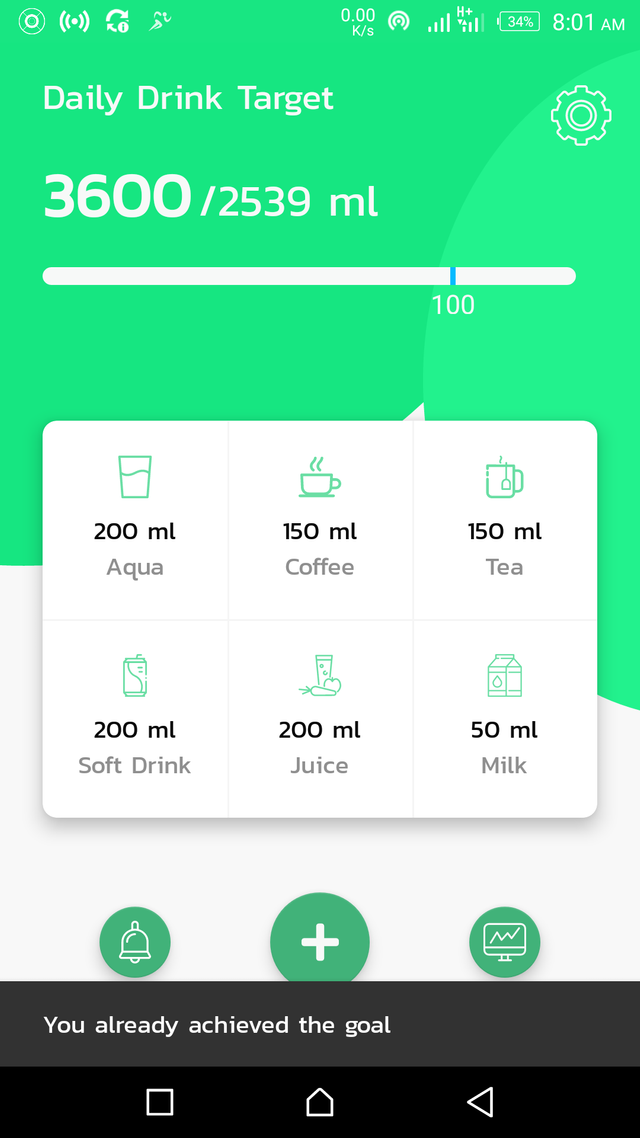
This homepage of the app is a very simple and bright one and the simplicity didn't in any way affect the beauty and elegance of the design. The app's Interface is materialistic. I mentioned earlier that I won't be talking about the app User Interface extensively like I've always done in my previous reviews, the reason for this is that even though the app has a beautiful design as I mentioned, it is not customizable in any way. This means the users cannot make any changes to the app's appearance. I really don't like this about the app but it does not affect the primary function of the app, so I can deal with that.
Looking at the image of the homepage above, one can see different properties/elements present. These elements are Progress Bar, A 6-list catalog of liquid substances with the amount of water contained, and in the lower part of the page are 3 icons namely; a Bell icon, a Plus (+) icon and
a Computer Screen icon. Also, located at the top right corner is the 'Settings Icon'.
Navigating through the app seemed difficult at first because no "Help" document was provided, but it didn't take me long before I got the full hang of how to use it correctly. Let me talk about each of the elements and their various functions.
Progress Bar; This is a meter that shows the user daily water intake target, and the amount that has been taken so far. The target amount is calculated based on the info supplied by the user in the profile form. Based on my own personal info, I was expected to drink 2539ml (2.54 litres) of water daily. Looking into my water drinking history, I'll say I'm on track because I drink up to that daily and sometimes more.
Note that I was inquisitive as to whether the app actually make use of the info to determine the amount of water intake, so I changed some of the info and there was actually a difference in the target amount.
- A 6-list catalog of liquid substances; This is just below the progress bar and contains 6 different edible liquid substances that serve as a source of water. On the list, we have Aqua(Water), Coffee, Tea, Soft Drink, Juice, and Milk. I take all of these listed substances although some are not every day because of sugar content. Water is the main source of my water intake and will remain that way for a very long time.
- Bell Icon; The bell icon is just to enable and disable notification from the app. A click on it will either enable or disable notification (according to which of the 2 option it is currently on)
- Plus (+) Icon; This is used to add an entry of water intake. The entry is done by first selecting the source of water intake from the catalog list and then clicking on the Plus (+) icon.
- Computer screen icon; This icon when clicked displays the intake report and analysis. Not really much to say about this.
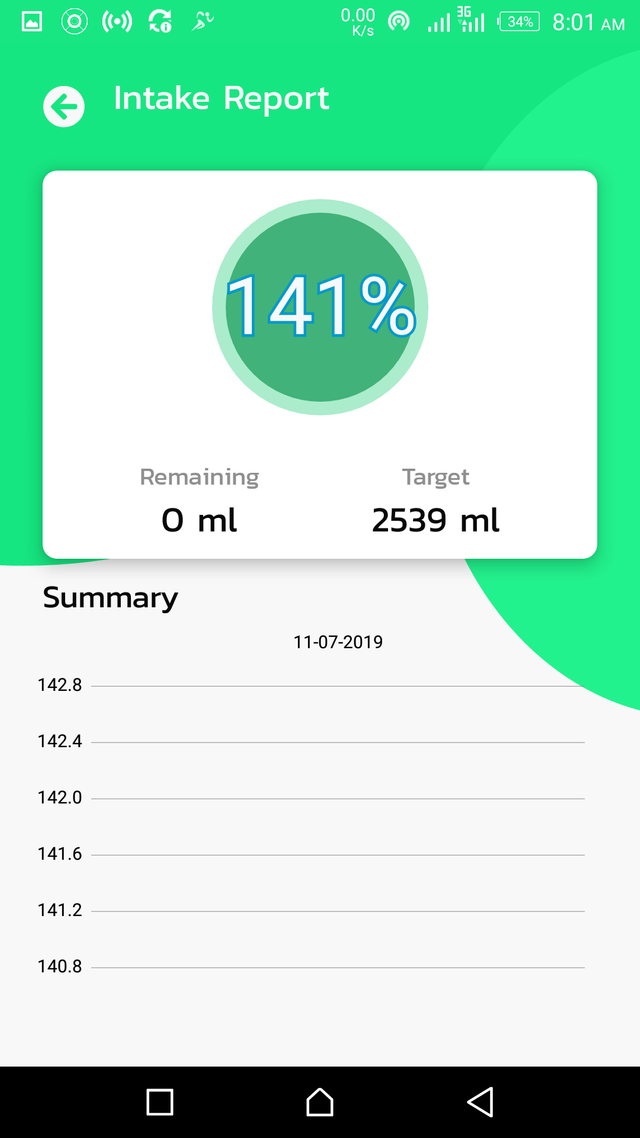
- Settings Icon; This is located in the top right corner of the homepage. There is not so much to do in this page except to edit user profile information, change notification settings all of which can be seen in the image below. No provision for UI settings.
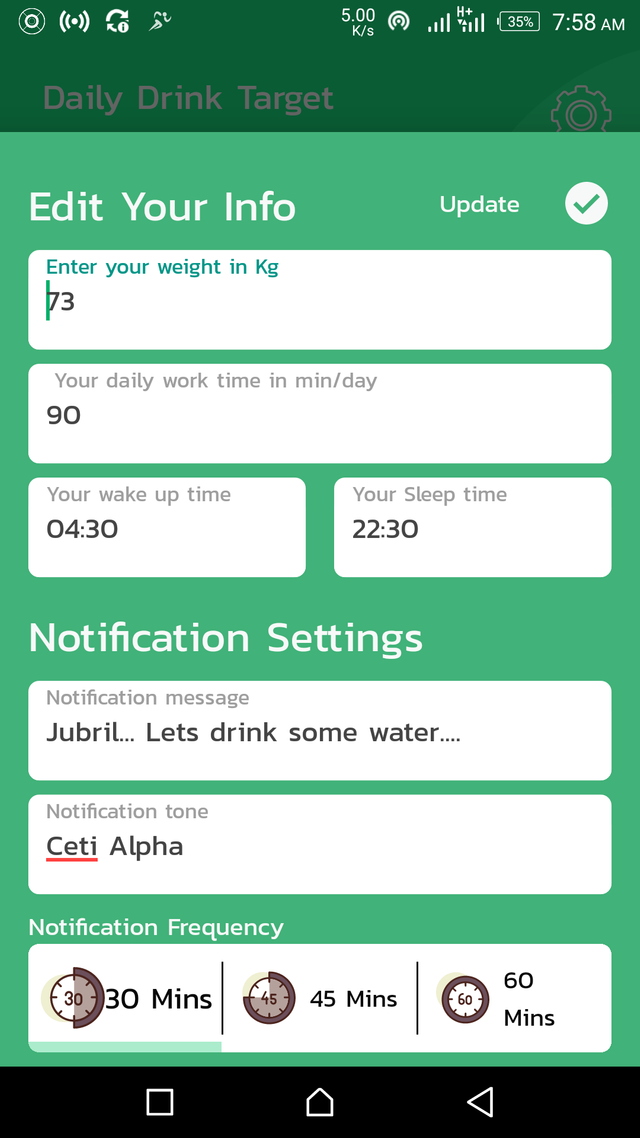
That is all that is to say about the AquaDroid app review. Now I'll be talking about one important data that was missing in the profile info that is used to determine the amount of water intake and that is;
Temperature of the location of the user.
This is an important factor in determining the amount of water intake required by a person. This is so because people often require to take a lot of water on a hot and sunny day, while they often take less water on cool and humid days. So I believe this factor should also be considered by any water intake determining app.
This can be implemented by providing a space for users where they can input their location temperature for the day in question. Such data info can be gotten from various data forecast apps available. (I would have suggested that the app should be equipped with the ability to forecast weather based on location, but that could be really hard to implement by the PO at the moment and will also request for extra permissions to function that way which some users might not be comfortable with)
Summary and Conclusion
Though the function of this app might make it look like a very simple one with little benefits as most people don't take drinking water seriously enough, it is a great app to help decide the amount of water needed by certain individual daily, help monitor and ensure the target is met. Dehydration is really bad for human health, with the help of AquaDroid, you don't have to worry about taking enough water to stay hydrated.
I tried as much as possible to make this an interesting read as there wasn't a familiar pattern to follow, I hope this was achieved and the article ain't boring.
Thanks.
Resources
All of the images used are screenshots of the app from my device. All other places where other images were used were duly cited.
Github profile:
Thanks for reading.

Hello, @jubreal. Thank you for your contribution. This is a nice piece of information about the Aquadroid application. Indeed, water is very essential, and know the time to take them is not a bad idea. And that makes the app very useful and handy.
On the content side, you have done very well, however, I want to suggest that you pick up a more advanced project to review. This will improve your review score. I look forward to seeing your next contribution.
Your contribution has been evaluated according to Utopian policies and guidelines, as well as a predefined set of questions pertaining to the category.
To view those questions and the relevant answers related to your post, click here.
Need help? Chat with us on Discord.
[utopian-moderator]
Thank you for your review, @knowledges! Keep up the good work!
Hi @jubreal!
Your post was upvoted by @steem-ua, new Steem dApp, using UserAuthority for algorithmic post curation!
Your post is eligible for our upvote, thanks to our collaboration with @utopian-io!
Feel free to join our @steem-ua Discord server
Hey, @jubreal!
Thanks for contributing on Utopian.
We’re already looking forward to your next contribution!
Get higher incentives and support Utopian.io!
Simply set @utopian.pay as a 5% (or higher) payout beneficiary on your contribution post (via SteemPlus or Steeditor).
Want to chat? Join us on Discord https://discord.gg/h52nFrV.
Vote for Utopian Witness!