Open tasks review

Image source
Every day we wake, we are often faced with various tasks to perform. These tasks might be assigned to some of us in our workplace or could still be things we need to do for ourselves. In some cases not accomplishing these tasks could have some consequences.
There are challenges we all face while trying to be productive. These challenges could be procrastination, forgetfulness, distractions, and laziness, etc.
To be able to beat these challenges, we all need to embrace possible solutions. There are tons of solution provided on the internet.
That takes me to the reason for this article. I’ll be introducing to you an open source application that helps improve my productivity level.
Open Tasks
Open tasks is a task management apps that allows us to create a task, track our progress and alerts it user when required.
I came across this app while searching for great open source apps on f-droid. This app has helped improve my productivity level. It provides information’s that helps me keep track of all my task.
How Open Tasks can help improve productivity.
Create task
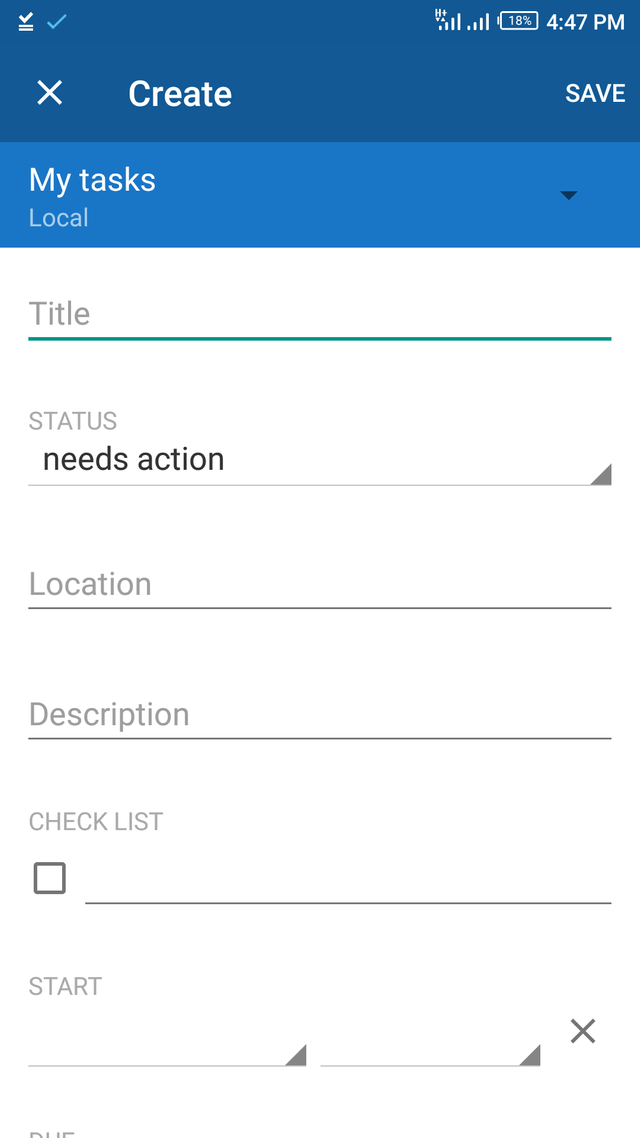
One of the issues we sometimes face is forgetfulness. The consequences of this could be bad. Especially when we forget to do an important task.
Creating a task is the way Open tasks tackles this issue. Whenever there is a task for me to do. The first thing I do is to create that task on open tasks. By doing this, the app reminds me of the task I created. This eliminates the chances of me forgetting that task.
Creating a task is quite simple. Press the plus sign on the bottom right of the app. The create task page will show. That's where I provide answers to all the required field. Note it’s important to answer all the questions. This will help open tasks serve you better.
After creating the task, Open tasks takes the information I provided and categories them into different tabs.
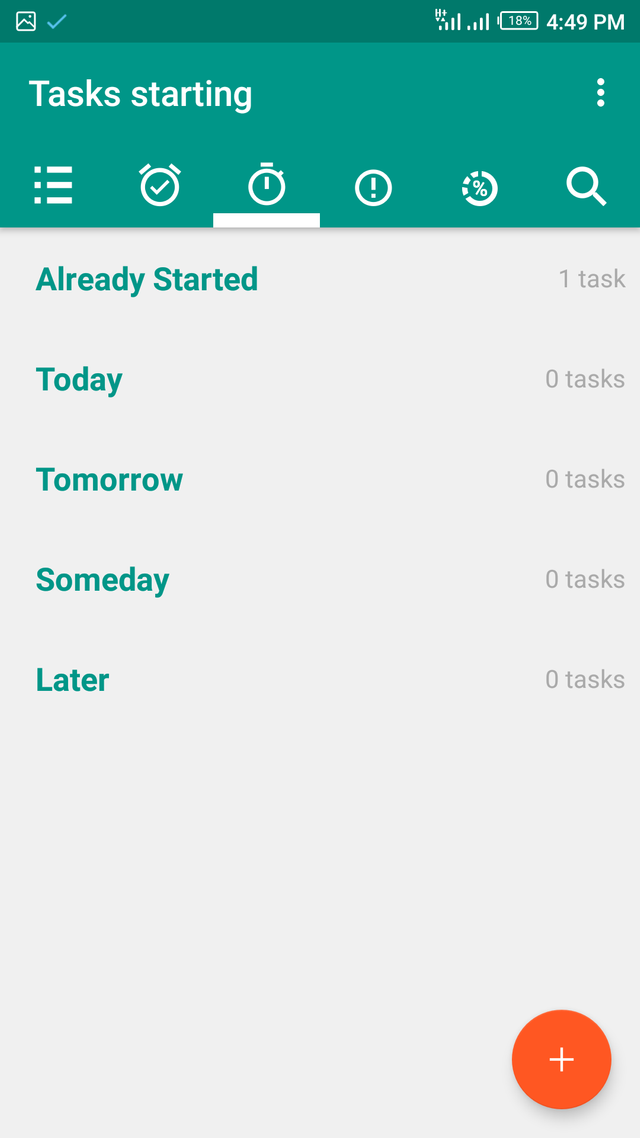
- Tasks starting
This is where I check to see all the tasks that is about starting.
- Tasks due
This section shows me the deadlines for all my task.
- Tasks
This is where I view all my tasks.
- Task priority
This section is a very important section for me. When I'm creating a tasks, one of the required fields is the task priority.
Open tasks then takes that information and categories in order of priority.
There are four levels of priority.
High priority, Medium priority, Low priority, and No priority
This features helps me know which task I have to give more attention to.
- Task progress
This is one of the important aspects of productivity. This is where I check to see how far I’ve gone in performing my tasks. Open tasks categories user progress into five-part.
Almost done, halfway there, way to go, nothing accomplished and done.
This helps me take decisions I need to catch up with tasks deadlines.
Notification
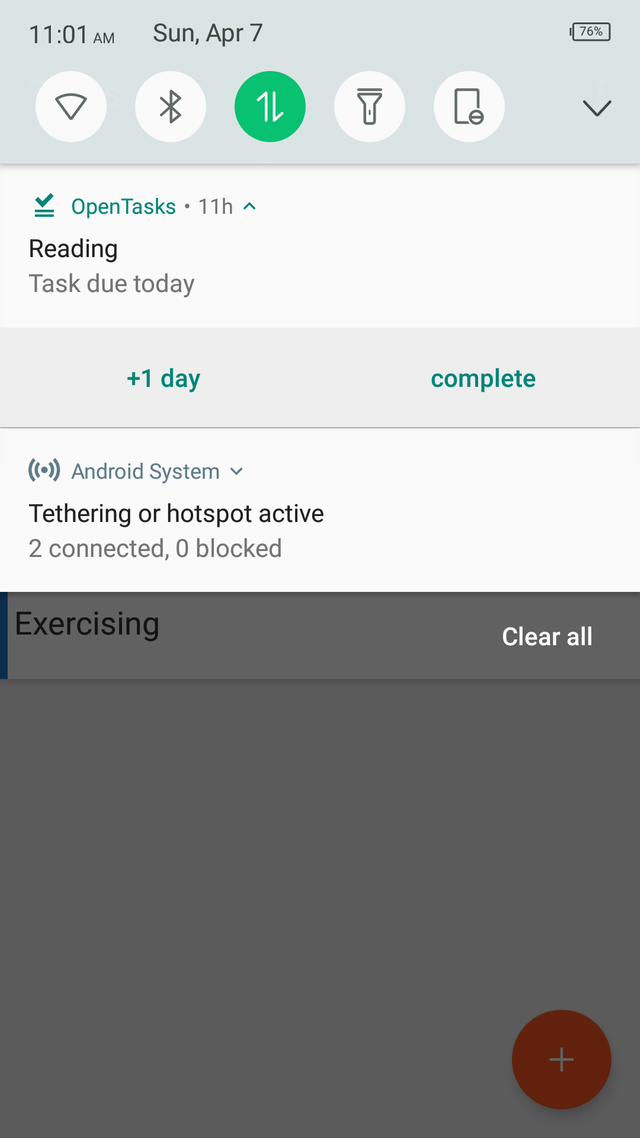
The main purpose of this app is to remind it's users of the task they created. The beauty of using open tasks is, it notifies it's users through the whole task period. From starting date, to due date. I could set to receive notifications everyday just to keep me reminded of my task.
Interface
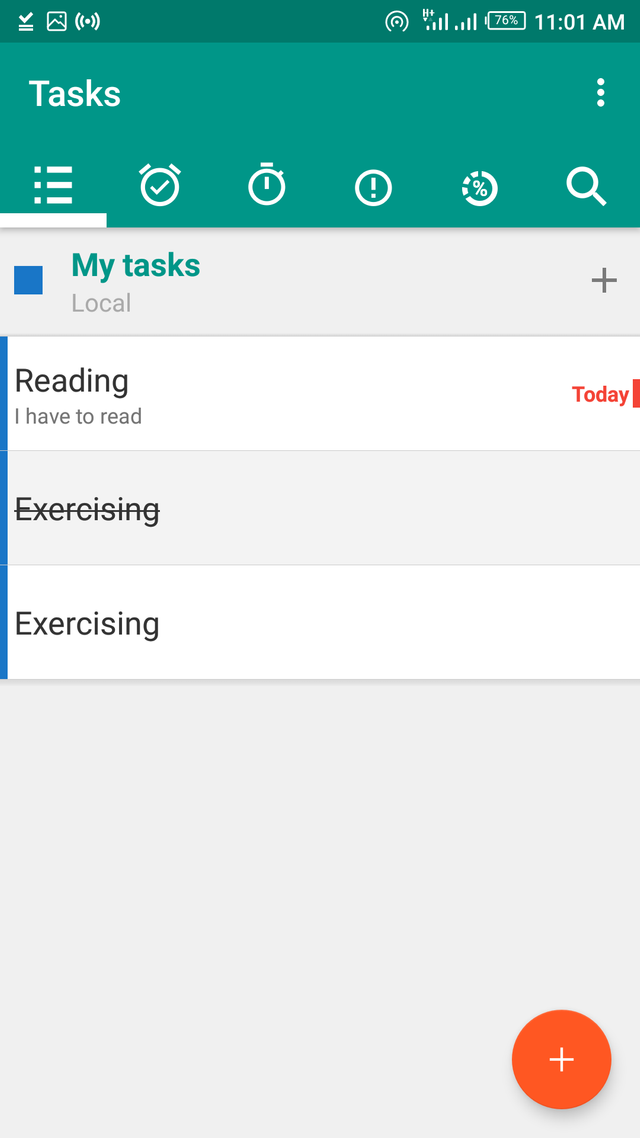
The app has a great user interface, The user experience is also well designed. By swiping left or right I could indicate a completed task, I could delete task, and also edit task. The interface is nice and I like it.
Conclusion
Open tasks app is a great task management application with great features. I’ve used this app and I can say it a great app. If you are looking for a task management app with great design and usability, Open task is definitely the app for you.
Resources
The content of this post is totally from my experience with this app.
The images on this post are from my screenshot others have their source link.
links
App download link
https://play.google.com/store/apps/details?id=org.dmfs.tasks
App github account link
https://github.com/dmfs/opentasks
My github account link
https://github.com/macspeaks
Hey Macspeaks,
Thank you for your contribution. Open tasks is a cool project. I appreciate the information provided. However, the post had issues.
The quality of a blog post depends on the presentation, volume, visuals, and the editorial part. The structure of this post is good, but the volume and the editorial part could be improved. The post contains 636 words, and about 300 words are about the app features and primary uses. I suggest you increase the volume of your publications and improve the editorial parts. I would appreciate a more comprehensive review, with your thoughts and experiences.
Last, the post had grammar and style issues. I would be happy to cite a few examples in a follow-up comment.
Your contribution has been evaluated according to Utopian policies and guidelines, as well as a predefined set of questions pertaining to the category.
To view those questions and the relevant answers related to your post, click here.
Need help? Chat with us on Discord.
[utopian-moderator]
Thank you for your review, @tykee! Keep up the good work!
Hi @macspeaks!
Your post was upvoted by @steem-ua, new Steem dApp, using UserAuthority for algorithmic post curation!
Your post is eligible for our upvote, thanks to our collaboration with @utopian-io!
Feel free to join our @steem-ua Discord server
Hey, @macspeaks!
Thanks for contributing on Utopian.
We’re already looking forward to your next contribution!
Get higher incentives and support Utopian.io!
Simply set @utopian.pay as a 5% (or higher) payout beneficiary on your contribution post (via SteemPlus or Steeditor).
Want to chat? Join us on Discord https://discord.gg/h52nFrV.
Vote for Utopian Witness!