New Browser Extension: Filter By Tags On Steemit Blogs With SteemFeed
Presenting a new open-source browser extension for Firefox and Chrome that will allow you to organise an author's blog posts on steemit.com by tags. The extension can be sourced from the Firefox addons store here and the Google Chrome store here. Code repository at https://github.com/revo-lutionist/steemfeed_firefox and https://github.com/revo-lutionist/steemfeed_chrome
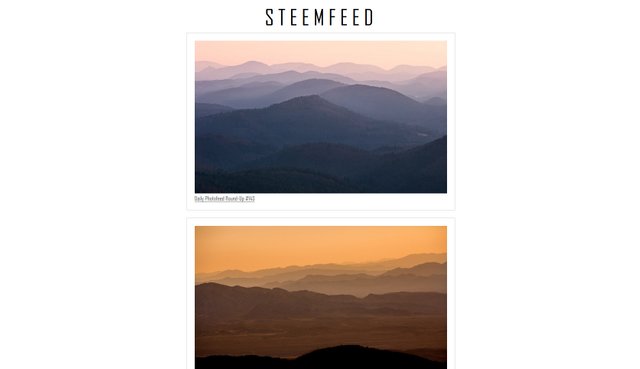
The development of this extension was primarily driven by my own blog and experience on steemit.com. I blog on a number of subjects from a number of distinct broad categories (e.g. photography, steemdev, politics, etc), and finding posts from a subject other than the one(s) I am currently focussed on can be hard for readers of my blog. Other bloggers on steemit also produce posts from a range of categories and face similar constraints on getting a variety of material out there.
This extension provides a solution to this problem. When a reader visits a steemit.com blog, e.g. https://steemit.com/@revo the extension's icon becomes visible in the Firefox address bar (on the right hand side). When pressed, a popup opens listing the three most popular tags from the blogger's last 50 posts (minus resteems), and resteems alone. Only the first two tags of each post are surveyed.
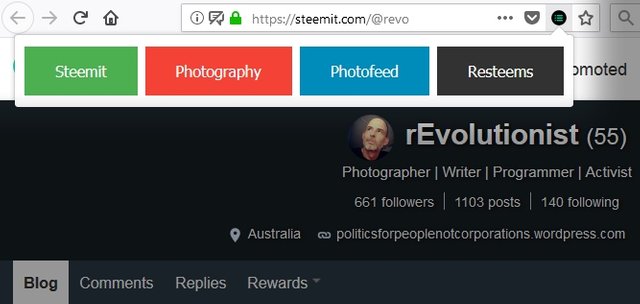
Clicking on a tag will open a new browser tab displaying only those posts which match the button selected in the extension popup. Those posts (see first image in this post for an example of the output), when clicked, will open the relevant blog post on steemit.com. It's important to note that this extension requires no special permission or access, and can't access or intercept your steemit login details or keys. Indeed, as mentioned, it is only active when on a steemit user's blog page.
Future Developments
- More information on the output page for each post (e.g. post value, votes, resteems etc).
- Dependent on user feedback:
- More than three top tags
- An option to see all posts except resteems
- Possible refinement of the tag logic (e.g. only survey the first tag from every post, as opposed to the first two).
- More filtering options similar to some of those on my no longer supported steemfeed.social web page.
- An options page to allow the extension to survey the last n posts from a blog (e.g. the last 100 posts). At present it surveys the last 50 (including resteems).
- Optimise for mobile
Resources
- Firefox extension - https://addons.mozilla.org/en-US/firefox/addon/steemfeed/
- Google Chrome extension - https://chrome.google.com/webstore/detail/steemfeed/hcbmalkjiafigifdaamnpbhgiphfialo
- Github code repository - https://github.com/revo-lutionist/steemfeed_firefox and https://github.com/revo-lutionist/steemfeed_chrome
And finally, an explanation of sorts. Only a week or so ago I declared that I was not doing any steemdev any more and would be re-dedicating my blog to photography. Well the latter still generally applies, but the former appears to have been a premature call. To tell the truth, it was only in the process of objectively looking at my blog to consider how easy or hard it would be to find my photography posts in amongst all my other posts on different subjects and resteems, that I realised how useful an app like this one would be. So I wrote it. :) I also have a more photography specific app idea that I am developing, which I hope to bring out in the coming days. Stay tuned to be first to hear about it when it is released.
And a reminder that you can still get my previous Chrome and (sort of) Firefox SteemVP browser extension that tells you your current voting power and voting value at adjustable voting weights. It works perfectly to help keep your voting strategy in hand. Details here.
Hi, thank you for sharing this extension. It looks that it will find its users as finding particular posts among a larger number of posts is sometimes difficult.
I have a question, though. Why do you take only the first 2 tags? Most people use all 5 (depends on the app) tags and personally, I don't think that anybody writes the tags in any particular order.
Another point from my side would be to see a short demo. You were able to describe it all in the text and give a sneak peak with the image but as a potential user, I would be interested to see it live what it does. :) This is also related to no visual assets in the extension stores just yet.
Your contribution has been evaluated according to Utopian policies and guidelines, as well as a predefined set of questions pertaining to the category.
To view those questions and the relevant answers related to your post, click here.
Need help? Write a ticket on https://support.utopian.io/.
Chat with us on Discord.
[utopian-moderator]
Hi @espoem, thanks for accepting this to utopian-io. Much appreciated. Regarding the tags, I initially had it as all five, but in my testing it seemed that using all five didn't give enough separation of posts. In the case of my blog, the tag "steem" featured highly, even though there was only very little that was primarily about steem. I'm not sure about others, but I use the most relevant tags first and then move to less relevant. I assume a lot of others do that too, as often the first tag will be necessary for inclusion in a competition or "community" etc. Also on ChainBB, which unfortunately has been pulled, the first tag identified the main focus of the post. In any case, using the first two seemed to give a good result on the blogs I tested (not many blogs). I'll see what feedback I get and can definitely change that in the future if needed.
Regarding a demo, that's a good idea, and I was thinking of how best to do that. Normally I'd upload something to my youtube channel, and then link that. But we've got dtube here, so I was thinking I should probably use that. Just at the moment, though, I have no idea how to use dtube... :) I'll look into it and maybe add a demo in a future post, or if soon enough I'll edit one into this post.
Finally, I want say how excellent the utopian-io instructions/protocols and feedback are. This is my first open source project, and my first use of utopian, and it has been an easy (and rewarding, looking at the utopian vote above.. ;) ) experience. Cheers!
Right, using all five tags might not be that useful. Nevertheless, many apps reserve the first (or even second) tag for their own purposes and to distinguish the post from other apps and platforms. In such cases, the tag may not bring any relevancy as it only shows for which app it was submitted and not directly relevant to the content within.
For the demo, I would say that an optimized and short gif image is the best option. Steem apps don't often support iframes and embedded video players. In Steemit and Busy, you can embed YouTube and Vimeo videos but not others. You can only use the link to the video in other cases. But that may work as well.
Good point about the platform tags. I'll extend it out to three today and update the app and code.
Regarding the demo, yeah I had the idea last night of going the animated gif route. I'll try and put one of them together today and edit it in. Cheers, mate!
Hey @revo
Thanks for contributing on Utopian.
We’re already looking forward to your next contribution!
Contributing on Utopian
Learn how to contribute on our website or by watching this tutorial on Youtube.
Want to chat? Join us on Discord https://discord.gg/h52nFrV.
Vote for Utopian Witness!