Get A Custom Contact View With Identiconizer [No Root ]
Sometimes, I feel the urge to port in custom ROM to my Android device. But, the set back has been the fact that, it requires root access, and I don't want to get my device rooted.
Anytime I am about taking the steps to download my favorite eye-catching ROM, I stop, after remembering what happened the last time I tried porting another ROM into my Android device.
I once rooted an Android device for the purpose of ROM porting. I ended up installing incompatible ROM, which got the device bricked. The porting of ROMs between devices requires root access, which is why I don't want to root my current device.
I have been using Stock ROM for more than 2 years, and the truth is, it's been boring all these years. I have been searching for an Android tool to port ROMs, or customize my Stock ROMs without rooting my device. But, the hunt hasn't been successful.
A few days ago, I was on Github hunting as usual. Luckily for me, I have a plugin installed, which displays the list of repositories under Discover repositories tab. While I was browsing through these repositories, I came across a repo titled Identiconizer, with ChameleonOS included in its description. At first, I already knew it's related to customizing of ROMs, or something similar.
I am glad that I came across this project. Just for me not to waste time describing how I met this lovely project, allow me to say 7 more letter words before Introducing it. I Have Used It, And It's Nice.
Introduction
![]()
Identiconizer is a project that customizes Android contact display. When Identiconizer is enabled, new contacts will be assigned a unique identity icon instead of the default picture. There's an option from the app that also assigns unique identity icons to an already existing contacts. Identiconizer isn't an app to port ROMs as I expected. Instead, It's only an app to customize the default contact view.
The project owner started this project over 5 years ago, but, the project wasn't taken care of for some time. Although, the latest version is V1.4 which was released 2 months ago. The project owner made different changes, and below are the changelogs.
- Modified to work with latest Android versions
- Modern design
- Added colors to match Google messenger theme
- Added serif font
- Added option for more than one letter in Gmail style
- Added short delay before creating identification for new contacts to override DAVroid photos
- The app version can now be seen from about screen.
What Have I Been Able To Do With This Project?
Comparing how my default contact looked before, and after installing, and applying Identiconizer, would be the best way to rate the changes made by Identiconizer. Below are the screenshots of before, and after I enabled Identiconizer.
Before
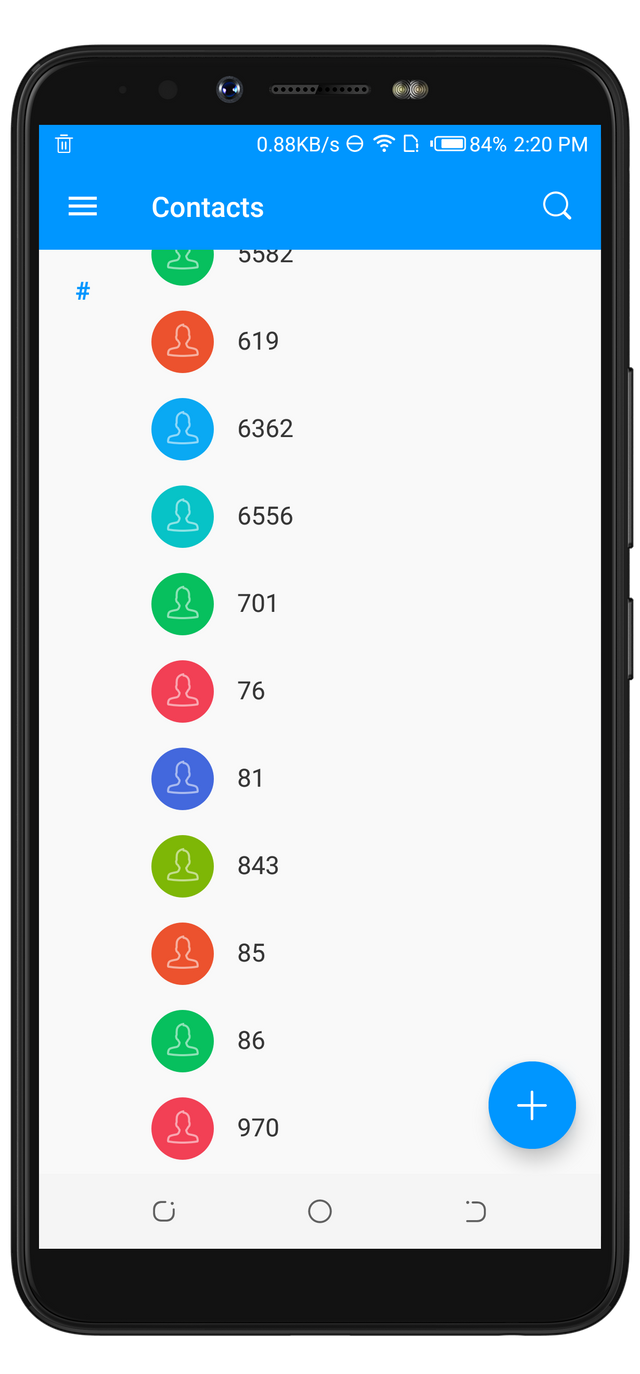
After
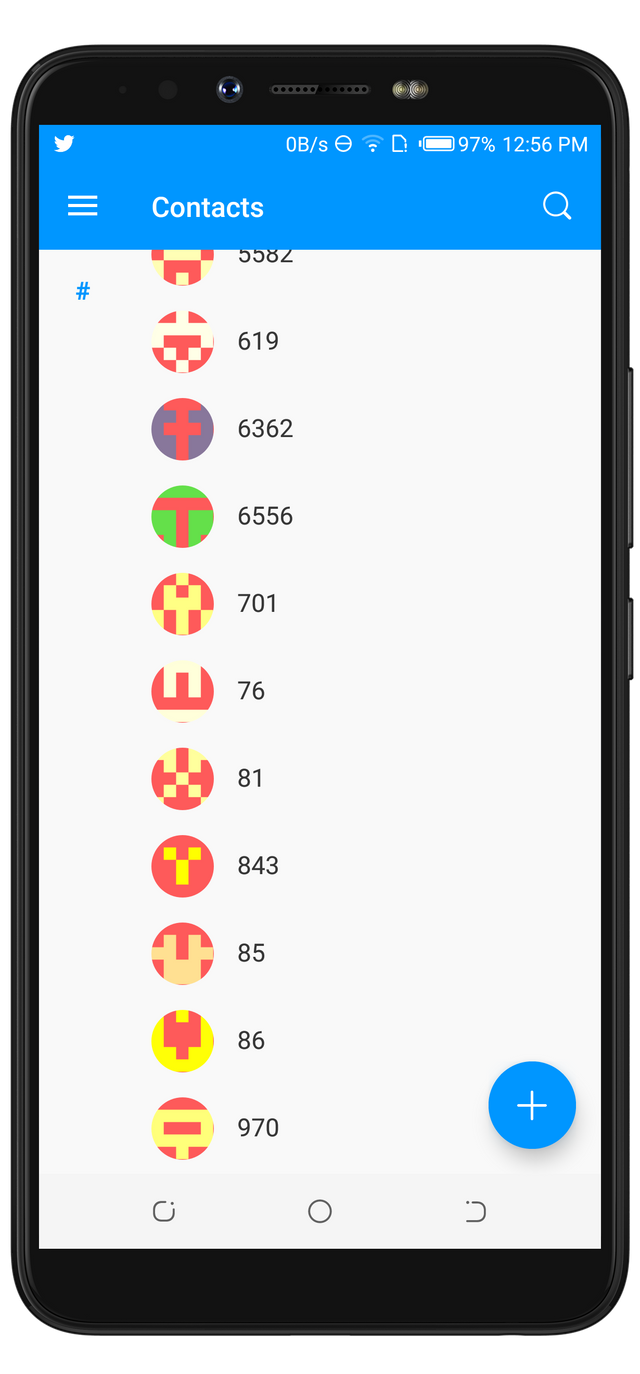
The default contact view of my device looks good. But, I prefer the customized version. Although, I know there are people out there who might prefer the default view.
I was wowed to see how Identiconizer modernized every other app that I have installed on my device, that displays contact views. For example, let us see how my WhatsApp looks.
Before
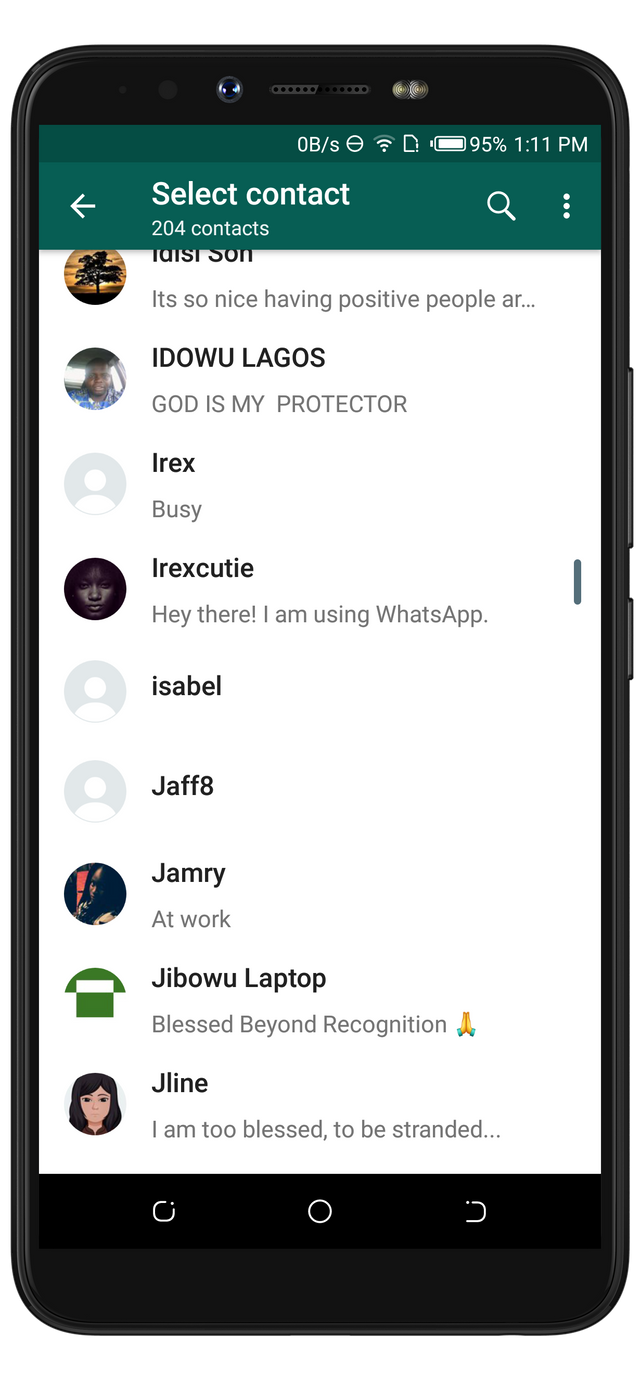
After
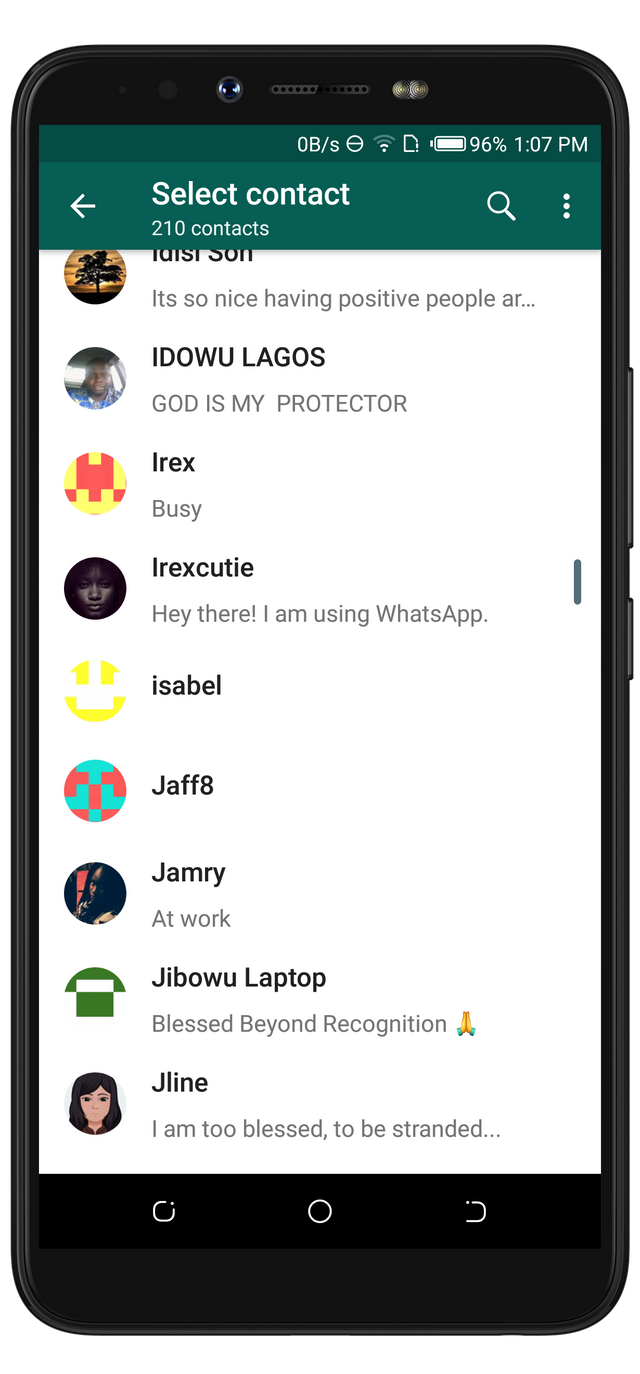
As you can see from the screenshots above, that, Identiconizer automatically assigned the custom contacts icons to my contacts with no, or default profile pic.
One quick question for you; Which Of The Displays Do You Prefer?
Certainly, a higher percentage of people would prefer Identiconized view, as no one likes odd, or contact views with default icons.
What else did I learn?
I have just found a tricky way to surprise my contacts with no profile picture. As you've seen from the last two pictures above, that, Identiconizer automatically assigned an icon to contacts without Whatsapp pictures.
What if I trick them that, I can magically change their profile picture?
That would be fun right?😝
Oh I just did 😂
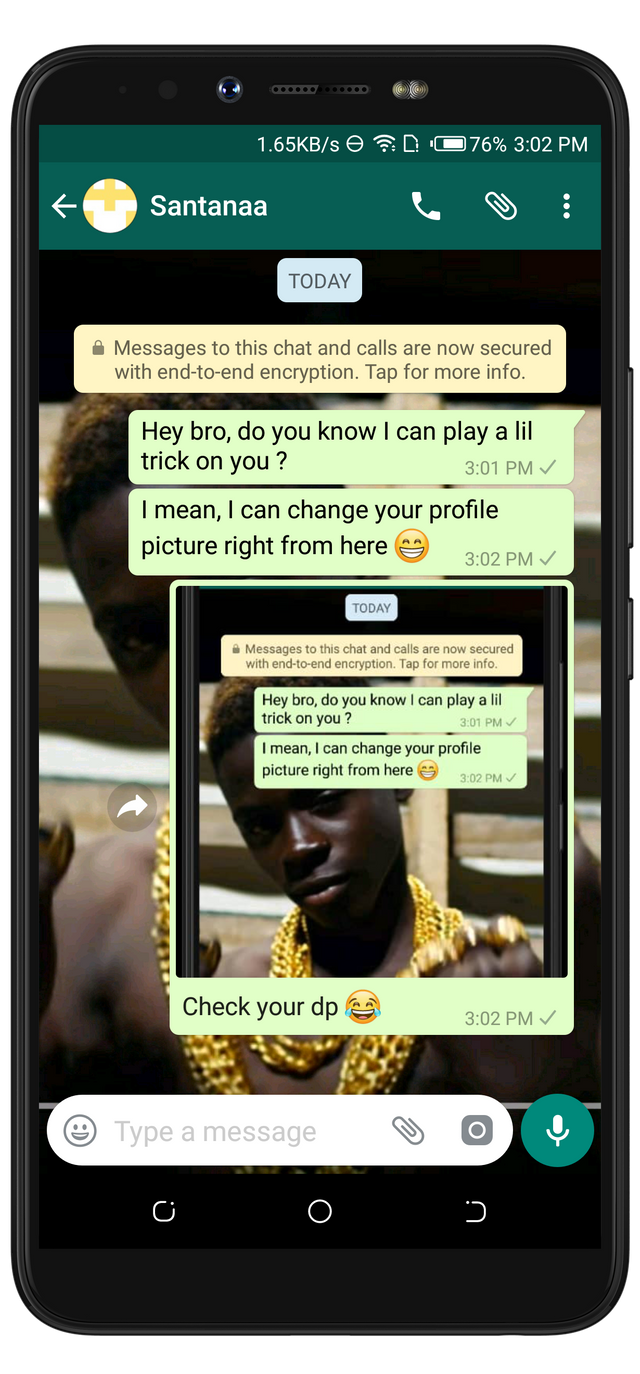
Fact
Do you know I could have manually done the same thing Identiconizer did to my contacts? Yes, it's possible with the default contact view. But, it would be time-consuming. Identiconizer completed the task automatically within a min.
More styles for you
I once said in this article that, a higher percentage of people would prefer Identiconizer over their default contact view. Maybe because, I compared it with just one of the styles available in Identiconizer.
The percentage of people that would prefer their default contact view, might be the set of people who don't like the custom view design. But guess what? I'm taking back my statement, and I'm rephrasing it as Everyone would certainly love the custom view over their default contact view. Here's the reason;
There are five different styles to pick from. I have used one from the screenshots above, and below are the remaining styles.
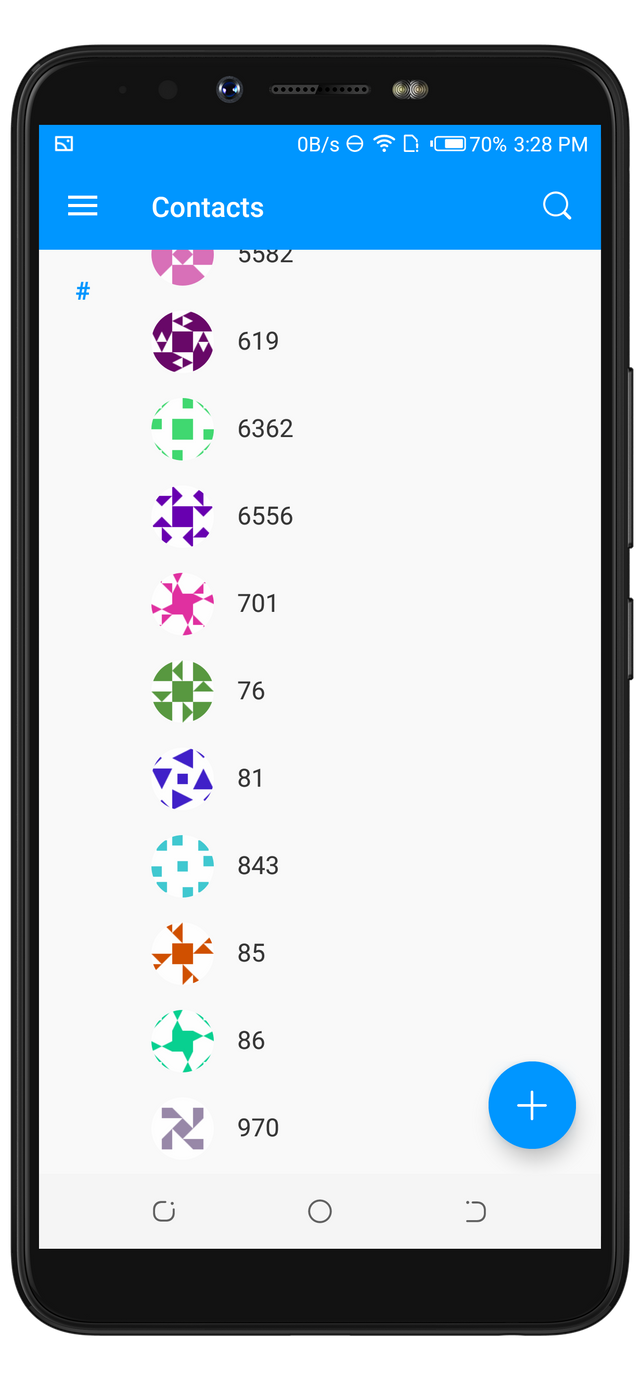
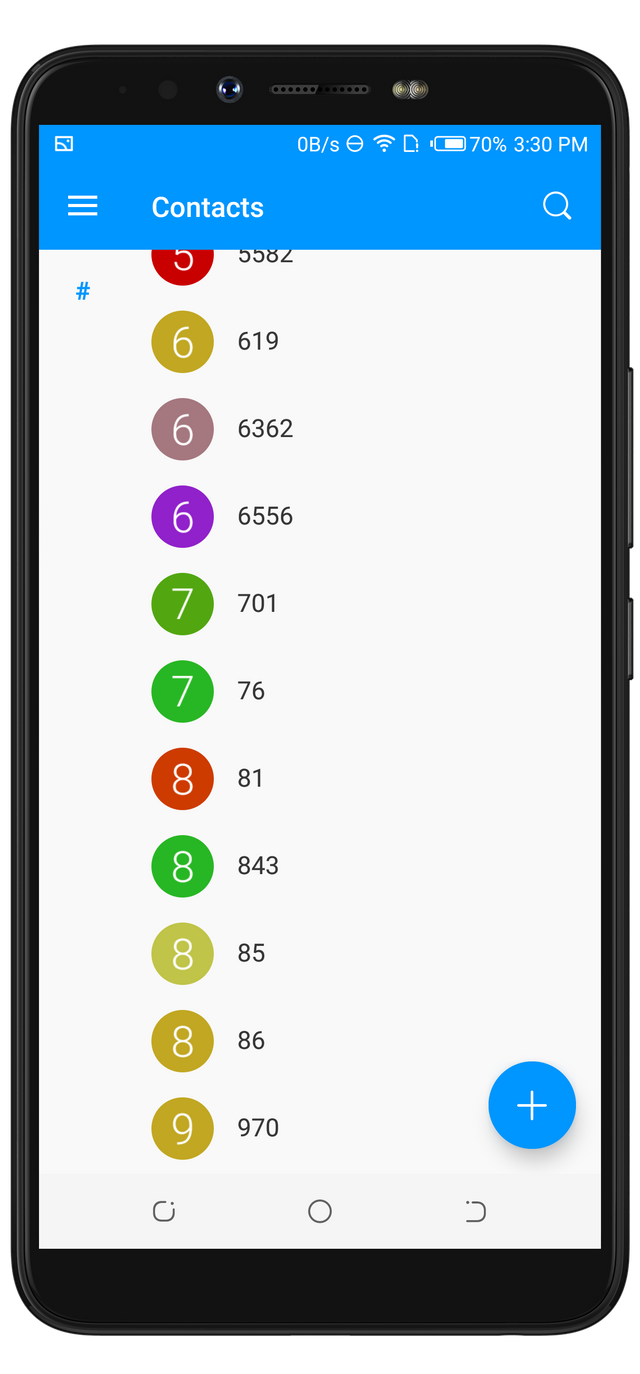
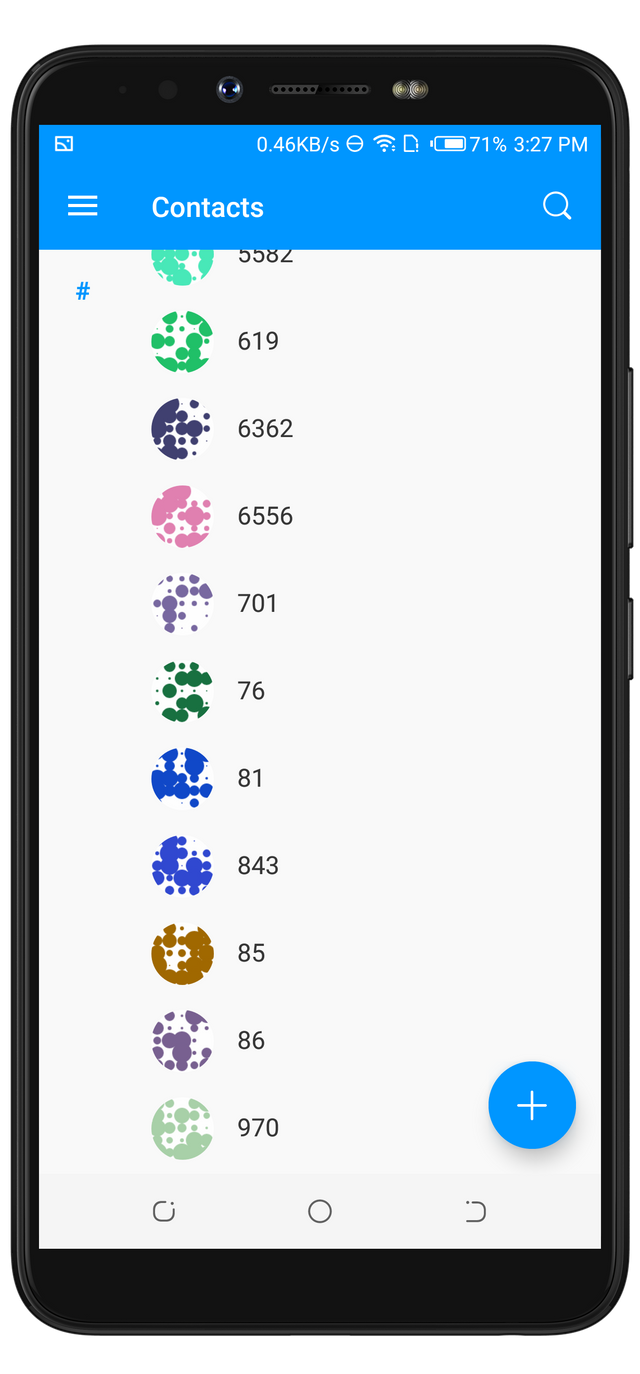
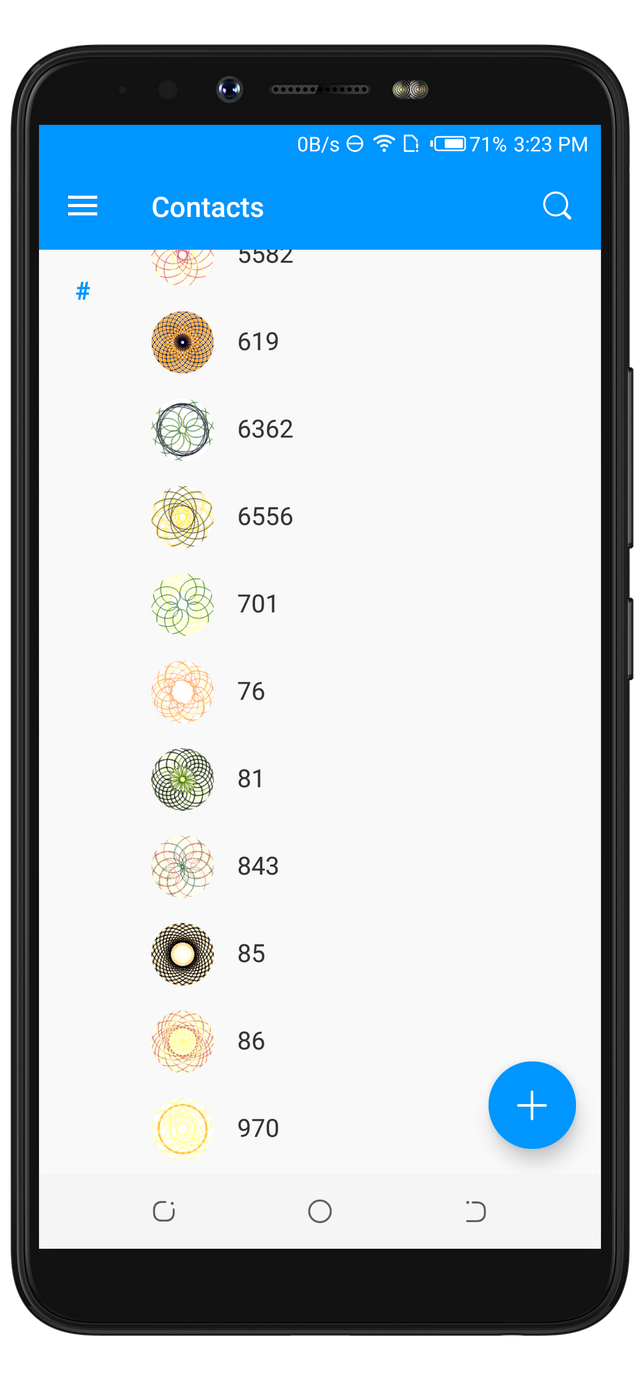
So, can anyone reading this, reply to this article with the reason why people won't love the idea behind Identiconizer?
The project owner added options to change the sizes of icons, and texts. Meaning more reasons why people should prefer it.
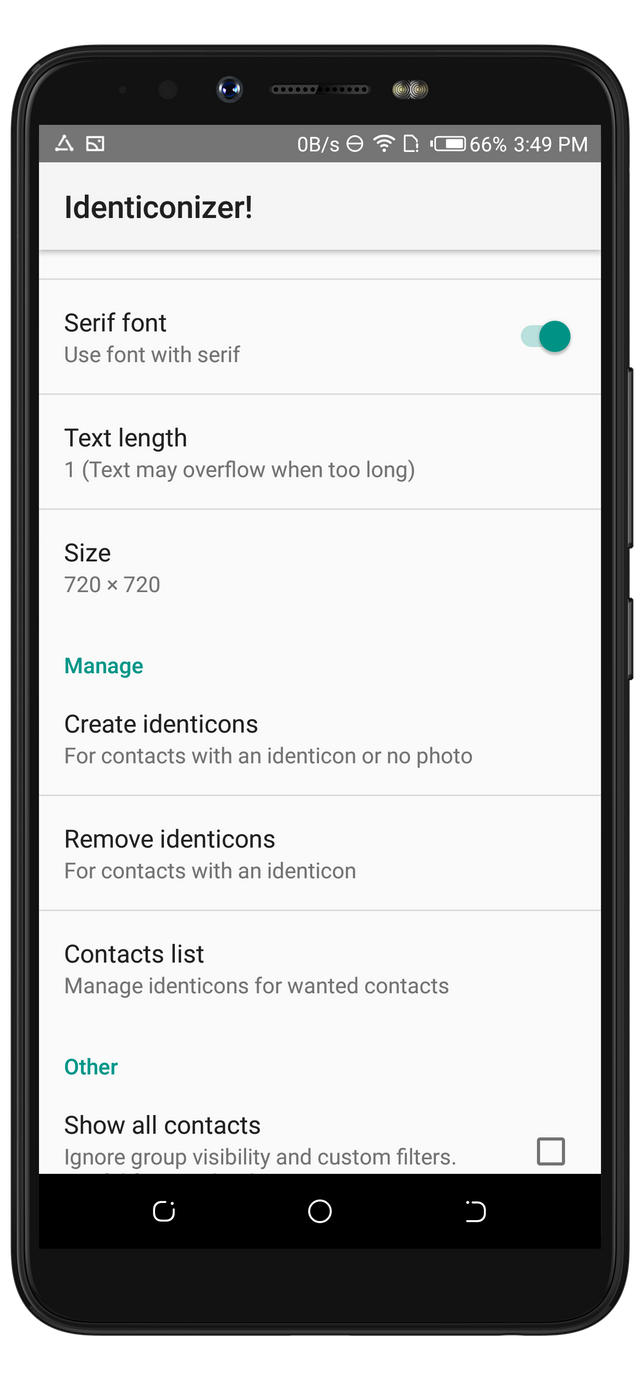
Conclusion
I'm glad to know that the developer is here to keep the app up to date after 5years.
At the beginning of this article, I listed the changes in the latest version. For example;
- Added serif font.
You can see this feature in the last screenshot I uploaded. The sherif don't was contributed by a project lover, and it got merged.
Identiconizer is an awesome project that doesn't require root access to customize your contact view. I recommend it to you if, you don't want to root your device, but wants a nice looking contact view.
This review is fascinating. The project is cool, considering its features and abilities. I like the availability of more styles for users to select. It is a project to try.
As usual, you shared a lot about your experiences and thoughts, which make the post unique. I like the side-by-side comparison with the initial mobile view. It shows a clearer picture of how exciting and useful the project is.
That said, the post had issues of style and proofreading, and I’ll cite a few examples.
The sentence is faulty — first, the typo. Then the verb customized is incorrect because the sentence does not seem like past tense. So this should have been ‘’Identiconizer is an excellent project that doesn’t require root access to customize your contact view.’’
This sentence contains unnecessary words. This could be — I once rooted an Android device, for ROM porting.
These are examples from the post. I recommend a more thorough check of your future texts.
Your contribution has been evaluated according to Utopian policies and guidelines, as well as a predefined set of questions pertaining to the category.
To view those questions and the relevant answers related to your post, click here.
Need help? Chat with us on Discord.
[utopian-moderator]
Thank you for your review, @tykee! Keep up the good work!
Hi, @rufans!
You just got a 1.89% upvote from SteemPlus!
To get higher upvotes, earn more SteemPlus Points (SPP). On your Steemit wallet, check your SPP balance and click on "How to earn SPP?" to find out all the ways to earn.
If you're not using SteemPlus yet, please check our last posts in here to see the many ways in which SteemPlus can improve your Steem experience on Steemit and Busy.
Congratulations! Your post has been selected as a daily Steemit truffle! It is listed on rank 7 of all contributions awarded today. You can find the TOP DAILY TRUFFLE PICKS HERE.
I upvoted your contribution because to my mind your post is at least 6 SBD worth and should receive 110 votes. It's now up to the lovely Steemit community to make this come true.
I am
TrufflePig, an Artificial Intelligence Bot that helps minnows and content curators using Machine Learning. If you are curious how I select content, you can find an explanation here!Have a nice day and sincerely yours,

TrufflePigHi @rufans!
Your post was upvoted by @steem-ua, new Steem dApp, using UserAuthority for algorithmic post curation!
Your post is eligible for our upvote, thanks to our collaboration with @utopian-io!
Feel free to join our @steem-ua Discord server
Hey, @rufans!
Thanks for contributing on Utopian.
We’re already looking forward to your next contribution!
Get higher incentives and support Utopian.io!
Simply set @utopian.pay as a 5% (or higher) payout beneficiary on your contribution post (via SteemPlus or Steeditor).
Want to chat? Join us on Discord https://discord.gg/h52nFrV.
Vote for Utopian Witness!