Markor - A Mobile Editor To Flawlessly Create Outstanding Markdown, Plain Text Or Todo.txt Files.
Repository
Introduction
Markor is an opensource android application used for creating readable text files. Markor is one of the most versatile note apps available on Android play store.
What Type of File Format Can Be Created With Markor?
The following are the file formats supported by Markor.
- Markdown files
.md - Plain Text files
.text - Todo files
.todo.txt - Zim wiki files
.zim - Jekyll post
Supported File Formats
A. Markdown file .md
Markdown (.md) is a type of file format that accepts an easy to read/write text. And then converts it into a valid HTML or XHTMl file.
Now, let's read from an external source:
‘Markdown’ is two things: (1) a plain-text formatting syntax; and (2) a software tool, written in Perl, that converts the plain text formatting to HTML.” source
A markdown file is always stored with .md as it's extension.
B. Plain Text file .text
This is a type of text file that doesn't require to be highly formatted or even formatted in anyway. It includes only readable characters ( spaces, line breaks, or tabulation characters ). A plain text file is stored as .txt
C. Todo file .todo.txt
There is a saying that If you want to get it done, first write it down. That's the just one of the reasons the .todo.txt file extension came into existence.
This type of text file is mostly used when you try to meet up with time, know when a task is starting or to be completed. Especially when you are timed to complete a task or make a list of future tasks. There are several ways this can be applied.
Files stored in this format are human and machine readable. It files are stored with .todo.txt.
D. A Zim wiki file .zim
ZIM Simply stands for "Zeno IMproved". It's an advanced version of the old file format Zeno. The aim of this file format is simply to save pages as a text file with wiki markup.
E. Jekyll post
It's a file format that converts plain texts into a static websites.
Jekyll is a parsing engine bundled as a ruby gem used to build static websites from dynamic components such as templates, partials, liquid code, markdown, etc. Jekyll is known as "a simple, blog aware, static site generator".source
Markor Documents
A. Notebook
The Notebook button located on the main screen is an option for browsing and viewing an already created files/documents. There is an option at the top right of the screen titled "Import from device" which allows users to import documents created with other apps. Or locally saved files.
There's an option to view browsed history. Also sort browsed files by Name, Date, Size or Reverse order. file(s) can also be renamed, selected, moved or deleted.
B. ToDo
ToDo is an option on the main screen that saves it's files in .todo.txt formart. A .todo.txt can be created by simply clicking on the + sign on the main screen. A todo.txt file can be created automatically when a text file with just a single line of text is shared into markor from other apps.
There are several tools provided when creating .todo.txt and they are:
- Sort
- Date Button
- Archive
- Special Keys
- Search Documents
- Priority
- Tag
- Category
- Delete
- Stroke Button
C. QuickNote
This option is known to be the fastest way to take notes on the Markor app. With this option, You don't have to make several clicks to get your work done. This option can be accessed by just swiping twice from the home screen.
Although it's meant to be a quick note book where you just make simple text and it's saved automatically. But they are some markdown tools provided at the button of the screen. It's optional anyways.
D. LinkBox
This option isn't available from the home screen neither available when you swipe. The linkbox only pops up when you share a link text file from another application with Markor. A link text file is a .txt file with a webpage link in it.
Features
With Markor, you can easily create, view or manage your documents with the provided options on the home screen.
Markor is a stand-alone application which means it doesn't require internet access (work completely offline). It's an open source projects ( no ads ) and it doesn't require unnecessary permissions. Open multiple windows by minimizing markor when creating or viewing a file then reopen markor ( It automatically opens as a new window) ( Switch using recent keys).
Settings
Settings is located at the top right immediately after clicking on the 3dots ⋮ option. Settings page includes options where different parameters can bechanged. And they are:
A. General
- Save locations
This page has the options to change the locations where files created from notebook, Quicknote, Linkbox, Todo and Linkbox are saved.
- Save locations
- Miscellaneous
This page has three options with check options on each sides deciding if the launcher, screen light and multiple windows should be turned on or not.
- Miscellaneous
B. Document Browser
- Remember last directory
When this option is ticked, It simply loads the last opened folder at startup
- Remember last directory
Hide statusbar
- This option hides the status bar from the user.
C. Editor
The editor page is loaded with different options for users to make changes to how text being typed is displayed. Options like: Editing text in the center of the screen, positioning cursor at the bottom, changing document font, font size, space between lines in percent, Syntax highlighting, underline hex code, Ability to disable spelling underline, textactions, textaction spacing and basic color scheme.
D. Representation
Users can edit inject head and body scrip. Also decide to turn on render for right to left language or show existing documents in representation mode by default.
E. Format
This includes options to change highlight delay, line ending, monoscope font for code, check maths and table of contents on markdown page.
--
A. Theme
There are three modes here:
- Dark Night theme.
- Light Theme meant to be applied during the day
- Auto: This automatically applies light/dark.
B Language Selection
There are over 40 different languages to pick from. But it automatically picks your system's language.
Demo
The only missing document on Markor home screen is the Linkbox. And from the short video above, i have displayed how to automatically pop it out by sharing a text file containing a link.
Privacy
It only requires you to allow it access Photos/Media/Files in case when it's needed to upload/import file from local storage.
Conclusion
After installing several note taking apps and checking out their features, I have decided to settle with Markor for it has the whole awesome features. With the features available on the current version of Markor, Writers can flawlessly create outstanding markdown, plain text or todo.txt files.
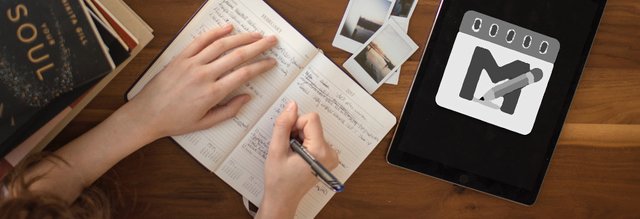
Hello @rufans, thank you for reviewing the Markor mobile application. The application seems to have a lot of amazing features. Your review is quite detailed and informative. However, your post lack unique and insightful editorial content. The post only contains features, and it uses. A good blog post should contain your thought, or your personal experiences using the application.
Also, there were issues of grammar, style and lots of omission in the post. I'd recommend a thorough audit of your future text to avoid minor or significant issues.
Your contribution has been evaluated according to Utopian policies and guidelines, as well as a predefined set of questions pertaining to the category.
To view those questions and the relevant answers related to your post, click here.
Need help? Chat with us on Discord.
[utopian-moderator]
Thank you for your review, @tykee! Keep up the good work!
Hi @rufans!
Your post was upvoted by @steem-ua, new Steem dApp, using UserAuthority for algorithmic post curation!
Your post is eligible for our upvote, thanks to our collaboration with @utopian-io!
Feel free to join our @steem-ua Discord server
Hey, @rufans!
Thanks for contributing on Utopian.
We’re already looking forward to your next contribution!
Get higher incentives and support Utopian.io!
Simply set @utopian.pay as a 5% (or higher) payout beneficiary on your contribution post (via SteemPlus or Steeditor).
Want to chat? Join us on Discord https://discord.gg/h52nFrV.
Vote for Utopian Witness!