Slim Launcher - The Lightweight Minimalistic Launcher (Part2)
Repository:
https://github.com/sduduzog/slim-launcher
Resources are not just being wasted in our homes or works, but also in the digital world. Imagine a user who has several types of applications Installed, but only uses less than five of them. In this case, both the device memory and battery life is at stake.
Don't use a lot where a little will do. -Proverb.
Technology has rapidly evolved in many ways, providing us with different tools to manage our time and resources. A few days ago, I introduced Slim; a lightweight android minimalistic launcher. I was able to discuss how powerful and advantageous it is to every mobile user, who wants a clean home screen and long battery life. I shared my personal view about its functionalities and why it should be used when we really need to be productive.
I am back with the second series of the last blog post, to explain the rest of the app features. In today's post, I will be discussing on Slim Launcher's features and the reason it should be preferred over its alternatives. I will be comparing it with the same Launcher I referred to in the last blog post; - LessPhone (a similar launcher).
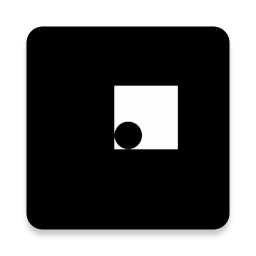
If you followed my last post and you successfully applied the Slim launcher, you will notice three important buttons located beneath your home screen. These are very important buttons to make changes in case you need to. By applying Slim launcher, it automatically turns your smartphone to a very simple device, by enabling you to access just a few apps and the two most important buttons (dialer and camera).
I love the idea of the dialer and camera button being a default button on the home screen. With these options, I can easily take pictures on the go or dial any contact at any time without having to press more buttons to locate my contact list or camera.
These options are different on LessPhone Launcher. There isn't an option to take a picture on the go. Although, a camera app can be added to the list of apps on the home screen. but, doing so, will limit the number of apps you can add to the home screen. If you don't know how to add applications to the home screen, kindly check the first part of this series.
Features
Slim Launcher
There is a swipe up button on Slim launcher home screen, This buttons will open the options on the image above when swiped. This page includes the whole features available on the launcher.
The very first option here is the titled Note. But it's actually an embedded Note taking app.
I'm feeling that the developer personally made this launcher for me. It all looks like he was reading my mind while he was building developing it. He knows I will be needing the Note taking app for my articles even after I have chosen my favorite four apps to be added to my home screen.
Now let's check if there is a similar option on Lessphone launcher. I checked, but No! There isn't an option with a Note taking app on its interface. The only option on its home screen is the task option.
Please note that the task option here is different from the Note taking app on Slim launcher.
I can type an article and at the same time list anything using my Note taking app on Slim launcher, but I can't use the task option on LessPhone to take notes.
LessPhone Launcher
I personally love keeping my home screen neat. This was the main reason I downloaded Slim Launcher. I hereby give kudos to the developer for adding more options to archive my aim. He provided an option to hide status bar on Slim launcher, which isn't available on LessPhone launcher. When a status bar is hidden, it automatically hides the wifi, battery, network and notification icon. from being displayed.
Preference / Theme
There is another option that gives cool feeling when applied. The option is available on both launchers. But, it's free to use on Slim launcher, while you have to pay to use it on LessPhone Launcher.
Slim launcher do not just give you one single theme for free, it gives the whole six themes listed from the image above for free.
Are you already thinking if you can use more than one themes on Lessphone launcher?
No! There is only one theme available on Lessphone launcher which is the dark theme. And users need to pay about $1 to be able to use it.
I believe that the above paragraph just proved why Slim launcher is not just an alternative to LessPhone launcher. But a sell developed Launcher with everything for free.
Despite how simple and neat the Slim Launcher is, it has more theme when compared to LessPhone. I was able to change from the default theme to Midnight, Jupiter, Teal, Candy to Pastel theme all for free.
Replacing my favorite apps
Both Slim and LessPhone launchers allow their users to edit the list of their custom apps.
The only difference here is that Slim launcher has more other tricks which can be used to change apps. From the preference menu on Slim launcher, I was able to press-hold on any of the apps to edit its title, swipe either from left to right and vice versa to delete, and tap to replace the app from the list.
These options are not available on LessPhone launcher except for the ability to change the apps by tapping on any of the apps.
Demonstrating press-holding to edit, swipe to delete and tap to set another custom app.
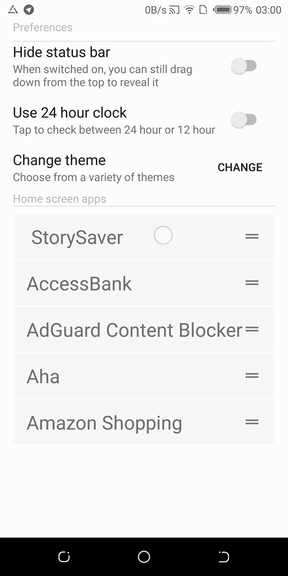
Lastly, I just found out why LessPhone launcher restricted its users to adding just three applications to home list. Their plan was to add an option to accept payment, so as to increase the limit of apps the user is able to add to the custom list.
Lastly, Slim launcher developer is working hard to fix bugs that has been reported by the app users. One of the reporters complained about not being able to successfully rename an app from the custom apps.
He assured the first reporter 9 days ago, that the next beta version will have the whole row clickable.
Another user reported that there's a hidden status bar on his Samsung device.
The developer agreed and replied to have carelessly added a 'hide status bar' feature without a thorough test.
Also, from the Launcher app, the developer has already dropped a note, listing upcoming feature development;
TO COME
- Tasks: Like a to-do list or whatever
- Voice recorder/ voice note: I'd like to integrate this nicely with text notes. Like taking text notes, record sound all in one note.
- Insights: See which apps you use the most, see which apps you haven't used in a long time,
probably to suggest clearing some, and some informative usage patterns, All while we're offline :)
These are the recent update made by the developer. We hope to see it in the next release.
This is the second blog series I started on the 28th of February 2019. LessPhone was supposed to be an alternative to Slim launcher, but I don't think it should be rated anywhere close to it. I must be very honest here, every available option on LessPhone is two times better on Slim launcher.
Summary
We've been able to discuss the difference in the two launchers. We stated their features and compared them with each other.
At the end of this article, it's clear that Slim launcher is far better than LessPhone launcher.
I appreciate you for reading my blog post. And I do love to know what you think about the Slim launcher in my comment section.
I will recommend this app to any and everyone searching for the best clean home screen or a free to use Android launcher. You should all recommend it to anyone.
Thank You & goodbye.
Series Backlinks
The Lightweight Android Minimalistic Launcher Everyone Needs to Have
Hello, @rufans!
Thank you for another contribution. Once again, you managed to compose an interesting post about this application. Your review is informative and well-illustrated with quality images.
On the content side, I have mixed feelings about your contribution. The post certainly contains useful information about the application, however I have to admit that I don't see the need for further comparison between the two apps. You gave a critical analysis regarding this matter in the first part of this series, and it feels like you are repeating facts and information in this one.
That said, I think that this post could have been better written. There were serious issues of grammar and style, making your text difficult to read. I would advise you to consider using grammar checker software in order to enhance the readability of your posts.
Your contribution has been evaluated according to Utopian policies and guidelines, as well as a predefined set of questions pertaining to the category.
To view those questions and the relevant answers related to your post, click here.
Need help? Chat with us on Discord.
[utopian-moderator]
Thank you for the review. The first part of this series was all about its functions, installation and the home screen UI.
This part was about steps taken to organize the apps and preference.
And yes, I wasn't going to publish next series on this project except there's an update.
Thank you for your review, @lordneroo! Keep up the good work!
Congratulations! Your post has been selected as a daily Steemit truffle! It is listed on rank 2 of all contributions awarded today. You can find the TOP DAILY TRUFFLE PICKS HERE.
I upvoted your contribution because to my mind your post is at least 6 SBD worth and should receive 95 votes. It's now up to the lovely Steemit community to make this come true.
I am
TrufflePig, an Artificial Intelligence Bot that helps minnows and content curators using Machine Learning. If you are curious how I select content, you can find an explanation here!Have a nice day and sincerely yours,

TrufflePig!stop
Hi @rufans!
Your post was upvoted by @steem-ua, new Steem dApp, using UserAuthority for algorithmic post curation!
Your post is eligible for our upvote, thanks to our collaboration with @utopian-io!
Feel free to join our @steem-ua Discord server
Hi @rufans!
Your post was upvoted by @steem-ua, new Steem dApp, using UserAuthority for algorithmic post curation!
Your post is eligible for our upvote, thanks to our collaboration with @utopian-io!
Feel free to join our @steem-ua Discord server
Hey, @rufans!
Thanks for contributing on Utopian.
We’re already looking forward to your next contribution!
Get higher incentives and support Utopian.io!
Simply set @utopian.pay as a 5% (or higher) payout beneficiary on your contribution post (via SteemPlus or Steeditor).
Want to chat? Join us on Discord https://discord.gg/h52nFrV.
Vote for Utopian Witness!