TrebleShot 1.4.0 - Connect Devices Using IP Address, And Share Files Over Web Browser.
This is the first stable update from TrebleShot developers, that I will publish after I introduced the project some days ago. Although, I have been getting pre-release notifications. But, I had to wait till the release of the stable version. The current version is TrebleShot 1.4.0 while it was in v1.3 when I first reviewed.

As I have noticed, TrebleShot v1.4.0 development started since on the 1st of April 2019, and got released yesterday the 12th of April 2019. This simply means the project owner worked so hard for almost two weeks.
What are the changes in v1.4.0?
- NEW: Now you can share files via browser
- NEW: You can start sending files (previously, only receiver could start the transfer)
- NEW: You can enter the IP address of the other device to connect
- NEW: Support for Persian and Portuguese (Brazil) languages
- MISC: Updated translations
The list above includes the changes in the latest version of the project. I'm well pleased with the features in v1.4.0, but I will focus on the first three only.
Now you can share files via browser
Xender was ahead of Trebleshot in terms of unique features. For an example, Xender implemented the ability to share files over the web before TrebleShot.
With the latest version of Trebleshot, users are now able to transfer files via the web.
The screenshots below, are the pages that displayed when I tried sharing an application from Device A to device B using the Share on Browser feature.
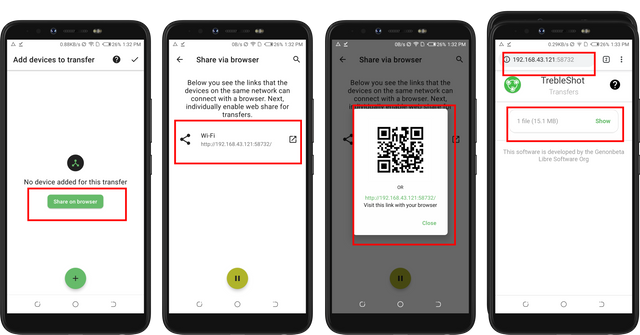
From the third screenshot from the left, I was able to either, copy the connection link, or scan the barcode. The last screenshot shows the file that is to be sent to the receiving device. When the file is clicked, a pop-up message will appear asking for permission to download it. These processes shouldn't be new to anyone, except you've never downloaded from the net.
Senders can now send files (previously, only receiver could start the transfer)
At first, I misunderstood this feature. Because, in v1.3.0, I could successfully initiate a transfer by clicking Send, picking the app, clicking on the + sign, and setting up a hotspot. And, it's the same process in v1.4.
I had to contact the project owner to shed more light on his implementation. And, I received this reply from him;
Hi @realrufans, it used to be that when you wanted to start the transfer process, you needed to tap one of the confirmation buttons on receiver device like;
- When you are viewing an individual transfer process, you could click the 'Receive' button.
- When you see the notification for a transfer request, you could again click the 'Receive' button on the notification.
The new version adds a 'Send' button to sender side. This allows the sender to start transfer when the following requirements are met;
The sender is a TrustZone device on the receiver side. This is required because otherwise, anyone could start sending, which is dangerous.
I was amazed after I understood his response, and I went back to the app to initiate a transfer from a sending device.
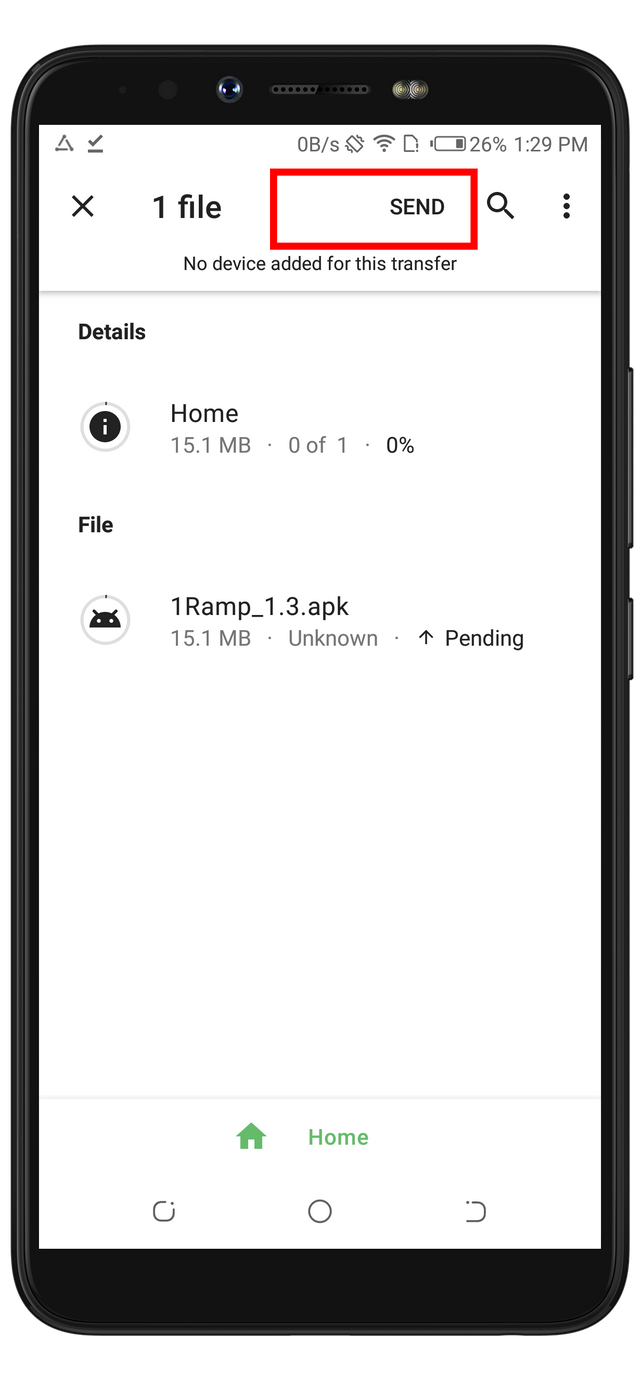
You can enter the IP address of the other device to connect
The introduction post that I published almost a month ago stated a lot of comparison between Xender and Trebleshot. It was a tough decision to make. Because, the two projects have almost the same features.
Despite the fact stated above, comparing Xender with the latest version of Trebleshot is a step not to take. TrebleShot v1.4.0 has a unique feature which isn't available in Xender.
The unique feature in this update is the ability to connect, or share files after entering the IP address of the other device. This simply means that TrebleShot now has an additional option to connect, and share files among devices connected on the same network.
I have picked this process to be my favorite. Because, it's faster to connect two or more devices. All that is needed is the IP address of the other device that is to be connected.
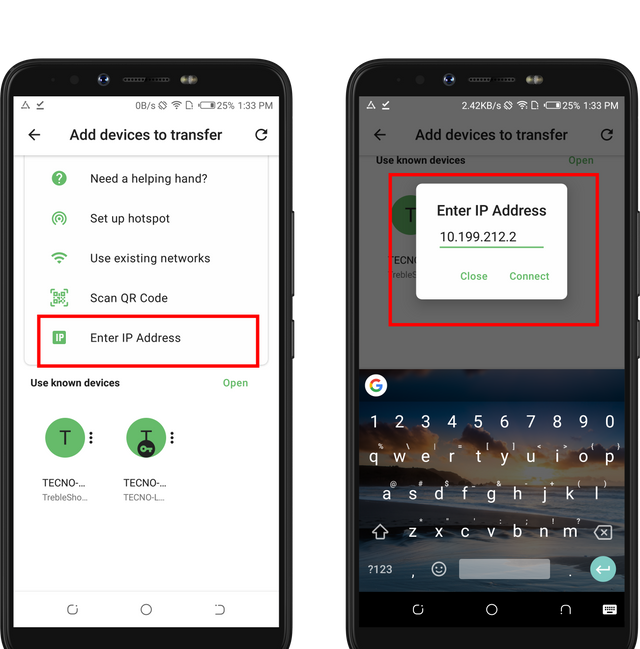
Upcoming Update
The project owner has opened an issue where he claimed that preferences database sync is slow. He also assigned an enhancement label to it. I am definitely waiting to see more update on this issue.
Conclusion
TrebleShot V1.4.0 is superb. And, I recommend it to anyone that needs to transfer files between two, or more device of the same, or different OS.
Series Backlinks
Transfer Large files, Text-Chat, Save And Share Text files With TrebleShot V1.3.0
Hey rufans,
Thank you for your contribution. The v1.4.0 has some exciting features, and I appreciate the information provided about it.
The post is short, but it contains your thoughts, and short tutorial about the process to share to browsers. Also, it is well supplemented with great visuals. However, I would advise you to increase the volume of your next publication. I believe you could provide more information and thoughts about the new features.
Also, the post had some proofreading issues. Most pressing issues are style and some unnecessary punctuations. Nevertheless, I appreciate the info.
Thank you!
Your contribution has been evaluated according to Utopian policies and guidelines, as well as a predefined set of questions pertaining to the category.
To view those questions and the relevant answers related to your post, click here.
Need help? Chat with us on Discord.
[utopian-moderator]
Thank you for your review, @tykee! Keep up the good work!
Hi @rufans!
Your post was upvoted by @steem-ua, new Steem dApp, using UserAuthority for algorithmic post curation!
Your post is eligible for our upvote, thanks to our collaboration with @utopian-io!
Feel free to join our @steem-ua Discord server
Hey, @rufans!
Thanks for contributing on Utopian.
We’re already looking forward to your next contribution!
Get higher incentives and support Utopian.io!
Simply set @utopian.pay as a 5% (or higher) payout beneficiary on your contribution post (via SteemPlus or Steeditor).
Want to chat? Join us on Discord https://discord.gg/h52nFrV.
Vote for Utopian Witness!