Pixel Artist: Make 2D drawings easily and become a pixel artist!
Repository
https://github.com/RodrigoDavy/PixelArtist
Introduction
![]()
![]()
15-20 years ago, almost all the games were in 2D and it was fun. Although it's been a long time, I still love 2D games, as you know, 2D games are still being played on PCs and mobile platforms. The art of 2D drawing is called "pixel art". I think "pixel art" applications are a very fun tool for those who have spare time. If you like 2D drawing, this application and article is for you. You don't have an internet connection and you're bored? Instead of spending your time with playing games, just draw and have fun. You can make simple and very cool drawings, also I did an android game by making 2D drawings, you can do it too! It's really fun and reminds people of old 2D games. This is literally retro!
Anyone who uses Pixel Artist can really become a pixel artist, because it's easy to use and the settings are simple. The buttons and menu of the application consist of small 2D pixel icons. These buttons look really cute! There are some hidden tips in the application, these features are related to color selection and pallet system. I will explain in detail Pixel Artist's cool features and hidden tips.
Home Screen
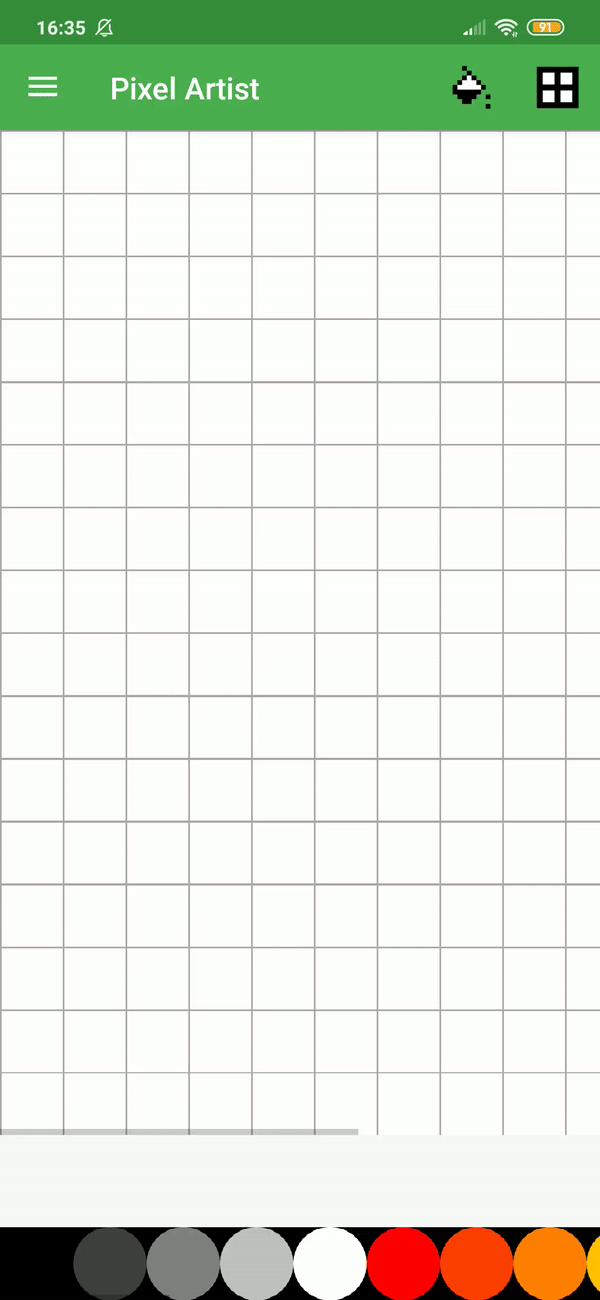
When you enter the application, the first screen that appears is the drawing screen. The Pixel Artist doesn't have many additional features, the user interface is quite simple and very easy to use. Unlike normal Pixel Art apps, the Pixel Artist offers you an expandable drawing screen to the left and right.
![]()
The Pixel Artist application offers 29 colors to artists using the application. when you switch between colors, the white part (palette) at the bottom of the screen changes to the color you selected.
![]()
Don't like the 29 colors in Pixel Artist? No problem! If you long press on any color, as you see above, you can replace the existing colors with the new color you set.
![]()
If you want to start drawing, first select a color and click on any of the squares on the screen. If you want to delete the previous movement, select the background color from the palette and click on the movement you want to delete.
![]()
The "Fill drawable area" button at the top right of the screen, fills the entire drawing screen with the color you select.
![]()
You can delete the grid lines by clicking the grid icon at the top right of the page (to the right of the "Fill drawable area" button).
Hamburger Menu
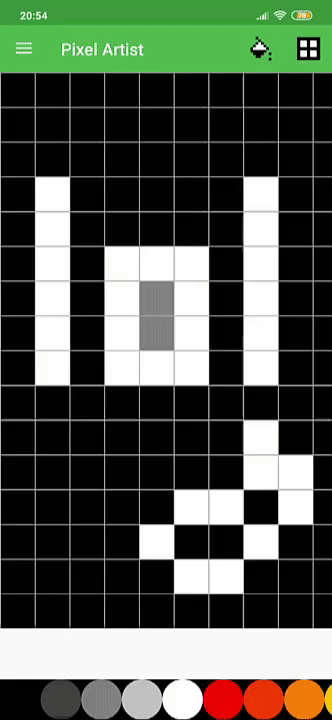
The first option of the hamburger menu is "New", you can open a new and blank page using the new option. Remember that, if you have not saved your current drawing, the "New" option will delete your drawing.
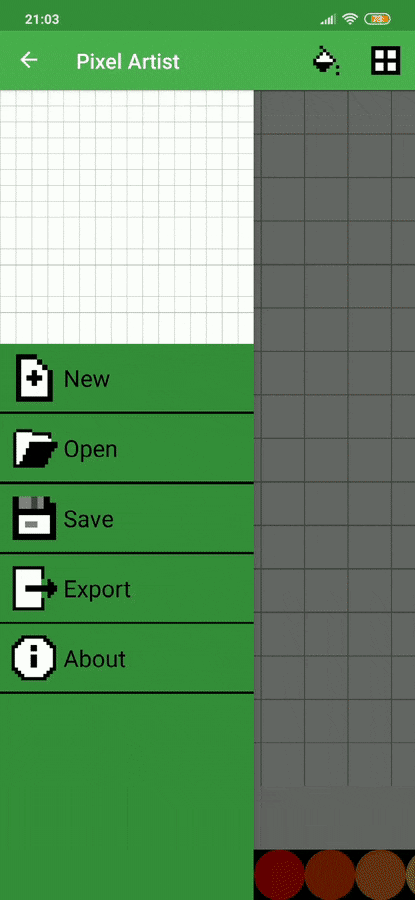
If you use the "Open" option, you can only open drawings that you have made in the Pixel Artist application and saved with a custom file name. So to use this option, you must save at least one drawing with the "Save" option.
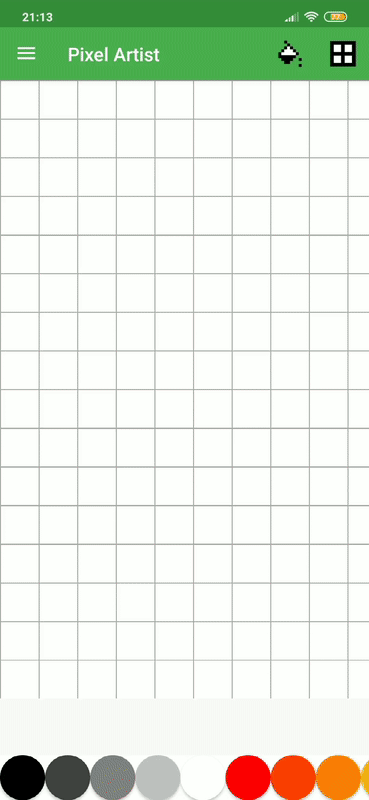
The third option of the hamburger menu is "Save", with the Save option, you can give your drawing a name and store it in the Pixel Atrist app. Remember that, the saved drawings are only stored in the memory of the Pixel Artist application. If you want to save them to your gallery, you need to use the Export feature.
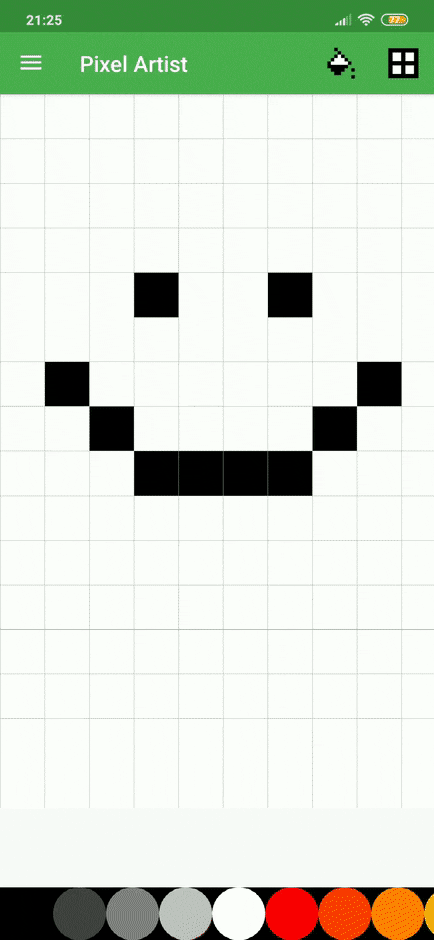
And the last option of the hamburger menu is "Export". This option is my favorite Pixel Artist feature. It saves my drawings to the gallery of my device very quickly. In addition, the 2D drawings take up very little memory.
Links
- Download Link for Android Devices: https://f-droid.org/en/packages/rodrigodavy.com.github.pixelartist/
- GitHub: https://github.com/RodrigoDavy/PixelArtist
Resources
This blog post is based on my knowledge of the Pixel Artist open source app and based on my experience with the app. All the images I used are screenshots/gifs from my mobile device.
Summary
In this blog post, I have reviewed Pixel Artist application. This application is a drawing application. The application works properly and easy to use. The application has a really simple interface. Anyone who wants to draw can easily use this application. To be honest, the other drawing applications have a lot more additional features than Pixel Artist. But the Pixel Artist app is yet a new app. It's also an open source application. So I'm using this app to support open source ecosystem. Everything for the open source ecosystem! I hope that I helped those who want to use Pixel Artist application through this blog post.
Conclusion
You can create new 2D drawings. If you want to continue your drawings later, you can save them. The next day you can open your drawings and continue drawing. After finishing your drawing, you can save it to your gallery with export feature.
It's brief summary of the application: Open the application, draw, save, open your drawing, draw and save it to your gallery with export. The use of the application is quite simple, even 5-6 year old children who can read and write can use this application easily and improve their intelligence. They don't even need to know how to read and write, they can have fun just by drawing!
This is my second blog post, I'm sorry if I made mistakes in my writing and presentation. Thank you very much for taking the time to read my blog post. I hope you enjoyed this post. See you in my next blog post, take care yourself and stay tuned! :)
Beneficiaries
- @utopian.pay = %5
Hello, @sargoon!
Thank you for your contribution to Utopian. This is a nice alternative for those looking for productive ways to spend their free time, and it's also a form of entertainment that both adults and kids will enjoy. I've never used this application, but I have to say that the user interface looks really cool. Thank you for promoting this project with an informative blog post.
The post is comprehensive and analyzes the key features and options provided by the application, but it lacks editorial content. I wanted to read more about your personal views and thoughts about the project and the features described, and maybe learn a bit more about your personal experience with this tool. When writing a blog post, it is necessary to make sure that your content is unique and editorial. You can provide comparisons with similar projects based on your personal knowledge, or even make suggestions for the future development of the project you are reviewing.
Last but never least, the post did have minor writing imperfections, but not to the level where it hurt the reading experience. I'd be happy to point out a few of those in a response to this comment, if you wish.
Your contribution has been evaluated according to Utopian policies and guidelines, as well as a predefined set of questions pertaining to the category.
To view those questions and the relevant answers related to your post, click here.
Need help? Chat with us on Discord.
[utopian-moderator]
Thank you so much for your valuable comment, if I'm not bothering you, I want to know my mistakes.
Hello!
I will cite a few examples for you:
This one should read: "Fifteen to twenty years ago, almost all games were 2D and it was fun." (Saying "all the games" would imply that you are referring to a specific list of games.)
This sentence should read: "In this blog post, I have reviewed the Pixel Artist application."
This one should read: "So I'm using this app to support the open source ecosystem."
This would be a better sentence: "After finishing your drawing, you can save it to your gallery with the export feature."
I hope you will find this comment useful.
Ahh, got it! I appreciate you helping me. Have a great day! :)
Thank you for your review, @lordneroo! Keep up the good work!
Source
Please be mindful of country-specific tags. These tags are for articles written in that countries language or about that country.
More information:
The Game of Tags
Congratulations @sargoon! You have completed the following achievement on the Steem blockchain and have been rewarded with new badge(s) :
You can view your badges on your Steem Board and compare to others on the Steem Ranking
If you no longer want to receive notifications, reply to this comment with the word
STOPTo support your work, I also upvoted your post!
Vote for @Steemitboard as a witness to get one more award and increased upvotes!
Hi, @sargoon!
You just got a 0.07% upvote from SteemPlus!
To get higher upvotes, earn more SteemPlus Points (SPP). On your Steemit wallet, check your SPP balance and click on "How to earn SPP?" to find out all the ways to earn.
If you're not using SteemPlus yet, please check our last posts in here to see the many ways in which SteemPlus can improve your Steem experience on Steemit and Busy.
Hi @sargoon!
Your post was upvoted by @steem-ua, new Steem dApp, using UserAuthority for algorithmic post curation!
Your post is eligible for our upvote, thanks to our collaboration with @utopian-io!
Feel free to join our @steem-ua Discord server
Hey, @sargoon!
Thanks for contributing on Utopian.
We’re already looking forward to your next contribution!
Get higher incentives and support Utopian.io!
Simply set @utopian.pay as a 5% (or higher) payout beneficiary on your contribution post (via SteemPlus or Steeditor).
Want to chat? Join us on Discord https://discord.gg/h52nFrV.
Vote for Utopian Witness!