Translation Category: Understanding Crowdin (2)
Welcome back to another part of this exciting series. This is the second part that will explain how Language Moderators and Approved Translators can understand and use Crowdin.
This is the seventh part of the series that tends to explain how open source contributors can contribute to the translation category on Utopian.
The first part is a preview of the category past and present mode.
The second part exposes enthusiastic translators to how the application format can be written.
The category guidelines were extensively discussed in the third part.
Writing a good translation report to showcase your work to the general public is required and this was explained in the fourth part.
The category review questions were treated in the fifth part.
The sixth part was the first introduction to Crowdin and how it can make work easier for Translators and Language Moderators alike.
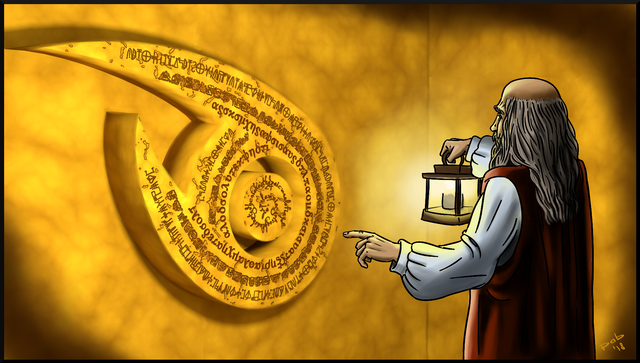
This part will look into the key features of Crowdin that will change how Crowdin is utilized.
Source
With over 79000 projects on Crowdin, it is a good site for a project that wants to localize their platform for wider outreach.

The translation editor is one powerful interface with many hidden features that could make work easier for both LM and Approved Translators.
Let's look at the settings button present there. On clicking the button you are given a host of options to toggle with. I have heard many approved translators finding it difficult to translate in the night due to their device screen light. Many do not know that Crowdin possess an inbuilt theme changer.
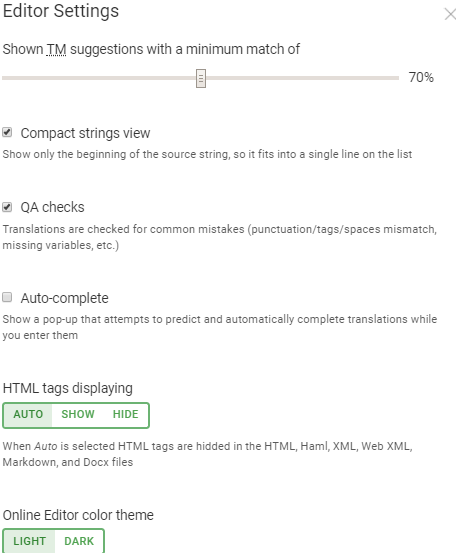
You can change from either light to dark to suit your need. One more interesting feature there is the TM suggestion match percentage slider. You are giving the ability to decide what the match percent should be for a particular string for the TM to work. You are telling the Translation memory: don't show me any suggestion if it's not 80% to 90% matched. This will greatly reduce situations where the TM suggest half-matched translations.
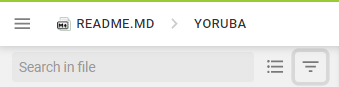
The other feature present in the translation editor is the options tab. This options tab possess a host of functions that make translation easier for both Language Moderator and Approved Translator.
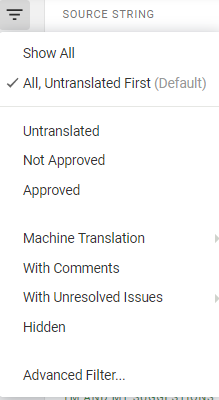
The tab possesses functions like show all, all translated first, untranslated, not approved, approved, machine translation, with comments, with unresolved issues, hidden, and the advanced filter.
Each and every one of these functions as its use and they will be discussed further.
As a Language Moderator, viewing an Approved Translator work on Crowdin for review requires I use some of these functions. Whenever you open a project for either review or to translate, the untranslated strings are showed first. That is the default view for a new project.
For the Approved Translators, they just begin translating the strings. However, for Language Moderators who want to review and approve the translations, I will have to select the Not Approved button in order to check the translator work. This will display all translations that are awaiting approval. Very easy. However, that is only possible if it's only a Translator that has worked on the project. In a situation where Translator A and Translator B have worked on it before Translator C started, I have to use the Advanced filter.
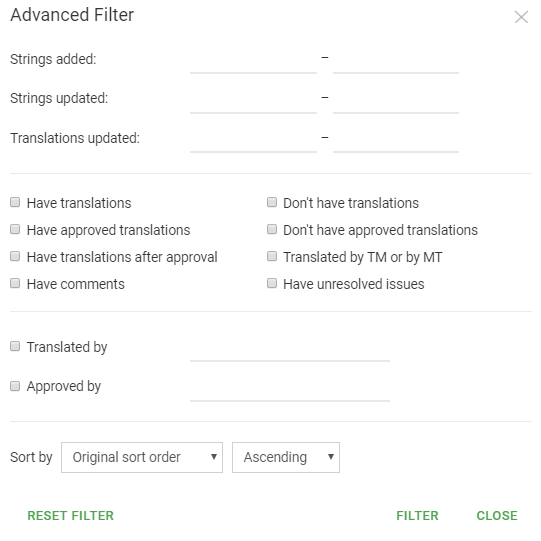
The Advanced filter possesses a host functions that can help narrow down your translation search for a review. I can simply enter Translator C in the Translated by text area then choose the date and time the translations were added in the Translations Updated section. Clicking the filter button will enable me to view all translations made by Translator C within the given time frame. You can see how easy Crowdin has made things easier.
Another interesting part is the ability to see if an Approved Translator uses machine translation in the course of translating the project. You can choose to either view all machine translated strings or only strings translated with translation memory or machine translation. This is a good feature to use while reviewing a Translator work as it helps to know how much personal effort the user put while translating. That's it on the little known features present in the translation editor.
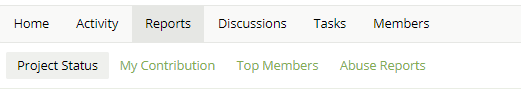
You may wonder how Translators knows the exact words they have translated. You probably think they go on and count the words manually string by strings. Not at all. Crowdin possess and inbuilt report section where you can view the summary of your translations. Clicking on the Reports button will display another sub- buttons. Our focus is on two of these buttons and they are My Contribution and Top Members button.
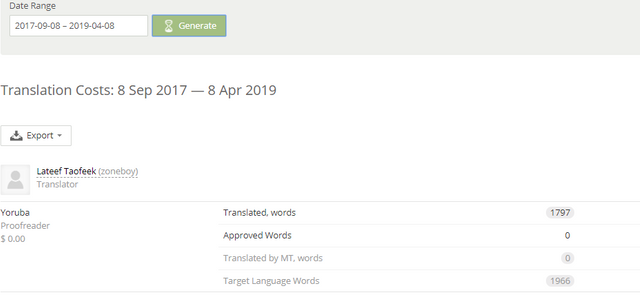
Clicking my contribution button and then adjusting the date range will show you your translated words, Approved words, Translated by MT words, and the Target Language words count.
You can then include that in the translation report which will enable the Language Moderators to view your work.
The Language Moderator does not have access to your user panel on Crowdin. Thus, he's unable to check your my contribution page.
How will the Language Moderator verify the Approved Translator word count?
The Language Moderator will use the Top Members sub-tab. The Top-members have some filters option that will show the total words translated by the translator. The LM can modify the **date range, choose language, and also input the translator name.
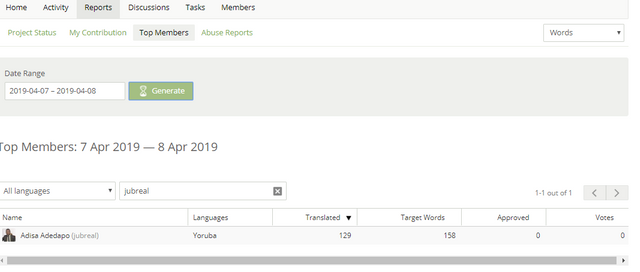
Voilà, you will see the total words translated and the targeted words. Very easy.
Conclusion
Many of these features are unknown to both Language Moderators and Approved Translators thereby costing them hours to translate or review a particular project. I believe with this post, they will be enlightened more about Crowdin.
Series Backlinks
https://steemit.com/utopian-io/@zoneboy/translation-category-joining-the-translation-team-1
https://steemit.com/utopian-io/@zoneboy/translation-category-writing-your-application-post
https://steemit.com/utopian-io/@zoneboy/translation-category-understanding-the-category-guidelines
https://steemit.com/utopian-io/@zoneboy/translation-category-how-to-write-your-translation-report
https://steemit.com/utopian-io/@zoneboy/translation-category-the-contribution-review-questions
https://steemit.com/utopian-io/@zoneboy/translation-category-understanding-crowdin-1
Posted from my blog with SteemPress : https://zoneboy.000webhostapp.com/2019/04/translation-category-understanding-crowdin-2
This is another bunch of useful tips for current, and prospective LM/Translators. Crowdin has exciting features, and it is indeed a large home for projects. If some LM are not using those tools, they should start using them because they are useful.
The post is well-done, clear and informative. I appreciate all the information, and I am glad you are providing tips consistently. However, I advise you to increase the volume of your post to cover more features.
Thanks!
Your contribution has been evaluated according to Utopian policies and guidelines, as well as a predefined set of questions pertaining to the category.
To view those questions and the relevant answers related to your post, click here.
Need help? Chat with us on Discord.
[utopian-moderator]
Thank you for your review, @tykee! Keep up the good work!
Hi @zoneboy!
Your post was upvoted by @steem-ua, new Steem dApp, using UserAuthority for algorithmic post curation!
Your post is eligible for our upvote, thanks to our collaboration with @utopian-io!
Feel free to join our @steem-ua Discord server
Hey, @zoneboy!
Thanks for contributing on Utopian.
We’re already looking forward to your next contribution!
Get higher incentives and support Utopian.io!
Simply set @utopian.pay as a 5% (or higher) payout beneficiary on your contribution post (via SteemPlus or Steeditor).
Want to chat? Join us on Discord https://discord.gg/h52nFrV.
Vote for Utopian Witness!