Whaleshares Google Assistant Agent "Curate Mate" approved by Google!
Curate Mate (whaleshares bot) approved by Google!
Two days after submitting the Curate Mate for approval to release to the public and the bot has been approved!
To talk to curate mate just say: "Ok google, talk to Curate Mate".
Alternatively, navigate to Curate Mate on the Google Assistant agent directory & click the 'send to device' button as shown in the screenshot below.
You need a screen to use the bot's functionality, so google home speaker devices are not supported at this time.
This is how the bot appears when you search for it in the Google Assistant agent directory:
The following GIF shows off the newly implemented 'trending tags' function, which enables users to discover trending whaleshares content. The GIF also shows that once you click on a whaleshares item you're able to interact with the whaleshares UI fully - you could log into said web view with your WLS private posting key and enjoy a Google Assistant integrated Whaleshares experience! 👍
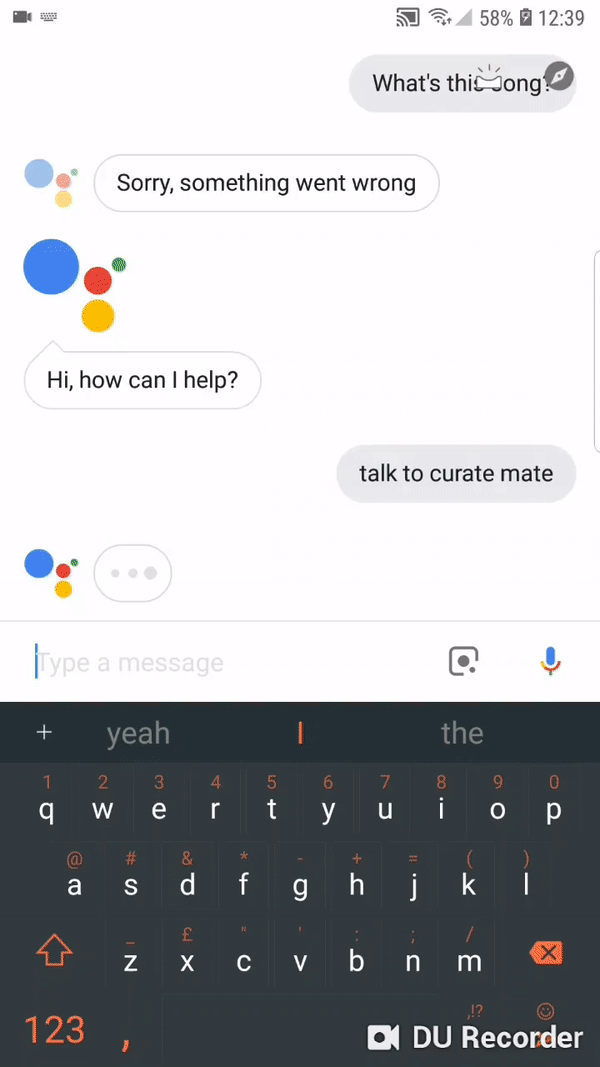
So what are you waiting for? Try it out - the more it's used the better it will become for future users!
If you've got any questions reply below!
Same issue as last time. I think Google doesn't like German or I am to stupid to use my smartphone
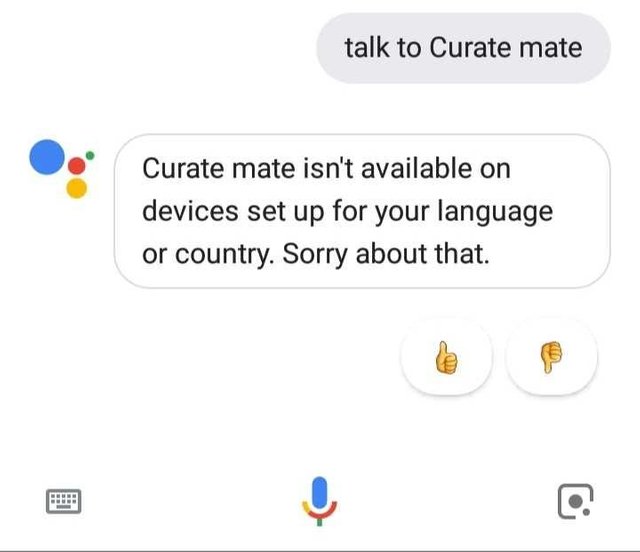
I solved it myself. I have to set the language to English(United Kingdom). Last time I set the language to English(Germany). This setting did not run.
Now that you got it working, how do you find it?
Thanks BTW for figuring out this bug, I'll forwards the details to Google 👍
I really like it. It would be much better if I am able to use it in German 😉
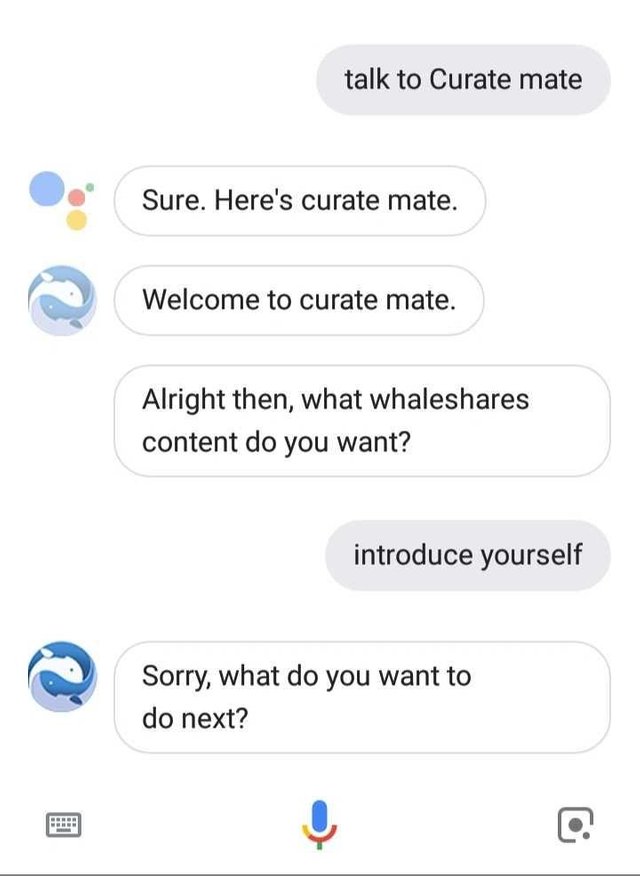
Now I was able to try your blockchain activity too.
One more issue I have to report. I was not able to get the introduce yourself post through my speed command.
https://github.com/WLS-Dev/wls-tags/blob/master/wls_tag_entity.py#L40
There we go - technically now 'introduce yourself' will direct you to 'introduce-yourself', if you would prefer the 'introduceyourself' tag then you'd need to type that in manually. It won't go into effect until the next version is approved though.
In the future, I could replace "-" for "", search for such an entity & attempt to serve trending items from the two tags when an user searches for any 'introduce yourself' keyword combination..
Ah, I can fix that manually.
Dialogflow is expecting 'introduceyourself' and has "automated expansion" enabled on the allowed topic entity - this should have expanded the string into 'introduce yourself' but perhaps this needs to be performed automatically when generating the entity JSON.
Solving this in the python entity generation script will be a bit more complex..
this is very cool. i am going to check this out!
Wow!!!
"Curate Mate" approved by Google!!!!
This update can be more attractive and effective update for increase user ..
Great job !!!
very intiristing <3
Hello! Your post has been resteemed and upvoted by @ilovecoding because we love coding! Keep up good work! Consider upvoting this comment to support the @ilovecoding and increase your future rewards! ^_^ Steem On!

Reply !stop to disable the comment. Thanks!
Great.."Curate Mate" helps you navigate trending whale shares content given user specified topics or via listed trending tags.