Achievement 2: Basic security on steem
Greetings to all my steemit friends!
Am delighted to let you know that with the help of God and the support you rendered i was verified in my achievement 1! This was possible because of your full support and mentorship, am really grateful for all the support.
Now i will move to achievement two: account security!
As a new user myself and other new users included importance of online security might be neglected. Unfortunately neglected account are exposed to hacker's and could lead to loss of account.
Achievement two has taught me a lot on security measures i will want to share some vital information I learned on how to keep account safe and with this steps i will be dropping risks of hacked account which will help minimized account lost.
Please keep reading through as i will be sharing valuable in information about account security below.
Dear friends as you all know when creating an estimate account we'll receive the master passwords which will enable us access account and retrieve additional keys.
Lets know the different key function;
Posting key:
The keys enable users to login to his steemit account and upload contents, make comments, and upvote other users.
Post with the posting key, since it is the least powerful key users usually utilize it for routine platform operations.
Active key:
This strong key enable the user to carryout tasks including powering up and down, voting for witnesses. Sending money and converting STEEM to steem power, this key give access to some very vital items so its very necessary to keep it safe.
Once this key is exposed to hackers, they will use it to power down your account and go away with your money. So this key should be keep safe.
Memo key:
This key is used for encrypting and decrypting memos when transferring funds. In order to encrypt a memo, use the pound /# sign before it.
Owner key:
This key is meant for use only when necessary, it can change any key of an account including the owner key itself, this key is meant to be stored offline, and only use to recover a compromised account.
Question 3:
How do you plan to keep your master key passwords?
Master password is used to generate all other keys, owner key included. It should not be use unless when you are going through the account recover, which will be useful to retrieve the master password from your safe storage.
Also the master password is the password gotten when signing up. So it should be used to retrieve other keys in the wallet immediately after signing up.
It is recommend that I should keep all my keys safe. So I myself made numerous copies of my keys both online and offline saved and backed them up.
Steps on how to power up
You logged in your wallet with your posting key you click on a drop-down beside steem
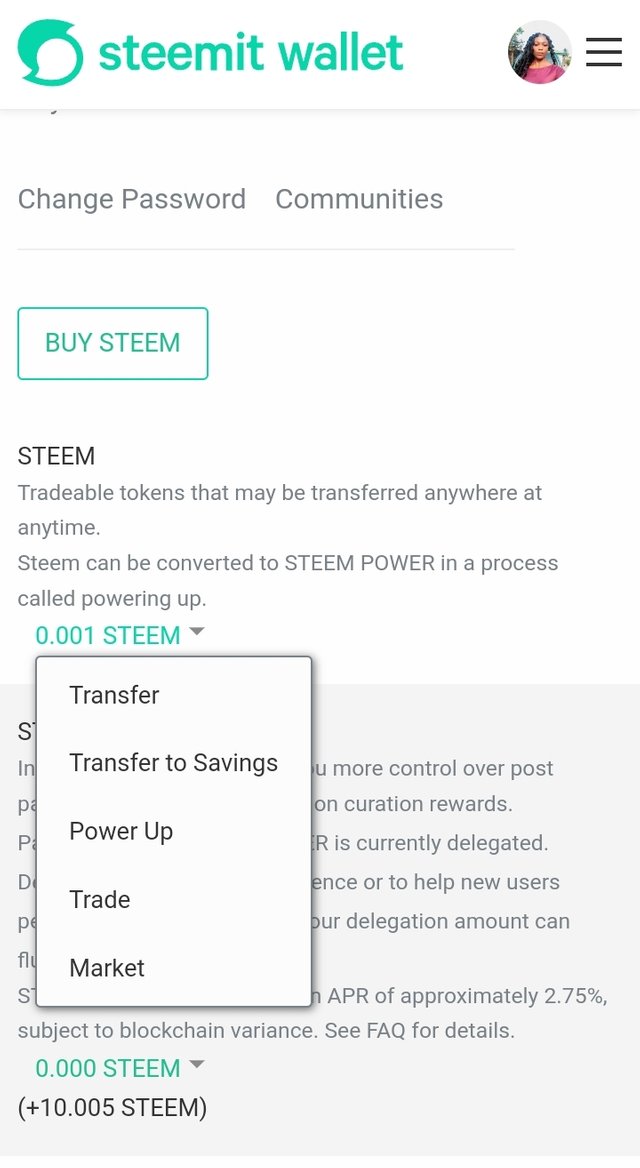
You click the arrow besides steem and then click on power up another page appears
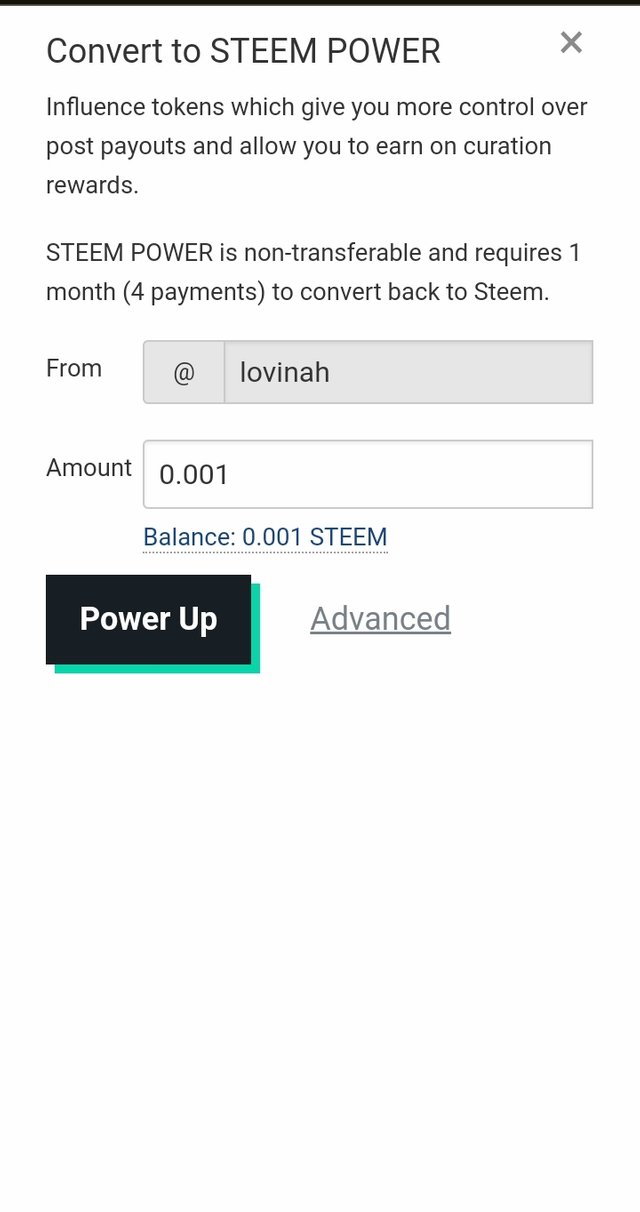
Then you type in the number of steem you want to power up and click on power up.
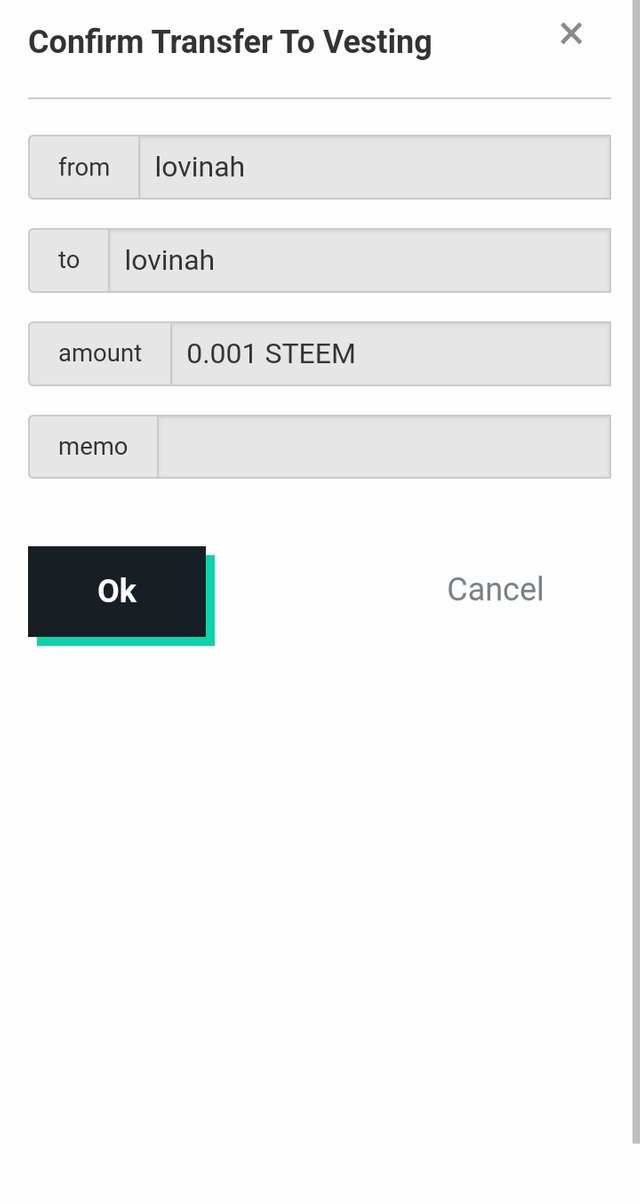
You confirm your transportation
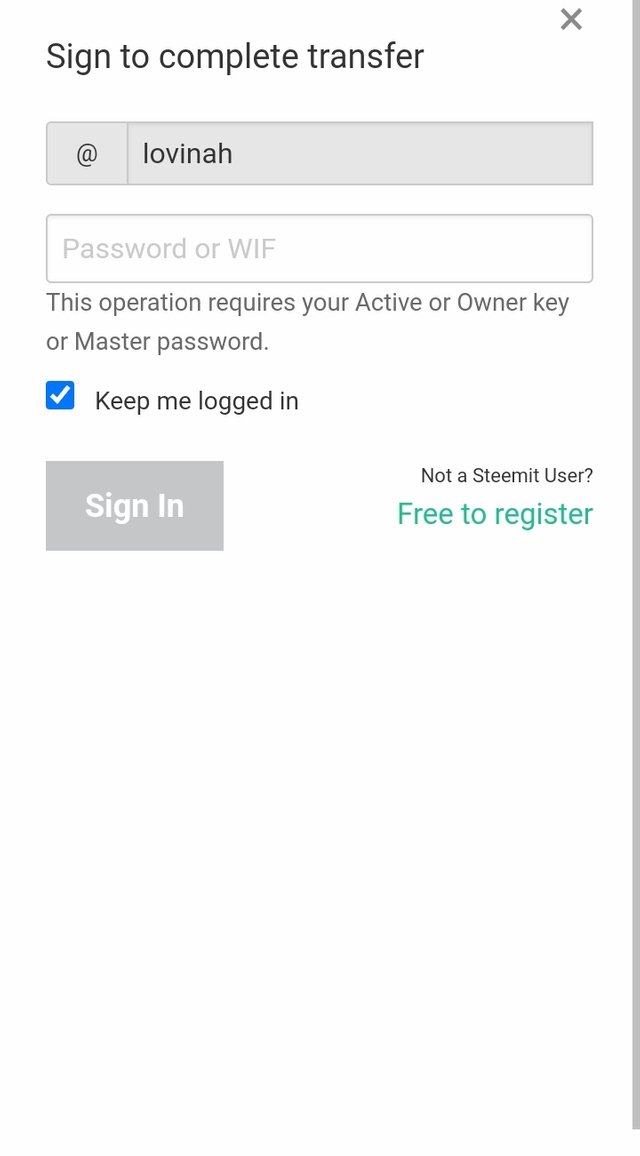
Then add your active key for you to be able to power up.
Steps on how to transfer steem
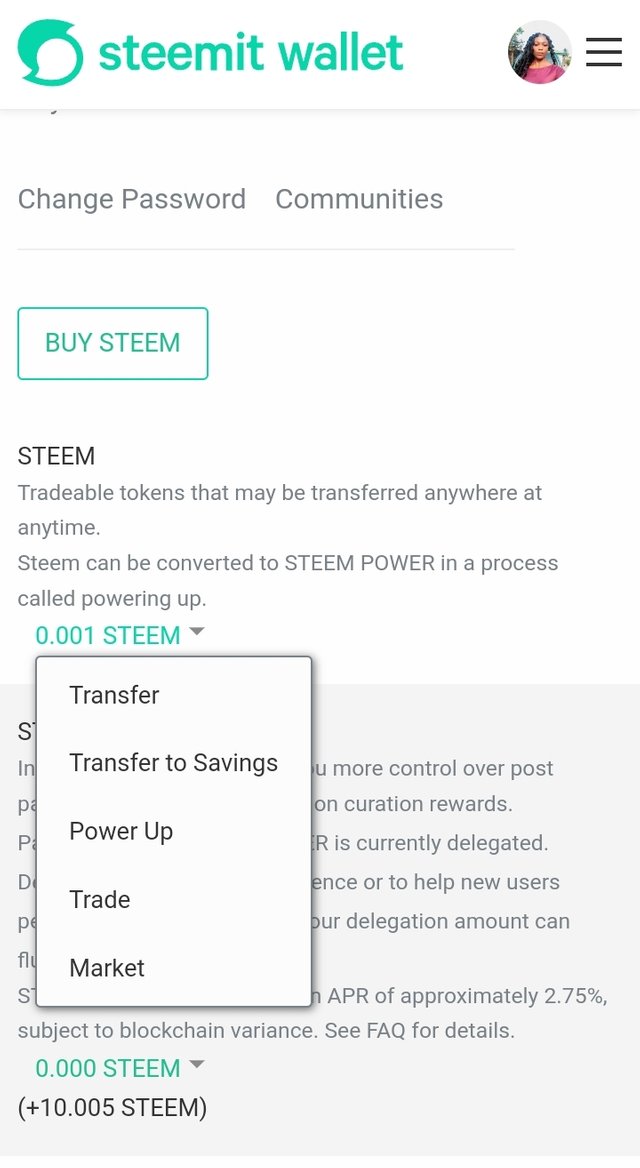
First login to your wallet, click on the arrow besides steem
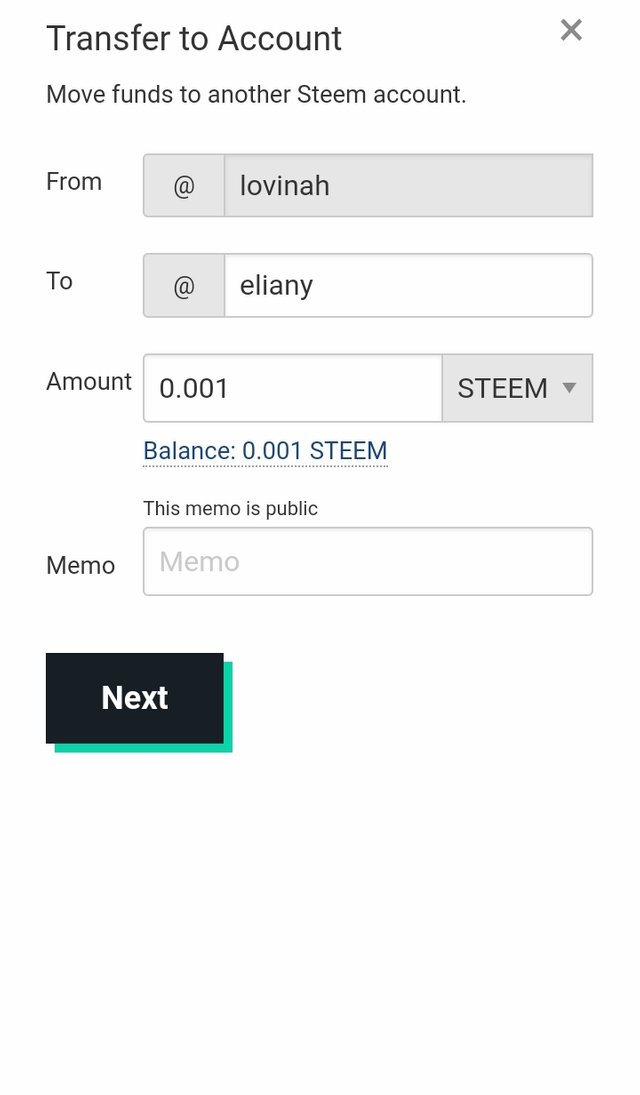
Type the user name you are transferring to then enter the amount you are transferring and click next.
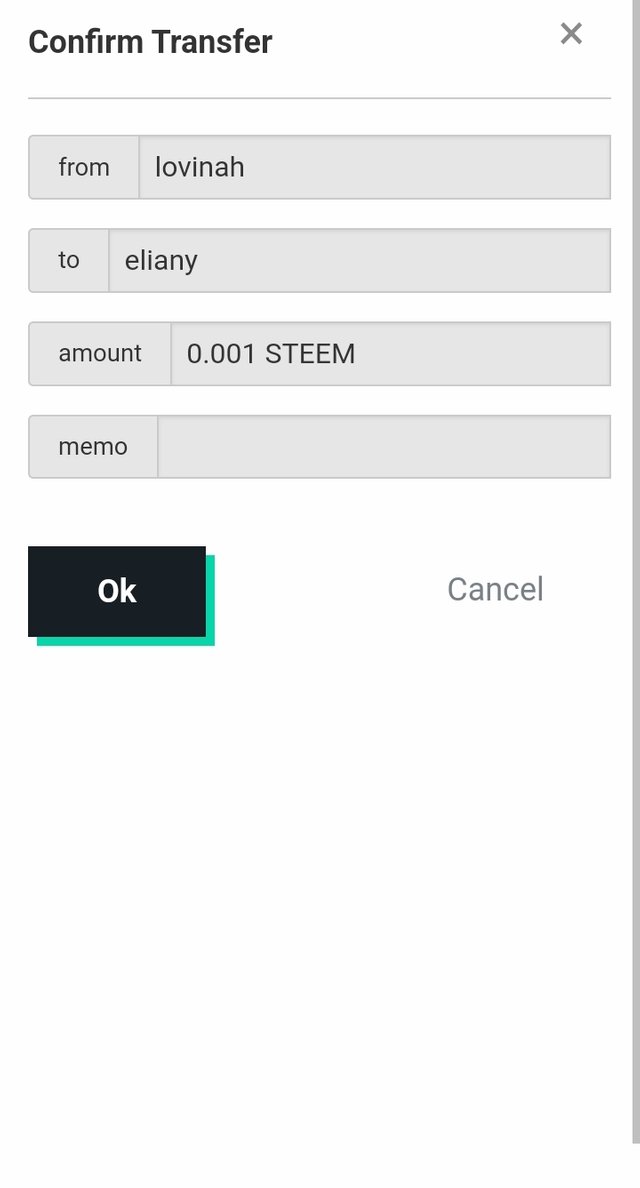
Confirm your transaction by clicking ok
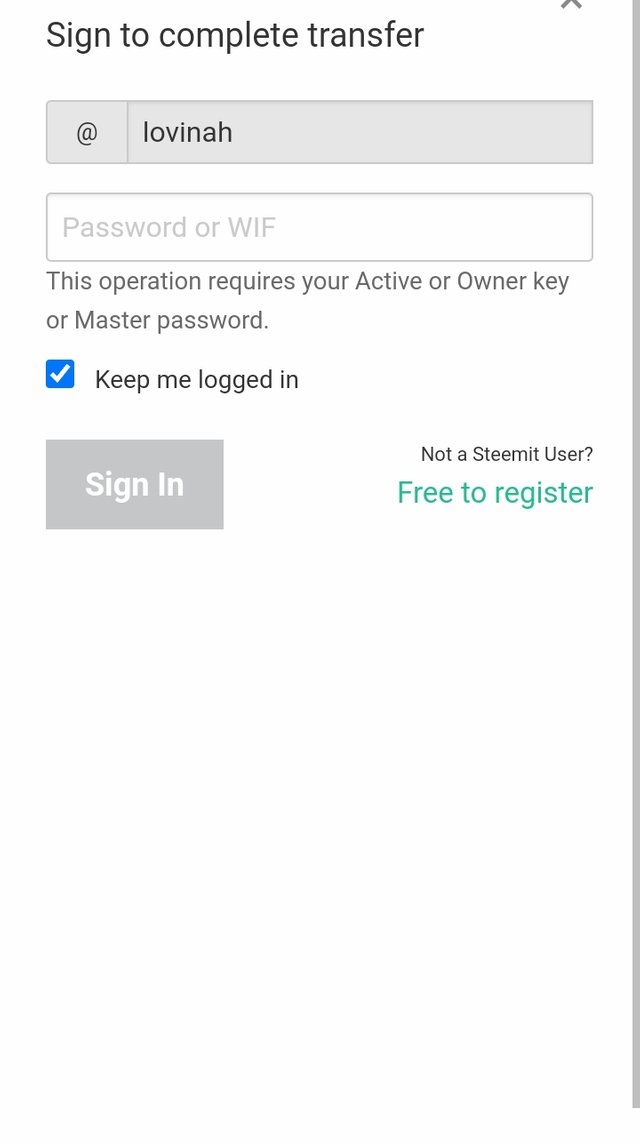
Finally add your active keys to be able to transfer.
I understand this achievement and I have keep all my keys safe, I've written them correctly out and I've also safed then in my Gmail.
Thanks to my mentor @elliany.
Hello, thank you for submitting your achievement task.
You missed writing about memo key.
You have to answer all the questions according to your understanding to complete this task.
There are a few more steps to steem transfer that are not covered. It's very important to present each step of the process in detail.
Thank you.
ripon0630 good morning to you!
I have edited and worked on my achievement 2 kindly check and verify thank you.
Wrong, though it's powerful but not the most powerful per se, I need you to edit your post and state the difference between the owner key and the master password.
Also, shows a step-by-step of how to transfer tokens from one wallet to another.
Note you don't use your active password to set up your profile. You use this key to validate transactions. Tag me when you're done ✅
@goodybest please check and verify
You're verified, continue keeping your keys safe, don't share it with anyone and don't use your Master Password anyhow. You may move to the next task #3 at your convenience.
Rate: 2
Thanks alot mush appreciated