Achievement 2 @roselove. Task: Basic Security on STEEM.
How are you doing? I'm sure you all are great. For me, I am so excited, which is why I took my smart phone to participate in this great content.
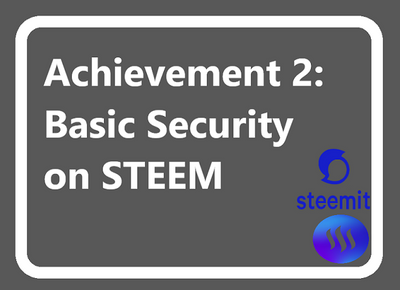
I want to talk about the five permission keys we have on Steemit and their main functions. When I signed up on Steemit, I was given some encryption keys and their functions. @bossj23 told me that all those encryption keys have made it possible to access one's account or wallet.
Have you retrieved your Steemit keys? |
|---|
Yes, I have done it several times. I will download it in PDF form from Chrome, so it will be easy for me to access it, like copying any key password I need. I will also send it to one of my Facebook social media accounts or send it to my email in case I miss my phone.
Do you know each of these key functions? |
|---|
Yes, I know, and these are their function keys.
master key password: this is the password used in generating this document and is also used to generate other keys.private posting key; this key is used in longing to steemit and perfume some action sure, like posting, commenting, and voting on steemit.Private active key; this key is mainly used for monetary and wallet related actions such as transactions or transferring steemit and power-up and power-down steemit.Private own key**: this key is used to reset other keys and to recover compromised accounts within 30 days.Private memo key: this key is used to decrypt private transfer memos.
How do you plan to save your master password? |
|---|
Actually, I have already saved my master password key in my Google Drive so that I will be able to access it even if I miss my phone.
Do you know how to transfer your liquid steem token to another account? |
|---|
Yes, I have tried it twice, and I can do it, and this is how I did it.I will first of all log in with my username and private posting key.
After logging in, I clicked the drop down arrow close to my screen and then chose transfer.
I then inserted the user I wanted to transfer to and then the amount.
I then click OK and confirm the details before entering my private active key to process it.
This is the picture below.
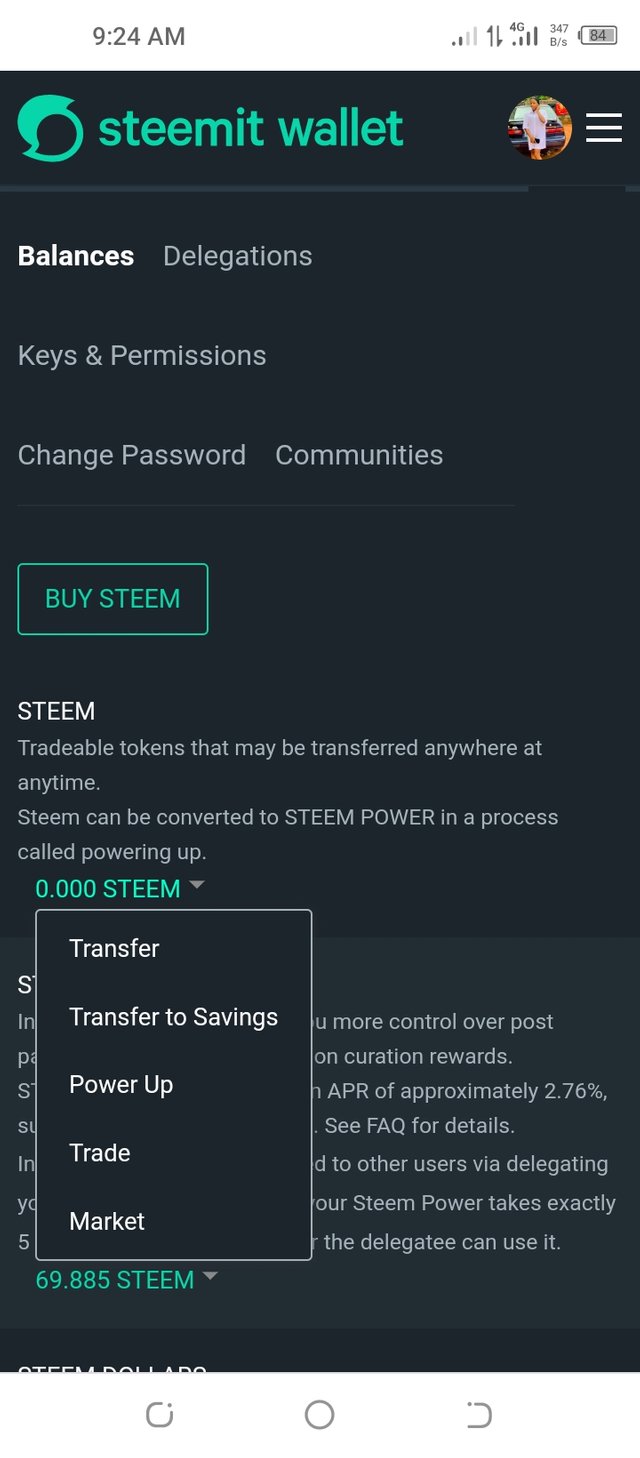
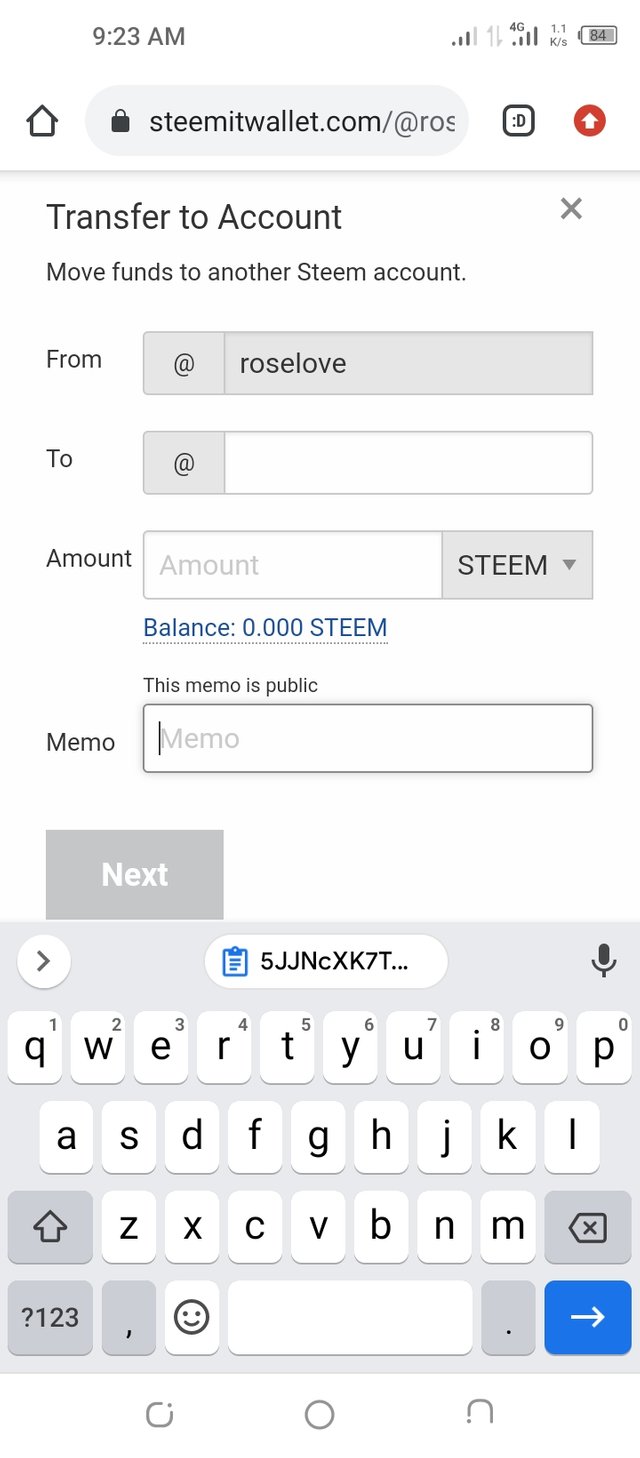
Do you know how to power up liquid in Steemit.? |
|---|
Ans: Yes, I know, and I powered up mine to support the community and also become a member of #club5050.
I went to my Steemit wallet account, then I clicked on the drop-down arrow, clicked on power up, chose the amount of Steemit I wanted to power up, and did so effortlessly.Below are the pictures of how I did it.
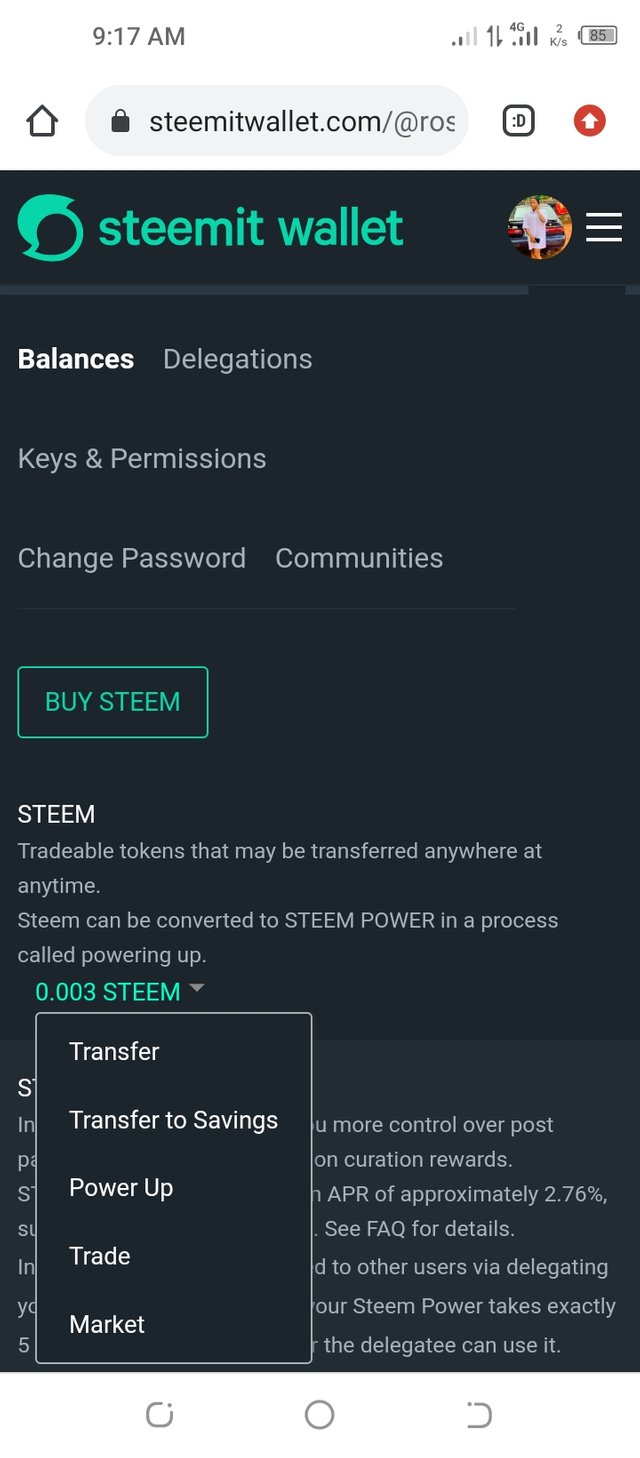
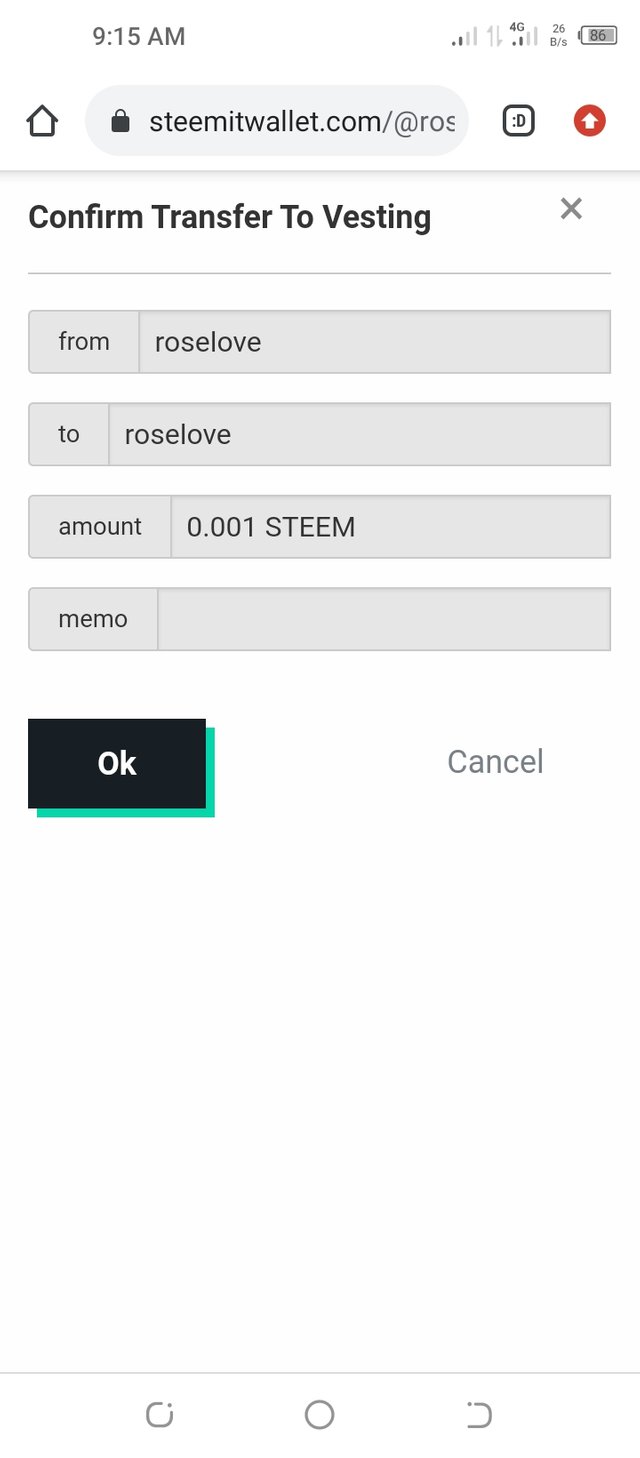
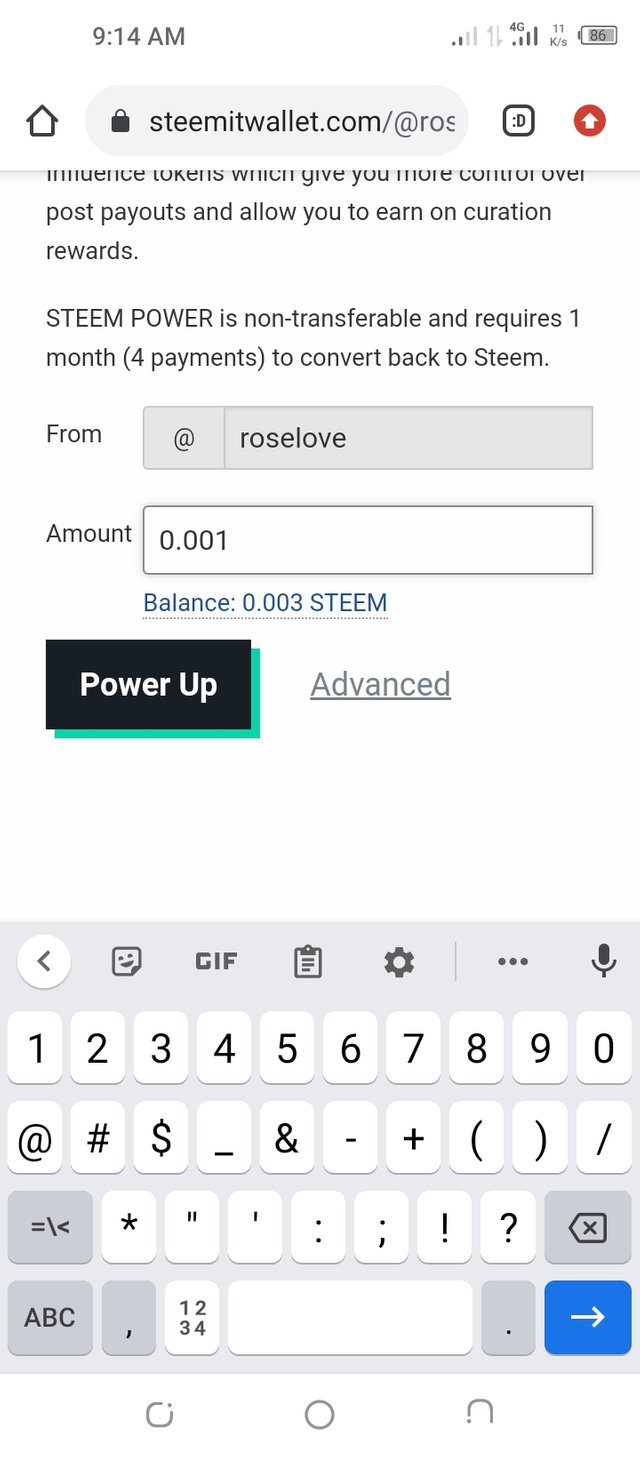
When I click on the power up am done with powering up my steemit
https://twitter.com/Kingsle52439845/status/1791207168508600813?t=0saOdgwvbGkJOTvc2RMpog&s=19
Hi @roselove
This is not a very good idea:
You're supposed to protect your passwords.
Thank for informing me, but is one of my account, it like Facebook social media is not really save. I have remove it from Facebook social media accounts to my Google Drive
This is how we all learn, by completing these achievement tasks. I want to urge you to do all of them!
Good luck!
Hello, it is a pleasure to greet you and inform you that your achievement 2 has been successfully verified, i encourage you to continue with achievement 3 for the Newcomers' Community and thus continue to advance and reach achievement 4.
The title of your publication should be: "Achievement 3 by @yourusername - Assignment: Content Protocol"
Remember to use the appropriate tags for the following achievement, #achievement3 and #yourcountry, please do not forget at the end of the post to place the phrase:
"I have read and understood the Steemit Etiquette on Steemit Community and will do my best to embrace them."
It is important that you know and be part of the #club5050, for this you must maintain during each month a balance when turning on (POWER UP) no less than 50% of your withdrawals and transfers, in this way you will be contributing to the platform and you can be considered for have the support of the steemit team, learn more here
Greetings 👍