Achievement 5 Task 1 by @zekanem: Reviewing Steemworld.org
Achievement 5 Task 1 |
|---|
Good day my fellow steemians, it is a pleasure to post my achievement 5 task 1 here. I have been having fun in this community that I almost forgot about it. But here it is now;
Topic: Reviewing Steemworld |
|---|
The steemworld platform was developed by @steemchiller. It is website that has tools that we can use to operate and view our account more systematically. To access the site you will need to log onto steemworld.org and click on the sign in button located on the top right hand side of the screen. You will be required to login using your steemit username and private posting key.
Once logged in click on the Dashboard in the pop-up options.
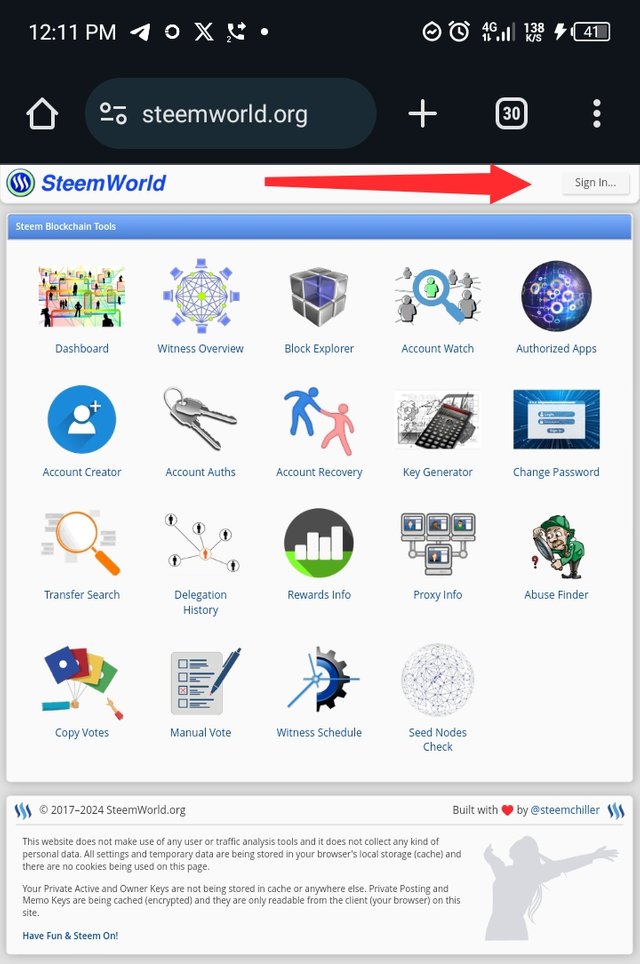
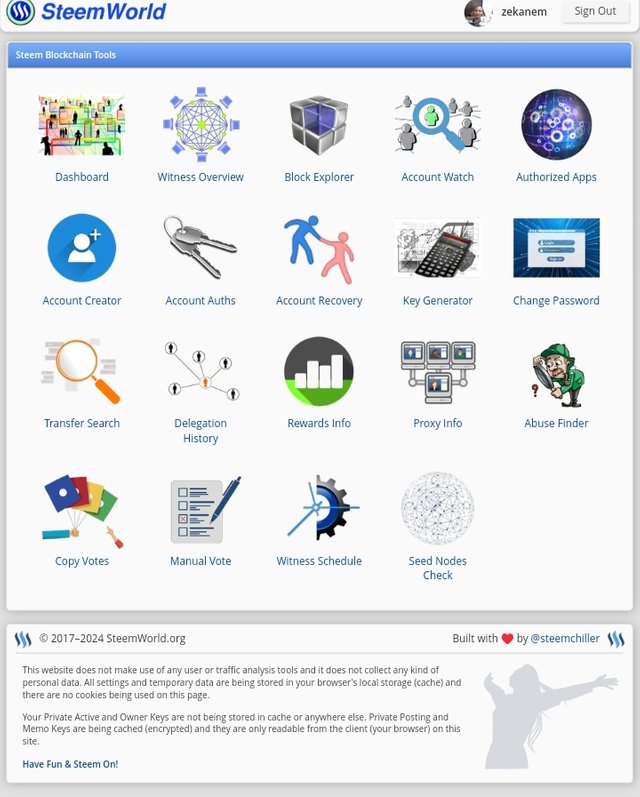
When the dashboard opens it will show the account name, feed, communities, and wallet on the first tab. Clicking on the empty space along this bar displays some tabs which include;
| Tabs | Functions |
|---|---|
| STATS | this tab displays my steem power, vote amount, resource credits, reputation, followers, post and vote counts and rewards summary. |
| BALANCES | this shows an account value in USD and EUR. It shows all my account balance from reward balance to vesting and savings balance. It also shows functions that allows us transfer our steem, power up, convert SBD to steem |
| ACCOUNT DETAILS | contains information like account name, ID, recovery account, resetting account, witness proxy etc |
Other tabs includes delegations, mentions, followers, orders, market info, system info.
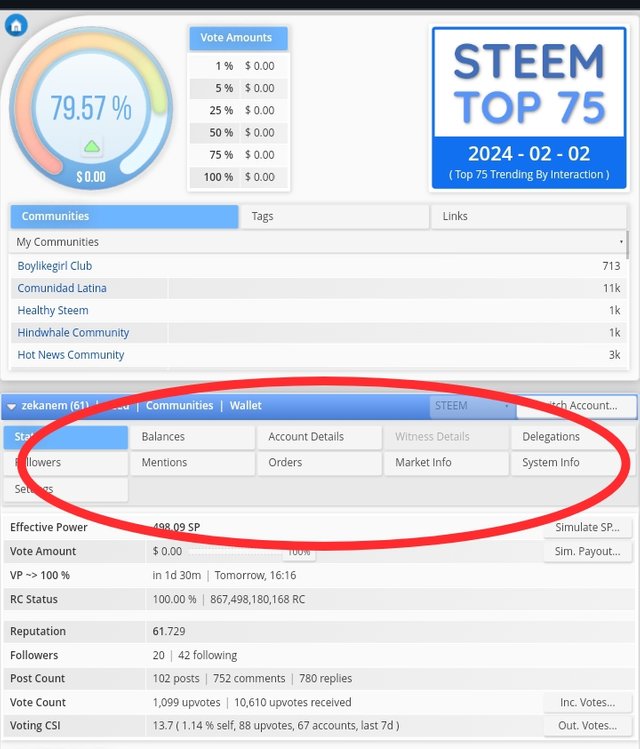
Checking your Reward Summary
This option can be seen under the "Stats" Tab, it shows me all my the rewards I have received. This is categorised into the following Curation SP, Author SP, STEEM SBD and Total USD.
You can check your reward summary for the last 30 days and 7 days which is very good.

Delegations
In steemit, when you delegate your steempower it means that you transfer it to someone's account. The person is only borrowing the steem and you can get it back anytime. Same thing applies when you receive a delegation.
Below are the types of steemit delegations;
Incoming delegation
This is the delegation you are receiving from other steem accounts. On my account I do not have any incoming delegations.

Outgoing delegation:
when you send some of your Steem Power from your account to a different account.
Expiring delegation this is a steempower that was delegated and has been reversed. It usually takes five days for the steempower to go back to the owner.
HOW TO DELEGATE STEEM POWER TO ANOTHER ACCOUNT
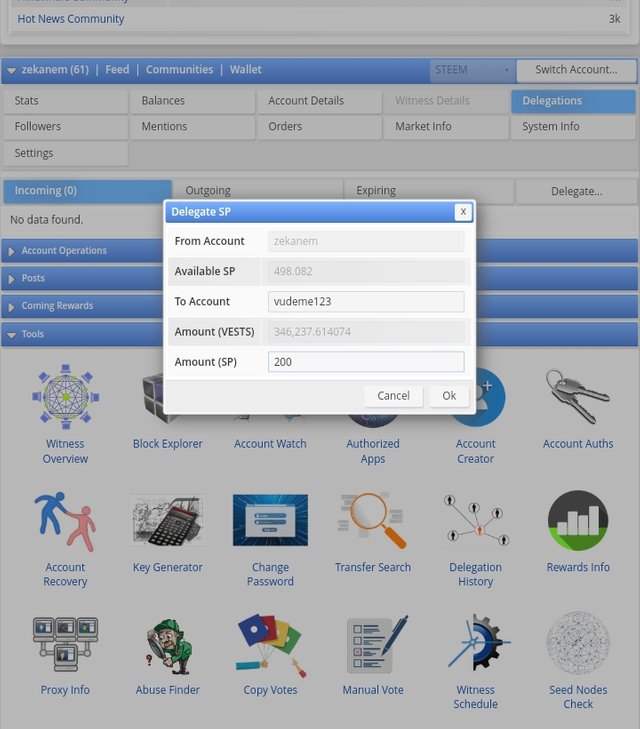
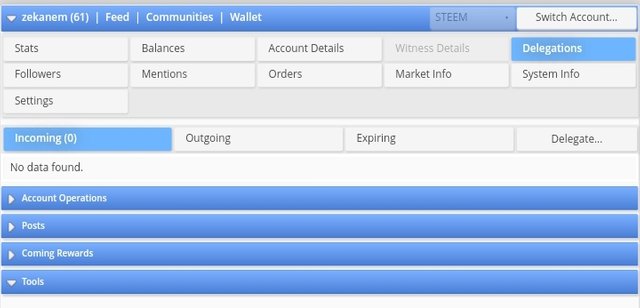
First of all, you click on the drop down arrow by your account name in the dashboard. Then you click on delegate at the far right. A dialogue box will appear where you'll be prompted to input the amount of steempower and the username to be delegated. Once done you confirm and put in your keys to authorise the transaction.
Once the everything is filled and validated, your steempower will be delegated.
Checking Incoming and Outgoing Votes
To check your incoming and outgoing Votes. Click on account operations and it will show you all the operation ok your account including votes, comments, downvotes, market orders, rewards etc click on IN to see the incoming votes and out to see the outgoing votes.
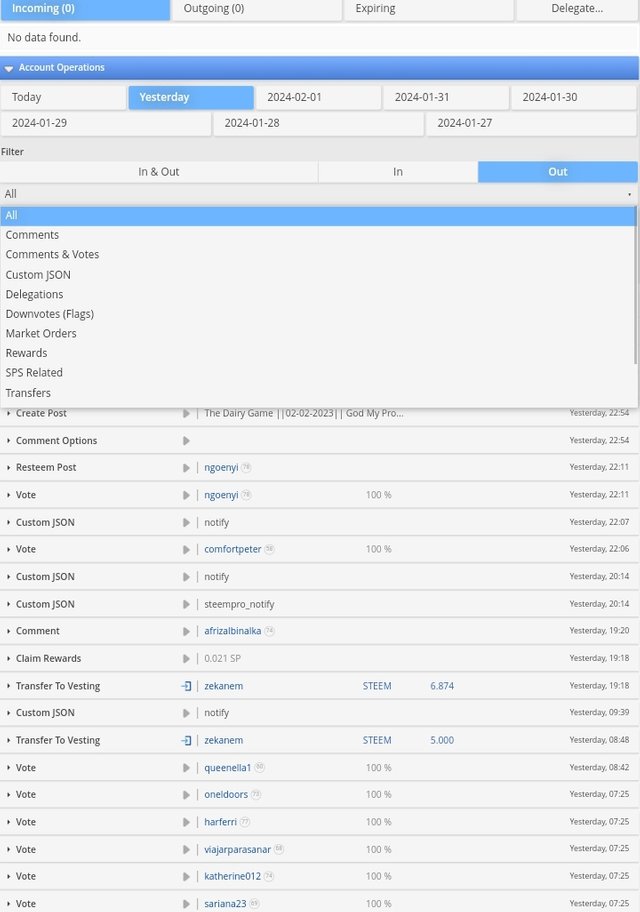
COMING REWARDS:
My incoming rewards can be seen under the account operation and by clicking on the drop down and clicking on rewards. It will display both IN and OUT, IN and OUT.
Alternatively we can check coming rewards by clicking the tab bellows post and it will Curation rewards which is rewards we get from voting on others post and author rewards which is rewards we get when our post are curated.
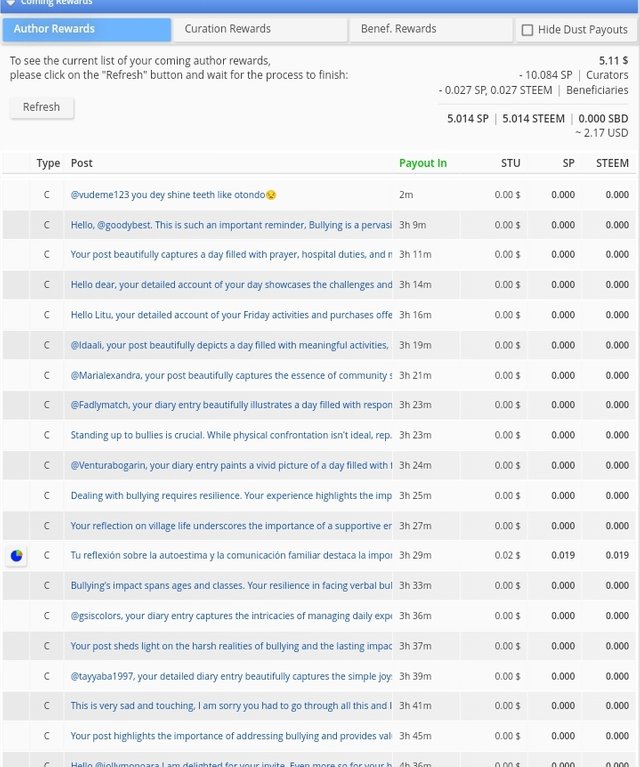
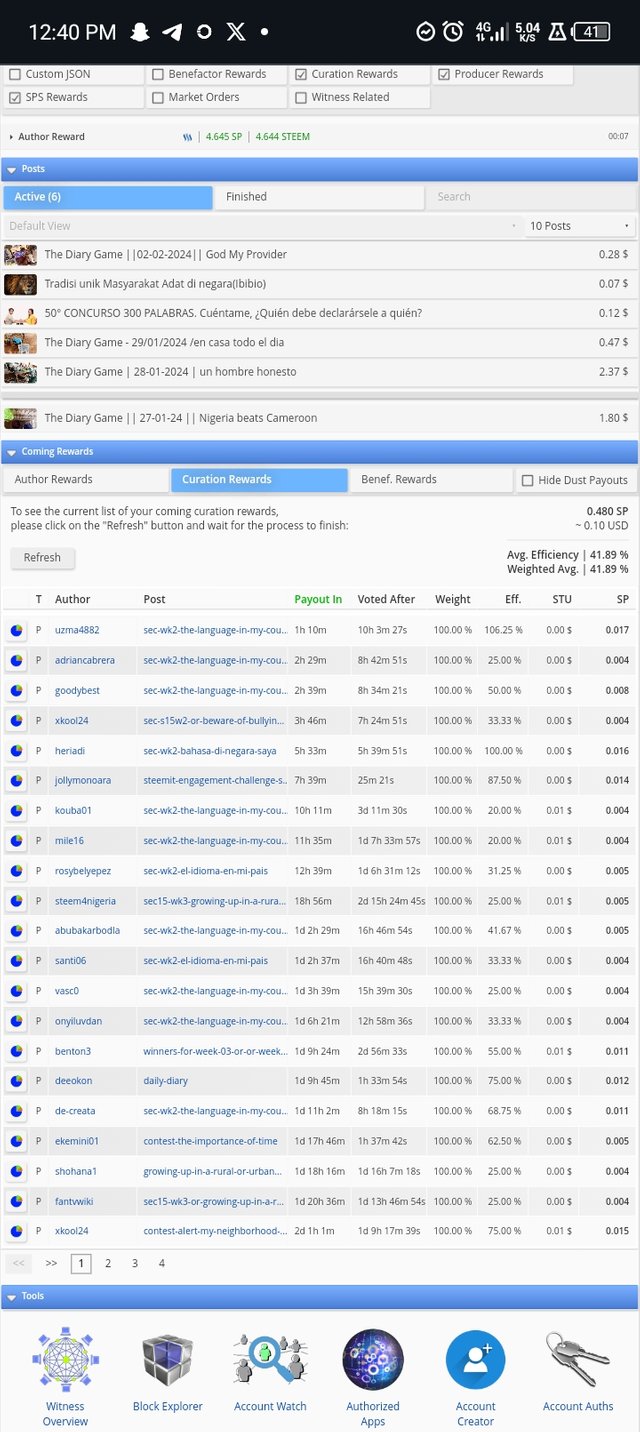
Beneficiary rewards are what you receive when your account is selected as a beneficiary of someone's elses post.
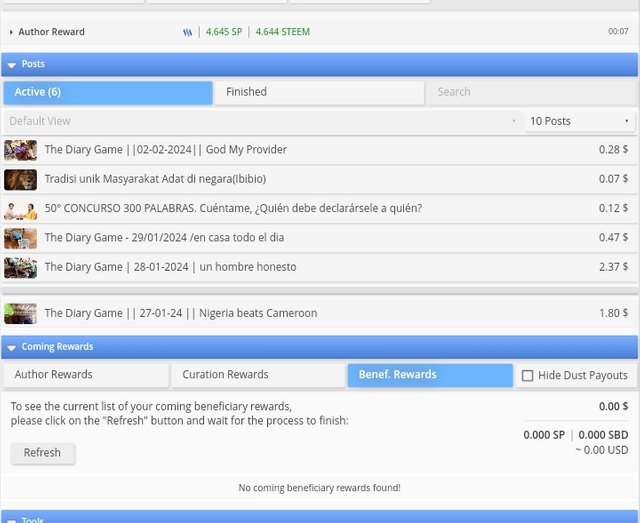
Account Operations
This gives you the illustration and summary of your accounts on a daily basis on your steemit. It’s shows the time and the activities on your steemit account. It’s shows as below;
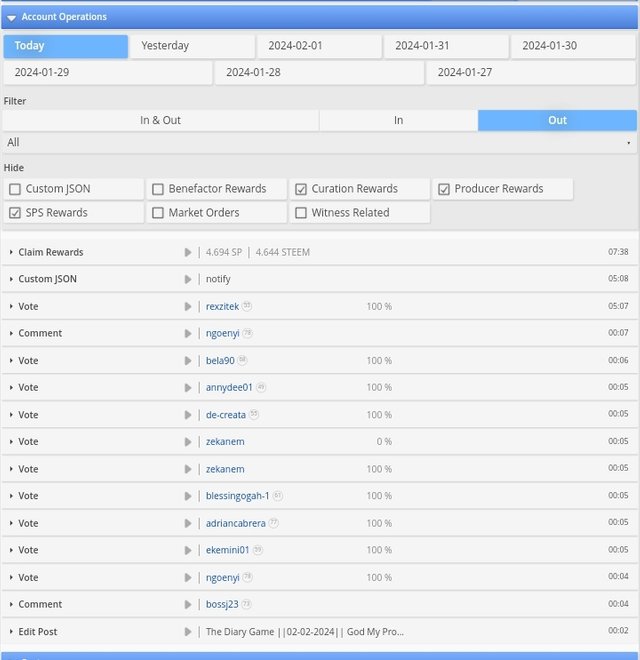
This brings to an end my review of the steemworld.org Thanks for your time reading this.
In regard to
@ashkhan
@goodybest
@radjasalman
@yonaikerurso
@steemit
@steemworld
Thank you, friend!


I'm @steem.history, who is steem witness.
Thank you for witnessvoting for me.
please click it!
(Go to https://steemit.com/~witnesses and type fbslo at the bottom of the page)
The weight is reduced because of the lack of Voting Power. If you vote for me as a witness, you can get my little vote.
You've shown proficient knowledge of this task and as such verified and you can continue to the next achievement task #5.2 at your convenience.
Rate:2
TEAM Newcomer: Curation Guideline for February 2024 Curated by - @radjasalman
Note: Try and engage meaningfully with fellow users, comment and upvote on their post, as this will help you to have good Voting CSI
This is a good guide for me😁,thank you. Will join you soon too
I'll be waiting to have you here dear.
Thank you
Stay blessed and keep your hard work wish you success
Very good information