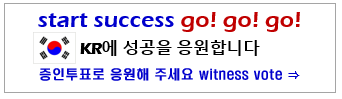STEEMIT for beginners: A simple guide to transferring STEEM from binance to steemit...

Are you looking to transfer your STEEM cryptocurrency from Binance to your Steemit account but finding the process a bit convoluted? You're not alone. Many users face confusion when attempting this transfer due to the lack of clear instructions. But fear not, as I've gone through the process myself and can guide you through it step by step.
Initially, like many others, I searched for a wallet address to transfer my STEEM from Binance to Steemit. Unlike so many other platforms or wallets, one of the KEY features of #steemit is the fact that you already, and will always know your wallet address...... Its not a random allocation of letters and number youre likel to forgot or mistype, the address is right under your nose. The key to transferring STEEM from Binance to Steemit lies in your Steemit username. Yes, you read that correctly. You don't need a separate wallet address; your Steemit username serves as your wallet address.
welshstacker is my account name: welshstacker is my wallet address
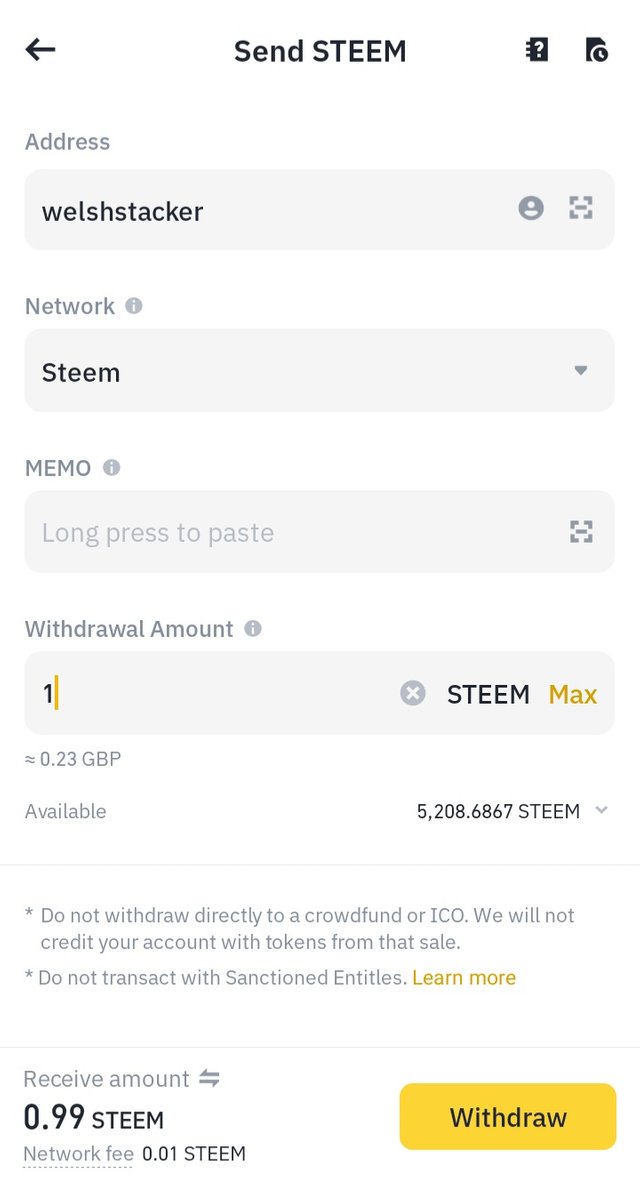
Before proceeding, let's address a crucial point: always test any transfer method with a small amount first - 1 STEEM will suffice. For Binance, the minimum withdrawal amount for STEEM is 0.02 (0.01 after fees). Never blindly transfer the entire amount without testing it first....
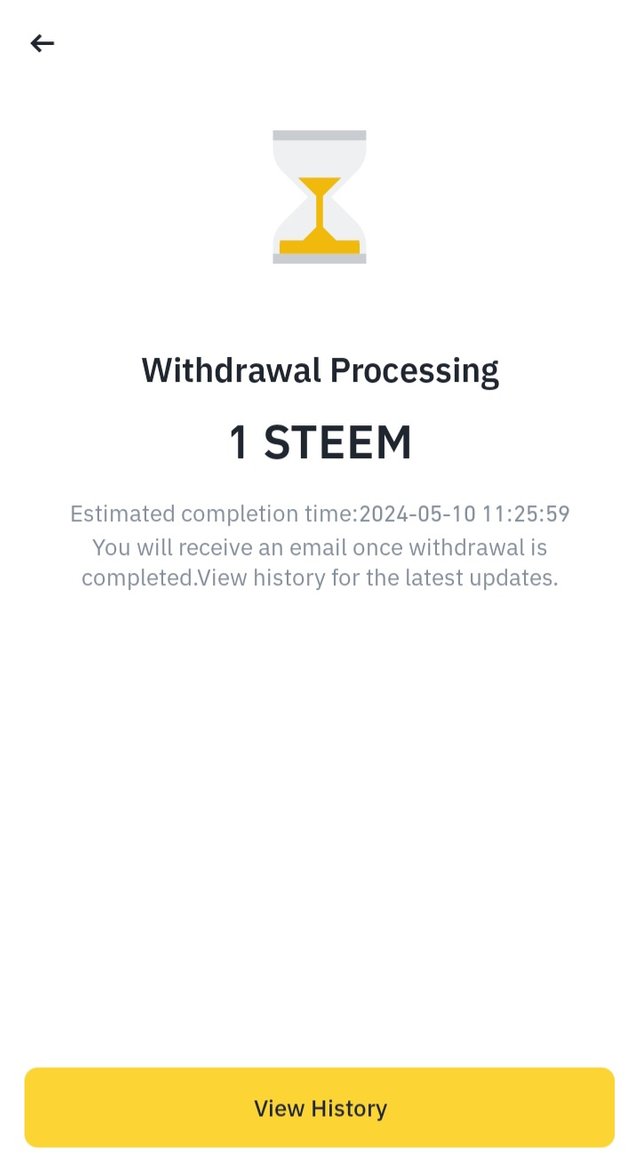
To check to see if the transfer has been successful, wait 2 or 3 minutes, and the deposit should turn up in your steemit wallet:
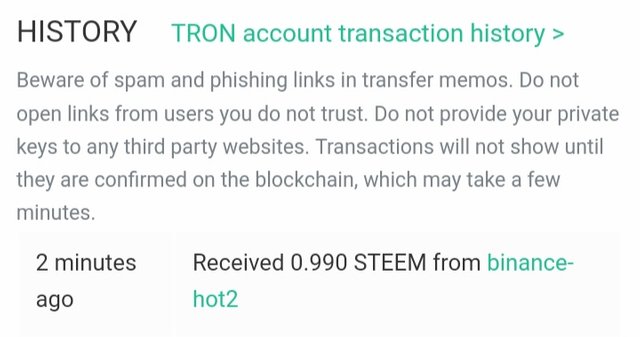
Here's a straightforward guide to transferring your STEEM from Binance to Steemit:
- Access Withdrawals on Binance: Navigate to the withdrawals section on Binance and select STEEM as the coin you wish to withdraw.
- Add a New Withdrawal Address: Since this might be your first withdrawal, you'll need to add a new withdrawal address. In the provided fields, the label can be anything you choose, and the wallet address is simply your Steemit username without the "@" symbol.
- Leave Withdrawal Memo Empty: Contrary to what you might expect, you don't need to fill in the withdrawal memo field. Instead, tick the "No memo" checkbox, as it is not required for transfers to Steemit from Binance.
- Initiate the Transfer: For your first transaction, it's recommended to transfer the minimum amount, which is 0.02 STEEM. This allows you to test the process without risking a significant sum.
- Complete Verification: After hitting submit, enter your 2FA verification token. You'll then receive a verification email to confirm the withdrawal to your registered Binance email address. In most cases, the withdrawal process takes one minute or less.
- Confirmation: Once the transfer is completed, you can verify the transaction in your Steemit wallet. Transactions from Binance will be sent from Binance's Steemit account, known as binance-hot.
Once you know how to successfully transfer steem from #binance to steemit, its time to remove it and power up some more #steempower
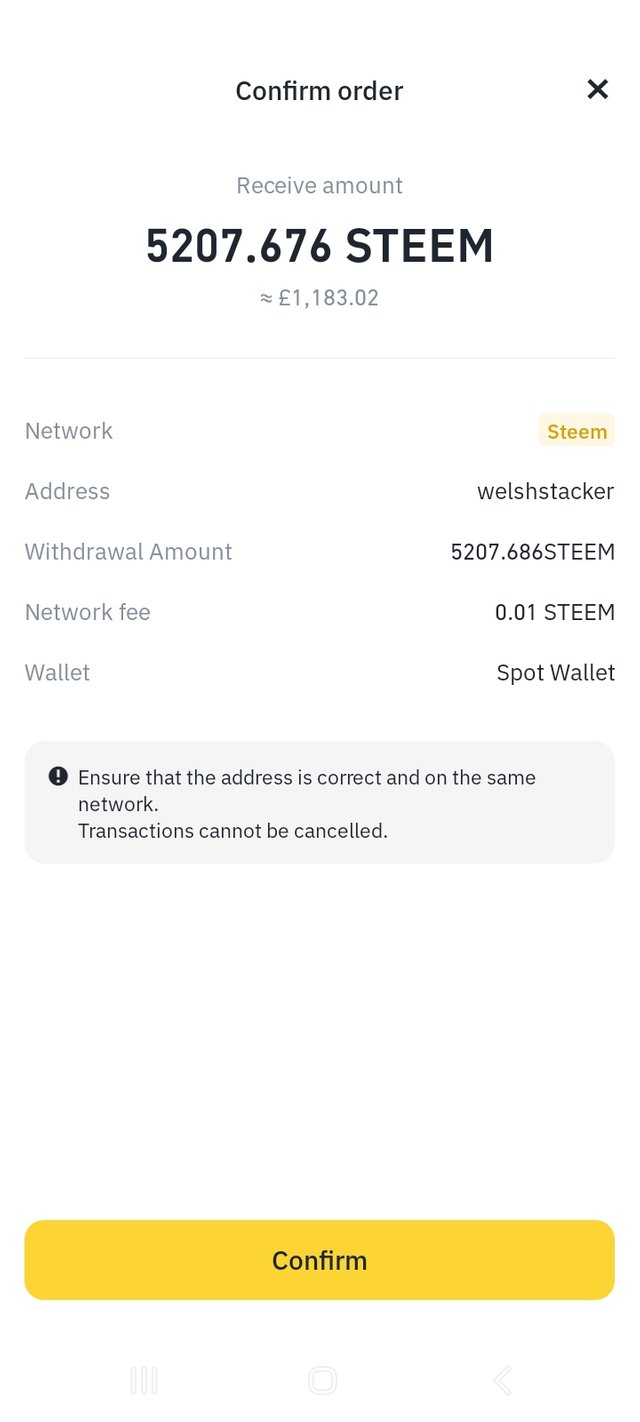
And there you have it! Transferring STEEM from Binance to Steemit is a straightforward process that doesn't require complicated memo keys or additional steps. By following these simple instructions, you can seamlessly move your STEEM holdings to your Steemit account. Remember, always prioritise safety by testing with a small amount first before transferring larger sums.