Mandatory WIRE Wallet Update: Version 1.4.0 (and How-To) Feb 20, 2019
Hello WIRE Warriors and AirWire Community!
Coming soon (as in, before we reach block 450,000 on Feb. 20th, 2019!), you will need to be sure and upgrade your WIRE wallets to version 1.4.0.0. The current version will no longer work after that point. If you do not upgrade, you will no longer be able to send/receive transactions or earn rewards.
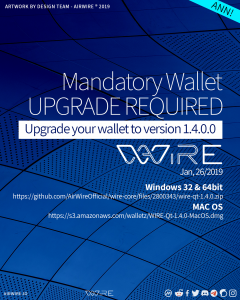
** **
This comes on the heels of the recent PIVX exploit that needs to be addressed as soon as possible. We will also be taking this opportunity to include a few bug fixes in the wallet as well. It is our goal and commitment to making your crypto-life as smooth as possible.
Instructions as follows:
How to Update WIRE Wallet to Version 1.4.0.0
1.- Backup CONFIG and DAT files
Go into your WIRE folder by Searching %AppData% locate the WIRE folder and then copy the following files into a separate folder:
- masternode.conf – (this holds all your masternode information)
- wire.conf – (this holds any additional addnodes required)
- wallet.dat – (this holds all your wallet information)
YOU DO NOT NEED TO DO ANYTHING WITH THESE FILES THEY ARE MERELY A BACKUP IF YOU ACCIDENTALLY DELETE THE ONES IN THE FOLDER.
2.- Delete the old QT file
Search your computer for file name: Wire-qt-1.3.0
Delete Wire-qt-1.3.0
3.- Download New Wallet
After steps 1 and 2 are complete, download new updated WIRE Wallet using the following links:
Windows 32 & 64bit
https://github.com/AirWireOfficial/wire-core/files/2800343/wire-qt-1.4.0.zipMAC OS
https://s3.amazonaws.com/walletz/WIRE-Qt-1.4.0-MacOS.dmgLinux 16.04 x64
https://github.com/AirWireOfficial/wire-core/files/2800487/wire-linux.zip
4.- Install New WIRE Wallet
Unzip the file to your computer
- Open the file you downloaded and run application to install your new WIRE Wallet.
- Allow the wallet to fully SYNC up.
- Go to the TOOLS menu and select INFORMATION and check that the wallet is the following version: v1.4.0.0
- Your WIRE Wallet is now ready for normal use.
How to Update MASTERNODES
IF YOU SET UP YOUR MASTERNODE BY USING THE MANUAL GUIDE PLEASE SKIP TO “MANUAL MASTERNODE ONLY”
NOTE: Make sure your desktop wallet is completely synced before updating your masternodes.
To update MASTERNODES the following is required:
1.- LOGIN INTO SERVER
Login: default on VULTR is root
Password:
2.- Copy and paste:
wget https://raw.githubusercontent.com/AirWireOfficial/masternodescript/master/wireupdate1.4.sh && chmod +x ./wireupdate1.4.sh && ./wireupdate1.4.sh
3.- Wait for 1 minute then type: wire-cli getinfo
This should read as 1040000 to indicate the update to version 1.4.0.0
That is the Masternode wallet updated.
Also look at “block” and make sure the block number is = to blocks on your desktop wallet. If so, close the VPS wallet by typing exit then press enter.
4.- Go to your desktop wallet.
Click on the masternode you just updated and then click “start alias” (you should see the protocol update to 70020 and the active time start back at 0)
5.- Go back to the VPS server and login.
6.- Once logged in, copy and paste this command and click enter: sudo service wired restart
7.- Wait about 2 minutes, then type wire-cli getinfo
8.- You should get block info again. If so, type: wire-cli masternode status
It should return a message
{
“txhash” : “04b09f6ac80b3d6745787966a7988a4dfe42e258f62e2905fec2b1dc97458d5e”,
“outputidx” : 0,
“netaddr” : “172.104.23.50:6520”,
“addr” : “CWdS7yFPnAQDXSR4DNBEhpS4X9QEE1hqEQ”,
“status” : 4,
“message” : “Masternode successfully started”
}
This will need to be done for all Masternodes
MANUAL SETUP ONLY
At this point, AirWire must release 2 guides for masternode updates. One for masternodes that were setup by the script and a second one for masternodes setup by the manual guide. Most have been updated to the script guide and we have decided to stop supporting official updates for the manual setup guide. Instead we will suggest for you to reinstall the VPS to run with the script so our future releases can be uniform.
Here are the steps to take:
Login to your VPS provider website
Next you will need to destroy that VPS (Your VPS provider might use terms such as: destroy, rebuild, or reindex) and the relaunch it (16.04 or 18.04 will work) and start the node.
After the VPS is running just use the following setup guide and follow the steps; starting on page 21 under “VPS SETUP.”
https://docs.google.com/document/d/1YlWiqHAGnCqbkQvDKr9NnqcgAqjaibdBu1NWFdCvNEU/
Everything before page 21 should not change anything. Just follow the steps from page 21 onward.
You will need your private key for the setup and you can find that by going to your WIRE wallet and going to Tools > Open Masternode Configuration File and your private key is the string of text right after the IP address i.e. 1.111.111.111:6250
After you complete all the steps from the guide your wallet will be updated and running the script setup.
.
You have now successfully completed the script version of our masternode setup process.
The changes are taking place, are we changing too?
Original post in can be found here in AirWire Official blog. !
Find out more about AirWire in:
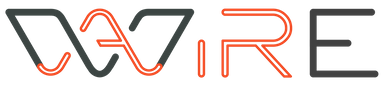






If I currently have WIRE Tokens in an existing wallet do I actually have to Upgrade my Wallet or will the Tokens be Safe there until I decide to move them to an exchange to trade them ??
Your tokens will be safe in your actual wallet, but we strongly recommend you to update wallet to version 1.4.0.0 because security reasons. It is an easy procedure, fast. for more info you can join us in Discord or Telegram