App Review - Steemer! New Steemit App
Hello Steemians,
We have a bunch of apps on play store or on the app store which can be used to interface with steem blockchain. We have one more entry in this app list - Steemer developed by @hispeedimaginis! This app is similar to other apps but different in views and working. I have spent a whole day with this app testing it's functional and non-functional perspective. Steemer is currently receiving weekly updates as per the google play store details. Unlike Esteem, Steemer has no developer team and till now it is an individual's app development, however, I am quite impressed with this app as it has few more features and clear, simple UI. Hard work, Dedication! good work @hispeedimagins. let's jump in UI and other functionalities of this app.

Login!
- Login page of Steemer quite simple and clear, no splash image, it just opens up directly on the login page. Two fields i.e. Username and password.
- No SteemConnect integration yet. Not important though! Steemer does not store any user details, everything is stored locally and limited to your device only. Secured!
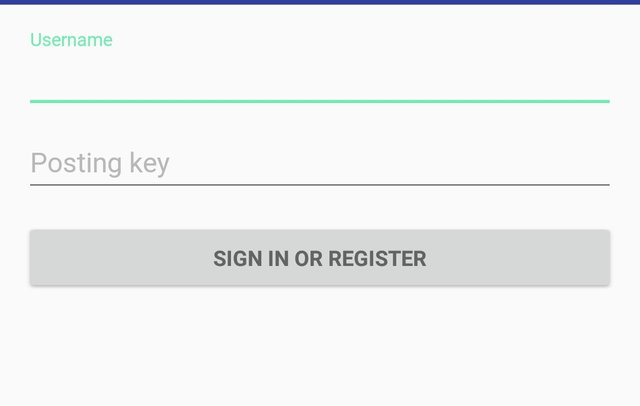
Main Menu!
- The main menu is simple. You get a menu drawer on the top-left side. Manu contains the similar threads as compared to Esteem. Though it has few options and they do accomplish the important activities necessary on steem blockchain.
- Settings not working yet as it is not showing anything, just a blank page so most of the settings can only be done via the steemit website.
- Unlike Esteem, nothing happens when you tap on your profile. Rest everything is working fine on the main menu!
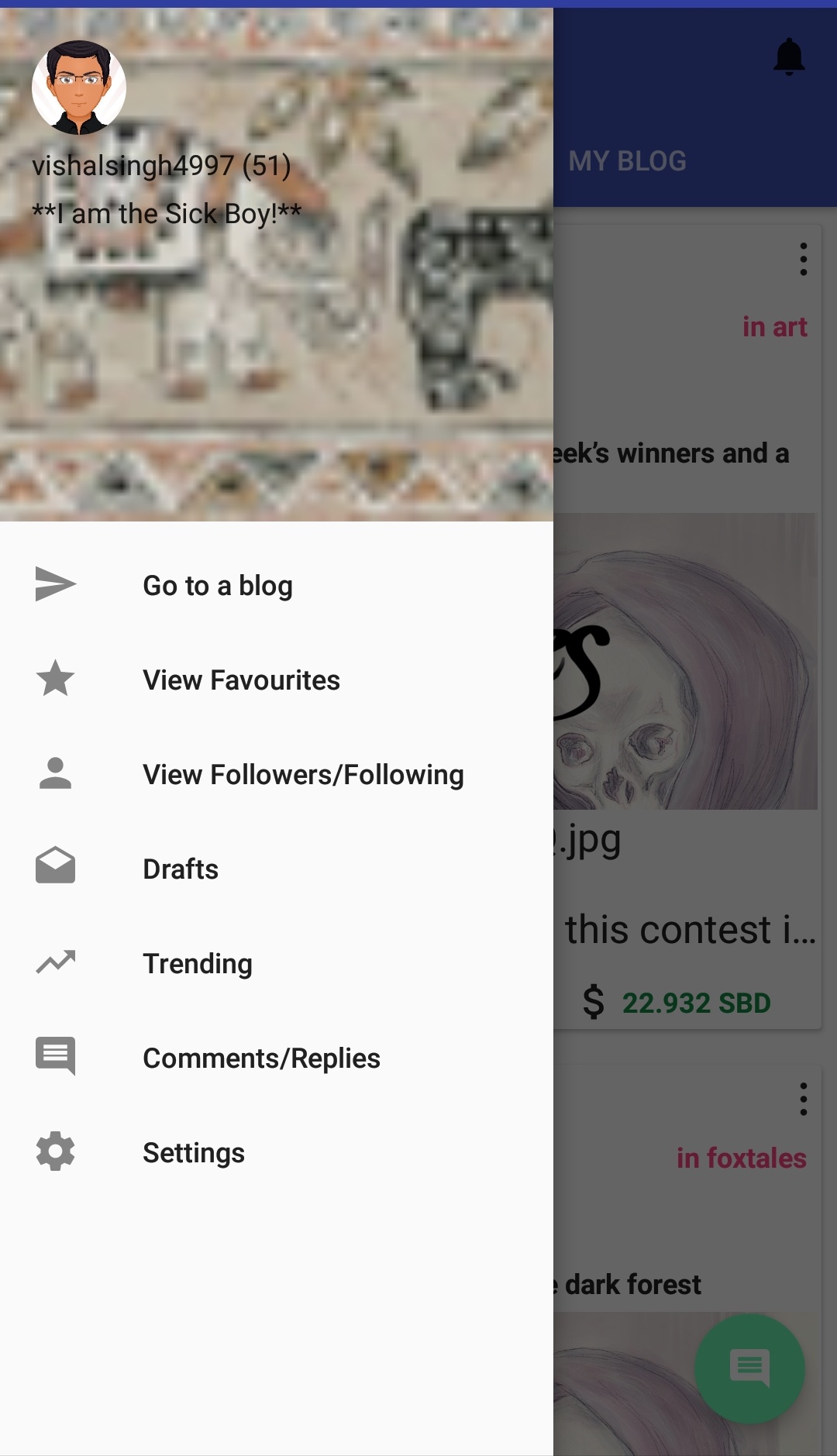
Trending
- While searching for trendings you have to enter a tag in the given text field. Multiple tag options are given and you can access it by clicking on the small triangle which open ups a downward list.
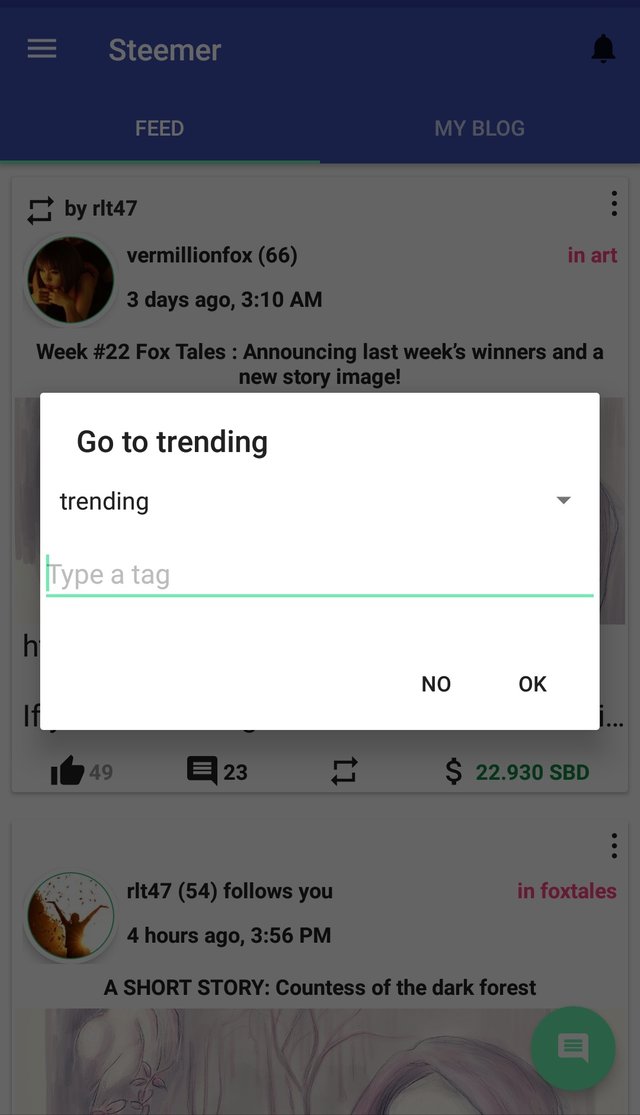
Go to a blog!
- You can check anyone's profile by simply going in the main menu and tapping on "Go to a blog. Here you will get a text field similar to trending box above, where you can put the username.
- The three linear dots positioned vertically on the top-right side does not do anything yet. Inactive as of now!
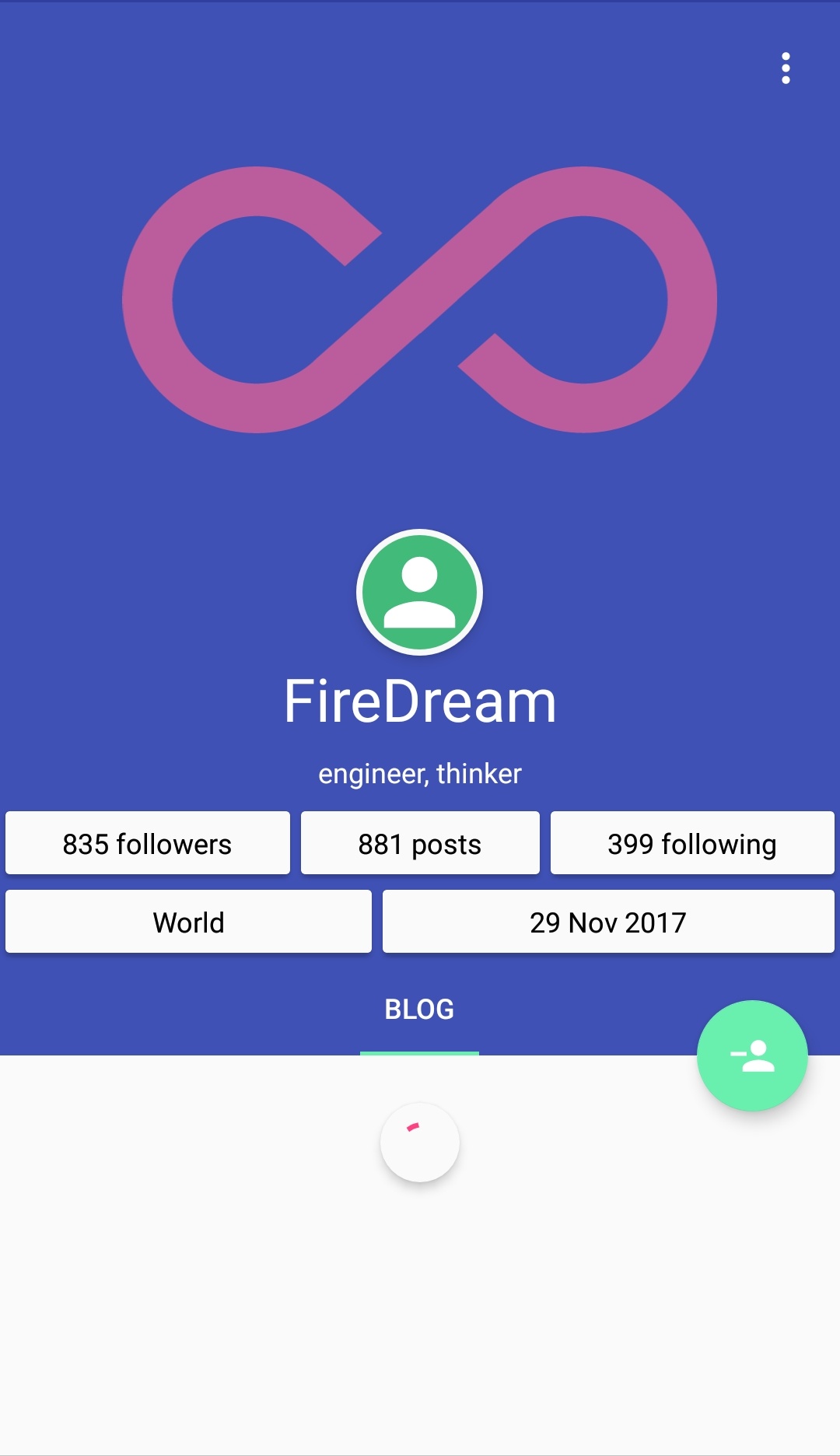
Feeds
- The first thing that you will see after logging in is the feed and my blog section. You do not have to tap anywhere to find your feeds they are directly present on the main screen(layout).
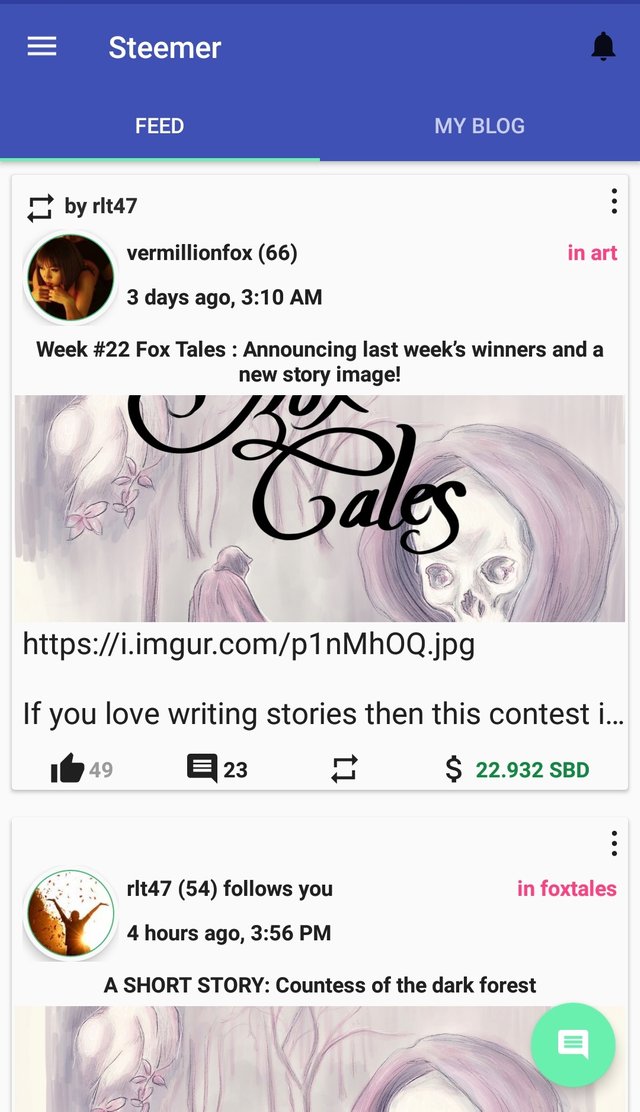
- You will get some actions that you can perform by tapping on the 3 linear vertical dots.
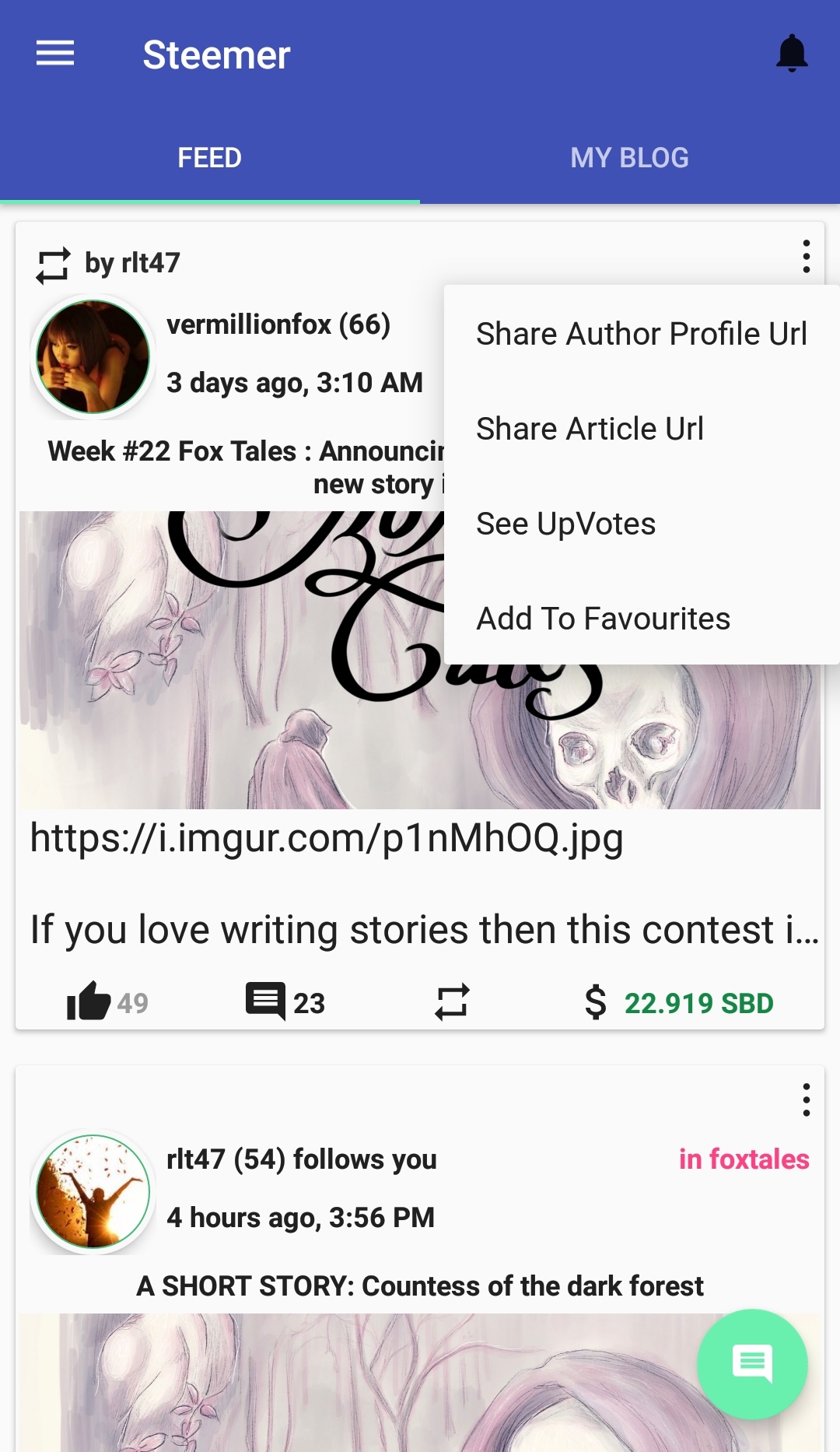
Post
- After opening a post you will see two section one is Article and other is Comments. I like this very much as I do not have to deal with the comment section which takes a lot of time to load.
- Plus it is really helpful for a reader, so that reader can read everything in a one go without and flow interruptions.
Comment section view
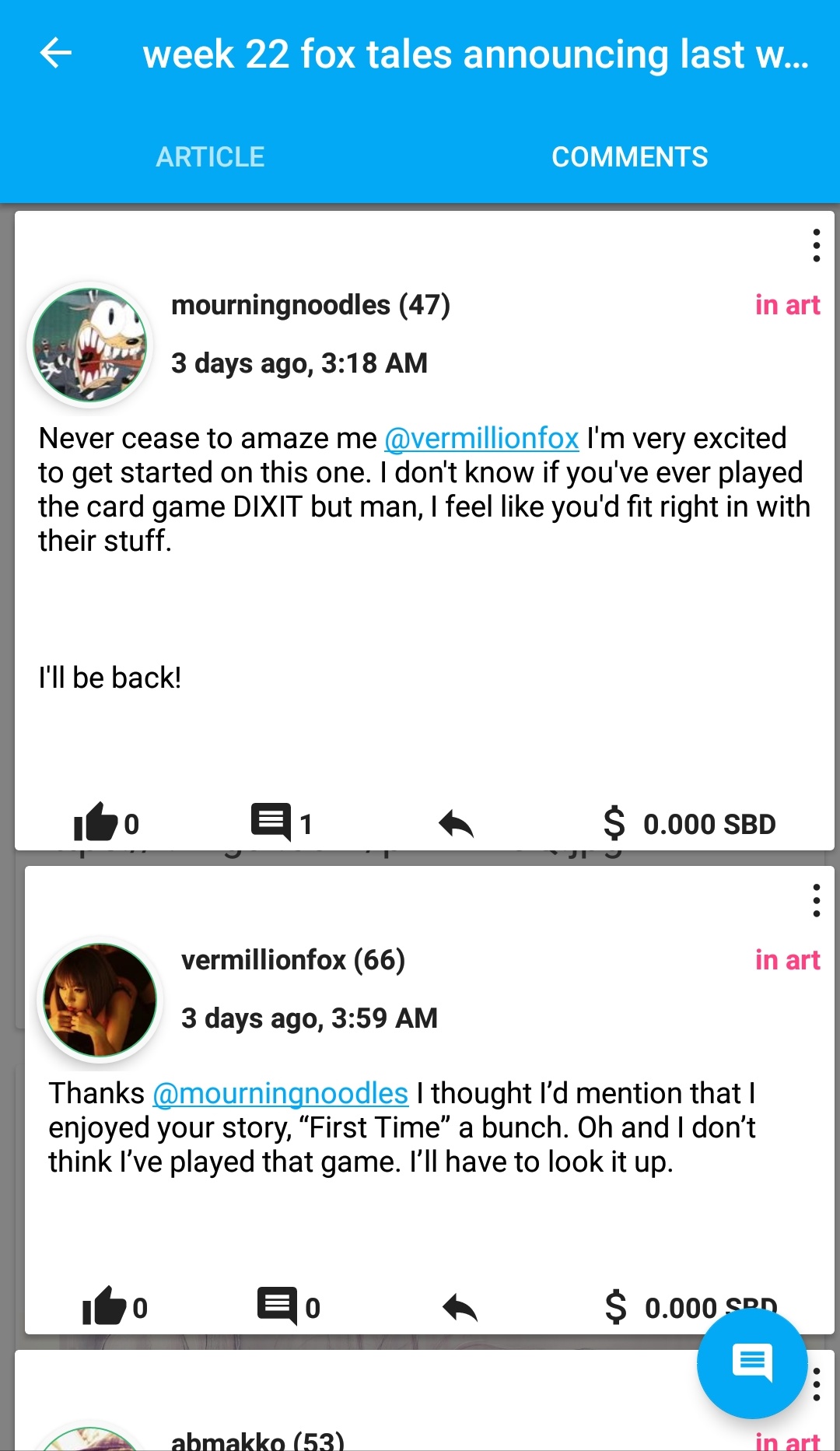
Reply Section
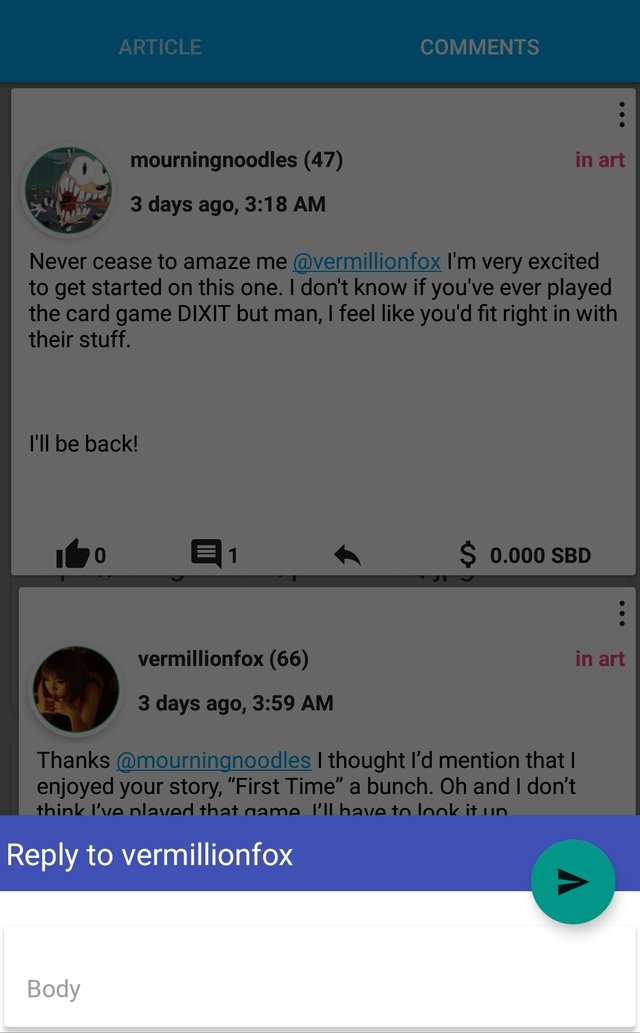
Comments/Replies
- Comment/Replies option is available in the main menu drawer. The layout looks pretty impressive and I love the representation of the data in a sort of flow cards!
- Don't Read my comments, lol!
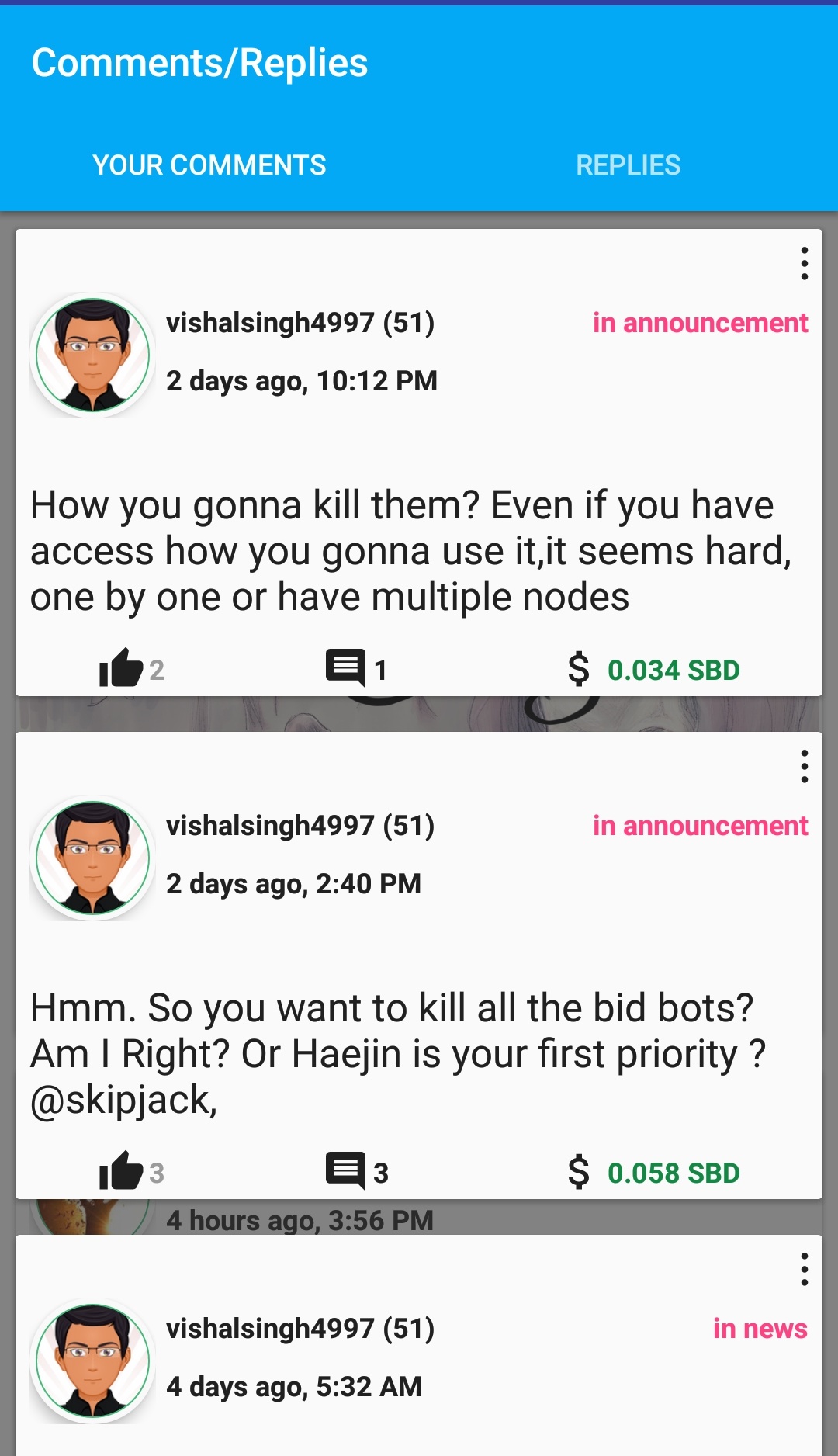
Followers/Following
- You can check your followers/following list from the main menu drawer. Handy option! I love the representation of data on this app as compared to Esteem. @hispeedimagins you won this competition!
Write a blog on the go!
- The blog page is pretty decent! However, I have no idea what that checkbox do! Maybe upvote or something. Otherwise, the editor is perfectly crafted. I would love to see few shortcut styling semantics like bold, Italic, headers.
- You can attach files using that clip icon present on the top-left side of the layout.
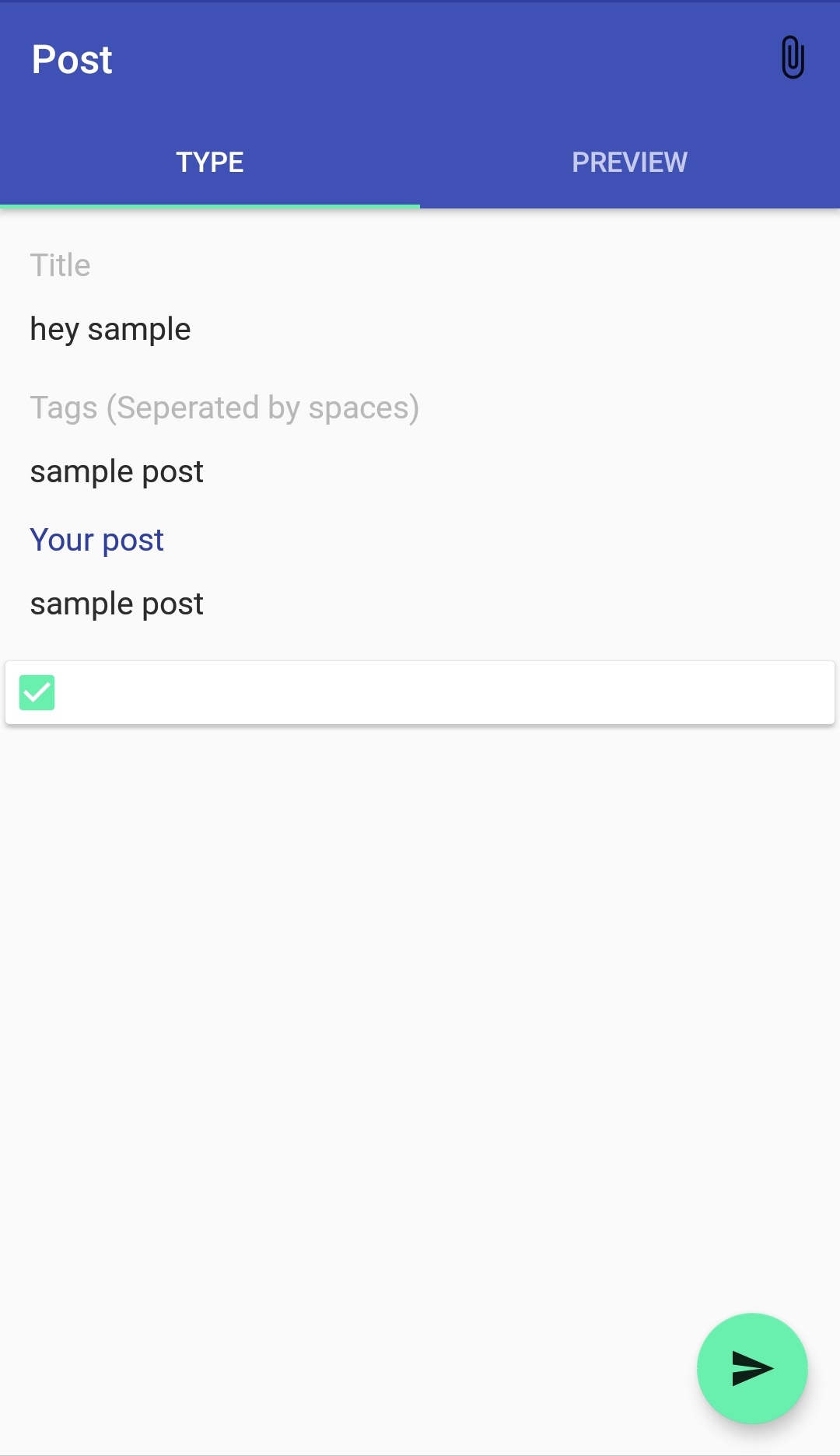
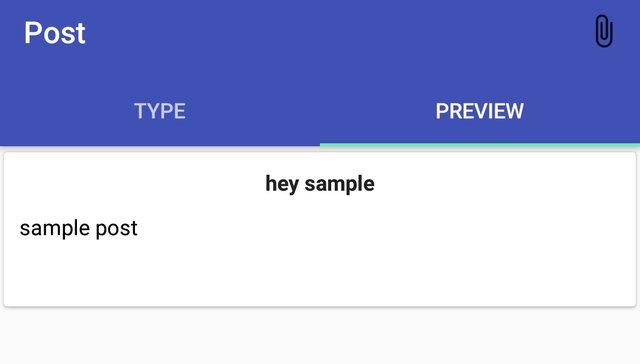
A small bug!
- If you entered any wrong username and go for a search than the app seems to get crashed or freeze sometimes.
That's All!
- Steemer is pretty impressive and lightweight app as compared to Esteem. App size is around 7 Mb on play store.
- App representation is quite beautiful 10/10!
- Few options are broken but regular updates can fix this!
- If I have to select an app between Esteem and Steemer than I will go with Steemer!
Rating
If I have to give rating stars than I will give... 4/5 Stars!
Good work @hispeedimagins!
Link to the app
If you want me to review an Android app than do let me know in the comment section! Steem-On!
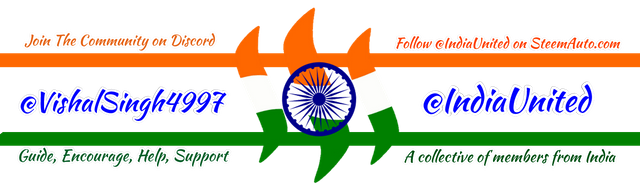
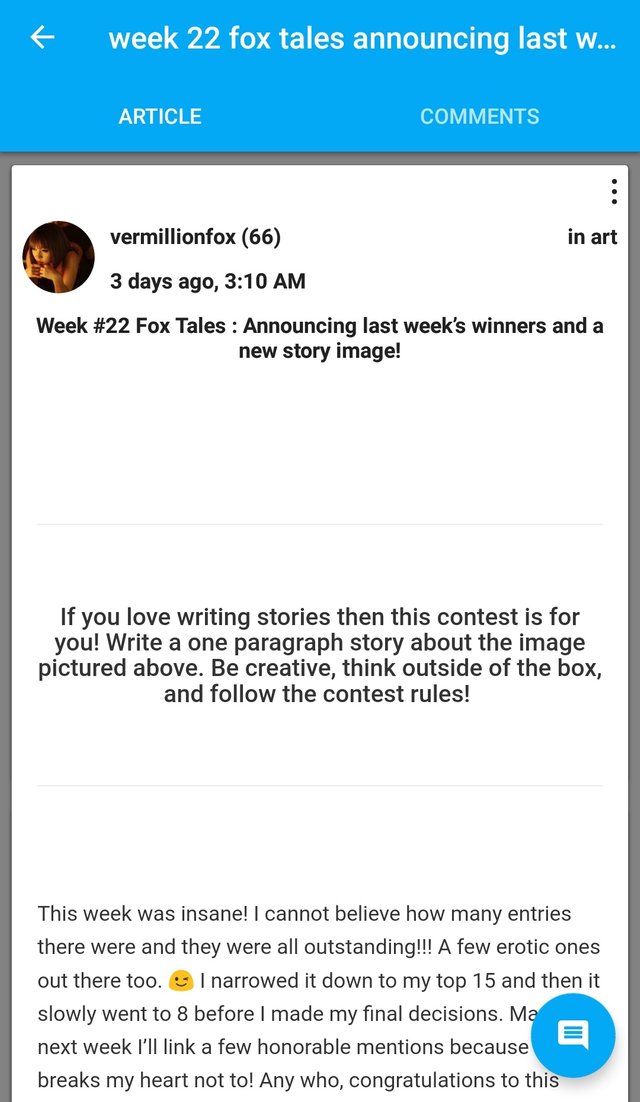
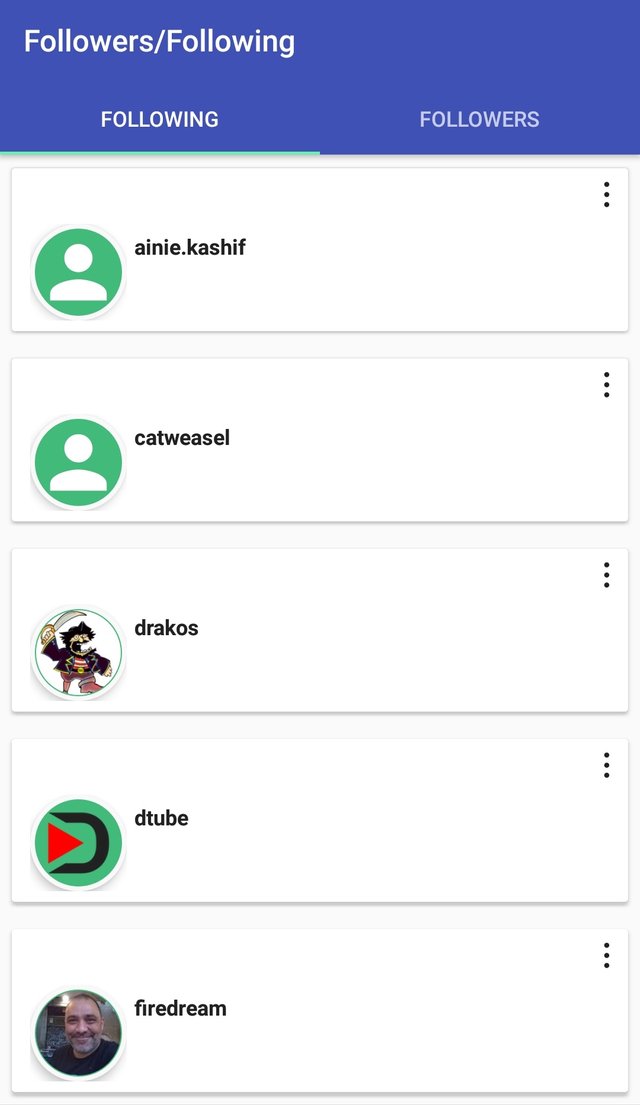
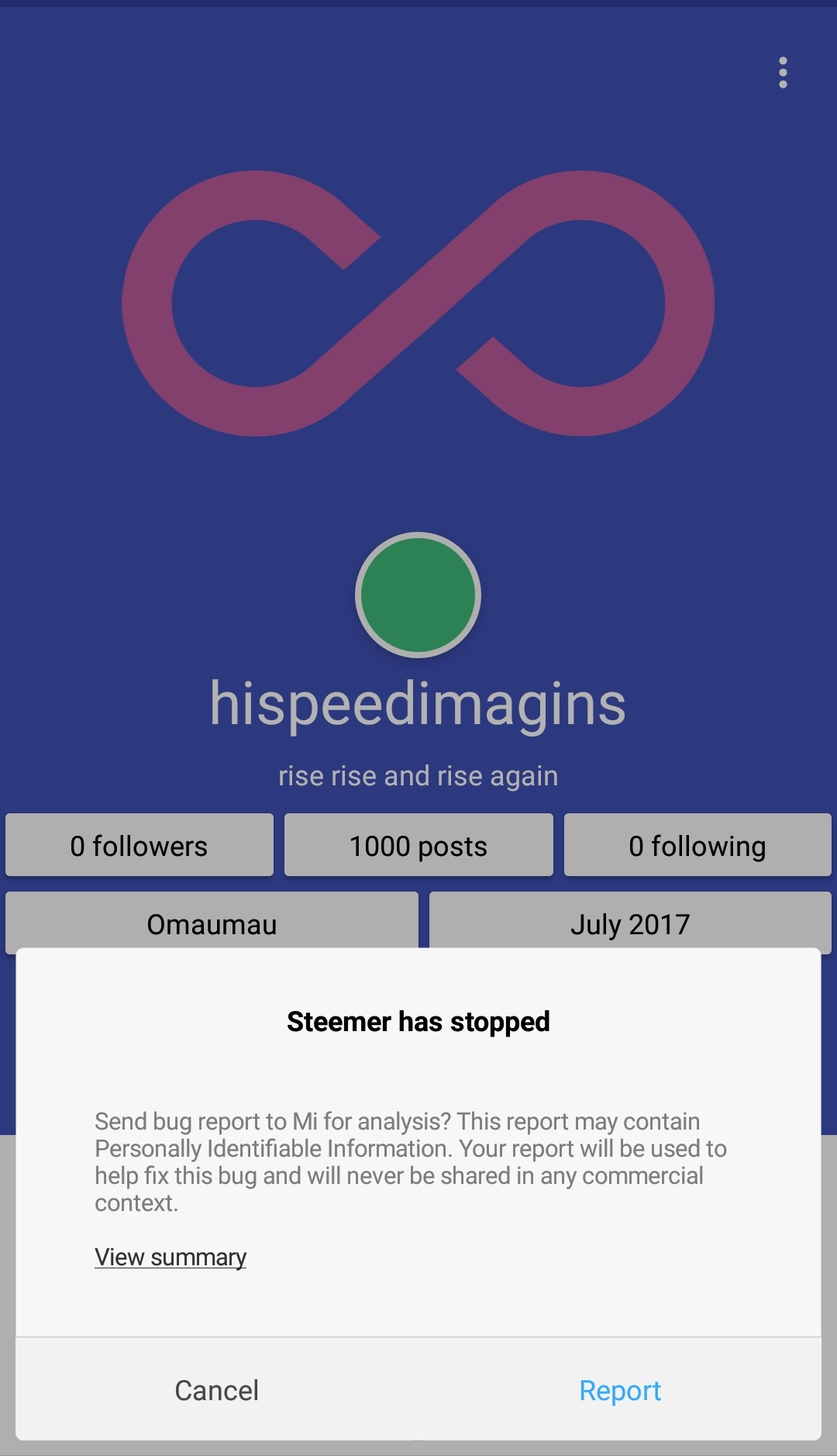
Thank you. yay. Also, if you use the scrollbar in followers section you see their name in large to easier to go through them. I will fix that bug. Thank you Vish.
hi Vishal Singh
Great app review. We hope if you can also review our @supersteemian application you can download it from Google Play Store
We also would like to give us a post reviewing about our application to improve its functionality.
Being an Indian we request you.
All 3 founders of @supersteemian are Indians.
Thanking you in Advance.
Sure brother!