HALOWeen Treat Stuffing | Drawing Tutorial Steps

Someone has really gotten treated this Halloween. No tricks here.
This is a toony style flat color drawing for MrJames_Miller and HaloDaWamasu reaping the rewards of their Halloween night journey. Without further ado, let's get started on how I drew this up!
⚜ ⚜ ⚜ ⚜ ⚜ ⚜ ⚜ ⚜ ⚜ ⚜ ⚜ ⚜ ⚜ ⚜ ⚜ ⚜ ⚜ ⚜ ⚜ ⚜ ⚜ ⚜ ⚜ ⚜ ⚜ ⚜ ⚜ ⚜ ⚜ ⚜
Drawing Details
| ART CATEGORY | DETAIL |
|---|---|
| Art Medium | Digital: Krita |
| Art Tool | Wacom Cintiq 13 HD |
| Art Style | Toony |
| Level of Detail | Flat Color |
| Background Detail | N/A |
| Size | Full Body |
| Dimensions | Landscape: 2560 x 2048 |
| Date Completed | 2018-11-03 |
My Layer Layout
- Foreground
- Lineart layer
- Shading layer
- Folder for "Colors"
- Folder for 1st Character Colors (Folder will be masked to Base Color.)
- Folder for 2nd Character Colors (Folder will be masked to Base Color.)
- Base Color layer
- Background
- Sketches
- Extra Sketch layer
- Fine Sketch layer
- Rough Sketch layer
- Canvas Background layer (neutral color like grey)
Canvas Prep/Rough Sketch
First, I color the canvas background a neutral color like grey to see my sketches easier. Then I begin in the rough sketch layer and sketch out the basic shapes and poses.
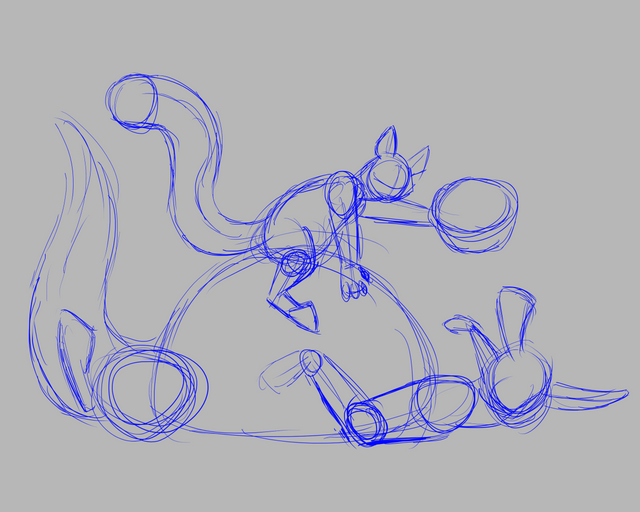
Fine Sketch
Then in the fine sketch layer, I sketch out a finer sketch over the roughs.
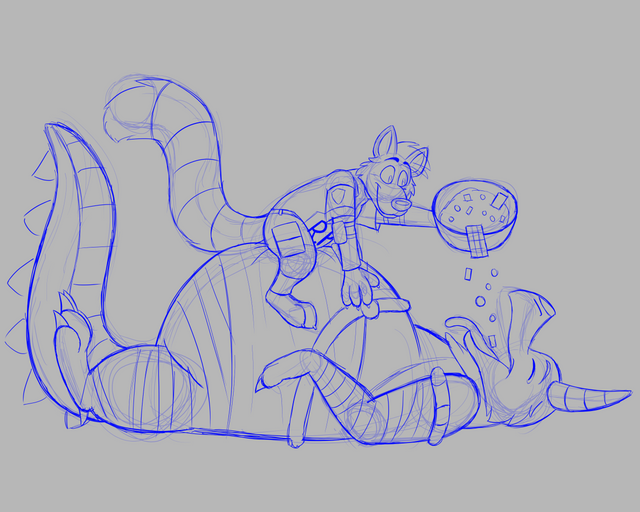
Lineart
Once the sketch got an approval from the client, I just simply lineart over the sketches. As you can see, I did a little edit on the candy bowl to fix it better on Jim's hand.
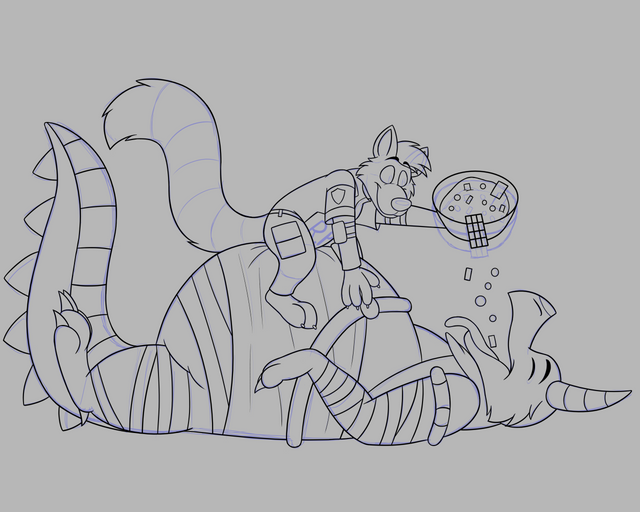
Base Color
I use the contiguous selcetion tool (or wizard tool) to select all areas outside of the characters' perimeters, then invert the selection and fill in the area with a neutral color.

Primary Color
In the characters' respective folders, I color in their primary colors in their respective areas, making sure the character's color that is on top does not overlap into the other character's space.

Then I just mask the folders down to the base color.

Detail Colors
In each of the character's folders, I add in their detail colors, using as many layers as I need (which is about 4 to 5 layers).

Shading
I temporarily turn off the color folder so I can draw in the shadows in the shading layer and see them easier as I work on them.

Misc. Details/Final Check/Final Result
I turn back on the color folder and then in the background layer, I added a little shadow underneath the characters. Finally, I check over for any details I missed or need to edit. And then the pic is completed!

Animation of Step-by-Step Progress
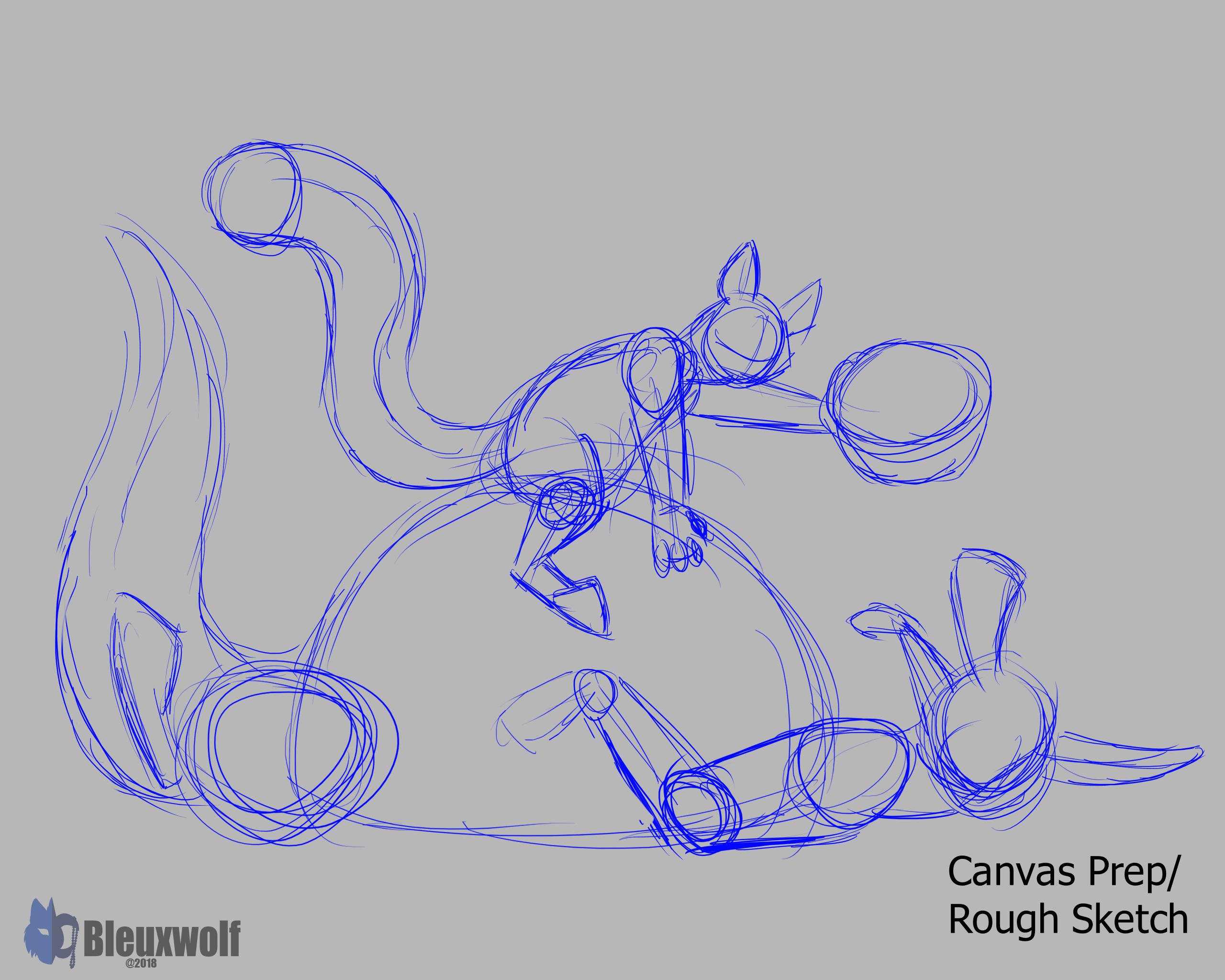
Hope you enjoy the pic and tutorial!
Jim © Tw: MrJames_Miller
Halo © Tw: HaloDaWamasu
Artwork by @bleuxwolf
⚜ ⚜ ⚜ ⚜ ⚜ ⚜ ⚜ ⚜ ⚜ ⚜ ⚜ ⚜ ⚜ ⚜ ⚜ ⚜ ⚜ ⚜ ⚜ ⚜ ⚜ ⚜ ⚜ ⚜ ⚜ ⚜ ⚜ ⚜ ⚜ ⚜
Interested more in my works or interested in me drawing you a pic, feel free to also check out my personal portfolio/commission site. Arts by Bleux

This is awesome! I love the animation that shows the full development of the picture. The step by step process is always fascinating to me. I think most people who don't know how this is done can take it for granted. Even myself, I don't generally think of the layers you turn on and off and the shading that goes into every aspect of the final picture. It's quite amazing.
The way you were talking about how it was done, it sounds like you're using Photoshop? Have you ever considered recording the beginning to end process. Like a screen share type recording? I just think it's so cool to see it come together. It could make for some good marketing material.
And this wasn't just a piece you did, it was for a client? It's a lot of fun. I love the big guy on the bottom with that gut. It feels like me hahahaha just inhaling that Halloween candy.
Thanks so much for sharing! I enjoyed your step by step report. Cheers!
Edit: Missed that Wacom part hahaha so not Photoshop. Cleared that one up all on my own ;-)
Thank you @jocqua! I'm really glad you find the step by step process informative. I enjoy doing these for y'all as much as y'all enjoy reading them. :) As for the recording my process, I know some artists that do that but for me, I don't feel like it's for me. I usually multitask among a lot of things that can keep me from working on one pic for a consistent long periods of time. Plus I'm not as comfortable drawing among an audience. lol
As correct at the end, I am using a Wacom but that's just the tool that I use. The program I use is a program call Krita. I use to use PaintTool Sai but I grew to love Krita and its potential to challenge the art program markets. You should check out Krita, even Sai too, if you're interested to learn more or even dabble in arting yourself. ;)
And yeah, this was for the clients. They love the pic for certain!
I appreciate your support and your thoughtful post. I hope you get to check out more of my works here. This certainly won't be the last show of my process post I make. I've already made some before this post. lol
Ah yeah, I understand not wanting to perform in front of an audience hahahahaha I'm not sure I could edit video in front of an audience. I definitely have my own flow that I'm comfortable keeping to myself lol
I'll check them out! I also had a mobile program called SketchBook recommended to me if I wanted to dabble in this kind of stuff. Maybe it's not as advanced? I'm not sure. But I find it all very interesting for sure.
I've give you a follow! I'll check back and see what kind of stuff you're putting out. Love supporting who I can on Steemit as I'm learning all about it (still relatively new). Cheers!
lol Pretty much my sentiment. And you must make a lot of videos?
Cool. And yeah, I think you'll be surprise especially with Krita. You can even do animations with it. :)
And awesome! Glad to have ya. And don't worry, I'm still relatively new and learning this site and related stuff myself. haha I've had some already that helped me along. I'm also trying to find new Steemians I wouldn't mind supporting.
Well maybe we can help support each other then! hahaha I jumped into steem back in December of 2017 when the crypto craze really hit but never did anything with it. It's just been over the past month that I've really immersed myself and I've become quite enamored with it.
And yes! That is my profession. Photography is more of my hobby and I'm trying to find ways to monetize it. But videography, drone operating and mainly video editing is what I do for a living. It takes me all over the world which has been pretty cool.
Having dug into steem though, I'm seeing a lot of stuff I dabbled in as a kid and it's bringing back all these ideas and things I always had some interest in doing. Writing, painting, drawing, animating, gaming, music or whatever. It's all very popular here. I'm a little bit like a kid in a candy store and I just found a bunch of friends who also have a sugar addiction like me LOL in all honesty I probably have no time for any of it but I've been enjoying the process of engaging with different artists like yourself. I like learning about it so if I did come across some free time to dabble in these things, I'd at least know where to look first.
Oh yeah, we could. lol Yeah, the crypto craze was as you can say CRAZY. I kinda wish I learned about taking profits. I'm a hodler but I didn't know about taking profits on big pump like that and I was still learning about trading, otherwise I would've took some and made a good amount of money to reinvest. X3
Nice! That sounds like a good profession to have with those benefits.
And I get where you're coming from there. lol I like the potential of Steemit as a decentralized blogging/social media platform. I know there's new things being added to this site or associated sites and I'm just imagining even possibilities of where this platform could go in the future, even to make it more friendly for us content creators.
Yeah man, you and me both LOL I could have used some of those profits. I was doing disgustingly well and just never let go. But I'll HODL till I die. Or it goes back up ;-)
Steemit's where it's at for me! Just diving in head first for as long as I can keep it up. Hoping it pays off in the long run. I like it thus far.
I'll keep an eye out for your posts! Totally down to show each other love. Cheers!
Same here! But I'm this won't be the last opportunity to try again. HODL first, but sneak some profits second. lol
I think it will. Help build the community and you can slowly build up your profile to eventually make a good income from just posting here.
And thank you! I will try to do so too. :)
Hehe that is one happy crocodile? Ok, I shouldn’t guess what they are since I got them wrong the last time 😅 I love his rounded tummy hehe. The colours and the mummy suit fits halloween very nicely 😄
Posted using Partiko iOS
It's fine. lol Well the black and purple critter is actually a wamasu.
And thank you. :) He definitely has a big round belly. They are fun to draw.
I googled wamasu and they look really scary!!! Thank goodness yours is cute and happy :D.. Ooo.. congrats on another curie vote! :)
Yeah, they look monstrous. lol But not Halo. He's a cute one.
And thank you Marblely! I always appreciate them and your supports. :)
Hello Halo!! Hehe. My pleasure @bleuxwolf. You are a great artist :) Guess what, it is the weekend again! Happy weekend to you! :)
Posted using Partiko iOS
Yep, yeah it is. :) Happy weekend to you too!
Hi bleuxwolf,
Visit curiesteem.com or join the Curie Discord community to learn more.
Thank you!
The interaction between these two makes me feel that they're realllly reallyy good friends XD. Kinda cute.
Well done in showing us the step by step creation process =).
And congratulations for the curie vote :D.
Thank you! These step by step posts are still enjoyable to do. :)
Hi @bleuxwolf, Nice drawing and i love the purple color.
Why this happy and cute crocodile bandaged his whole body? Into fight with kids for sweet in the Halloween? Anyhow, he seems happy now since he got a full treat from his friend wolf.
He's costuming a Destiny Character. lol Apparently it worked out to win lots of treats.
This trend of step-by-step tutorial helps many of us painting-novices to appreciate the work done on these paintings. I appreciate much more the animation of the steps. Good job @bleuxwolf
Thank you @tolustx. I'm glad these steps are helping y'all. And thank you for your input on the animation of the steps. I added that in there to make it easier to see all the steps in one spot rather than scrolling up and down post often, but I wasn't sure if anyone found it useful.
good job. what detail showing step by step .. hey wanted to ask you if the character of the fox is disguised as Leon? the character of Resident evil ...
congrats for the curie vote
Oh, the raccoon there? (I got to work on improving designing species clearly. lol) You are exactly correct! That is what costume the person who requested their character to wear.
And thank you. :)
Hi @bleuxwolf!
Your post was upvoted by @steem-ua, new Steem dApp, using UserAuthority for algorithmic post curation!
Your UA account score is currently 0.833 which ranks you at #58887 across all Steem accounts.
Your rank has improved 71 places in the last three days (old rank 58958).
In our last Algorithmic Curation Round, consisting of 243 contributions, your post is ranked at #239.
Evaluation of your UA score:
Feel free to join our @steem-ua Discord server
That is a very cute cartoon drawing for Halloween. They are both very cheerful while pumpkins and scary faces are all around.
I can't figure what animals they are. Are they from a cartoon show that you are watching? Or are they plain products of your imagination?
Thank you @macoolette! Well the one on top is a raccoon and the one on the bottom is a wamasu which is an Elder Scrolls species, but both of them are the guys I drew this for as a commission personal characters. I probably feel like I should work a little more to design the species to resemble their species better. lol
Well, I could have guessed the one on top but not the big one below. I thought it is a crocodile because of its tail but its head is not of a crocodile so I can't figure.
You may work on more details to have the resemblance more realistic but your drawing is just fine. It is a comic type so I consider the diversion from their model animal as part of the art and creativity.
It's no problem!
And thank you, you have a point. Toony styles usually have more leeway when it come to designs for animals or humans.
Your profile photo alone, I can't figure if a bunny or what but it looks cool! 😃
Thank you. X3 I’m a wolf in it.
That a wolf? Funny cool wolf then!
Thank you! :3
That is funny drawing for Halloween, those days I feel the same way there are a lot of sweets at home and they are so great you can’t resist. Like the way you presented your work. Digital painting has its benefits, you can do sketch and delete without problem, you can try different colors and if you do not like just take it away without destroying canvas. The colors are so intense and the painting is really like from cartoon.
It's a Halloween Trick-or-Treater's sweet dream. And that is very true! Ctrl-Z (the "Undo" shortcut keys) is your best friend as a digital artist and layers are another one. Though the downside is when you go to do traditional works, you might be so use to digital art, you'll be wanting to click an invisible Ctrl-Z when you make a mistake on a traditional drawing. ;)