January 2019 Bleux Icon

Did me a new icon to use on my social media accounts. And I'm going to show you what I did to draw it. :)
⚜ ⚜ ⚜ ⚜ ⚜ ⚜ ⚜ ⚜ ⚜ ⚜ ⚜ ⚜ ⚜ ⚜ ⚜ ⚜ ⚜ ⚜ ⚜ ⚜ ⚜ ⚜ ⚜ ⚜ ⚜ ⚜ ⚜ ⚜ ⚜ ⚜
Drawing Details
| ART CATEGORY | DETAIL |
|---|---|
| Art Medium | Digital: Krita |
| Art Tool | Wacom Cintiq 13 HD |
| Art Style | Semi-Realistic |
| Level of Detail | Full Detail - Smooth Shaded |
| Background Detail | Simple |
| Size | Icon/Headshot |
| Dimensions | Portrait: 2048 x 2048 |
| Date Completed | 2019-01-09 |
My Layer Layout
- Foreground
- Lineart layer
- Highlight layer
- Backlight layer
- Shading layer [Opacity 50%]
- Folder for Character Colors (Folder will be masked to Base Color.)
- Base/Primary Color layer
- Gradient Background
- Sketches
- Extra Sketch layer
- Fine Sketch layer
- Rough Sketch layer
- Canvas Background layer (neutral color like grey)
Canvas Prep/Rough Sketch
Start off with a neutral color background, and then rough sketch in the basic shapes and pose in the rough sketch layer.

Fine Sketch
After getting basic idea of the drawing with the roughs, sketch over the rough with a more detailed sketch in the fine sketch layer.

Lineart
After the sketch is to liking, lineart over the sketch in the lineart layer.

Base Color/Primary Color
Select in all the areas outside the contours of the character with the contiguous "wizard" selection tool, invert the selection, then fill the area with the character's primary color.

Detail Colors
Add in the other color details in the color layers in the color folder.

Shading
Draw in the shading in theshading layer and then smooth the lines.

Highlights
Draw in the highlights, smooth the lines.

Backlights
And draw in the backlight, and of course, smooth them too.

Background/Final Check/Final Results
And then finally, just add in a simple blue gradient background in a background layer.

Then once the final checks are done, the drawing is completed!
Hope you like the tutorial process and enjoy my new icon!
Character and artwork by @bleuxwolf
⚜ ⚜ ⚜ ⚜ ⚜ ⚜ ⚜ ⚜ ⚜ ⚜ ⚜ ⚜ ⚜ ⚜ ⚜ ⚜ ⚜ ⚜ ⚜ ⚜ ⚜ ⚜ ⚜ ⚜ ⚜ ⚜ ⚜ ⚜ ⚜ ⚜
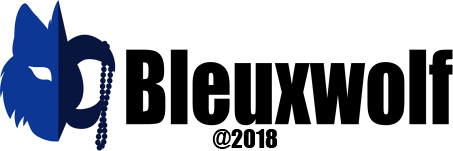
⚜ ⚜ ⚜ ⚜ ⚜ ⚜ ⚜ ⚜ ⚜ ⚜ ⚜ ⚜ ⚜ ⚜ ⚜ ⚜ ⚜ ⚜ ⚜ ⚜ ⚜ ⚜ ⚜ ⚜ ⚜ ⚜ ⚜ ⚜ ⚜ ⚜

Awesome design. Thanks for sharing.
Thank you Trin!
Posted using Partiko iOS
Congratulations @bleuxwolf! You have completed the following achievement on the Steem blockchain and have been rewarded with new badge(s) :
Click here to view your Board
If you no longer want to receive notifications, reply to this comment with the word
STOPDo not miss the last post from @steemitboard:
I love the detail of your drawings and from what I see this 2019 you will be very serious 😃
Thank you Sosa! Oh yeah, idk what’s exactly in store but hope there will be exciting plans for my artwork. :3
Posted using Partiko iOS
Hi @bleuxwolf!
Your post was upvoted by @steem-ua, new Steem dApp, using UserAuthority for algorithmic post curation!
Your UA account score is currently 1.694 which ranks you at #32306 across all Steem accounts.
Your rank has dropped 48 places in the last three days (old rank 32258).
In our last Algorithmic Curation Round, consisting of 346 contributions, your post is ranked at #322.
Evaluation of your UA score:
Feel free to join our @steem-ua Discord server
Love the new profile drawing!
Thank you @pupmisfit!
Nice new icon for you, @bleuxwolf :D New year, new avatar ! I like it !!!
Thank you @veryspider! And yep, gotta start fresh. ;3
Very thorough in your explanation. I find that helpful because every artist has their own little tricks and processes that perhaps I could learn from. Thanks for sharing!
You’re very welcome! And thank you for the support. It’s fun to be able to neatly detail my whole process for this community. I hope my step-by-steps are folks like you utilize it and even come up with your own unique method. :)
Posted using Partiko iOS