Tummy Torture

Looks like some friends decided to have some fun with a chubby wolf.
This is a full detail toony style commission for CurtisLupus feature Forrest, Steve, and Jordan. This was another fun drawing to work on and everyone involved sure enjoyed the pic. As usual, I'll show what I've done to draw this up. :)
Drawing Details
| ART PARAMETER | DETAIL |
|---|---|
| Art Medium | Digital: Krita |
| Art Tool | Wacom Cintiq 13 HD |
| Art Style | Toony |
| Level of Detail | Full Detail |
| Background Detail | Simple |
| Size | Full Body |
| Dimensions | Landscape: 2560 x 2048 |
| Date Completed | 2019-02-01 |
My Layer Layout
- Foreground Folder
- Glasses
- Lineart layer
- Secondary Color layer (Opacity: 50%)
- Primary Color layer (Opacity: 50%)
- Lineart
- Highlights layer
- Backlights layer
- Shadows layer
- Color Folder
- 1st Character Folder (Masked to Base Color layer.)
- Quaternary Color layer
- Tertiary Color layer
- Secondary Color layer
- Primary Color layer
- 2nd Character Folder (Masked to Base Color layer.)
- Quaternary Color layer
- Tertiary Color layer
- Secondary Color layer
- Primary Color layer
- 3rd Character Folder (Masked to Base Color layer.)
- Quaternary Color layer
- Tertiary Color layer
- Secondary Color layer
- Primary Color layer
- 4th Character Folder (Masked to Base Color layer.)
- Quaternary Color layer
- Tertiary Color layer
- Secondary Color layer
- Primary Color layer
- Base Color layer
- 1st Character Folder (Masked to Base Color layer.)
- Glasses
- Background Folder
- Shadows layer
- Background Pattern layer
- Extra Sketch layer
- Fine Sketch layer
- Rough Sketch layer
- Canvas Background layer (Neutral color like grey.)
Canvas Prep/Rough Sketch
Layers Used:
Canvas Background layer
Rough Sketch layer
I start off with a neutral color canvas and rough sketch in the characters and poses for them.

Fine Sketch
Layers Used:
Fine Sketch layer
Then in the fine sketch layer, I sketch in a more detailed sketchwork over the roughs.

Lineart
Layers Used:
Foreground Folder -> Lineart layer
Foreground Folder -> Glasses -> Lineart layer
Then after client approval, I go ahead and lineart over the sketches.

Base Color
Layers Used:
Foreground Folder -> Base/Primary Color layer
With the contiguous "wizard" tool, select all areas outside the parameters of the characters then invert the selection and fill in the area with a neutral color. Do this method this way instead of just selecting areas inside the lines to make it easier plus to avoid little gaps in your base color.

Primary Color
Layers Used:
Foreground Folder -> Color Folder -> 1st Character Folder -> Primary Color layer
Foreground Folder -> Color Folder -> 2nd Character Folder -> Primary Color layer
Foreground Folder -> Color Folder -> 3rd Character Folder -> Primary Color layer
Foreground Folder -> Color Folder -> 4th Character Folder -> Primary Color layer
Then in the respective characters' folders, add in their primary colors.
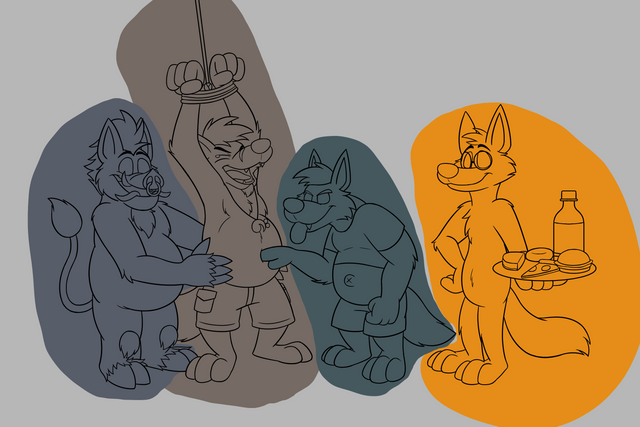
Then mask the color folders down to the base color layer.

Detail Color
Layers Used:
Foreground Folder -> Color Folder -> 1st Character Folder -> (Folder's detail color layers.)
Foreground Folder -> Color Folder -> 2nd Character Folder -> (Folder's detail color layers.)
Foreground Folder -> Color Folder -> 3rd Character Folder -> (Folder's detail color layers.)
Foreground Folder -> Color Folder -> 4th Character Folder -> (Folder's detail color layers.)
Foreground Folder -> Glasses -> Primary Color layer (Opacity: 50%)
Foreground Folder -> Glasses -> Secondary Color layer (Opacity: 50%)
After the primary colors, I add in the other color details for each character.

Shadow Layer
Layers Used:
Foreground Folder -> Shadows layer (Opacity: 50%)
Temperarily turn off all the color layers, then add in the shadows...

Highlights Layer
Layers Used:
Foreground Folder -> Highlights layer (Opacity: 75%)
...and then the highlights...

Backlights Layer
Layers Used:
Foreground Folder -> Backlights layer (Blending Mode: Soft Light)
...and finally the backlights.

Then turn back on all the color layers.

Background
Layers Used:
Canvas Background layer
Background Folder -> Shadows layer
Background Folder -> Background Pattern layer
I whiten the canvas background.

Then finally, I add in a yellow background using a random pattern brush.

And then the drawing is done!
Thank you and enjoy!
Forrest © Tw: ForrestTheBoar
Curtis © Tw: CurtisLupus
Steve © Tw: Steve_Wolfe88
Jordan © Tw: jfmfox
Artwork by @bleuxwolf
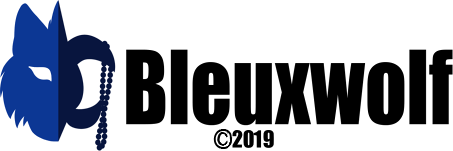

ǝɹǝɥ sɐʍ ɹoʇɐɹnƆ pɐW ǝɥ┴
Thank you for the support Mad Curator! :)
So they first 'torture' him and then give him junk food so that he can gain even more weight? :D Hahaha
You got them all nice together.. two of them are having fun (the one in the middle is apparently having the best time of his life), fun is being 'tortured' and the fox is just waiting once they're done to have something to eat :)
Your commissions always look like lots of fun! :)
I think the tickling and such is part of the "torture" too. XD
And thank you! Yeah, this one was a pretty fun one so I'm glad it's fun to y'all as well.
This post was shared in the Curation Collective Discord community for curators, and upvoted and resteemed by the @c-squared community account after manual review.
@c-squared runs a community witness. Please consider using one of your witness votes on us here
Thank you @c-squared.
Great funny painting: i really like to take a look to the step-by-step drawing, because they help to understand how the artist works.
Have you ever thought to paint some mascotte for companies or something else? Also here on Steemit for a great community it could be cool to have a mascotte to add in a banner or something else👍
Steem on!
Posted using Partiko Android
Thank you Moncia! I'm glad the step-by-steps are helping folks.
And none that I know of though I did draw mascots before as fan art. I just draw for anyone who commissions me. lol
But yeah I do agree some type of mascot for Steemit would probably be good. :)
What a gorgeous and amusing drawing! I love your creativity! Great work, thanks!
Thank you! Happy to hear you enjoy the drawing as well. :)
This is quite a complicated commission especially with four characters interacting with each other. I think you did a great job expressing each of their personalities well, the one in the middle looks totally mischievous and enjoying himself a lot XD.
Thank you Scrawly! x3 Yeah, it's certainly a detailed commission but wasn't too hard even for the expressions. And yeah that one does look mischievous. Steve certainly enjoying himself messing with Curtis's belly. lol
Thank you so much for participating in the Partiko Delegation Plan Round 1! We really appreciate your support! As part of the delegation benefits, we just gave you a 3.00% upvote! Together, let’s change the world!
Thanks for using eSteem!
Your post has been voted as a part of eSteem encouragement program. Keep up the good work! Install Android, iOS Mobile app or Windows, Mac, Linux Surfer app, if you haven't already!
Learn more: https://esteem.app
Join our discord: https://discord.gg/8eHupPq
Thank you Esteem!
Hi @bleuxwolf!
Your post was upvoted by @steem-ua, new Steem dApp, using UserAuthority for algorithmic post curation!
Your UA account score is currently 1.596 which ranks you at #35198 across all Steem accounts.
Your rank has not changed in the last three days.
In our last Algorithmic Curation Round, consisting of 187 contributions, your post is ranked at #42.
Evaluation of your UA score:
Feel free to join our @steem-ua Discord server
Hello @bleuxwolf, thank you for sharing this creative work! We just stopped by to say that you've been upvoted by the @creativecrypto magazine. The Creative Crypto is all about art on the blockchain and learning from creatives like you. Looking forward to crossing paths again soon. Steem on!
Appreciate the support @creativecrypto!