Blog: Making An Art Map

Above photo is a grafitti titled "Pangako", meaning Promise, by Anjo Bolarda. Captured by me with a Fujifilm X-T20.
All of us have a tale to tell; the same goes for murals. What did the artist want to convey? Why did they draw what we see now? What does it mean? "Pangako" by Anjo Bolardo is one of those murals that tell a story that we do not know of. This promise is something we don't know of; perhaps it's up to us to fill in the blanks of the story this promise wants to tell. - @ArtsAtBGC on Instagram
I've always wanted to explore places that has so much art in them. One of the nearest place like this is Bonifacio Global City or BGC, located in Taguig City in the Philippines.
Anyone can go there and walk around the city, find beautiful cityscape and amazing artworks scattered all over the walls of establishments. Some even as big as 4-5 stories high!
However, there's this problem of not knowing where to go next after you found one. You can simply wander off and scourge the hard way or try to look it up over the web. That's why I'm starting to create this custom map to make things easier for me and for other photographers or art/graffiti enthusiast to roam around this neighborhood.
Making The Map
I'm using Google Maps for starters, in making this project. I don't really need to go out since everything I need to make the map is already available online, I just need to know where to look.
However, I will still go out so that I can use my own photographs for this map. As of the moment, I only have photographs of 2 murals/graffiti and 1 sculpture so all the rest of the photos I'm using are either taken from Instagram or from Google Maps (Street View).
Here's what the map essentially looks like:
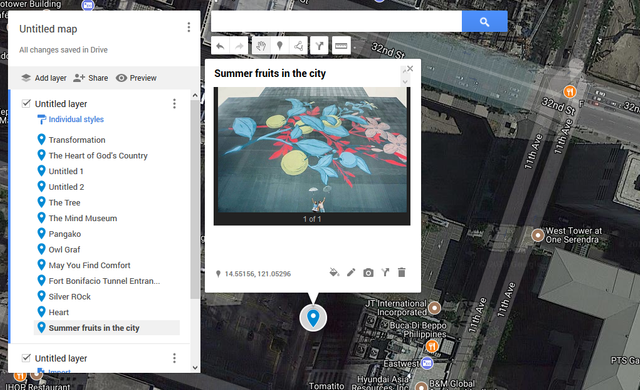
I'm able to add layers (or groups) and add a marker on the map for a certain place. With the options to edit all titles and description on it and add photos as well. There are other customization available for me and you'll see more of that later on.
I started making this map because I was trying to look for more information about the artworks in BGC so that I can plan my photowalk properly in the most efficient way to save up time and energy. So, I tried asking @artsatbgc from Instagram (which replied right away).
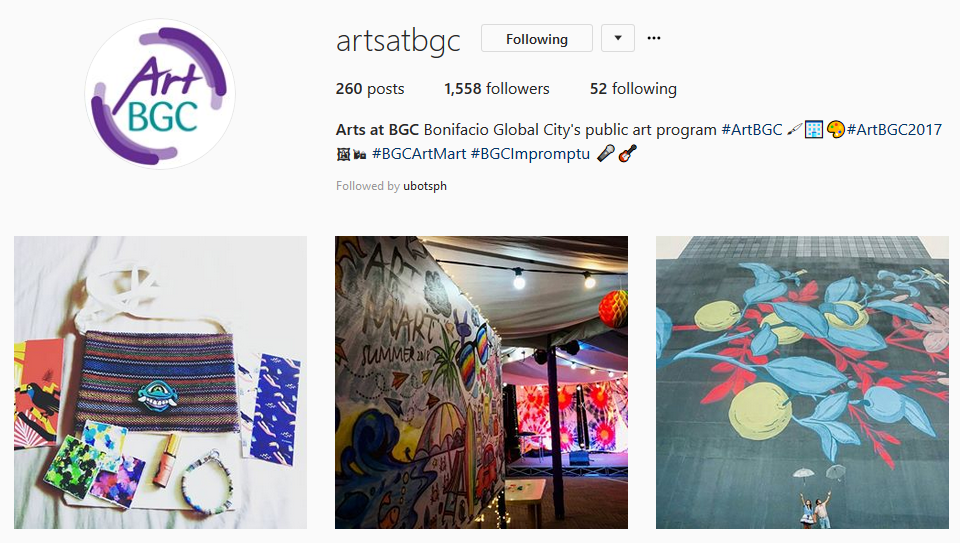
They told me to check out the BGC App which is available for both Android and iOS. I downloaded the one for Android since I'm using a Samsung phone.
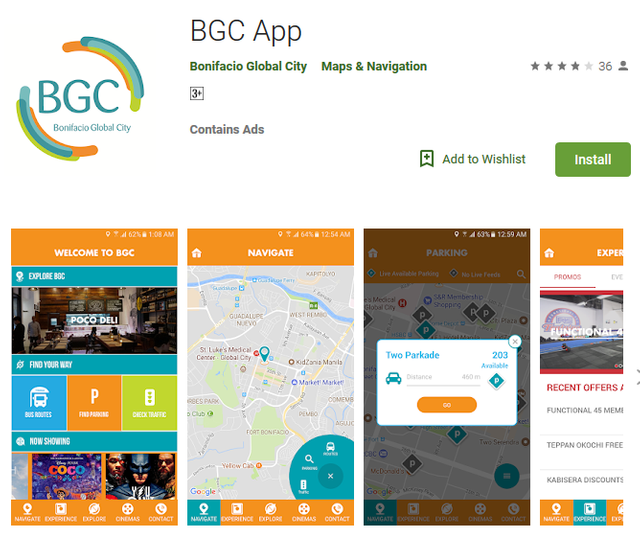
It had the explore function which has a tab for Artworks. Going here would give me a list of the names of all the artworks located in BGC. This was really great!
It gave me more information about the artworks themselves and it can link to Google Maps so that I can get directions to the one I selected.
My issue with this is I have to select a name manually and figure out where it's located. The artworks will not be laid out on a single interactive map. So planning ahead would not be easy since you have to use a trial and error to find out which is the closest artwork from where you're currently at.
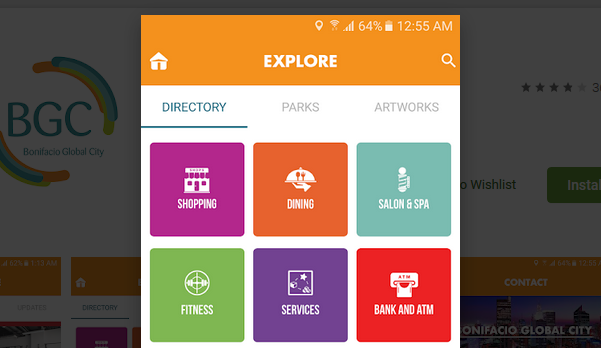
So, I tried researching online for an map specially made for artworks and graffiti and I saw this map that was made solely in Google Maps. And I tried it!
I came up with the BGC Art Map. This one was prior to me exploring almost all the functions in Google Maps, so it's still very plain and disorganized.
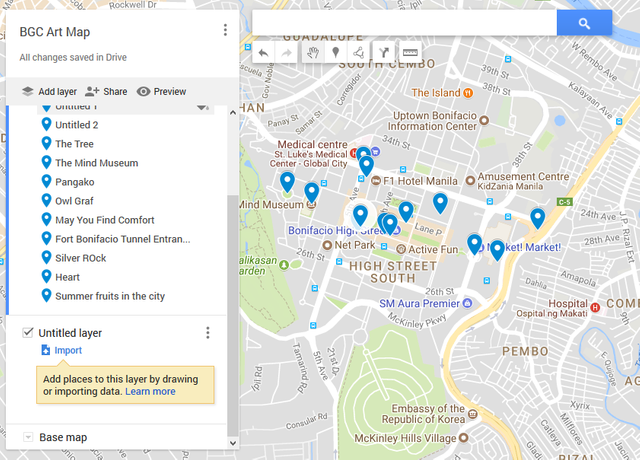
Basically, I can customize this map and put markers on all the artworks I can find so that I can plan routes better and easier. I think it has an option to make routes so I'll try figuring out the fastest way to go about and share it in the map as well.
I am able to find where to place the markers by relying on Instagram posts and by using Maps' Street View:
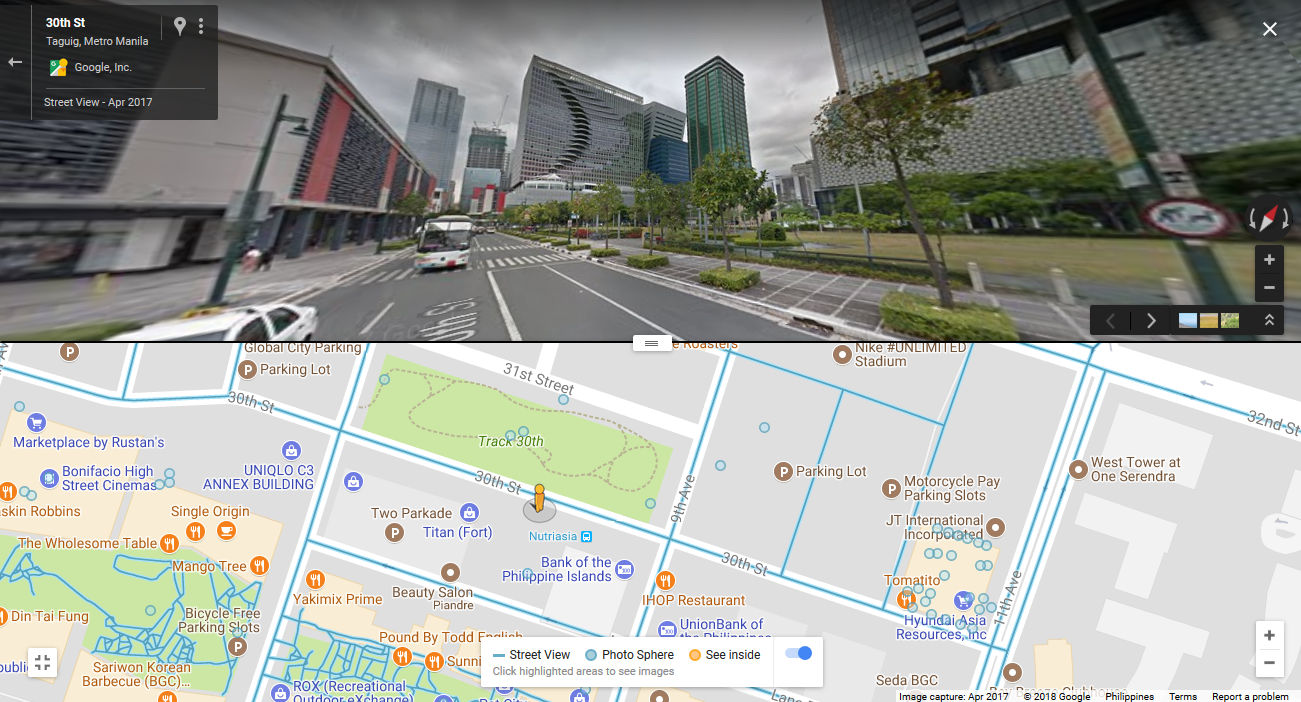
For the meantime, I'm still taking my time to finish this map before it gets completed. I still need to go to each marker I'll place so that I can take photographs there and use it on my map. If you want to try it out, just go here:
BGC Art Map by Deveerei
Below is what the latest version looks like. I've separated Paintings (graffiti and murals), Sculptures & Installations, and Places (Museums, etc) into different layers/groups which you can hide if you wish to.
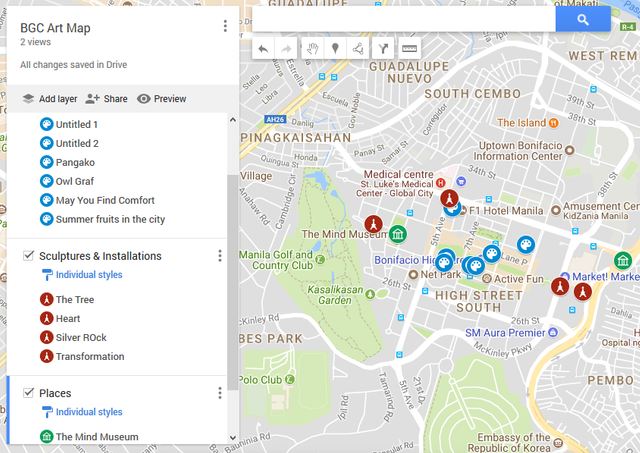
I also added different icons for each of those groups and added color codes: Red Tower for Sculptures & Installations, Blue Palette for Graffiti and Paintings, and Green Building for Museums and related places.
I just started today so I'm not even in at 20% but I will try to finish this map today or maybe tomorrow. Then try to get photographs of the places within the coming week. Wish me luck!
If you'd like to support this project, you can upvote or resteem to share it to others, or copy the post's link and post it on other social media sites. You can also consider donating SBD/Steem to help out with this little adventure!
Thanks for reading guys!

)
)
)








yes your writing is very good and i am seeking from you somethings
thanks for the great post #art is also so good
I always follow your photography..great as always.thanks for sharing!!!