GLASS APPLES
Ive spent the whole day (today) in the confides of my room. This left me a lot of time to think, sleep, work(on that old desktop) and go online as the spirit led. But I remember waking by 5am and getting inspired to do apples YES! To model 3d glass apples. I was just trying things out though. So I would like to put you through the process.
WHAT TOU NEED
1 A 3D SOFTWARE (I USED 3DSMAX ...YOU CAN USE ANY.)
2 IMAGINATION
PROCEDURE
1 Open a new document in your software and set your units to what you require .....I did mine to centimetres.
2 I made a sphere primitive through the create panel (if you have used this software, you can never miss that) but you can create the primitive using the methods from the other software you are using.
3 applying freeform deformation. This modifier allows you to deform the sphere using particular control points thus rapidly reshaping the sphere into a shape that appears more like an apple ( note that you can apply the freeform modifier in 3x3x3 mode or 4x4x4 mode...the 3x mode allows you to manipulate the centers of the sphere more accurately while the 4x mode allows you to deform the areas close to the center more accurately.
4 when you are satisfied with the shape, you can then convert the object to an editable polygon( by right-clicking on the object and selecting convert>editable poly)which would allow you modify the object in more detail ( i.e using vertices, edges,borders or polygons etc.). Retouch the shape to something that suits you better.
5 stick out twig at the centre of the apple can be achieved using the cylinder primitive and using the bend modifier ( this allows you bend the cylinder geometry to what you would like)
6 model a leaf outline using the line tool under the create panel in the shapes tab. Apply editable polygon modifier to add a surface to the line and then create edges to show the ridges of the leaf. When done, extrude the leaf by a small amount and if you wish, delete the polygons at the sides of the leaf and switch to the vertex mode to access the target weld tool which would allow you fuse the vertices. Thus giving the leaf thickness at the centre. Then position your leaf where you want it on the twig.
MATERIALS FOR THE APPLE
Materials are the textures and colors of the the objects modelled in a 3D scene. therefore the texture, appearance and colors of the objects in a scene are decided by the materials employed.
For my apple, I applied a vray glass material and chose the colors I liked. But if you would like to get a realistic apple skin, by all means, download a good quality apple skin picture and add it as a map to the diffuse channel of the material. This will give you the natural looking apple(lf neeeded, apply a uvw map to the apple object and manipulate as required).
RENDERING
I created a single light and a stage area for my apple. And just rendered the scene. You can play around with other lighting effects (you never know what you will achieve) when you are satisfied, save your renders. use them as you please they are yours

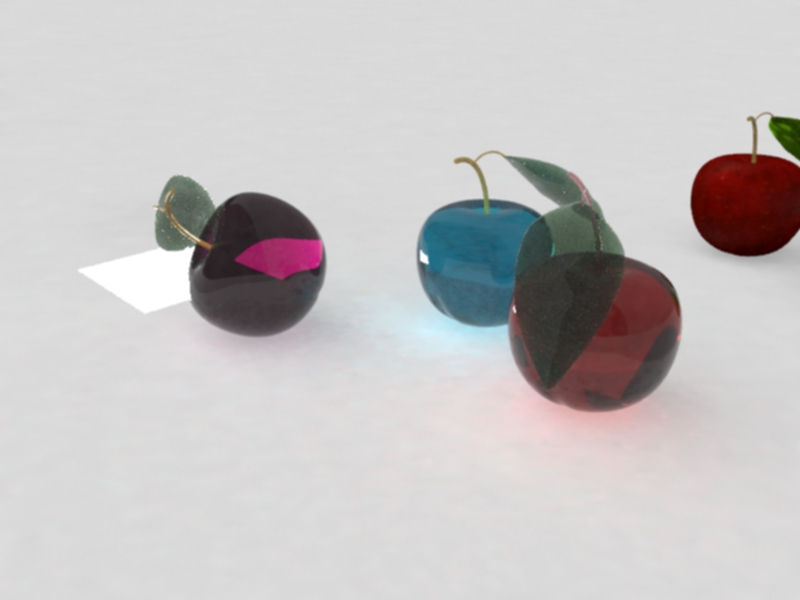
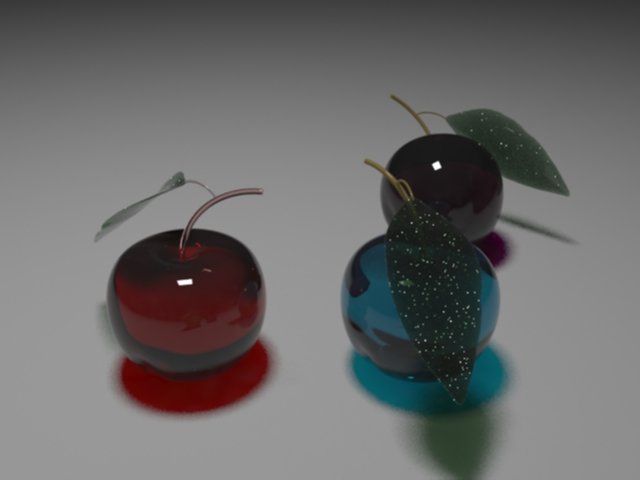
mind not the picture quality....i had to cut down my render time thus sacrificing quality
STEEM ON
STEEMIT
Appreciated bro
Awesome
Thakns bro.......be modelling humans soon