Helpless passanger
Hello everyone,
In this Photoshop Manipulation Tutorial, Learn How to replace the background with beautiful pictures and blur and color grading by using Photoshop cc.

This Photo Manipulation Tutorial showing How to Add sleeping woman Photo and make Dramatic Color Grading.
Process :
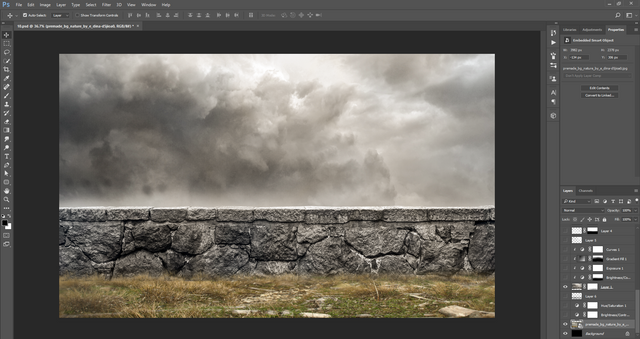
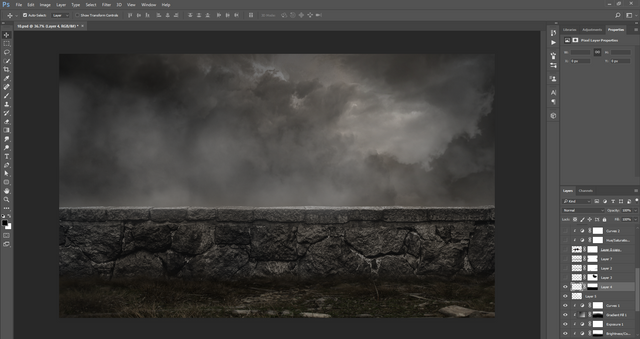


Image's I've used :


Upvoting
 , Sharing
, Sharing  or Reblogging
or Reblogging  below .
below .

Thanks for using eSteem!
Your post has been voted as a part of eSteem encouragement program. Keep up the good work! Install Android, iOS Mobile app or Windows, Mac, Linux Surfer app, if you haven't already!
Learn more: https://esteem.app
Join our discord: https://discord.gg/8eHupPq