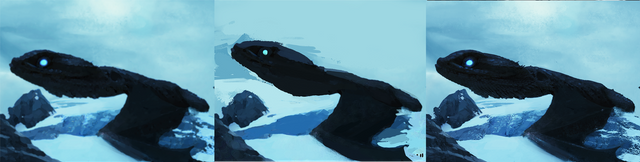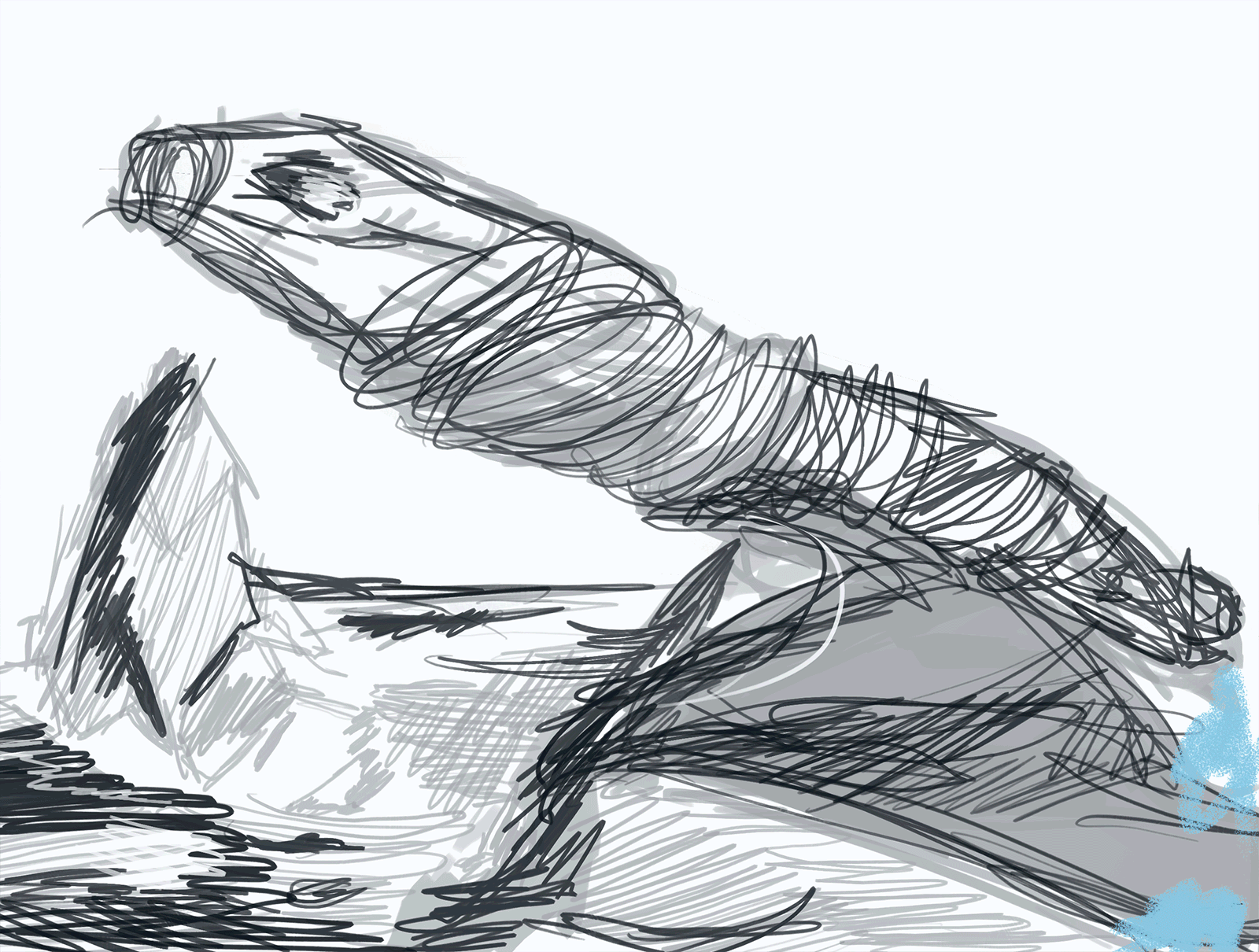TUTORIAL: Painting a DRAGON
Its always very fun to draw impressive things like space marines, sci-fi ships, or in this case a dragon its the main subject that we will be painting today, they're so much fun to draw because they can be every element you like or color and you can have alot of imagination and liberty when doing them, for me they're like rank 1 of the fantasy creatures you can draw. the first thing to do its to conceptualize how your dragon its going to be, and what its going to be doing. Here's one way to compose this scene using Photoshop, so follow the steps i will present you in this post, hope you guys enjoy the tutorial and lets start painting!

Begin by sketching. Put all the elements you want to see in your final image, but don't get too personal with the initial concept you can change it later if you have a better idea to make your painting more attractive. try to make the objects look like they're going to the focal point or pointing at him, this will make your image more interesting and clearer to differentiate the main character from the background (in this case i used the rock to be pointing at the dragons face).
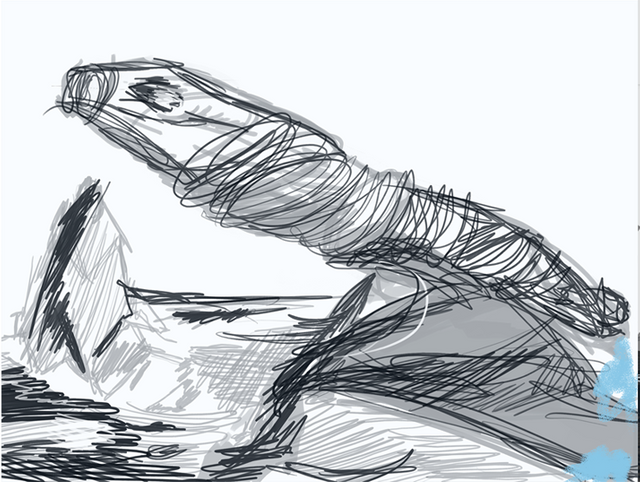
Once you've finished the lineart, add flat colours only to get an idea of what the background is going to be, you can use black and white to know what element is going to be darker than the other to help differentiate them from the rest of the image, trust me you dont want your main character be the same value as the background. With flat colours, create interesting shapes, you will need to get light and dark values, and some halftones.
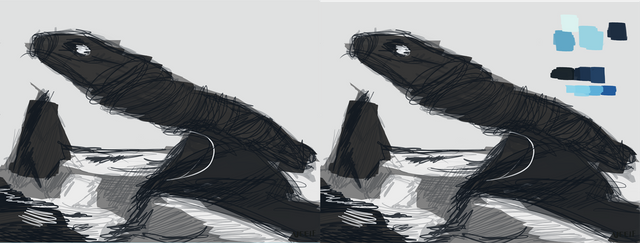
Now its the time that you paint the details all over the painting, paint some scales, glows and every fancy thing that comes to you, its important that you know what the lighting of your image is, in this case was very easy because its a diffuse light and its coming from the sky, its important that you block in the shadows and highlights as the start of this phase because will make the painting more easy to you.