
Welcome! my dear friends of steemit, below you will see step by step how I made this great drawing with the wonderful Adobe Draw app available for Android and iOs.
 1) First step, I chose the photo of the person I wanted to draw and I made the sketch, in this case it is a neighbor's photo, then I began to color it according to his skin tone.
1) First step, I chose the photo of the person I wanted to draw and I made the sketch, in this case it is a neighbor's photo, then I began to color it according to his skin tone.

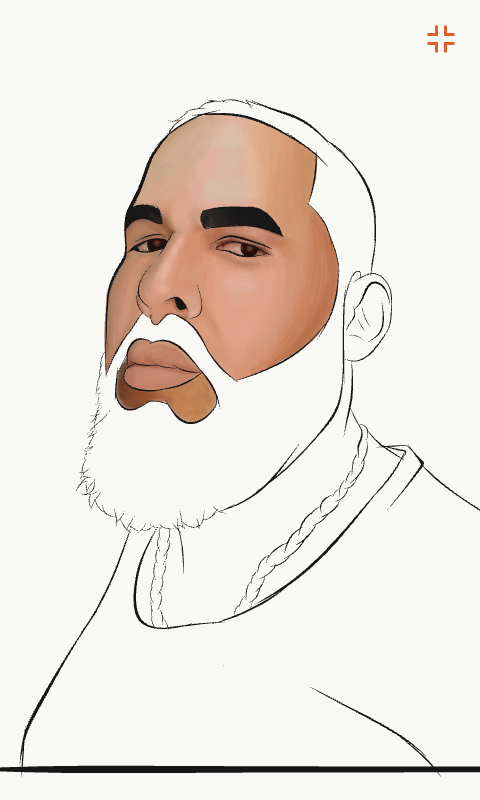 2) Second step, I began to color the beard and hair, black, then I chose another base color for the neck, since it has different skin tones, and you have to choose them carefully, so that you can stay uniform throughout the drawing.
2) Second step, I began to color the beard and hair, black, then I chose another base color for the neck, since it has different skin tones, and you have to choose them carefully, so that you can stay uniform throughout the drawing.
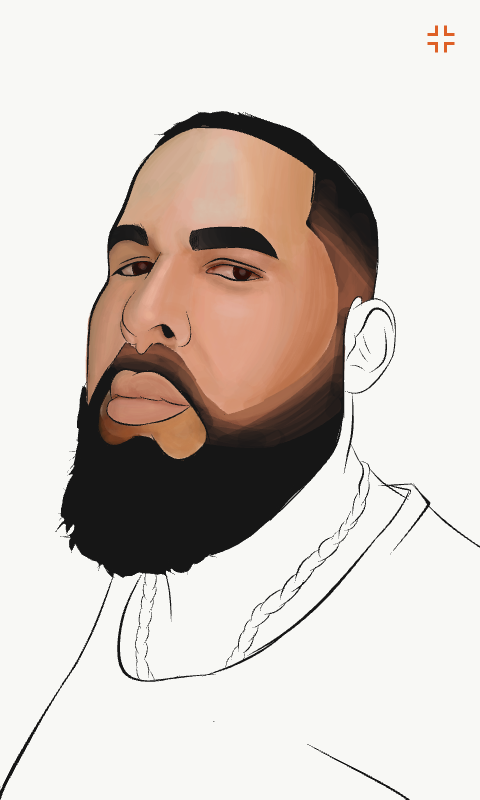
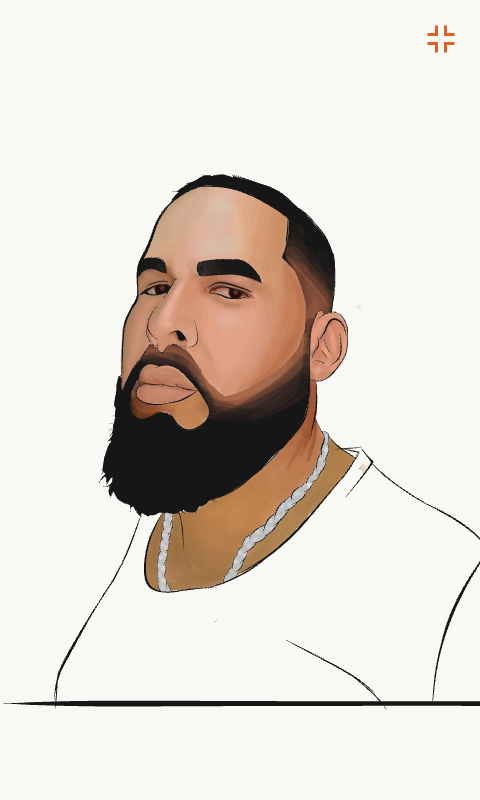 3) third step, I began to color the shirt, in different colors since the shirt is military style, then color the chain that is wearing silver, and with touches of white a little transparent so that it would be a bit shiny .
3) third step, I began to color the shirt, in different colors since the shirt is military style, then color the chain that is wearing silver, and with touches of white a little transparent so that it would be a bit shiny .
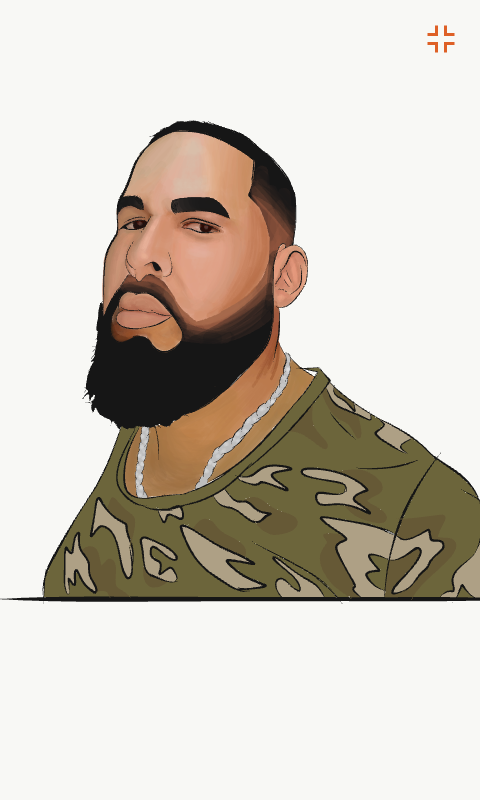 4) Fourth step, once the drawing is finished, we choose any type of color, (the one that we like the most or according to the drawing) in my case I chose gray, to place it in the background.
4) Fourth step, once the drawing is finished, we choose any type of color, (the one that we like the most or according to the drawing) in my case I chose gray, to place it in the background.
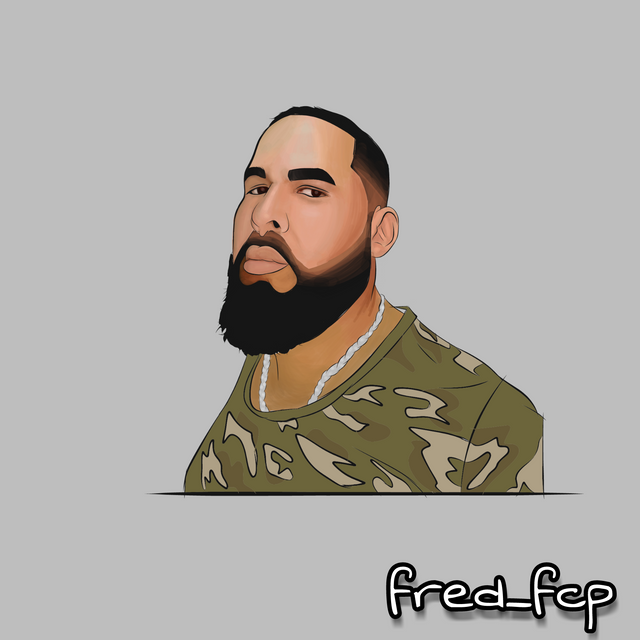
 Here I will leave the link of the app to go and download from play store, it's totally free!
<img src = "https://i.imgur.com/ FxVT1VP.png>
Here I will leave the link of the app to go and download from play store, it's totally free!
<img src = "https://i.imgur.com/ FxVT1VP.png>






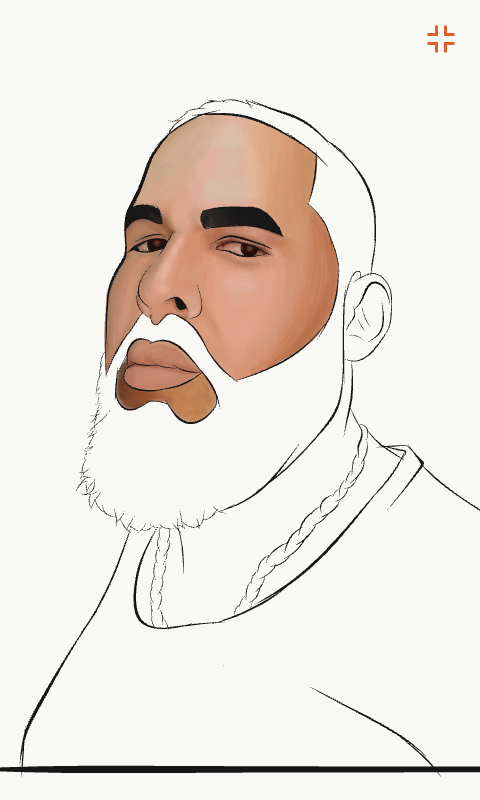
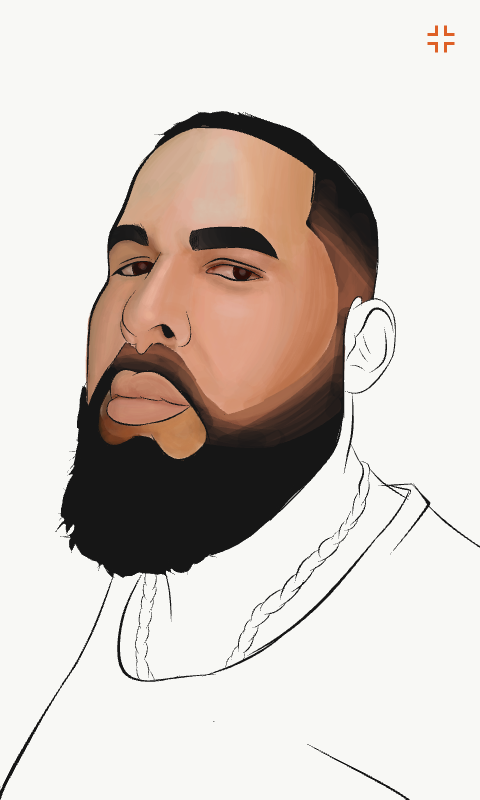
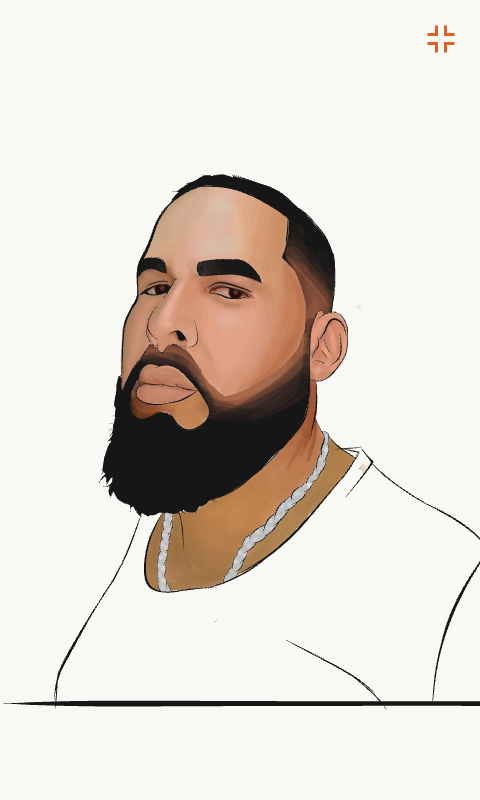
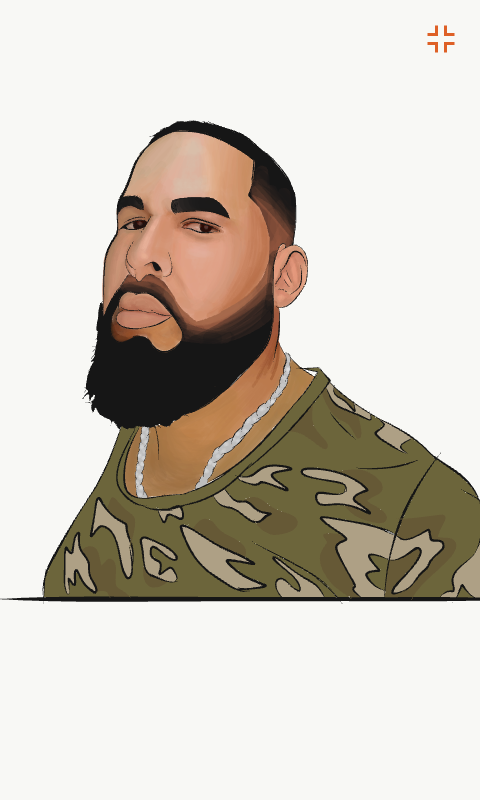
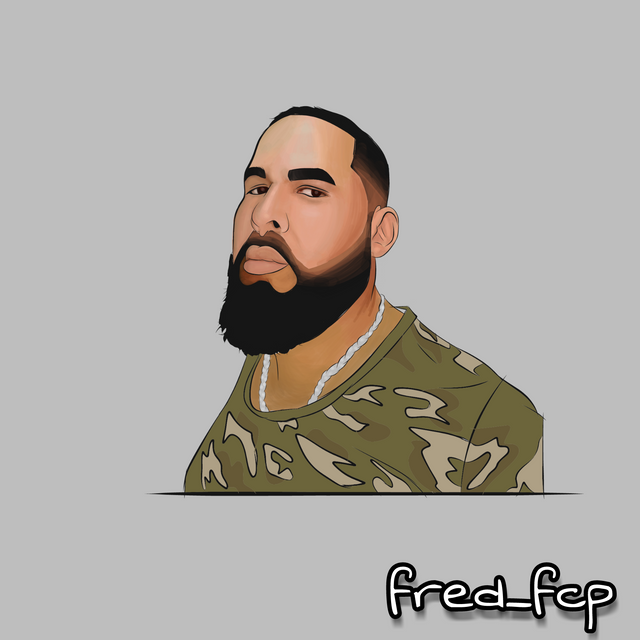







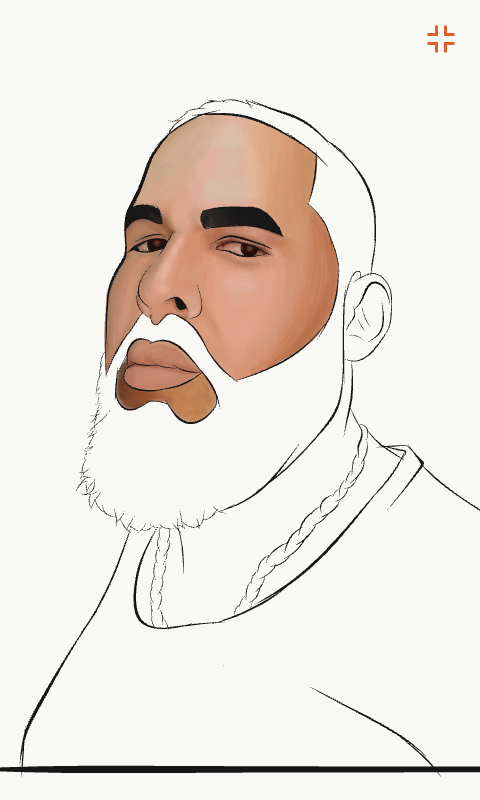
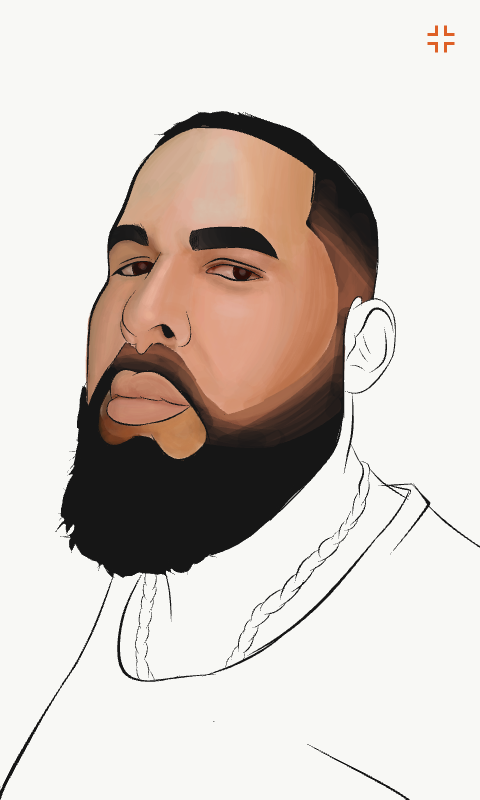
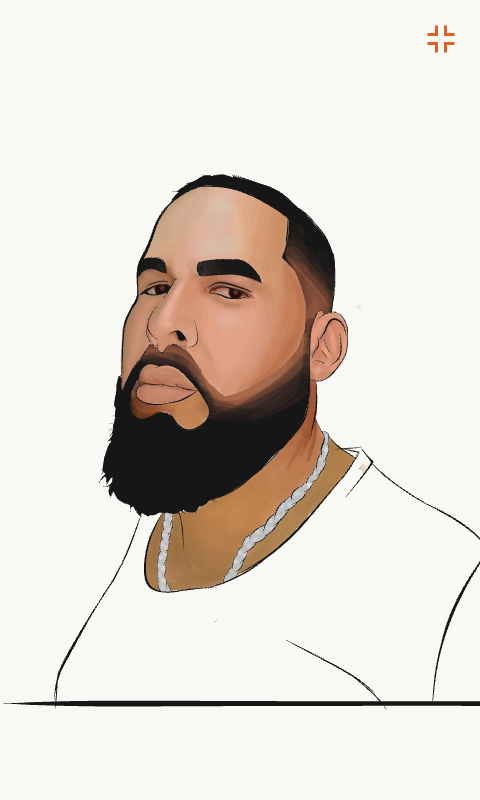
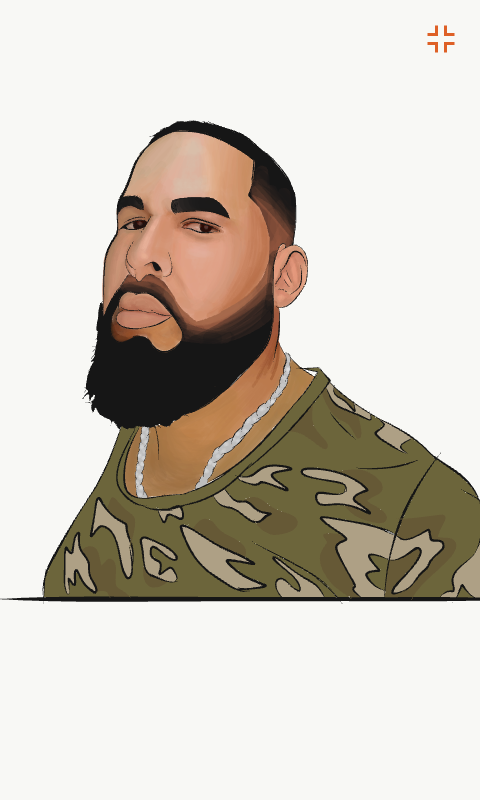
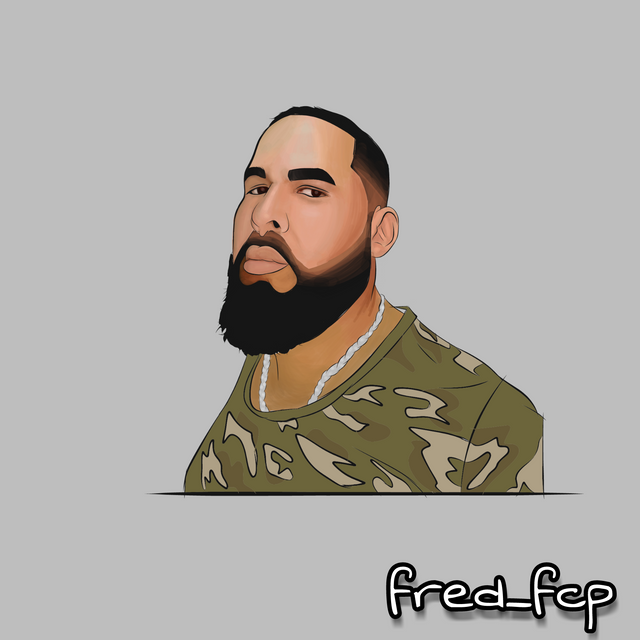




Congratulations @fredfcp! You have completed the following achievement on the Steem blockchain and have been rewarded with new badge(s) :
Click here to view your Board
If you no longer want to receive notifications, reply to this comment with the word
STOPTo support your work, I also upvoted your post!
Do not miss the last post from @steemitboard: