How to use plugins in Photoshop (Second Step)
Hi. Today I want to show you how to do one of my work by photoshop CS6. First of all, you should install the plugins that I mentioned in the previous post and install them on your computer. be sure that you are using CS6. now here we need a model. i choosed one for you...

And then we will need second model to start our work...

And now we run Photoshop (CS6) software...
1- replace the faces by using "polygonal lasso tool"
2- Match the facial color with the body. This is the hardest part of the work. But do not worry, I'll explain to you how to do this...
by using "spot healing brush tool" change the face of the model. like this...

3- now everythings is ready for replacing. you can do it as i told you.
4- after that choose a color of the original model and make a layer like this...
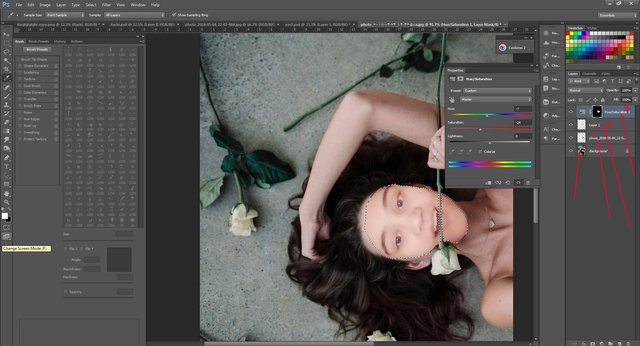
- replacing the face
- make a new layer and choose a color from the original face to fill the layer
- Put the layer in overlay mode and adjust the opacity. Also set the amount of saturation
- Clean the edges with the blur tool
And you will see such an outcome in the end ...

I will finish this discussion here and explain it in the next post. I hope it can be useful to you.
Ooooh excellent😀