Tutorial # 2: How to apply brightness effect (GLOW) / Como utilizar el pincel (GLOW)
In my experience I could say that lighting is an indispensable tool in digital art because thanks to its good use we could give a 3-D look to our painting, simply if we know how to use it correctly. In this little tutorial I will show you how to use the brush (GLOW).
En mi experiencia, podría decir que la iluminación es una herramienta indispensable en el arte digital porque gracias a su buen uso podríamos darle una apariencia tridimensional a nuestra pintura, simplemente si sabemos cómo usarla correctamente. En este pequeño tutorial, le mostraré cómo usar el pincel (GLOW).
By: @oscurity (copyright).


FOR DOWNLOAD

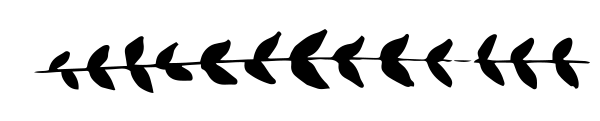
The Glow brush is an excellent tool that we get both in Corel and Adobe both basically serve the same function. Brighten our painting.
El pincel Glow es una excelente herramienta que la conseguimos tanto en Corel como en Adobe ambas básicamente cumplen la misma función. Dar brillo a nuestra pintura.
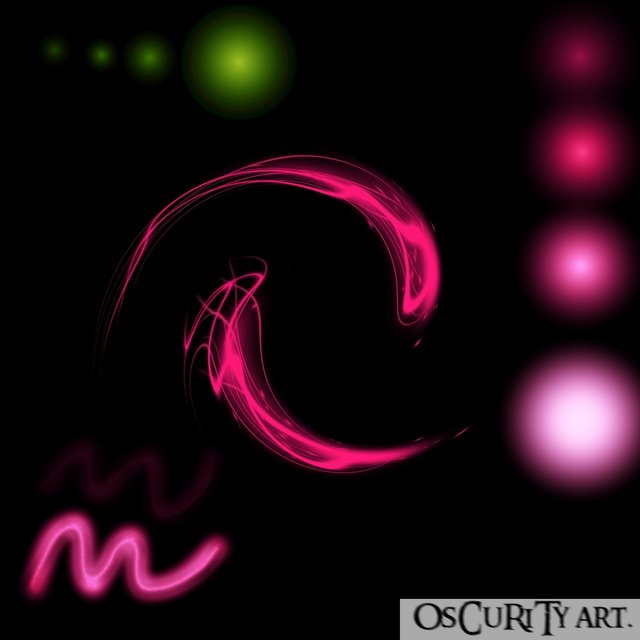
The Glow brush depends on certain parameters, if you look at the image that I have prepared you can see how the spheres light up as the pressure of the brush increases.
El pincel Glow depende de ciertos parámetros, si observas la imagen que te he preparado puedes observar como las esferas se van iluminando a medida que se aumenta la presión del pincel.
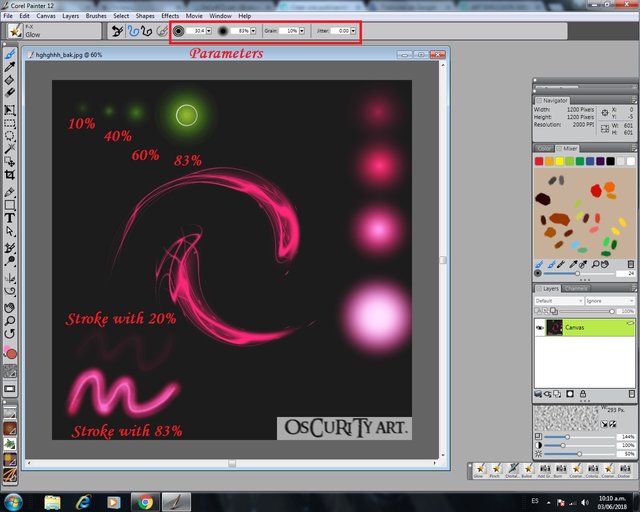
With a digital tablet remember that the pressure of the pen is what gives the degree of intensity of the Glow, but in our case it is given by the percentage of opacity. Notice that for each lighting effect there is a different degree of opacity ranging from 1-100%.
Con una tableta digital recordemos que la presion del boligrafo es la que da el grado de intensidad del Glow, pero en nuestro caso lo otorga el porcentaje de opacidad. Fijate que para cada efecto de iluminacion hay un grado de opacidad distinto que va desde 1-100%.
¿WHAT IS THE PERFECT PARAMETER?
¿ CUAL ES EL PARÁMETRO PERFECTO?
will depend on several aspects, first the background of the painting if it is a black background your parameter can cover 5-30% if your background is bright you should raise the intensity of the opacity up to 85%, I recommend never using 100% unless you look for the effect of illumination of a planet.
Dependerá de varios aspectos, primero el fondo de la pintura si es un fondo negro tu parámetro puede abarcar del 5-30% si tu fondo es brillante deberás subir la intensidad de la opacidad hasta un 85%, yo recomiendo nunca usar el 100% al menos que busques el efecto de iluminación de un planeta.
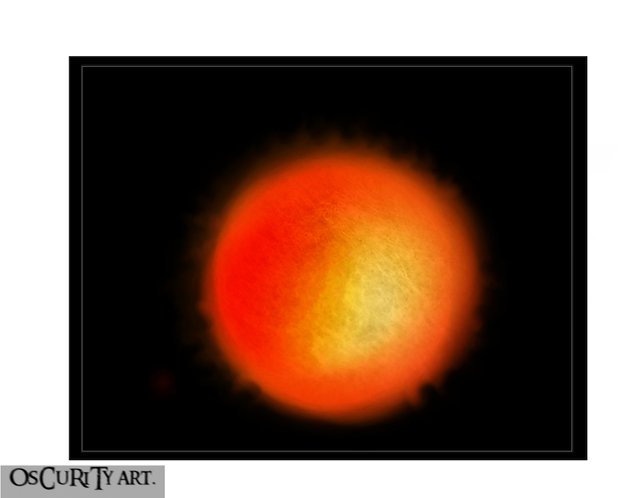
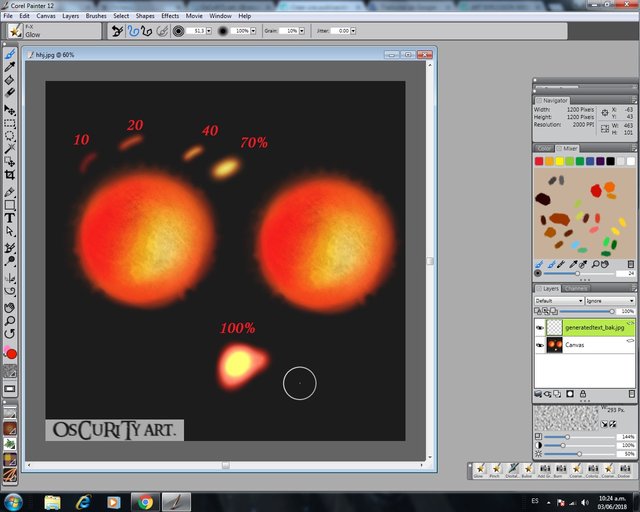
This is a clear example of what I have been explaining to you, as you increase the opacity% you can reach different degrees of shade, I quickly prepare an illustration of the sun and I show you what you can achieve with the GLOW, notice that it leaves you a 100% stroke and you feel the difference because I do not recommend it? because the essence is lost.
Este es un claro ejemplo de lo que te he estado explicando, a medida que subes el % de opacidad puedes alcanzar distintos grados de sombra, te prepare rápidamente una ilustración del sol y te muestro lo que puedes lograr con el GLOW, notese que te deje un trazo al 100% y notas la diferencia el porque no lo recomiendo? pues se pierde la esencia.

Look at the illustration that I made as there is a before and after, and there is a big difference when you use the (GLOW) correctly for my painting I used it with 81%.
Observa la ilustración que he realizado como existe un antes y un después, y hay una gran diferencia cuando usas correctamente el (GLOW) para mi pintura le he usado con un 81%.
TOOLS / HERRAMIENTA DE PINTURA

So start my painting, with a background painting with spray and applied (coarse blenders). Then I apply the two silhouettes of my kittens, and then paint them with the wand.
Así inicia mi pintura, con un fondo pintando con aerosol y aplicado (coarse blenders). Luego aplico las dos siluetas de mis gatitos, para luego pintarlos con la varita.

- COREL PAINTER 12
- DURATION: 2,12 Hours
- BRUSH: airbrush, bulge, dodge, burn, add grain, saturation, pencil 2b, oils
- Difficulty:medium-easy

FOLLOW MY ART IN / SIGUE MI ARTE DE CERCA EN:
https://oscurityman.deviantart.com/
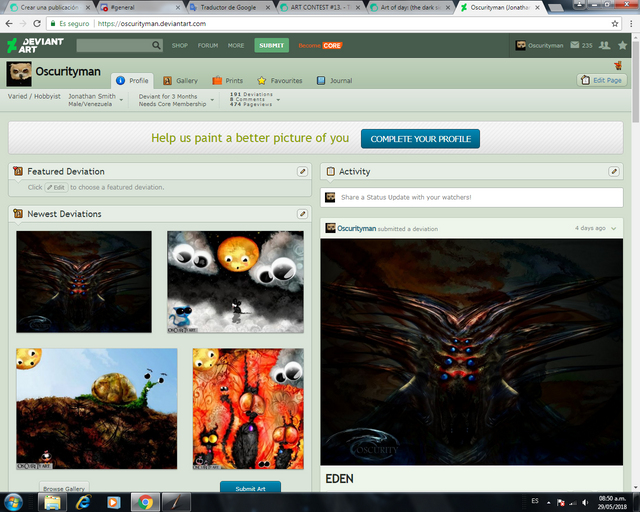
THANKS BY / AGRADECIMIENTO
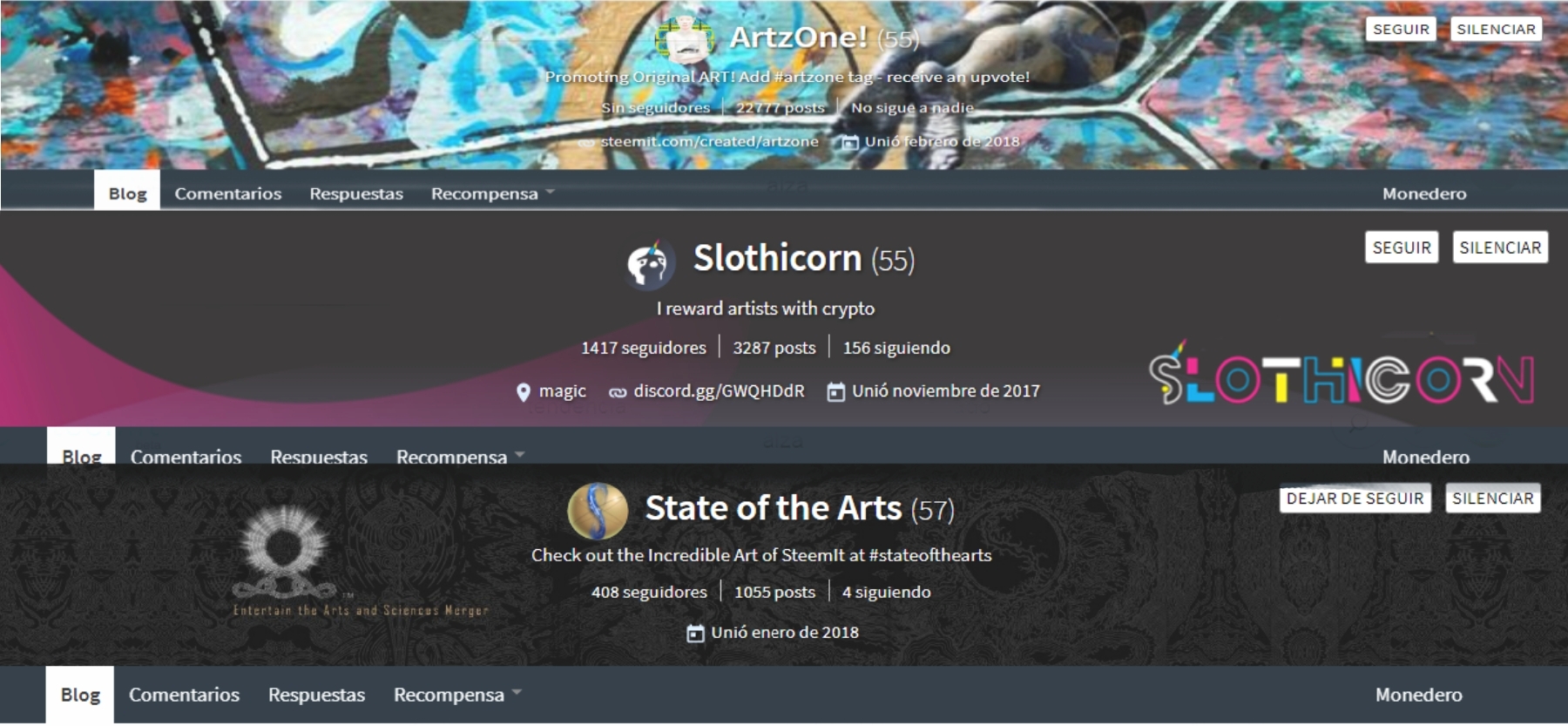
@artzone @slothicorn @stateofthearts @theunion @cervantes @curie @hr1 @TO YOU (Thanks for you support)/ (gracias por sus votos).
IF YOU HAVE LIKED IT AND WANT TO SEE MORE TUTORIALS LIKE THIS SUPPORT ME WITH A VOT AND REESTEM
SI TE HA GUSTADO Y QUIERES VER MAS TUTORIALES COMO ESTE APOYAME CON UN VOT Y REESTEM

REMEMBER @OSCURITY IS NOT AN ART IS A STYLE



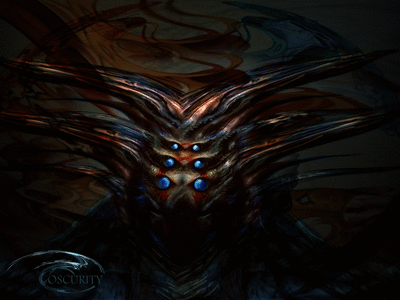
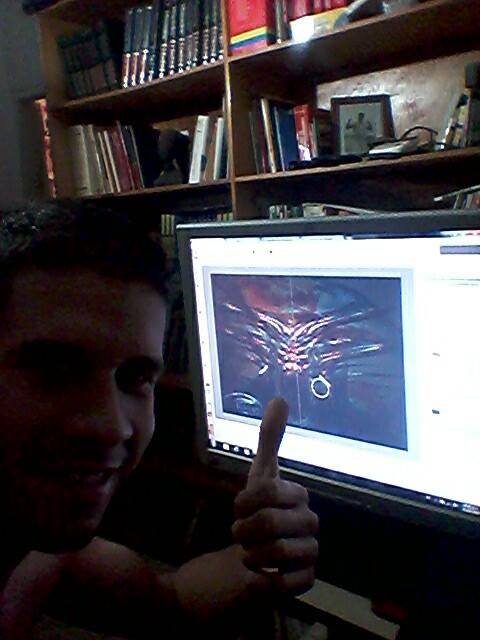


FOR DOWNLOAD

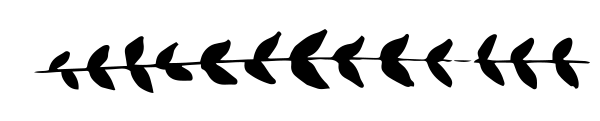
The Glow brush is an excellent tool that we get both in Corel and Adobe both basically serve the same function. Brighten our painting.
El pincel Glow es una excelente herramienta que la conseguimos tanto en Corel como en Adobe ambas básicamente cumplen la misma función. Dar brillo a nuestra pintura.
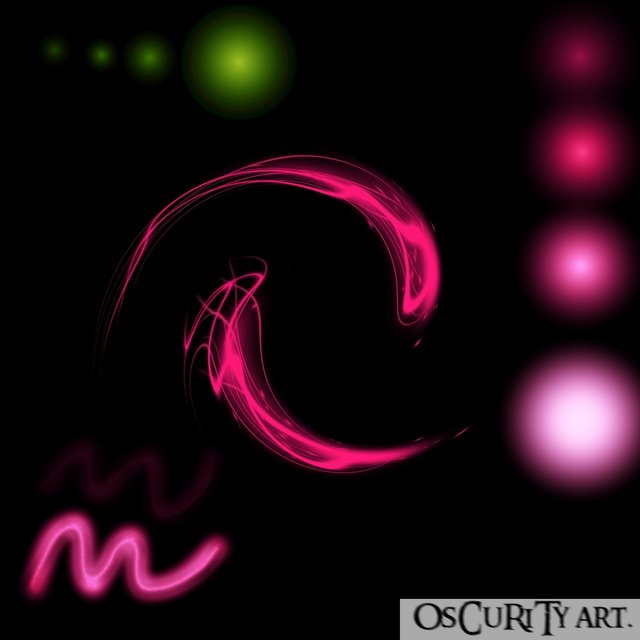
The Glow brush depends on certain parameters, if you look at the image that I have prepared you can see how the spheres light up as the pressure of the brush increases.
El pincel Glow depende de ciertos parámetros, si observas la imagen que te he preparado puedes observar como las esferas se van iluminando a medida que se aumenta la presión del pincel.
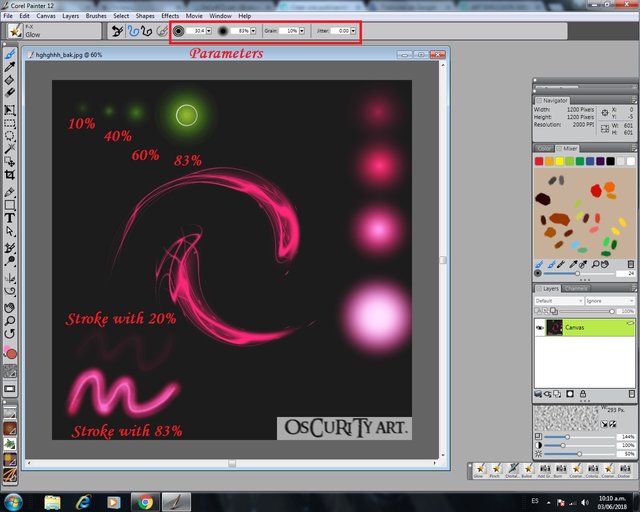
With a digital tablet remember that the pressure of the pen is what gives the degree of intensity of the Glow, but in our case it is given by the percentage of opacity. Notice that for each lighting effect there is a different degree of opacity ranging from 1-100%.
Con una tableta digital recordemos que la presion del boligrafo es la que da el grado de intensidad del Glow, pero en nuestro caso lo otorga el porcentaje de opacidad. Fijate que para cada efecto de iluminacion hay un grado de opacidad distinto que va desde 1-100%.
¿WHAT IS THE PERFECT PARAMETER?
¿ CUAL ES EL PARÁMETRO PERFECTO?
will depend on several aspects, first the background of the painting if it is a black background your parameter can cover 5-30% if your background is bright you should raise the intensity of the opacity up to 85%, I recommend never using 100% unless you look for the effect of illumination of a planet.
Dependerá de varios aspectos, primero el fondo de la pintura si es un fondo negro tu parámetro puede abarcar del 5-30% si tu fondo es brillante deberás subir la intensidad de la opacidad hasta un 85%, yo recomiendo nunca usar el 100% al menos que busques el efecto de iluminación de un planeta.
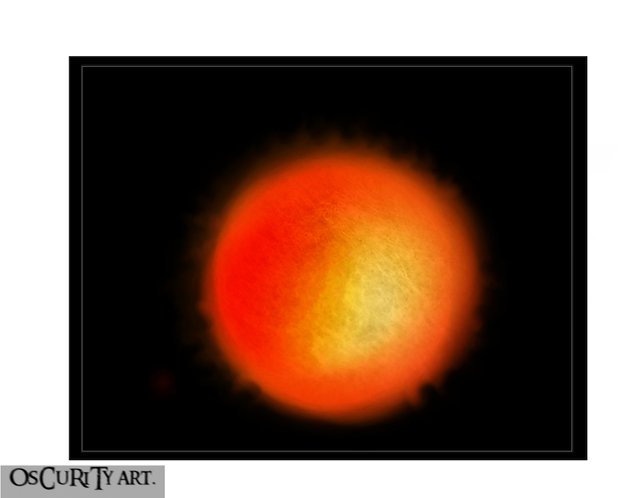
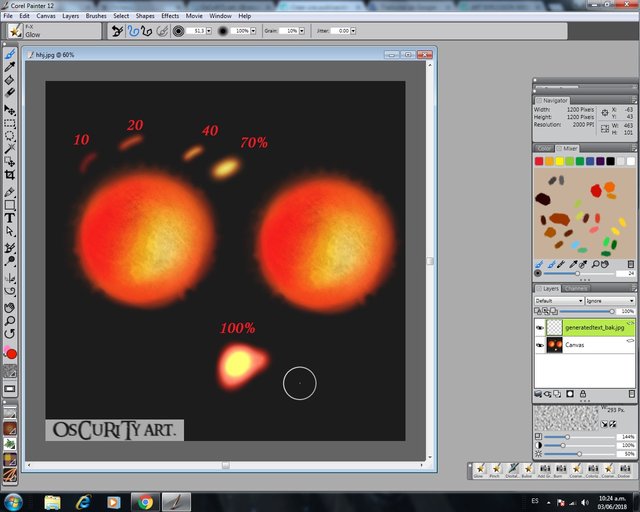
This is a clear example of what I have been explaining to you, as you increase the opacity% you can reach different degrees of shade, I quickly prepare an illustration of the sun and I show you what you can achieve with the GLOW, notice that it leaves you a 100% stroke and you feel the difference because I do not recommend it? because the essence is lost.
Este es un claro ejemplo de lo que te he estado explicando, a medida que subes el % de opacidad puedes alcanzar distintos grados de sombra, te prepare rápidamente una ilustración del sol y te muestro lo que puedes lograr con el GLOW, notese que te deje un trazo al 100% y notas la diferencia el porque no lo recomiendo? pues se pierde la esencia.

Look at the illustration that I made as there is a before and after, and there is a big difference when you use the (GLOW) correctly for my painting I used it with 81%.
Observa la ilustración que he realizado como existe un antes y un después, y hay una gran diferencia cuando usas correctamente el (GLOW) para mi pintura le he usado con un 81%.
TOOLS / HERRAMIENTA DE PINTURA

So start my painting, with a background painting with spray and applied (coarse blenders). Then I apply the two silhouettes of my kittens, and then paint them with the wand.
Así inicia mi pintura, con un fondo pintando con aerosol y aplicado (coarse blenders). Luego aplico las dos siluetas de mis gatitos, para luego pintarlos con la varita.

- COREL PAINTER 12
- DURATION: 2,12 Hours
- BRUSH: airbrush, bulge, dodge, burn, add grain, saturation, pencil 2b, oils
- Difficulty:medium-easy

FOLLOW MY ART IN / SIGUE MI ARTE DE CERCA EN:
https://oscurityman.deviantart.com/
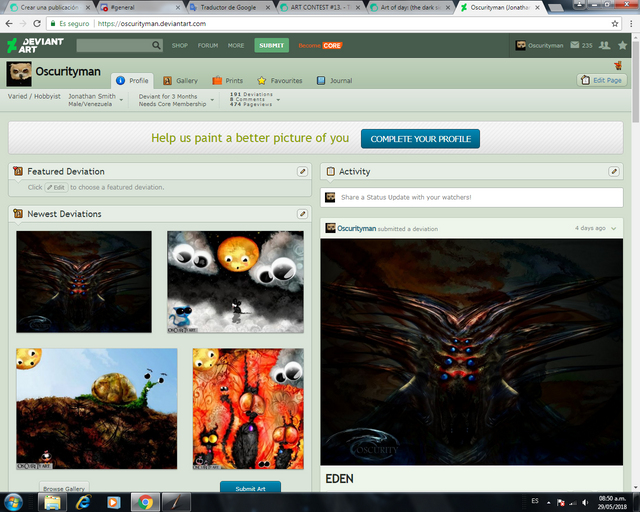
THANKS BY / AGRADECIMIENTO
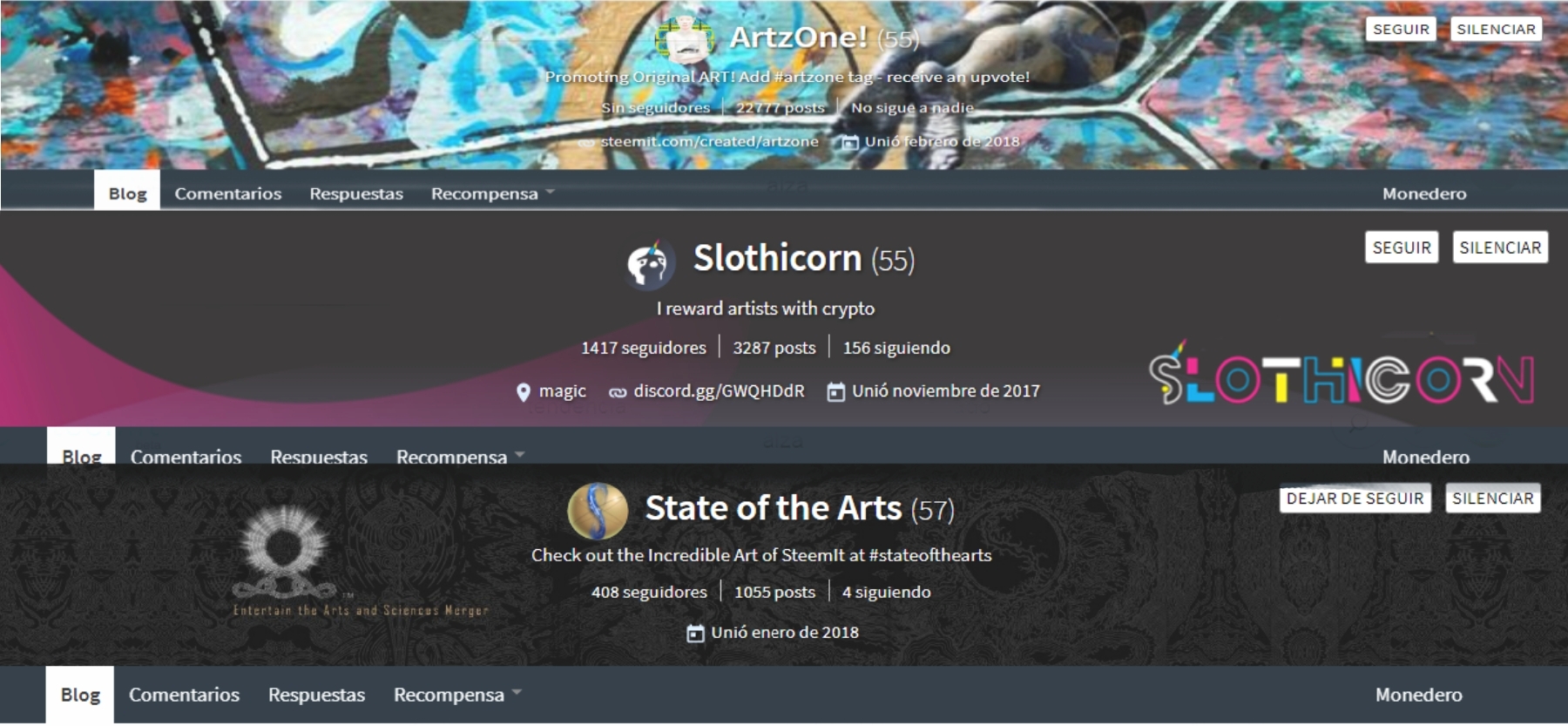
@artzone @slothicorn @stateofthearts @theunion @cervantes @curie @hr1 @TO YOU (Thanks for you support)/ (gracias por sus votos).
IF YOU HAVE LIKED IT AND WANT TO SEE MORE TUTORIALS LIKE THIS SUPPORT ME WITH A VOT AND REESTEM
SI TE HA GUSTADO Y QUIERES VER MAS TUTORIALES COMO ESTE APOYAME CON UN VOT Y REESTEM

REMEMBER @OSCURITY IS NOT AN ART IS A STYLE



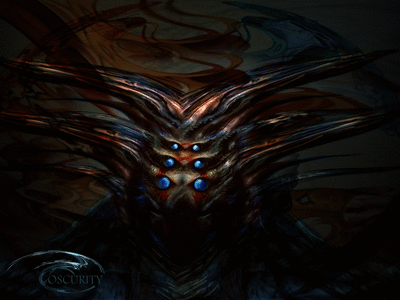
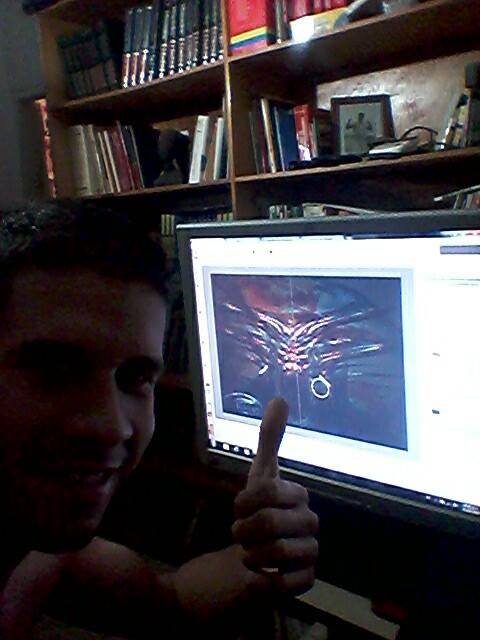
Dear Artzonian, thanks for using the #ArtzOne hashtag. Your work is valuable to the @ArtzOne community. Quote of the week: Art, freedom and creativity will change society faster than politics. -Victor Pinchuk
Thanks
FELICIDADES!!!!
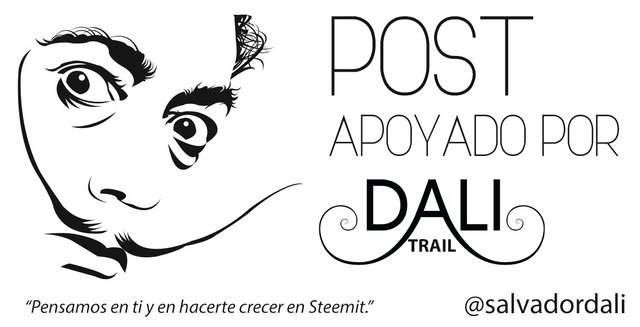
El TRAIL de SalvadorDali te ha apoyado con 0.10
gradcie
Le voy a decir a mi pequeña que le gusta dibujar que vea tu trabajo. Saludos a la familia!
Saludosss amiga gracias por el comentario y bueno estamos a la orden por acá.
Congratulations! This post has been upvoted from the communal account, @minnowsupport, by OsCurity from the Minnow Support Project. It's a witness project run by aggroed, ausbitbank, teamsteem, theprophet0, someguy123, neoxian, followbtcnews, and netuoso. The goal is to help Steemit grow by supporting Minnows. Please find us at the Peace, Abundance, and Liberty Network (PALnet) Discord Channel. It's a completely public and open space to all members of the Steemit community who voluntarily choose to be there.
If you would like to delegate to the Minnow Support Project you can do so by clicking on the following links: 50SP, 100SP, 250SP, 500SP, 1000SP, 5000SP.
Be sure to leave at least 50SP undelegated on your account.
thanks Mr.