July Progress Update
During the July we’ve been preparing the first big update since the release and probably as you are reading these report this update is already live. In this report we’ll cover the major changes brought by the July update.
New unlock procedure
The first thing you’ll notice when visiting our platform is modified procedure of working with your Ethereum wallet.
In a nutshell, after unlocking the wallet you will be prompted to sign special text message. This signed message is stored on our servers as a kind of authentication token for your session.
For example, this is a Metamask window prompting to sign the message:
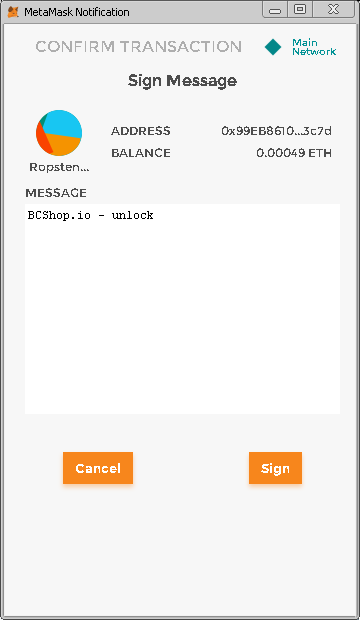
Please note that this procedure doesn’t generate an Ethereum transaction (Metamask header is a bit confusing here). It just signs the message with your private key. This is completely safe and takes no fee for gas or anything else. Meanwhile after reading this message BCShop platform understands that Ethereum address you are trying to get data for indeed “belongs” to you.
Additional security is needed as there is off-chain stored information which must be protected from unauthorized access. For example, users’ price-lists or future approved vendor information. So we’ve made decision to implement this additional step instead of standard login-password system. We feel this approach is more ‘crypto’ and other projects adopt similar techniques, besides we really don’t want to make you create unnecessary login-passwords and memorize them.
This feature will require additional actions only if you use Metamask or hardware wallets. In case of unlocking your wallet with private key or keystore-password combination all new steps are performed under the hood.
Once again we want to point out that no private key or keystore password is stored on our servers. They are not even sent through the network.
Price lists are ready
We believe many users were eager to see this feature implemented. Now price lists are ready to use. You could read the review of price list feature in the June update report. Now let’s remember some key points:
- Pricelist is a list of your offers grouped together so customers could see the entire group at one place
New main menu button will bring you to the Pricelist page.
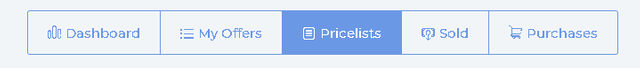
- Here all your pricelists are stored. You can share them with your customers by pressing the “Copy” button next to “Share link” field.
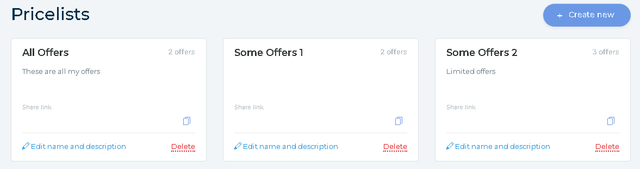
- Adding offers to pricelists is quite easy. You can do it right from the “Offers” page. Just select offers you want to group together and press “Add selected to pricelist”. Then start typing Pricelist name. If there is no pricelist with a given name, it will be created. Just like this.
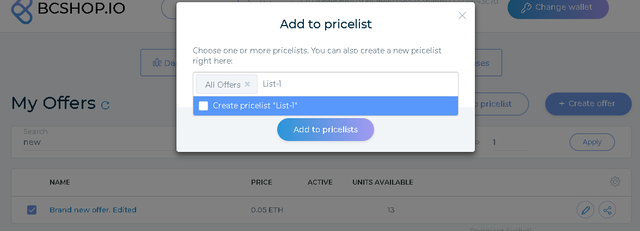
After the June report was published some minor changes were introduced to enhance user experience even more. They are, for example filtering and search within a single price-list just like in ‘Offers’ page.
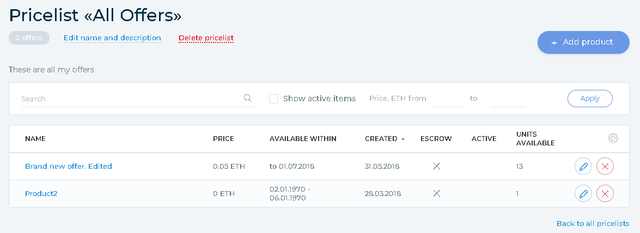
or shortening the price-list URL to make it more convenient to share with your customers.
However we’d like to hear your opinion too. Please contact us if you feel something could be improved even more. We appreciate all your reviews.
About BCShop.io
BCShop.io project aims to reinvent the way digital commerce and payments work today. Focusing on digital goods and services area project’s goal is to enhance it with fast-growing opportunities blockchain technologies and cryptocurrencies have to offer. In January 2018 BCShop.io hit hard cap of 2000 ETH at its token sale.
Website: https://bcshop.io/
Twitter https://twitter.com/BCShop_io
Telegram https://t.me/bcshopio
Facebook https://www.facebook.com/BCShop.io/
Business Inquiries [email protected]