BINANCE: Tutorial how to create support ticket in Binance exchange
Step 1
First you need to log into Binance and go to support option
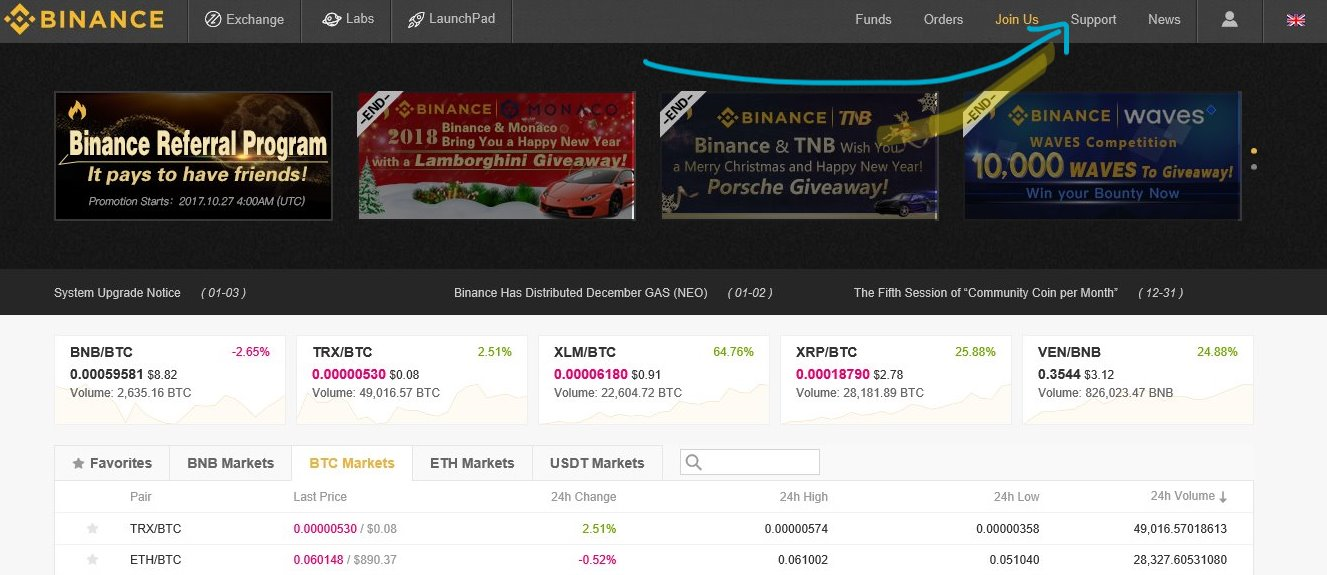
Step 2
Second you need to click again the submit button in Binance
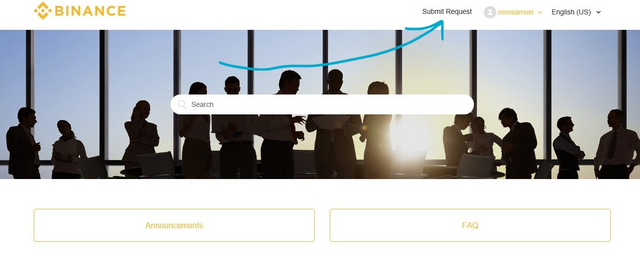
Step 3
Select your ticket issue and type in the template provided below Binance
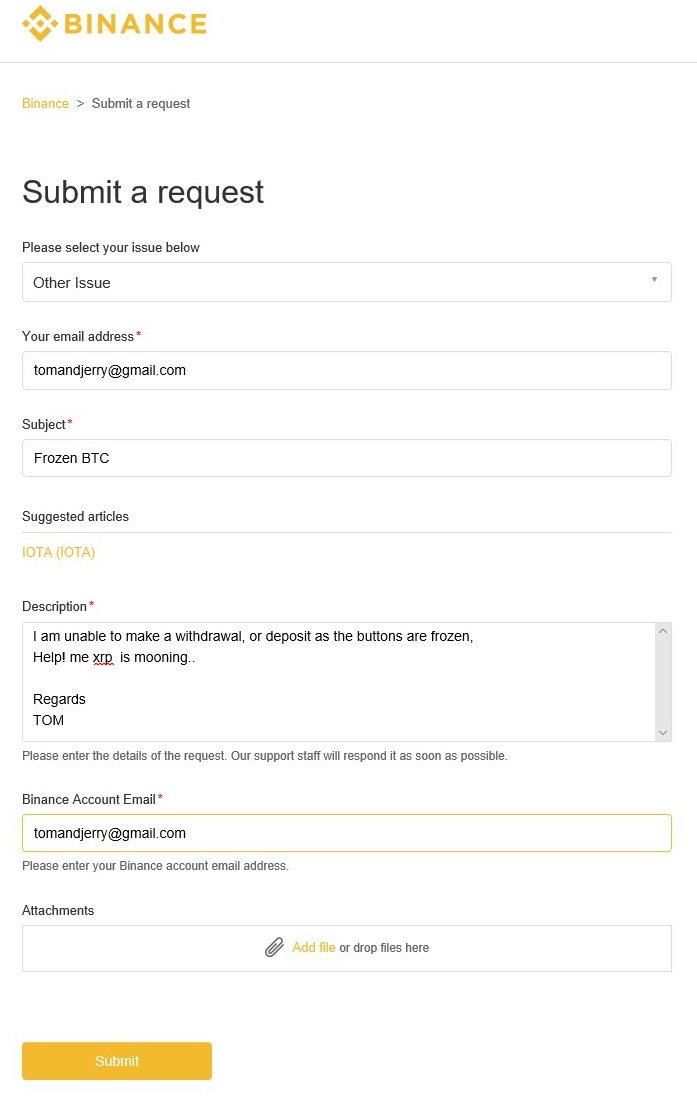 ![]
![]
Step 4
Go back to my activities on the drop down menu under your username in Binance
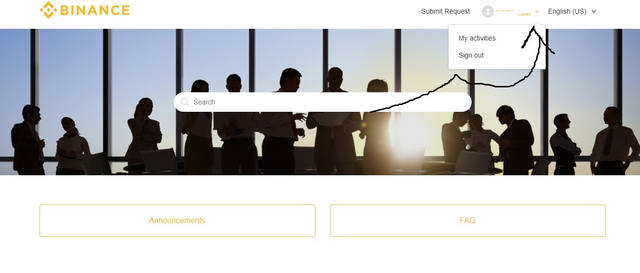
Step 5
Now you can see all your pending and closed tickets in Binance
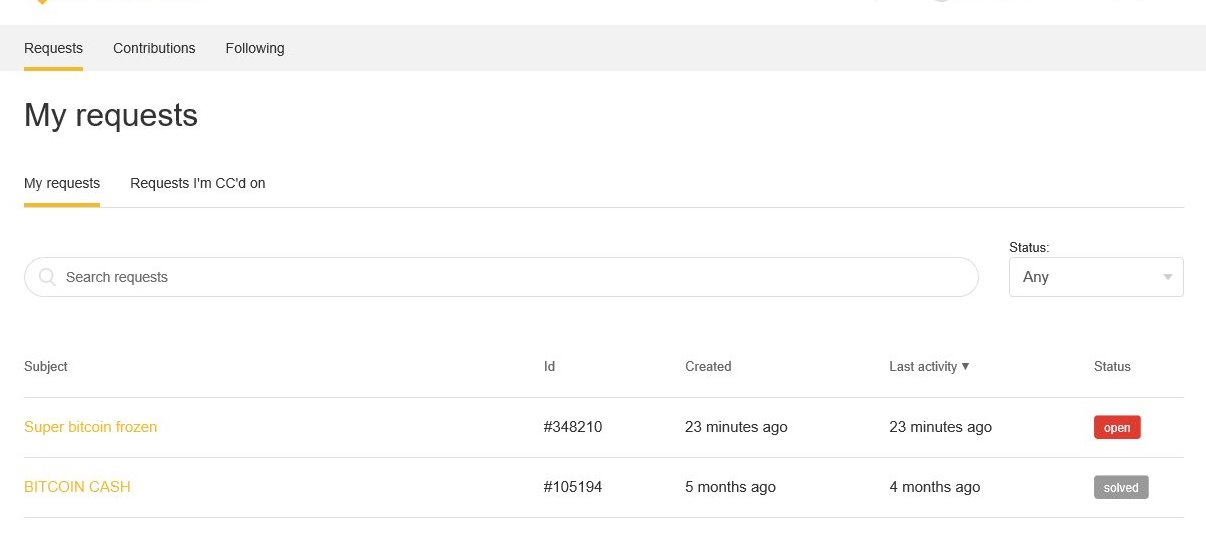
Step 6
Pick the ticket number you created and run like a mad man to support in Binance telegram support handle. and of course engage the support angels in there who will be glad to assist you.,
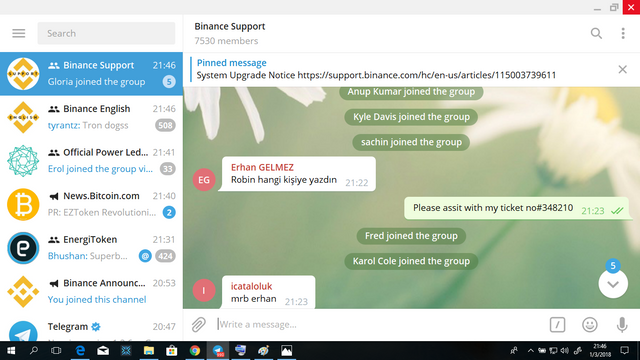
Trade on Binance: https://www.binance.com/?ref=10085889
Follow me on Steemit: https://steemit.com/@oinosamuel
DISCLAIMER
I am not a financial adviser, professional investor or technical analyst. The views in this video are my own. Nobody is forcing you to do anything. Cryptocurrency or any investment comes with certain risks and you could lose all of your money at any time. So, be careful with your decisions. Research as much as possible before getting involved.