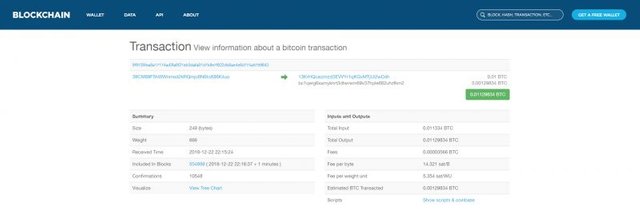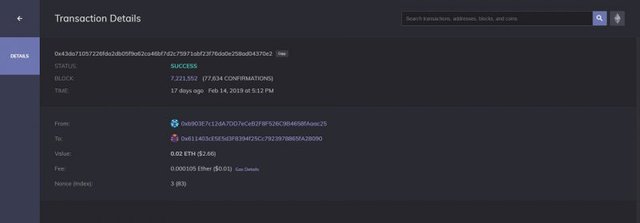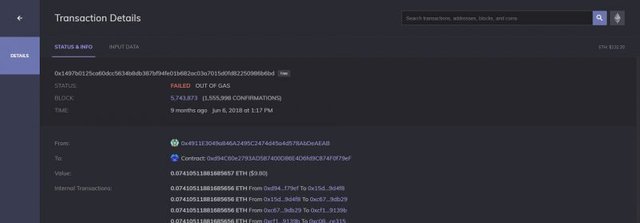How To Make Sure Your Bitcoin Or Crypto Transaction Went Through

When you are just starting out on your cryptocurrency journey there are SO many things that will probably confuse you at first. I know exactly how you feel because I was also confused by many aspects of Bitcoin & other cryptocurrencies when I got started as a beginner too. Buying Bitcoin, Ethereum, or some other Altcoin can be stressful enough (don't worry I have a great tutorial for buying that I will share below), I think one of the MOST stressful thing is actually sending a cryptocurrency transaction for the first time and knowing it actually went through successfully. In this article I show you exactly how to confirm that you sent your transaction and it was received at the address that you entered.
Sending Your Transaction
So the first step is obviously sending a transaction. (For those that still have not purchased any crypto, here is a step-by-step tutorial to buy Bitcoin.) While I won't go into incredible detail here, I do want to give a few words of advice about sending transactions.
- Transactions you send are not reversible. This means if you mess up the address you are sending to, send to a wrong address, or send the wrong amount you can't reverse it!
- Always double check the address you are sending to & use "copy/paste" or a QR code scanner to get the address. Never write it down if you can avoid it.
- Verify that the transaction you sent was successful, which is the whole point of this article!
When you send a transaction there is always a "transaction ID". No matter what cryptocurrency you send, there is always a transaction ID or TXID, TX Hash, or similar. This is basically like your receipt number that you can use to see all the data associated with your transaction. Once you send a transaction you will get a transaction ID number, below are a few screenshots from my favorite exchanges like Coinbase & Binance as well as my Enjin wallet so you can see EXACTLY what I am talking about.

Coinbase Transaction Info

Binance Transaction ID
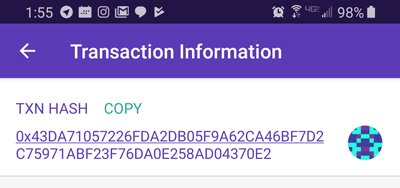
Enjin Wallet transaction ID
As you can see above, each website is a bit different. Whereas Coinbase only shows the actual wallet address you sent to, Binance shows both the address & the TXID, while Enjin Wallet will show you a lot more along with the TX Hash (same as the TX ID). The thing they all have in common is that clicking on any of these numbers will take you to a Blockchain Explorer that has the full and complete information on the transaction.
Blockchain Explorer
A blockchain explorer is a website that allows you to do just that; explore the blockchain! The blockchain is where all the data is stored and it is where you will find the full information for your sent transaction as well as if it was successful or not. Clicking on a TXID link will take you to various different blockchain explorers depending on what platform you are on. In our example above, clicking on the Binance TXID it will take you to Blockchain.com block explorer. Here is what that looks like:
On this screen you can see full and complete details about the transaction including the fee amount, the total amount sent, how many confirmations (this means how many nodes have processed your transaction) and the "Included In Blocks" number. While this block explorer does not specifically say the transaction was "Successful" you can tell it is because it made it into a block of transactions and was confirmed multiple times.
Other block explorers WILL say a transaction is successful, which I really love, as you can see with on of my favorite blockchain explorers, EnjinX.io. This blockchain explorer is specifically for Ethereum (but will be a universal explorer for all coins soon), and you can see they lay the info out nicely with a "SUCCESS" right at the top. It also tells you which block it was included in and how many confirmations, but I do love that it actual gives you a success notice.
Failed Crypto Transaction
On the other hand, if your transaction fails you will clearly see an error message when you look up your transaction ID on any of these blockchain explorers. There are plenty of reasons why this could be, perhaps you set the transaction fee too low, sent to a wrongly formatted address, or if you are sending an Ethereum transaction you run out of Gas (which is what is used for transaction fees on the platform). In the below example you easily see that this transaction failed and it was because it ran out of Gas to process the transaction. This means that I just tried to send to much of my funds with out reserving a tiny bit for the fees it takes to send it on the Ethereum network.
Understanding some of these basics of sending (and receiving) cryptocurrency transactions is not always obvious when you are first starting out, but with the information above you can always verify that your transaction was processed and pushed to the blockchain where it will live forever!
Hopefully this was quick helpful guide to understand a little bit more about the process of "being your own bank" and doing it safely. Until next time...
'Stache That Crypto Friends

Posted from my blog: https://www.cryptostache.com/2019/03/04/how-to-make-sure-your-bitcoin-or-crypto-transaction-went-through/