BUY BITCOINS using Your PAYPAL/SKRILL/VISA/MASTER Balance. 100% Working Method 2018
Hello friends,
Today I am going to show you how to buy bitcoins using your PayPal/skrill/visa/master balance. This is very easy, simple and fast way to by bitcoins. This is the good time to invest crypto currencies.
Now see how to do this. Only 5 things to do complete this process.
Register below website
http://bitly.com/2Rx6mqnDeposit funds
Convert Usd to SLL
Convert SLL to BTC
Withdraw your Bitcoins
1st Step
Register below website. Click below link.
http://bitly.com/2Rx6mqn
Then click Register.
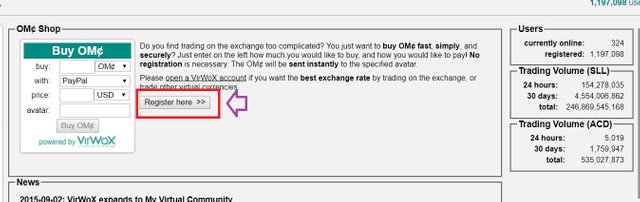
Fill below fields and click the Register button.
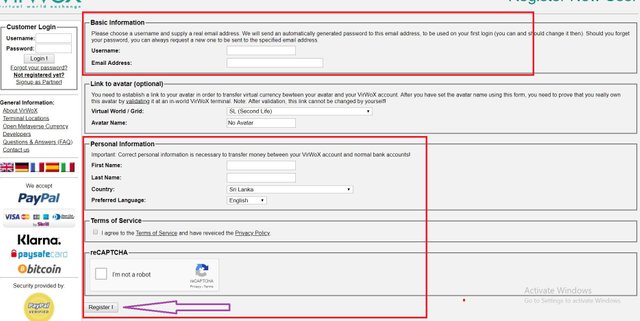
You will receive the confirmation email and tempory password.
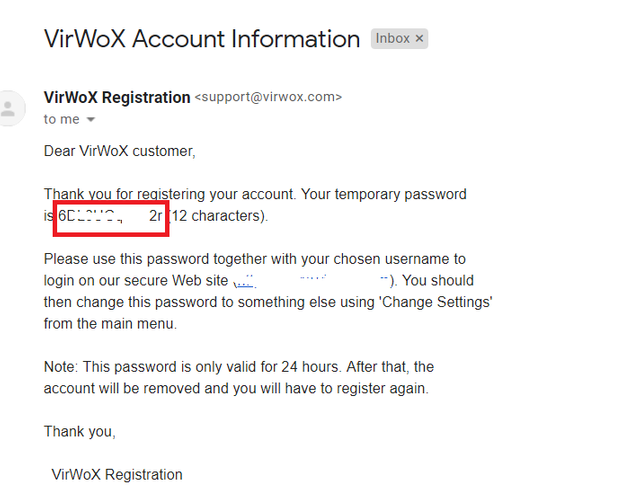
Then log in to your account using your tempory password and you can change it.
This is your account overview
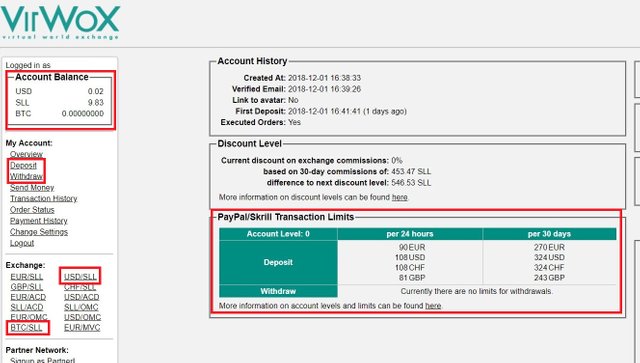
Ok. Now we successfully created the account. Then we can go to the 2nd step.
2nd Step - Deposit funds.
Today I am going to show you how to deposit funds using Payal.
first click Deposit button.
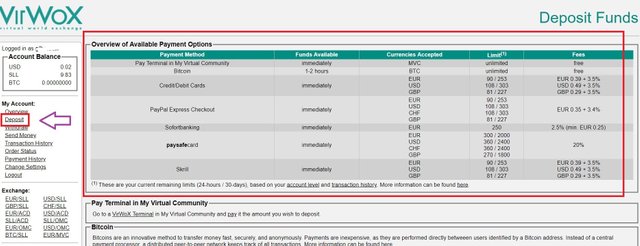
Now you can see PayPal button below this page. Enter the amount you want to deposit and then click PayPal button.

Then log in to your PayPal account.
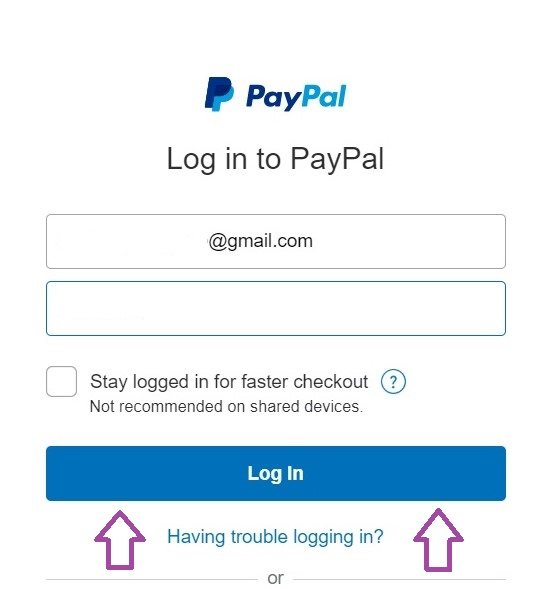
Then click continue.
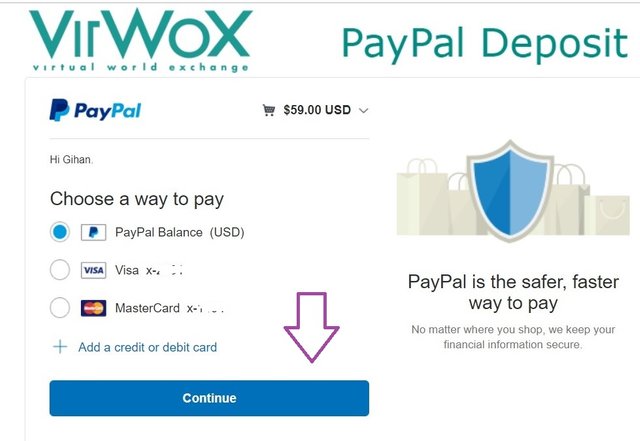
Ok. Now you can see USD balance has updated.
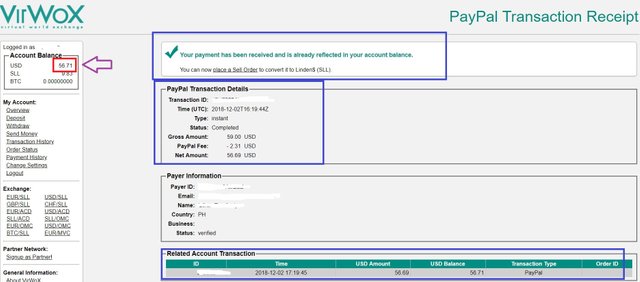
Now we can go to the next step.
3rd Step - Convert USD to SLL
First, click USD/SLL button.
Enter USD amount and Click Next.
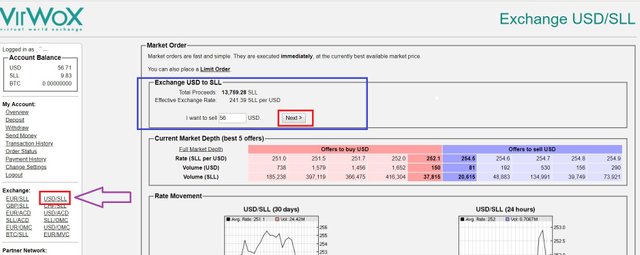
Then click Place order.
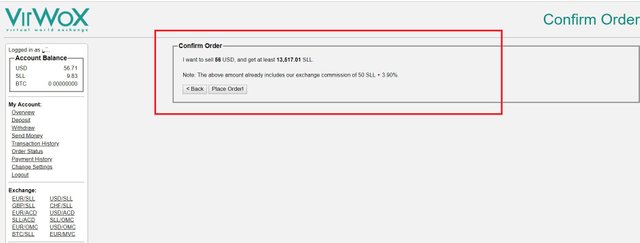
Now you can see your SLL balance has updated.
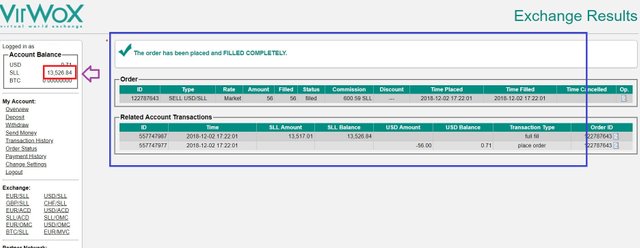
3rd step also completed. Then we can go to the next step.
4th Step - Convert SLL to BTC
Click SLL/BTC button. Enter BTC amount and Click Next.
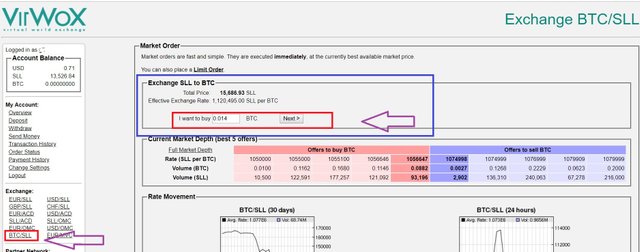
Then click the Place order button.
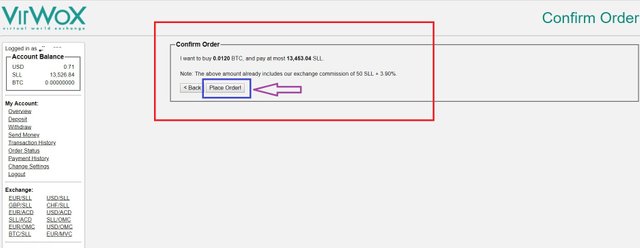
Now you can see your BTC balance has updated.

Next we can go to the final step.
5th step - Withdraw your BTC
Click Withdraw. Enter BTC amount and the correct BTC address of your wallet or Exchange.

Now you can see below message.
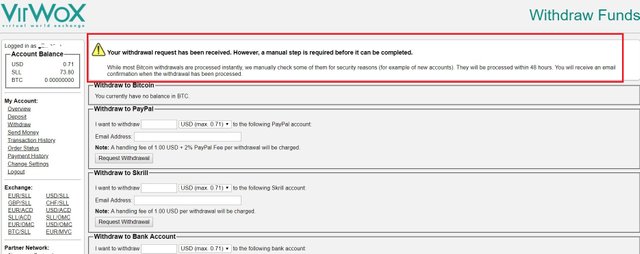
OK. You can see you bitcoins in your wallet within a few hours. 1st time it takes at least 24/48 hours.
After complete this process you will recieve a confirmation email.
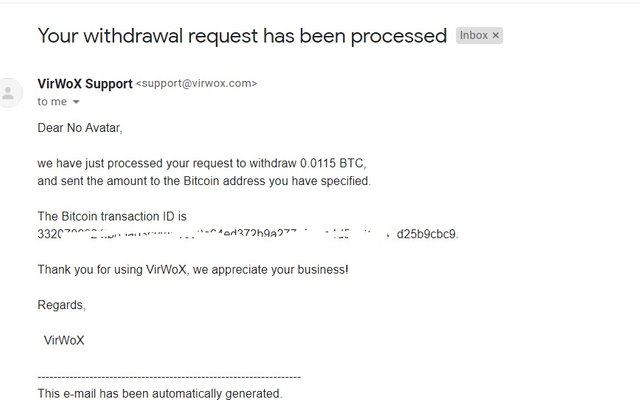
All steps have done successfully. This is the 100% working method. Now you can try.
Good day..!
You have been defended with a 55.55% upvote!
I was summoned by @gihanran.
Congratulations @gihanran! You have completed the following achievement on the Steem blockchain and have been rewarded with new badge(s) :
Click here to view your Board of Honor
If you no longer want to receive notifications, reply to this comment with the word
STOPDo not miss the last post from @steemitboard:
You got a 22.45% upvote from @whalepromobot courtesy of @gihanran!
You got a 6.03% upvote from @dailyupvotes courtesy of @gihanran!
@dailyupvotes is the only bot with guaranteed ROI of at least 1%
You got a 50.00% upvote from @bid4joy courtesy of @gihanran!
You got a 7.42% upvote from @joeparys! Thank you for your support of our services. To continue your support, please follow and delegate Steem power to @joeparys for daily steem and steem dollar payouts!
You got a 33.33% upvote from @whalecreator courtesy of @gihanran! Delegate your Steem Power to earn 100% payouts.