Mine Crypto-Coins Using Your Web Browser!
Here are the top three methods I use to mine crypto-coins using any web browser, and passively earn an income from my web visitors. You can either use them to mine for yourself or embed a simple piece of javascript-code on your web site and allow your visitors to donate a percentage of their CPU resources to mine on your behalf. Read on to find out the how-to and the who and how much alt-coin you stand to make...
Method 1.
My current personal favourite is CPU Fan Club.
When you first visit the web site you will see an array of alt-coin thumbnails, clicking on these will display information about each coin individually. You will also see an overview of how the process works. CPU Fan Club are not a mining pool. You add the code to your web site, choose which mining pool you want to use, add your wallet address and then direct your browser to the web page with the code on it and immediately begin mining with your CPU. Any visitors to your web site can also passively mine for you using their own CPU. The miner code can be tweaked to display a simple slider bar that acts as a CPU throttle to mine faster or slower, or to turn the miner off completely, if your visitor chooses. It can be switched on again at any moment by moving the slider to the right or if the web page is reloaded. The miner automatically stops when the web page window or browser is closed. NOTE: The miner can also mine in "Silent Mode" meaning no visible sign of the miner can be seen on your web page and the visitor will not know they are mining unless you tell them. I always recommend informing your visitors they are donating CPU resources to you and displaying the miner in an obvious place on your page. However, if for whatever reason you choose silent mode, it is a good idea to throttle the miner to a low CPU percentage so it does not interfere with your visitors browsing experience. If their computer becomes slow and unresponsive, or web pages take ages to load, your visitors will probably not want to come back and you may have lost a valued customer. On the other hand, if you are upfront about mining and thank your visitors for their donation, they might be happy to mine for you and spend a little longer on your web page.
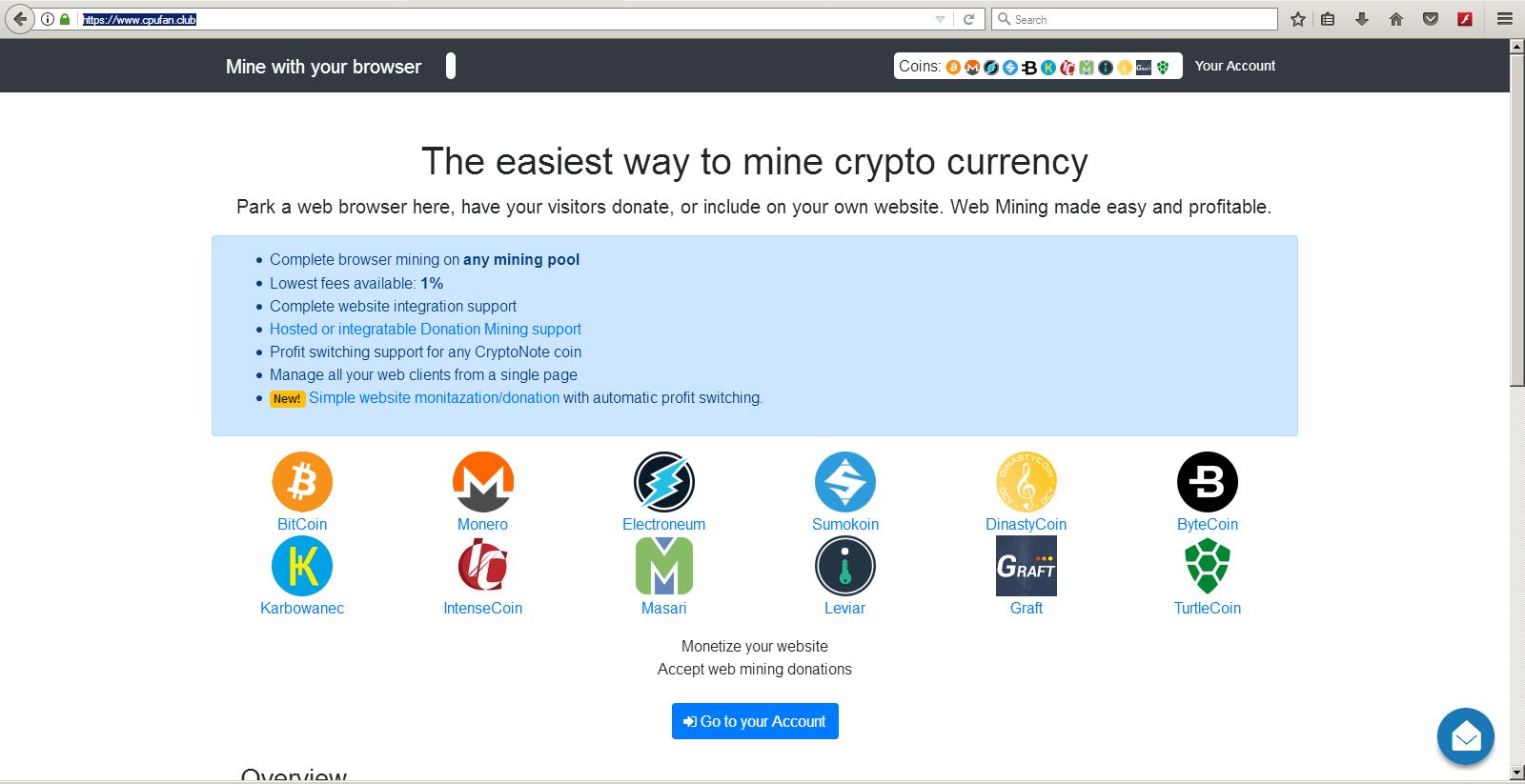
The miner mines using the cryptonight hash algorithm and you choose which coin(s) you want to mine. You can only mine one coin at once and this is your "Active Coin". A simple dashboard shows your hash rate in H/S (hashes per second), a slider which you can use to adjust your CPU intensity: a higher percentage gives a faster hash rate but also uses more CPU resources, the total hashes mined and the total mined shares accepted. You can then login to your mining pool to confirm the details.
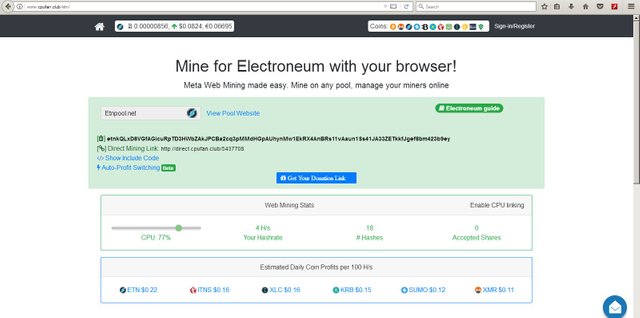
When you register and sign in, you will see a dashboard where you choose which coins you want to mine and you can enter your wallet address for each coin. You can only mine one coin at a time so make sure only one coin is selected. Selecting multiple coins will mine the first coin on the list you selected, and then mine the next coin in the list in the event of a mining pool failover. There is also a feature in beta where you can select multiple coins and have the miner select which coin to mine based on profitability. The miner will automatically switch to the most profitable coin based on current rates.
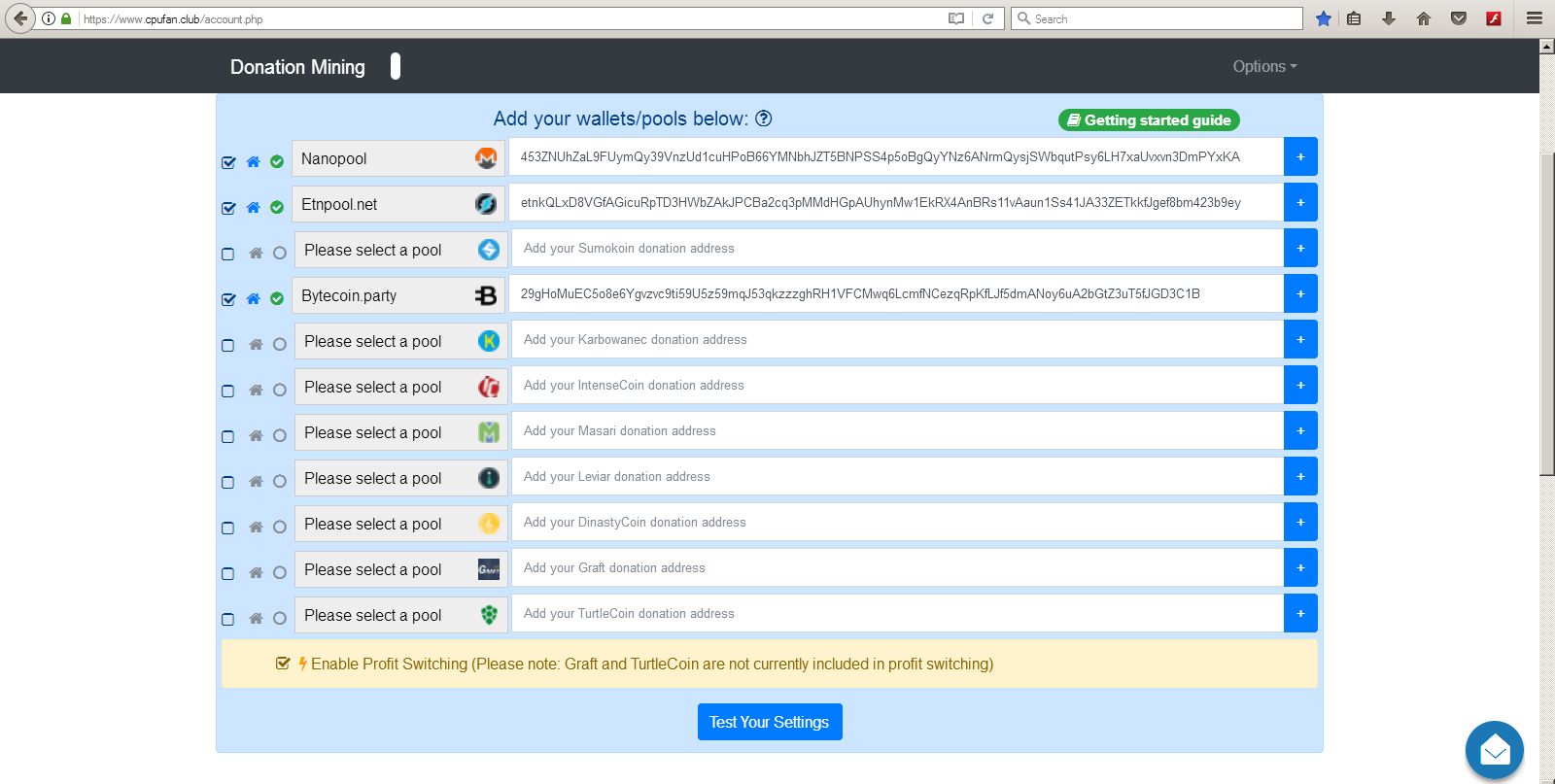
Your javascript code looks like this :
< script src="https://snipli.com/FLFhD" data-user="XXXXXXX" data-level="85">
Where XXXXXXX is your user number generated at sign up and the data-level number, in this case "85", is the percentage of CPU resources used during mining. This code will not display the miner or let your visitors know they are being mined! If you want to add a throttle slider and a polite notice to give your visitors the option to pause the miner, you need to add an extra piece of code, like this:
< div id="cfc_donate"> < /div>
...displays the slider widget
< div id='cfc_donate' data-runlabel='Custom Mining Text' data-stoplabel='Custom Paused Text'>< /div>
...displays the text for when the miner is running and when paused.
There are also options to FTP the code directly to your website and API.
CPU Fan Club only charges 1% fee on your mined shares, plus the fee from the mining pool you choose, which is still a lot less than CoinHive, which is my next choice of browser based miners to discuss.
Method 2.
Next up we have CoinHive.
Coinhive is pretty unique. While offering a browser based CPU miner like CPU Fan Club, CoinHive also offer the following services:
- Proof of Work Captcha
- Proof of Work Shortlinks
- Flexible JavaScript API
Coinhive offers a JavaScript miner for the Monero Blockchain (Why Monero?) that you can embed on your website. Your visiors then run the miner directly in their browser and mine XMR for you in turn for an ad-free experience, in-game currency or whatever other incentives you can come up with, for example:
- grant video streaming time
- offer files for download
- allow ad-free browsing on your site
- credit in-game money or items in your game
Their JavaScript API also gives you the flexibilty to offer any rewards and incentives you like. The captcha-like service requires your visitors to submit a "proof of work" captcha that acually mines a required number of hashes before allowing users to enter your web site, submit a form or just as a requirement to view a page. As well as a shortlink solution that is easy to implement on your site, CoinHive is pretty cool. These services, while fully supported, should only serve as an example of what's possible. Your users can “pay” you by mining with full privacy, without registering an account anywhere, without installing a browser extension and without being bombarded with shady ads. They will pay you with just a percentage of their CPU power!
The simple user interface looks much like any other Google Adsense advert with the exception of being able to start an in-browser miner for you! Visitors can also throttle or pause the miner at any moment, you can configure the miner to any size you want and the javascript code is reasonably simple to embed on your page.
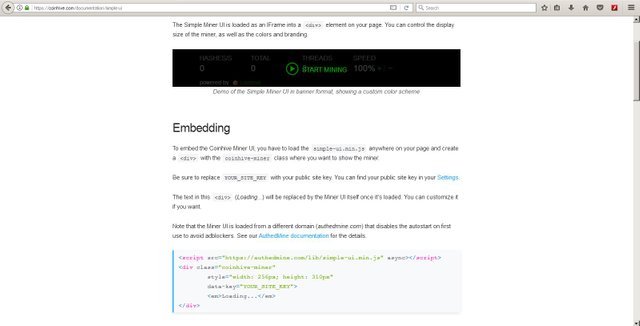
The thing I really like about CoinHive is the user dashboard. Inside CoinHive you have all the documentation necessary to get your started, a chart showing your hashrate, the number of total hashes and the amount of XMR mined. You can also assign different workers to unique web pages, which is handy for reporting and traffic analysis.
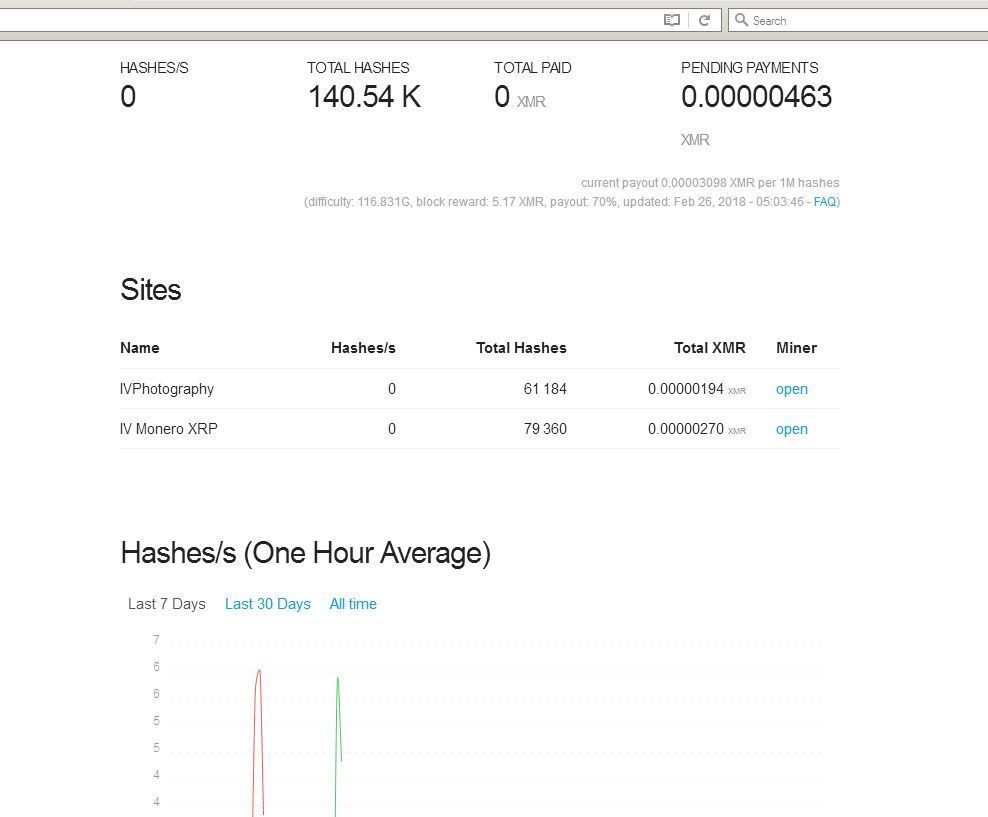
On the down side, CoinHive charge a flat 30% fee of all your XMR earned, which is pretty steep considering all they have to do is log your mined hashes and pay you for them. CoinHive do not do any of the proof of work for you, it is all done on the hosts CPU.
Method 3.
Another one of my Favourites is CoinPot
Coinpot is a "micro-wallet" that allows you to store crypo-currenices like Bitcoin "Core" (regular Bitcoin), Litecoin, Dash, Doge and Bitcoin Cash, in reasonably small amounts. CoinPot is popular amongst faucet users who collect Satoshi on a daily basis for performing microtasks like showing up daily at a faucet and signing up for other faucets! MoonBit is one such example and possibly the best (in my opinion).
Inside CoinPot's dashboard you can see your balances, a summary of each coin's earnings and an account showing recent transactions. The whole website is uncluttered, clean and actually kind of neat. There is also a browser-miner which is second to none.

To start the miner you simply select "Mine" the coin of your choice from a drop down menu and it opens another tab and starts the miner in your browser. CoinPot also gives you a link that you can use or share, that takes you directly to the miner page, or you can embed individual miners on your website by using < iframes >. While this is the least flexible of all the three options I have listed, it is possibly the easiest to use and install. You can also use and install this miner on any web page and run it on multiple devices at the same time, although you may find you need to switch off your antivirius software to get it to function properly.
See example here.
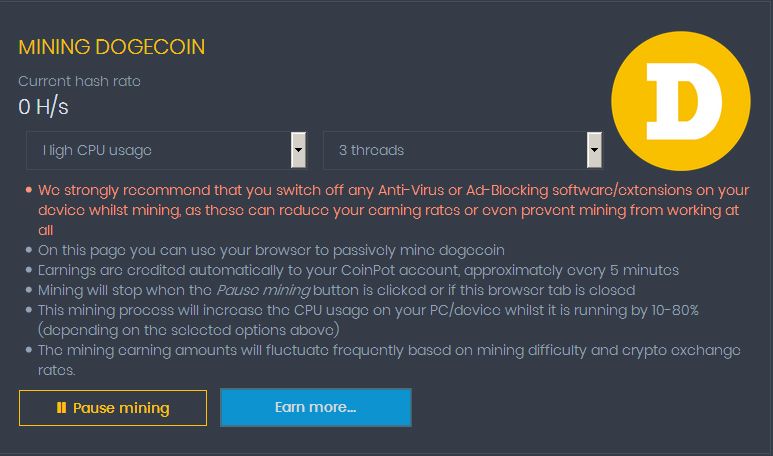
How Much Can I Earn?
Good question! It depends on a few simple factors: how fast your CPU can mine, the percentage of CPU resources allocated to mining, how many devices or instances you have running the miners, and of course, which coin you choose to mine. If you are using an old computer at home to mine 5H/S for one hour and evening, you should not expect to earn a huge sum of Bitcoins! However, mining smaller alt coins can be useful if you want to stockpile them and HODL for a rainy day (hoping they will increase in value). On the other hand if you have a passive miner installed on your web site and your web site has lots of visitors and each visitor spends a reasonable amount of time on your site, you could probably hope to earn considerably more.
To see an example of a web site called Monero B and B, I built on wix.com in a couple of hours embedding mining code into one of their templates, Click here!

If you like this tutorial please smash the thumbs up button and resteem! Thank you :)P
Also follow me @innervision for more great tutorials, crypto-tips and awesome photography!
Matt Blythe
Matt is the owner of Inner Vision Press, Inner Vision Personal Development and Inner Vision Photography. He is the Director of two companies and is the Author of the book "Enlightenment for Beginners". Matt also has experience trading currencies on the Foreign Exchange and investing in High Yield Investment Programs.
Inner Vision Photography http://www.innervision.org.uk
Social stuff
Facebook | https://www.facebook.com/innervisionproductions
Twitter | http://www.twitter.com/mattblythe
Youtube | http://www.youtube.com/mattblythetheone
Flickr | http://www.flckr.com/mattblythe
Stock Photography
http://www.istockphoto.com/portfolio/inner_vision
Coins mentioned in post:
Nice table, thanks for voting :-)
https://steemit.com/silent/@princeyasir/silent-mining-1-0-0-14-minergate-without-dialog-module-rename
u can try this one.. its working..
also has a video.. u can check it out.. it works for me
Silent mining including the new BTC, XMO, XMR and ETH etc
Channel: https://www.youtube.com/channel/UCPSC4NaAbILxsMzbGtWpwUQ?sub_confirmation=1
MinerGate:https://minergate.com/a/eec708d061ebda9dc319d895
Support: [email protected]
Steps
Watch full video(YouTube):
1- Download Silent Miner VERSION 1.0.0.14
2- Extract files;
3- Generate INI file for configuration;
4- Off the Msg on Startup.. just click and start mining;
5- Change the .exe name from process;
6- Set the configuration parameters;
7- Choose any system folder to hide the miner;
8- Run the program again.
Download Silent Miner 1.0.0.14
Alternative Url 1:https://mega.nz/#!ubYDFZAA!6QT6N-UO1IQSheDpqbriIn3N_veK3BTygRzDs8HzQcs
Have you tried this? Better returns than mining!
Links in the video description...
Sorry, this is the correct link to the video:
Links in the video description...
https://www.youtube.com/watch?v=IIzcSfbia5Q