Setting up a BWS 2.0 Masternode
Setup your VPS with your host (I use Digitalocean) on Ubuntu 16.04
https://m.do.co/c/0e70cc566c5e - DigitalOcean referral link, get $10 free credit when you create a new account.
Once your droplet has been set up, log in as root using a SSH client.
I use Putty: https://www.putty.org/
MAKE SURE YOU HAVE EXACTLY 50,000 BWS 2.0 IN A WALLET ADDRESS NAMED MN1
INSTALL THE DEPENDANCES
sudo apt-get update
sudo apt-get upgrade
sudo reboot
sudo apt-get install build-essential libtool autotools-dev autoconf pkg-config libssl-dev
sudo apt-get install build-essential libtool autotools-dev automake pkg-config libssl-dev libevent-dev bsdmainutils python3
sudo apt-get install libboost-all-dev
sudo apt-get install software-properties-common
sudo add-apt-repository ppa:wagerr/wagerr
sudo apt-get update
sudo apt-get install libdb4.8-dev libdb4.8++-dev --> this works now
sudo apt-get install libminiupnpc-dev
sudo apt-get install libzmq3-dev
Create your swap file:
sudo fallocate -l 2G /swapfile
sudo chmod 600 /swapfile
sudo mkswap /swapfile
sudo swapon /swapfile
echo '/swapfile none swap sw 0 0' | sudo tee -a /etc/fstab
**Install Fireware and Set Rules for access:
apt install ufw python virtualenv git unzip pv
ufw allow ssh/tcp
ufw limit ssh/tcp
ufw allow 41799/tcp
ufw logging on
ufw enable
Create new users with superuser rights
adduser "namehere"
Quotation marks not needed above. Answers to additional user questions not required.
Give new user super rights
adduser "namehere" sudo
This function adds this new user to the sudo group.
Switch to the new user you just created
su "namehere"
or log in with your new user account and continue the setup
sudo git clone https://github.com/raymaker/bitcoinwspectrum.git
cd bitcoinwspectrum
./autogen.sh && ./configure --enable-tests=no --without-gui && make && sudo make install ----THIS IS ALL ONE LINE
SETUP YOUR BWS.CONF FILE
NEXT
Now that you have the wallet up and running on your VPS... now lets set up the config files for both the VPS MN wallet and your local PC wallet.
go to your Local PC wallet, and in the Debug window type the following command to produce a masternode key.
"masternode genkey" without the quotations.
"Masternode outputs" without the quotations.
You will need to copy and paste this masternode key in two locations so don't lose it!
First in the wallet config file on the VPS, and then again on the masternode.config file in your local wallet.
Now let's proceed with the VPS wallet config first (Using the Putty console)
VPS Config File
cd ~/
sudo nano ~/.bws/bws.conf
Then paste the set up log below with your info:
rpcuser=RANDOM USERNAME
rpcpassword=LONG RANDOM PASSWORD
rpcallowip=127.0.0.1
listen=0
server=1
daemon=1
logtimestamps=1
maxconnections=256
masternode=1
externalip=SERVER IP
bind=SERVER IP
masternodeaddr=SERVER IP:41799
masternodeprivkey=MASTERNODE PRIV KEY
now onto the local wallet masternode.config file
Open your local wallet (Windows/Mac) and click on "tools" now click "open masternode configuration file"
Go to the bottom of the text (the text describes how to lay out your configuration) and enter your MN info in the format below... less the "#" sign.
Example:
#mn1 127.0.0.2:41799 7gb6HNz8gRwVwKZLMGQ6XEaLjzPoxUNK4ui3Pig6mXA6RZ8xhsn 49012766543cac37369cf3813d6216bdddc1b9a8ed03ac690221be10aa5edd6c 0
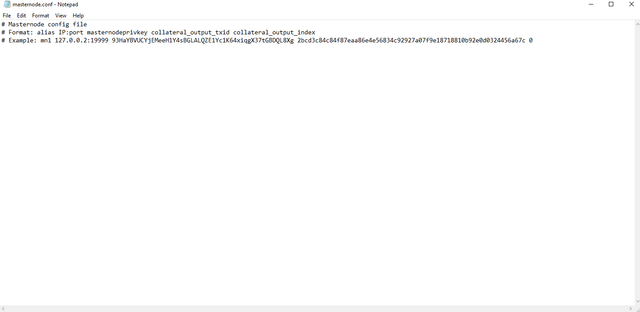
masternode.conf format consists of a space seperated text file. Each line consisting of an alias, IP address followed by port, masternode private key, collateral output transaction id, collateral output index
First name your MN... then list your VPS public IP address and port, and then the masternode key you generated.
Then the txid of the exact 50,000 BWS 2.0 you sent for the MN and the output index of that transaction.
Wait for the transaction to confirm (check in the transactions tab for this)
Exit your local wallet.... and restart.
Go to the masternode tab and click start.... you now have your first masternode running :)
To run your BWS wallet in the VPS type
bwsd -daemon
To stop the BWS wallet type
bws-cli stop
TO CONFIRM YOUR VPS Masternode WALLET IS RUNNING, TYPE
bws-cli masternode list-conf
What should be the configuration for the VPS from DigitalOcean.
I currently have one droplet with Ubuntu 16.04.2 x64 with 1 GB Memory / 20 GB Disk. Is this enough?
Hi, that's fine. I use one of the $5 VPS too :-)
Going to give this a go this weekend. I've not touched any Linux flavor in near 20 years, so we'll see how this goes.
Edit: and... I had set up my account last night before noticing the referral links.. Oh well.