Bitsharescan review — BitShares block explorer
Hi everyone!
Meet my first post. I feel it will be useful to those who use decentralized exchanges powered by BitShares.
So, what’s the topic? Block explorers that are a real boon to crypto traders like me. I’ll focus on bitsharescan, this is the one I like the best.
Best block explorers
They are easy to find: just head over to the BitShares’ page on CoinMarketCap. bitsharescan comes second on the list.
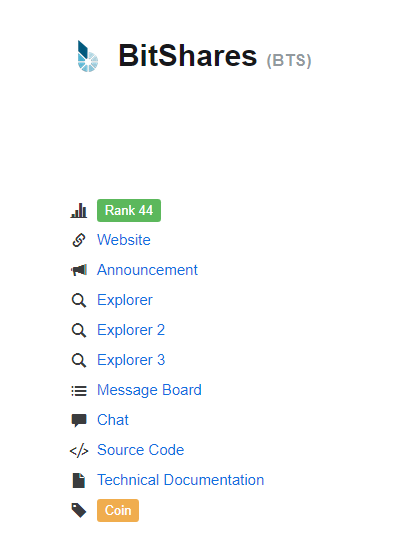
How it works
The same as other blockchain explorers, bitshares provides basic information about the status of the Bitshares blockchain: a current block, chain ID, block intervals, active witnesses, and so on. It also displays top 10 proxies, top 10 referrers, hot markets, witnesses, active assets, etc.
But the transaction history available there is the major reason why I started using block explorers.
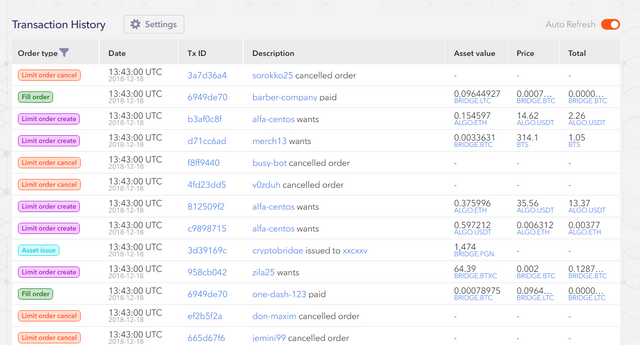
You can also see the list of top BTS holders on the Accounts page.
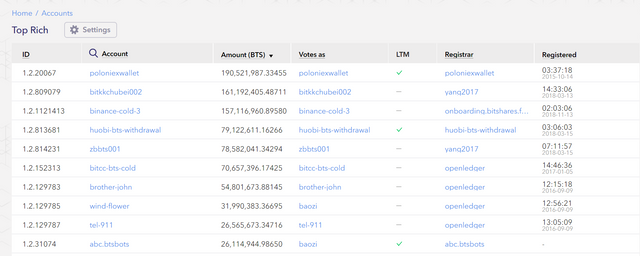
Search field
All block explorers have a search field to find transactions, accounts, and assets, and bitsharescan is no exception.
bitsharescan finds the necessary info times quicker than cryptofresh and BitShares.explorer. And it never fails when it comes to the transaction search, while bts.ai does.
bitsharescan is usually up and running when other explorers are offline, which makes it my fave explorer. The recent BitShares blockchain issue was the only time when it didn’t work.
This block explorer shows search results related to assets first. To see those for accounts, scroll down the search dropdown menu.
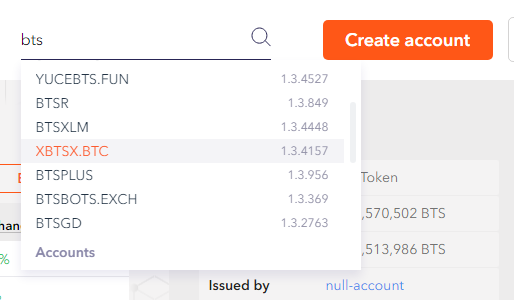
Account history
Transactions
Viewing accounts’ history is important to traders, and bitsharescan has this functionality for sure. Enter an account’s name, click on the ‘search’ button, and here it is.
bitsharescan not only shows the full transaction history of the account (other explorers provide only 100-400 last transactions) but also allows filtering transaction records by order type.
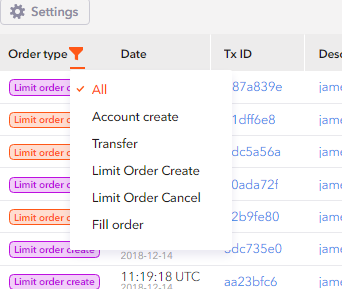
You can also hide the columns you don’t need.
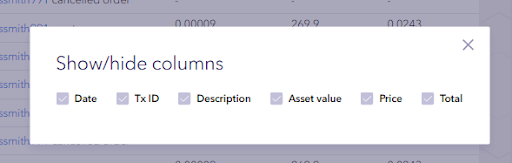
There may be issues with the column display when some columns are hidden. It’s a small disadvantage compared to what I get.
Trades
A 30-day trade history of accounts is another advantage of bitsharescan. Other explorers don’t have it at all. The history is shown in the separate Trade History tab on the account page.
Why do I like it? When a market is hot, I’m often tempted to take part in trades. But first I’m trying to make sure that it’s the right time. bitsharescan gives me exactly what I’m looking for — a trade history of any account on BitShares.
It is the only explorer that provides information about closed orders that I’m looking for, such as order value, trader/seller account name, price, etc.
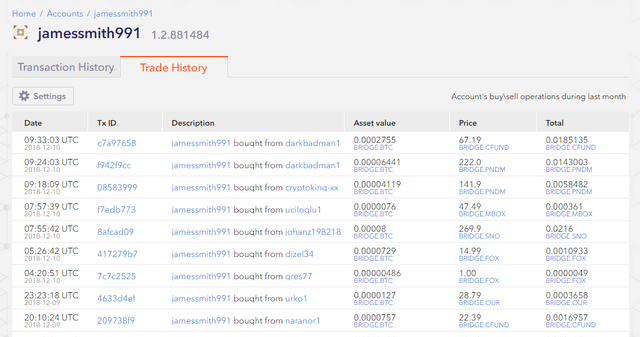
Assets List
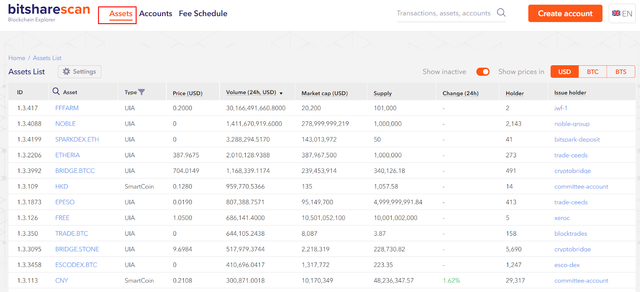
This page displays a complete list of assets traded on BitShares, including those that are inactive. Use the switcher to hide inactive assets if it’s necessary.
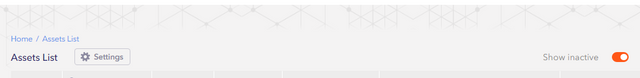
And search for assets using the search field.
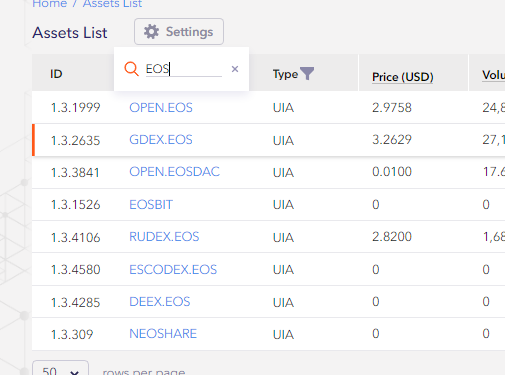
Assets can be filtered by their type. The records can be also filtered 24h trading volume (from low to high), supply, the number of holders, etc.
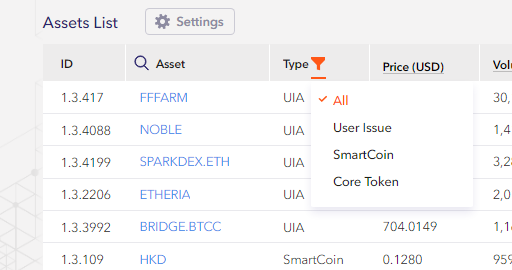
Asset issuers are shown on the page as well.
Asset Values
Bitsharescan gives me more flexibility in terms of asset values than, for instance, cryptofresh. On the asset page, I can see asset values either in fiat (USD) or crypto (BTC or BTS).
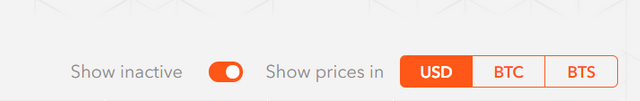
The same also works for asset pages.
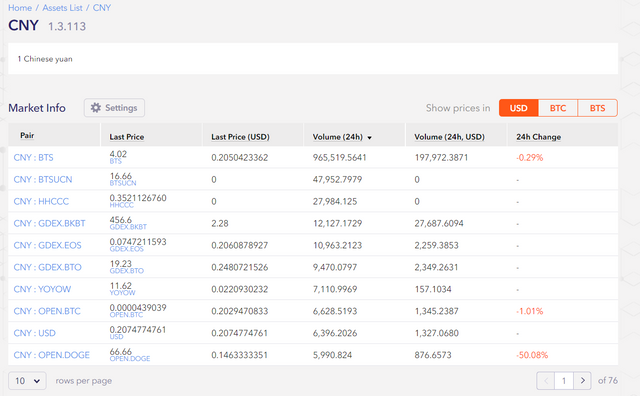
Features I looking for
Pursuing the idea to become an active member of the BitShares community, I decided to participate in BitShares votings. But I noticed that bitsharescan doesn’t provide info on voting, workers, witnesses, and the committee like cryptofresh does. So I'm eagerly awaiting when it’s available on the site.
Summing up
All block explorers work like a charm when you need to view the latest transactions. But if you look for high search speed, a complete account transaction history, or additional info like completed orders, bitsharescan is the winner.
Thanks for reading!
Good review!
Congratulations @blockdisc! You have completed the following achievement on the Steem blockchain and have been rewarded with new badge(s) :
Click here to view your Board
If you no longer want to receive notifications, reply to this comment with the word
STOPDo not miss the last post from @steemitboard:
Congratulations @blockdisc! You have completed the following achievement on the Steem blockchain and have been rewarded with new badge(s) :
Click here to view your Board
If you no longer want to receive notifications, reply to this comment with the word
STOPDo not miss the last post from @steemitboard:
Congratulations @blockdisc! You received a personal award!
You can view your badges on your Steem Board and compare to others on the Steem Ranking
Do not miss the last post from @steemitboard:
Vote for @Steemitboard as a witness to get one more award and increased upvotes!