Mobile trading on the BitShares Dex is Easy (and you don't need an app to do it)
Last week I posted this picture to telegram, celebrating the release of Trading View on the BitShares Dex.
 )
)To my surprise many people asked me how I was using the Dex on my phone, I thought everyone was doing it 😆.
Here is how it is done
Download Chrome
Go to wallet.bitshares.org
If you have a Cloud Wallet, login as you would on your computer.
If you have a Local Wallet (as I do), send your bin.file to yourself so you can access it on your phone, follow instructions to restore your account.
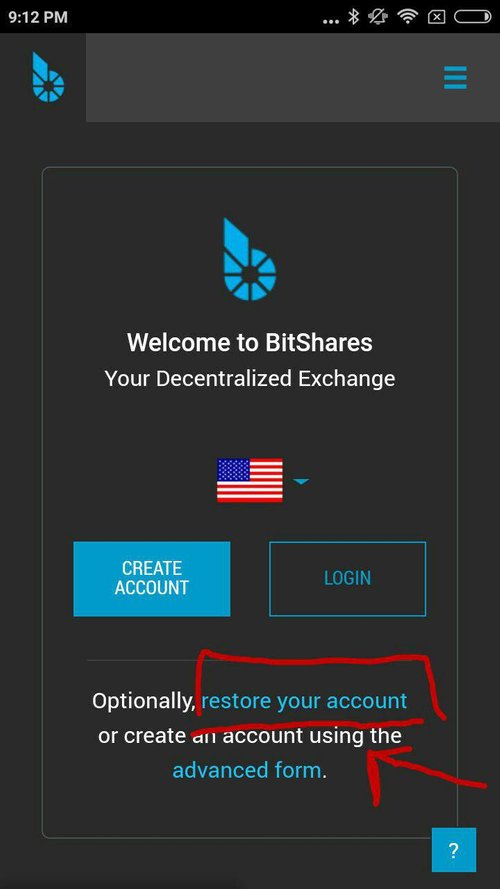 )
)Now this is key: Make sure you change the view to desktop site.
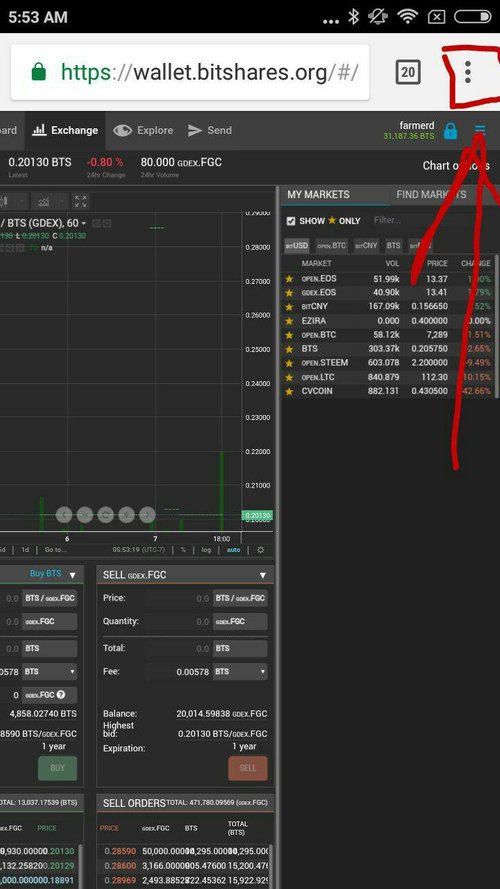 )
)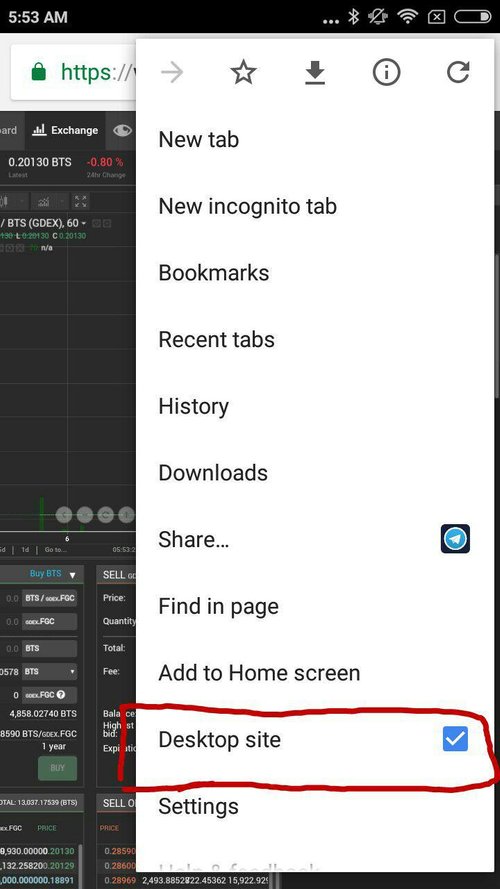 )
)It doesn't work as well in Mobile view. In Desktop view, you are able to zoom in and out and move around as you would on your computer.
I do 90% of my trading on my phone. Of course it isn't any good for charting, but if you have a sense of the market, what you want to pay or sell an asset for, it works great. Give it a try, I recommend it.
If you have any questions, please feel free to ask.
Thank you,
FarmerD

Really cool, didn't know that 👍
Hmm, didn't know about the desktop view option. I have been using it in mobile view and desktop is much nicer! Thanks for the info!
This is amazing.
Is there any mobile wallet on google play for bitshares?
But you are right it is much better to trade on the desktop wallet, everything is more laid out and easy to use.
Yes there are some. I personally prefer this method