Bitshares account setup tutorial
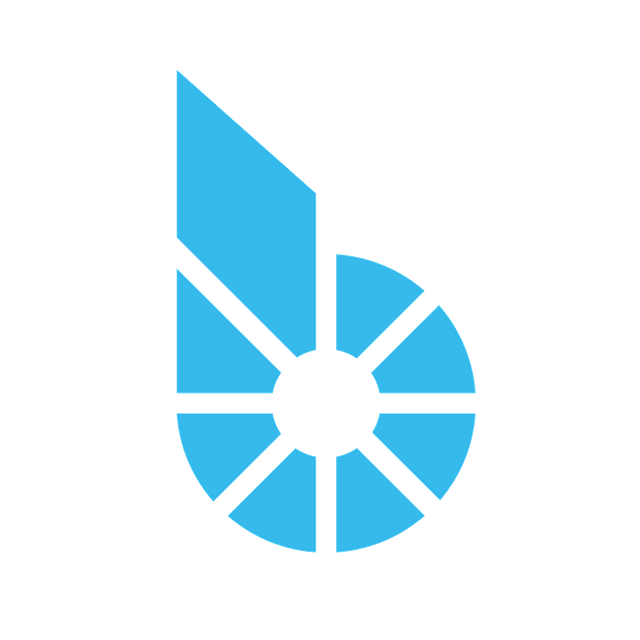
Today we are going to learn how register bitshares account and register a new account in bitshares
Go to https://bitshares.openledger.info/
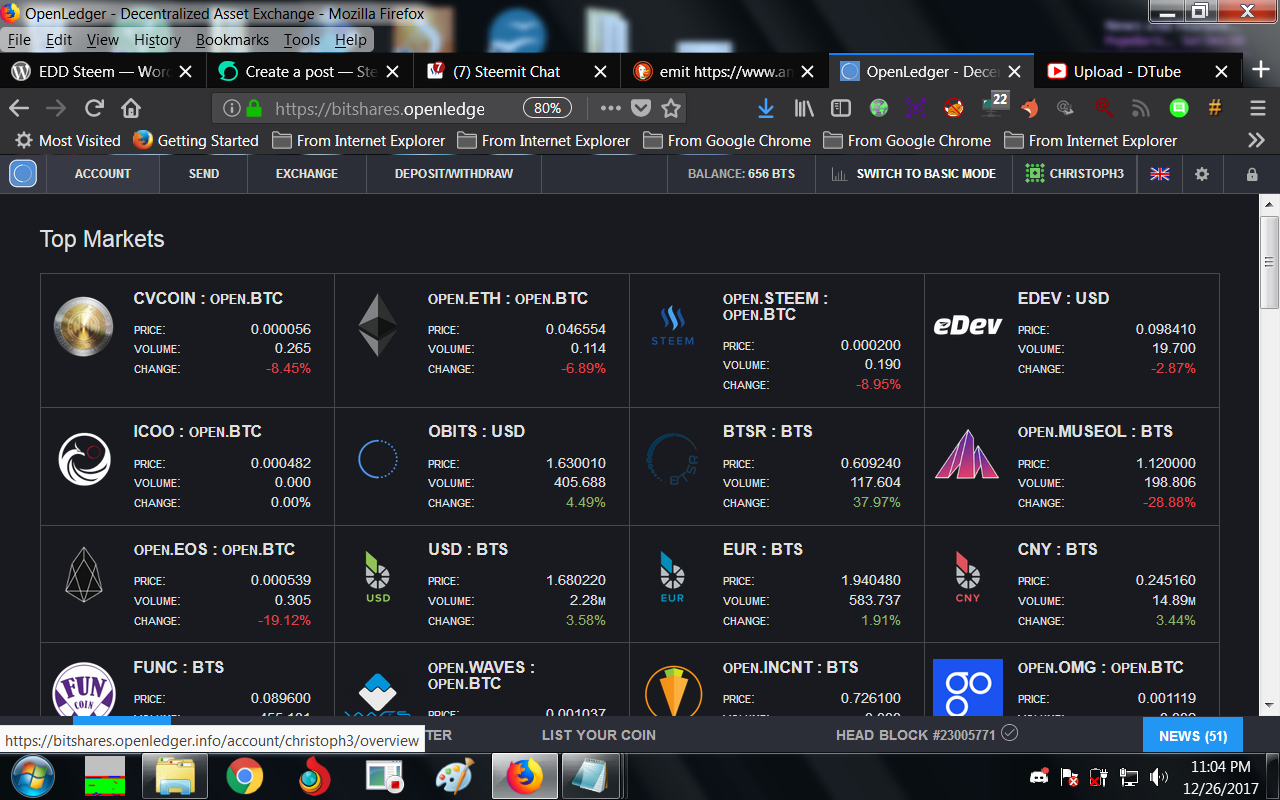
If you already have an account then click on account in the top left hand corner. If this is your first account please skip to part.
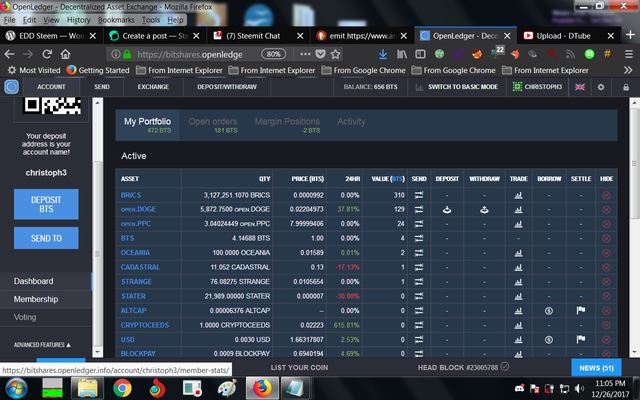
Now click on membership and you will find your referral link. You can send this to anyone who wants to register to exchange coins, stocks, 401k, assets, smartcoins, etc.. .
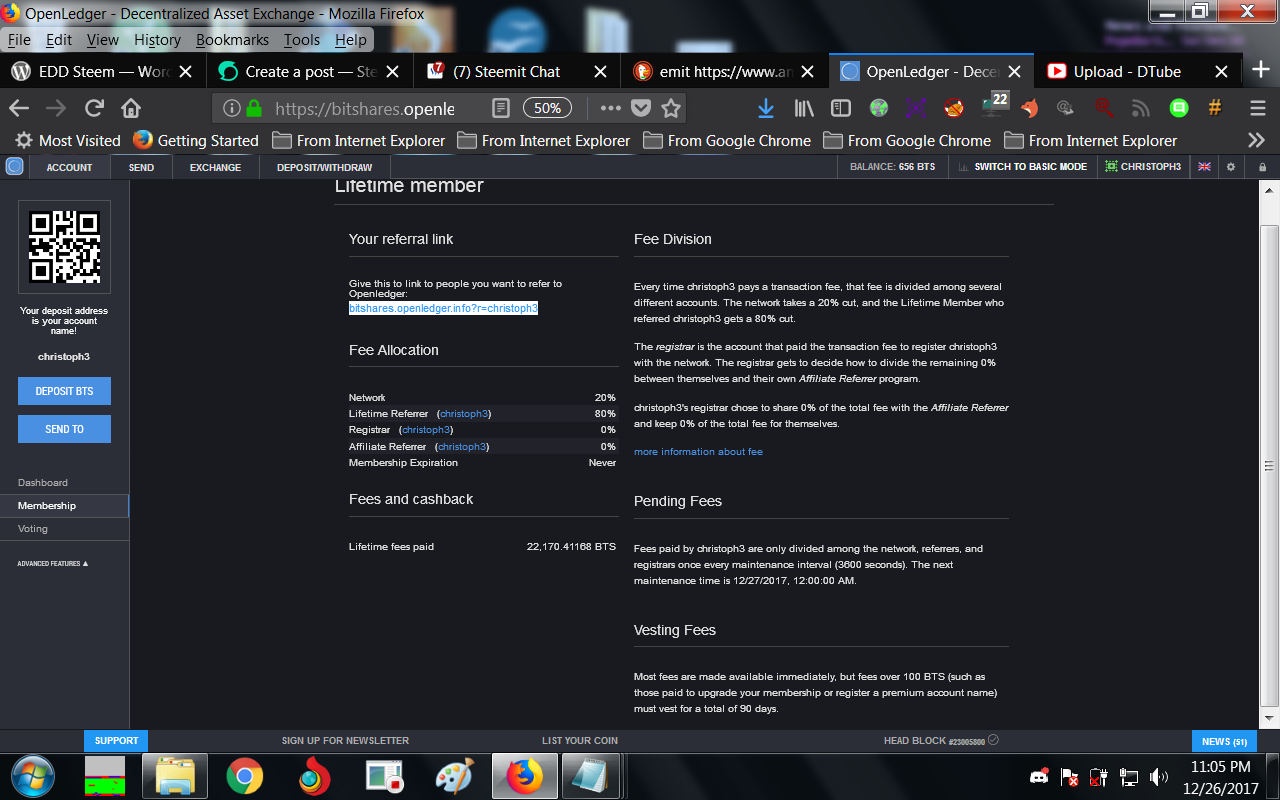
Part 2
Go to https://bitshares.openledger.info/ or your referral link
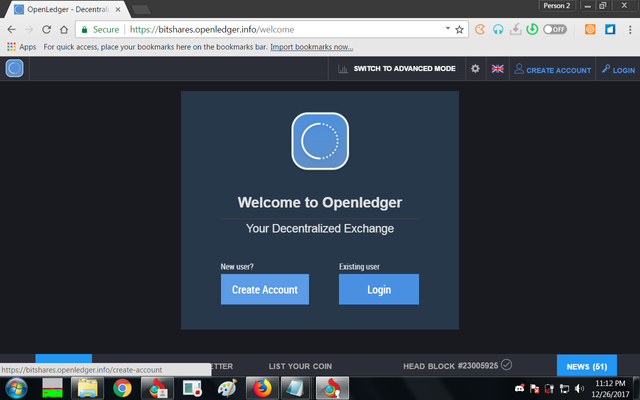
We are going to choose the wallet model because it is the most secure.Here are the differences according to bitshares:
Every time christoph3 pays a transaction fee, that fee is divided among several different accounts. The network takes a 20% cut, and the Lifetime Member who referred christoph3 gets a 80% cut.
The registrar is the account that paid the transaction fee to register christoph3 with the network. The registrar gets to decide how to divide the remaining 0% between themselves and their own Affiliate Referrer program.
christoph3's registrar chose to share 0% of the total fee with the Affiliate Referrer and keep 0% of the total fee for themselves.
more information about fee
Pending Fees
Fees paid by christoph3 are only divided among the network, referrers, and registrars once every maintenance interval (3600 seconds). The next maintenance time is 12/27/2017, 12:00:00 AM.
Vesting Fees
Most fees are made available immediately, but fees over 100 BTS (such as those paid to upgrade your membership or register a premium account name) must vest for a total of 90 days.
First you need to decide which account you would like to set up. There is either a wallet model or account model.Here are the differences.
Account model:
Login-password pair
The account model lets you login to your wallet from anywhere using only your account name and password, but your password is vulnerable to brute-force attacks which means it is important to use a very long password, ideally 20+ characters!
Single account
Easy login
Moderate security
Wallet model
Wallet model
Bin file or brainkey
The wallet model has the best security, but is restricted to your current browser and computer. To migrate the wallet to another browser or computer, you may use the backup file or brainkey.
Multiple accounts
Wallet file backup required
High security
Once you have decided pick a username and password. Remember to choose a strong password and it's wise to choose a username close to your steemit name in my opinion.
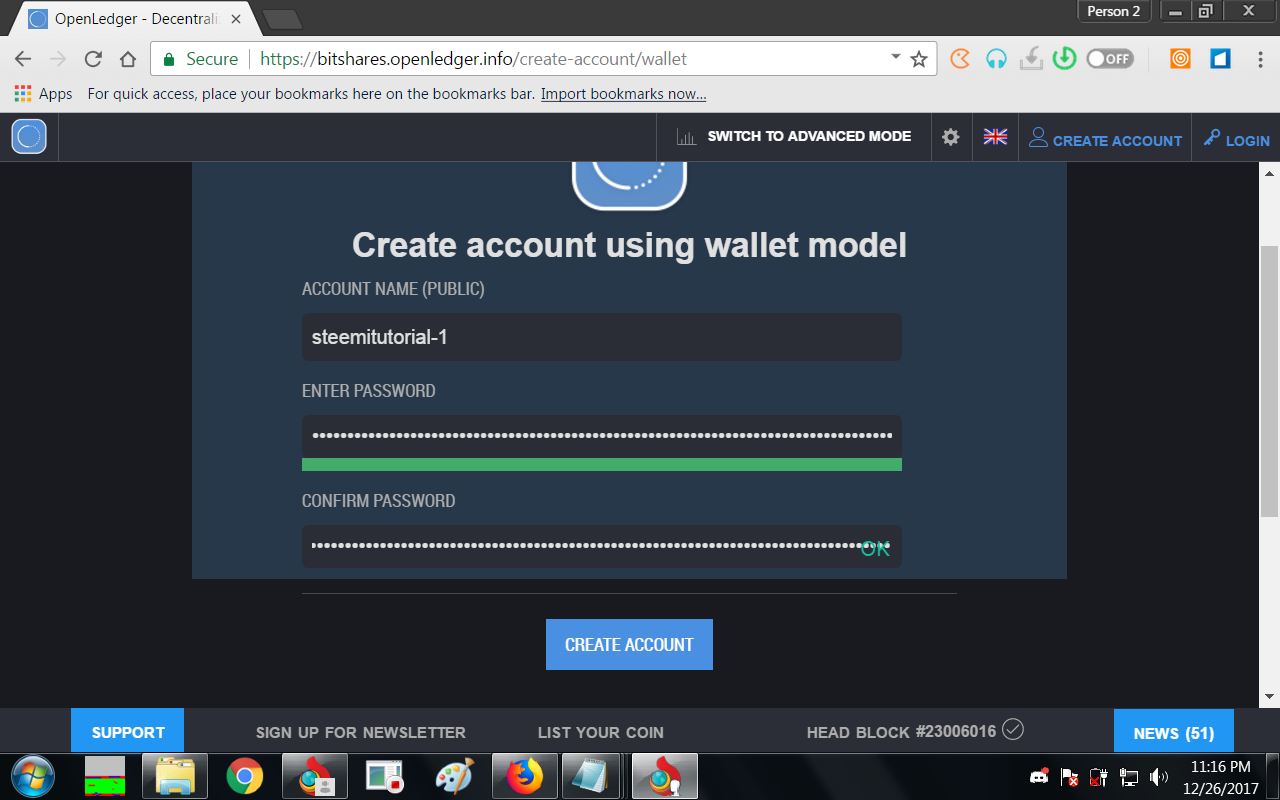
Create a backup!!! Now just download the backup and import it into your account.
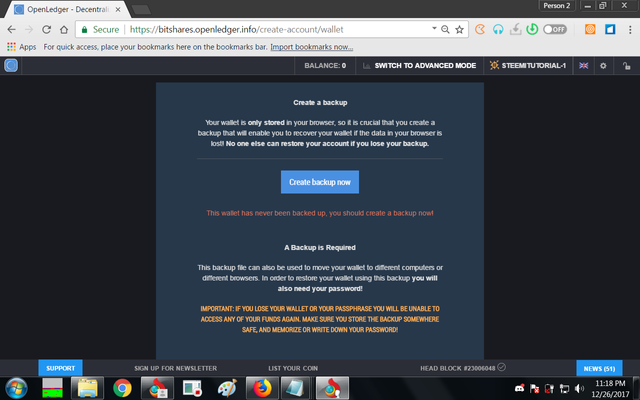
Your new bitshares wallet is ready to trade. Just click on the deposits and withdrawels button and find your wallet address.
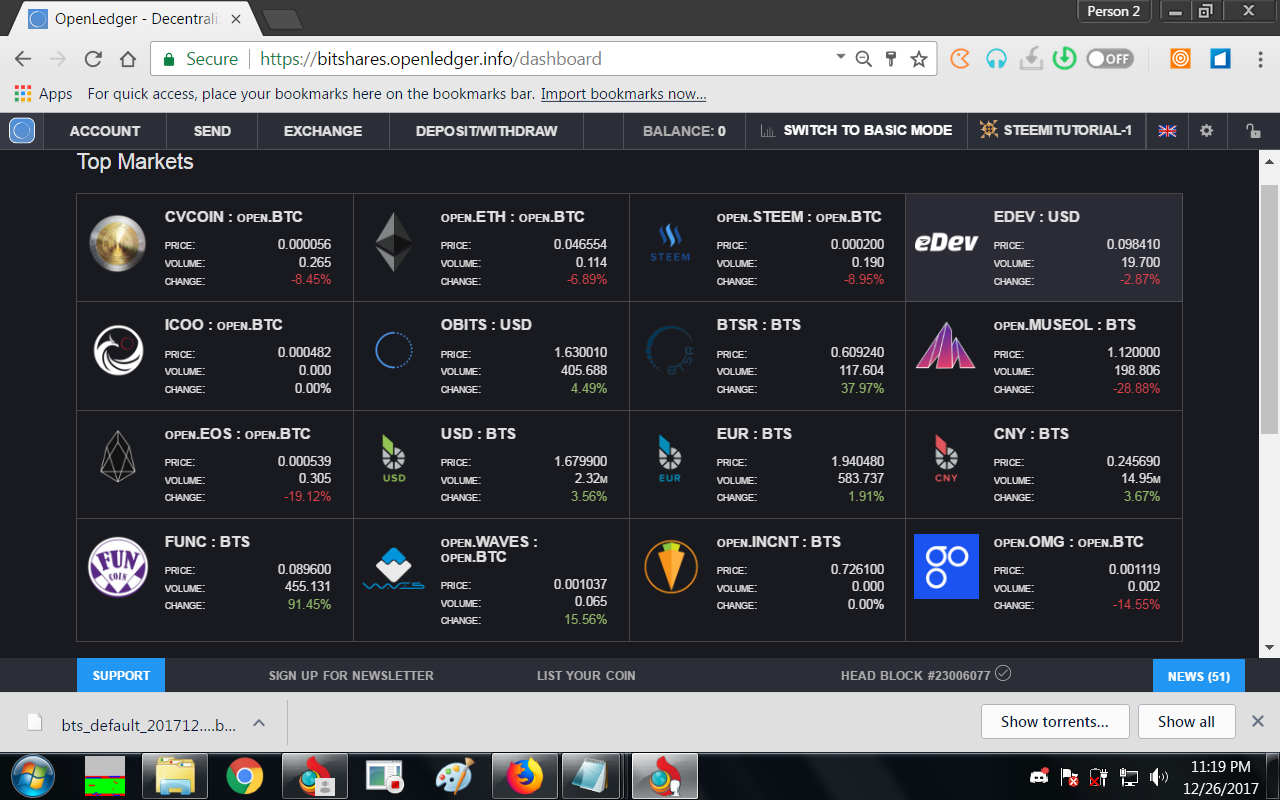
Congratulations you are the brand new owner of a bitshares decentralized openledger wallet.
This is a browser wallet version which means that the wallet remains in your browser as long as the cookie file is not deleted. If it is then you will need to open a new browser and upload your bin file in bitshares with your password.
Keep a strong and secure password on an encrypted flash drive and write them down!
Research what you are investing into
Never ever give your password, brainkey, or .bin file to anyone.
Don't forget to sign up for the Steemit Discord channel at https://discord.gg/GmFRQP
and Dtube
Much Love Steemit ! #namaste
Dogecoin Tips

and Dtube
Much Love Steemit ! #namaste
Dogecoin Tips

Dogecoin Tips

Great post brother!!
I learned from this post that Bitshares offer an affiliate program and this is a trading exchange I want to try.
It has it's own rewards system built into it using thr same technology as steem. It is also truly decentralized and backed by the bts network . Growth amongst wealth beside voting power within every business sector globaly... at your fingertips!
Also when ypu send me a tx with #BRICS WITH 1 BTS THEN I WILL send you 500 BRICS -OpenLedger - Decentralized Asset ...
https://bitshares.openledger.info/asset/BRICS/OpenLedger › bitshares › asset › BRICS
This post has received a 0.11 % upvote from thanks to: @lovecoins.
thanks to: @lovecoins.
For more information, click here!!!!
Send minimum 0.010 SBD to bid for votes.
The Minnowhelper team is still looking for investors (Minimum 10 SP), if you are interested in this, read the conditions of how to invest click here!!!
ROI Calculator for Investors click here!!!
Thanks for the resteem @the-bitcoin-dood