Coin Tracking — How to Track Your Crypto Invest and Get Tax Right
After I bought my first crypto coins, I wanted to track my performance. At first, I thought that exchanges offer nice performance reports, like the ones stock brokers provide. But they do not! In crypto space tracking the performance is much more difficult, because of all the transactions, various exchanges and multiple wallets. So, I tried to build a spreadsheet for keeping an overview of my investments. However, this is very complex and a lot of work, since you need the exact fiat value (e.g. USD, EUR) at time of the trade to calculate your performance. So, my search for the best tool to track the performance began.
I found several good tools:
- Blockfolio
- Blockbit
- Coin Stats
- Altpocket
- CoinTracking
I created an account for all of them, used them for several weeks and selected the best one. And the winner is ……. COINTRACKING
![]()
Why CoinTracking
- Web tool and mobile app
- Automated import of your trades (API for nearly all major exhcanges)
- Dashboard that gives an amazing overview of your portfolio and trades
- Lots of very useful and functional reports
- Backup of your trades
- Automated tax report
- Continuously new functions implemented
- Easy to use
Disadvantages
To use the full functionality of the tool you need to buy a premium package and this is quite expensive. There are three account types available: free, pro and unlimited. For normal users the pro version should be more than enough. From my point of view it’s worth every penny. Simply because you can generate an automated tax report, you will save a lot of money for a tax consultant. You can use the free version until you reach 200 trades! I started with the free version and upgraded later.
Discount on Premium Packages
With this link you will get 10 % discount on all premium packages: Discount
Some Tips on How to Use It
The tool is very easy to use and there is also a manual available. However, some things can be tricky. That’s why I would like to give you some tips on how to handle them.
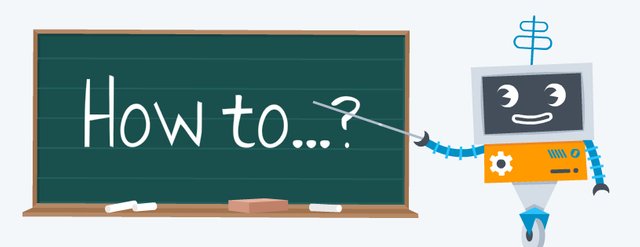
Clear structure
In order to have a good overview you need to document everything in a structured way. The tool, does nearly everything on its own. But to get the most out of CoinTracking, I recommend that you make some manual changes. The name of your wallet is not added in automated way. For example, if you have a MyEtherWallet and a LedgerNanoS you have to create them on CoinTracking. In order to do so, you have to edit the atomically added transaction:
Enter Coins → Overview & Manual Import
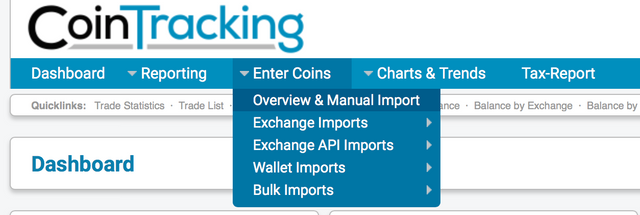
Edit transaction
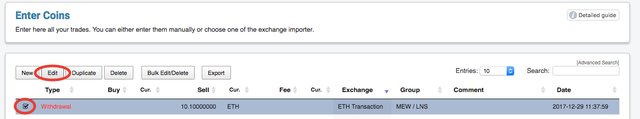
Change the field “Exchange” from “ETH Transaction” to the name of your wallet e.g. MyEtherWallet
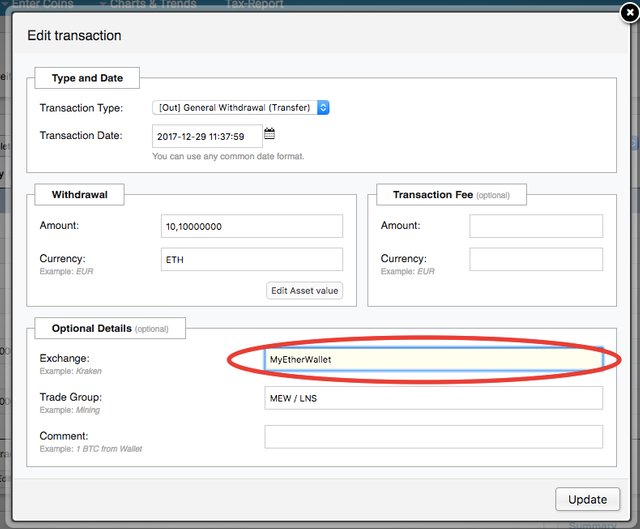
It should like this, after you made the change (IN & OUT):
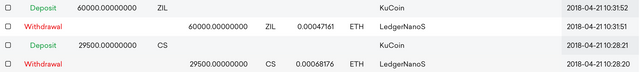
To make it easier for you to add the right wallet name to the transactions, you should label the automated import (Enter Coins → Wallet Imports).
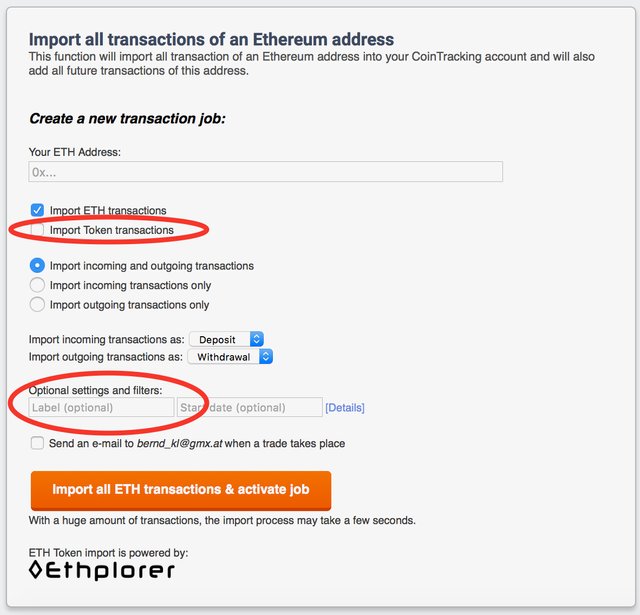
This label is shown in the field “Trade Group”. It helps a lot, because the field “Exchange” always states “ETH Transaction” by default and if you have more than one ETH wallet it can get messy. You can use the report “Balance by Exchange” to check, if the balance for each exchange and wallet is correct.
Adding ICOs
When you participate in ICOs, you wire ETH, BTC or NEO to some ICO address. So, the transaction will be automatically imported to your CoinTracking account. I always use this transaction as basis and modify it in the following way, to get the documentation right:
Edit transaction → described in the paragraph clear structure
Change from “[OUT] General Withdrawl (Transfer)” to “Trade (Exchange)
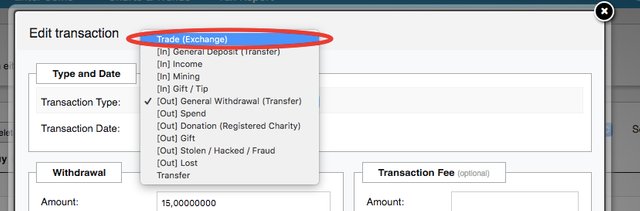
Add the amount and ICO currency you bought. Furthermore, I suggest that you rename the exchange and add a comment. CoinTracking will probably not be able to find the ICO coin, because it’s not in the database yet. The tool will automatically show you the value, after the coin is added. Usually this happens after it hits a exchange.
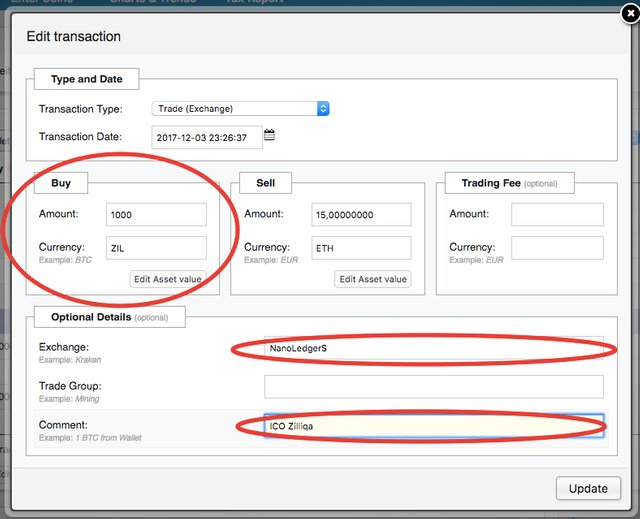
If you need help with anything, there is a very active forum on bitcointalk.
Coins mentioned in post:
Congratulations @berndk! You have completed some achievement on Steemit and have been rewarded with new badge(s) :
Click on the badge to view your Board of Honor.
If you no longer want to receive notifications, reply to this comment with the word
STOPCongratulations @berndk! You received a personal award!
You can view your badges on your Steem Board and compare to others on the Steem Ranking
Vote for @Steemitboard as a witness to get one more award and increased upvotes!