MyEtherWallet Tutorial
Participate in the Skillchain Pre-ICO starting
on April 6th, 2018 12:00 CET!
on April 6th, 2018 12:00 CET!
Disclaimer: We publish the following instructions only as a guide on one of the ERC20 wallet option for the Pre-ICO. Participants are advised to conduct their own research and do not rely solely on the material we are presenting. We make no representations or warranties that the following material is complete or accurate, or that MyEtherWallet (or any associated software or services) will be reliable or function as described.
As such, contributors assume all risks associated with the use of MyEtherWallet (or any other ERC20 wallet) in connection with the Pre-ICO.
Please note that participants can use any Ethereum wallet of which they control the private keys. A list of recommended wallets can be found at www.skillchain.io/faq/
Getting started
In this tutorial, you'll learn how to manually send a transaction during the Pre-ICO using MyEtherWallet, which is one of the most popular Ethereum Wallets.
Step One: Generating wallet
Open your browser and navigate to https://myetherwallet.com. Create a secure password on this screen. Click “Generate Wallet” to create your wallet:
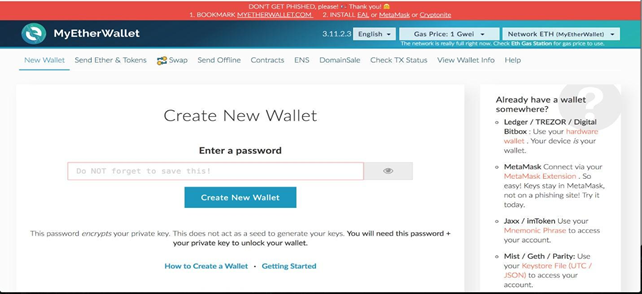
Step Two: Saving your wallet file
Click “Download” and save the file on your hard drive. Then click “Continue” to agree not to lose the file. Locate the folder you saved your wallet file in. Duplicate the wallet file and store the duplicate in a secure separate location.
You must have access to this file and your password to access your account. If you lose these, there will be no way to access your account again.
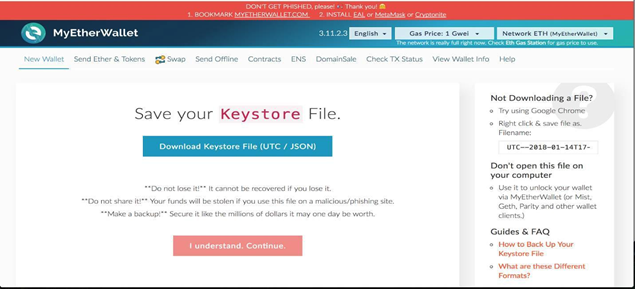
Step Three: Obtaining Ether and Funding the Account
Utilize one of the reputable cryptocurrency exchanges to purchase Ether (such as https://www.coinbase.com/ https://www.kraken.com/ or https://poloniex.com/).
If you store your Ether on an exchange you can send it to the address just created. You will need to factor in a small amount of Gas (suggested: 210,000 gwei, a transaction fee for miners) to compensate for the fees associated. Once you've obtained your Ether, send the amount you want to the address just created.
You will need to unlock your wallet again, to send Ether to the address created.
Click on the “View Wallet Info” tab. Open the file you just saved and backed up by entering your password.
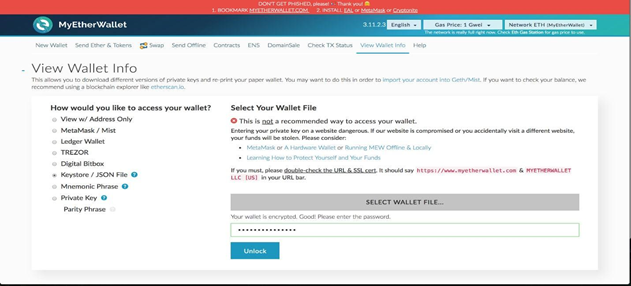
Once unlocked, you can send from an exchange or other wallet using the address from “Your Address” or the address from “Your Address QR Code”:
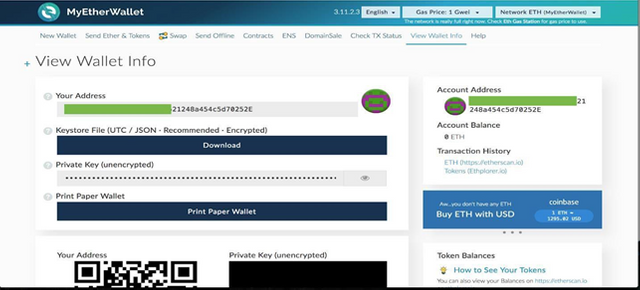
Your wallet is now funded.
Step Four: Verifying the Skillchain Pre-ICO Address
Navigate www.skillchain.io and copy the Smart Contract Address.
Step Five: Sending ETH
Navigate back to the web browser tab with MyEtherWallet. Click on the “Send Ether & Tokens” tab. Click “Select Wallet File…”. Browse to where you stored the files in the previous steps. Open your wallet file. Enter your Password and click “Unlock”.
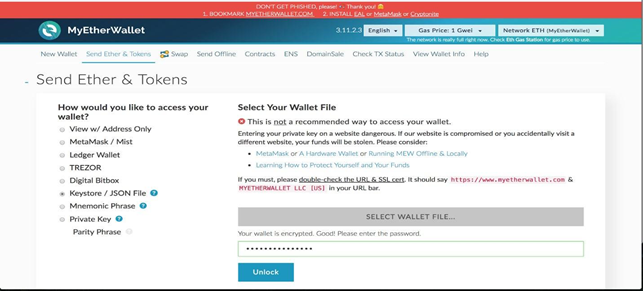
Copy the Contract Address found on: www.skillchain.io
Paste the address into the To Address field in MyEtherWallet.
Insert the Amount To Send field with the amount of Ether you wish to send.
In the Gas Limit field, input 210,000.
Note: The Gas Limit is important because the smart contract requires more gas than a normal transaction. The Gas Fee slider is located in the header (the top right-hand corner) of the MyEtherWallet website.
For the Skillchain Pre-ICO, there is no maximum Gas Fee. Set the Gas Fee slider to your desired amount.
Note: You can only participate in the Pre-ICO from April 6, 2018, 12:00 CET until the cap is reached.
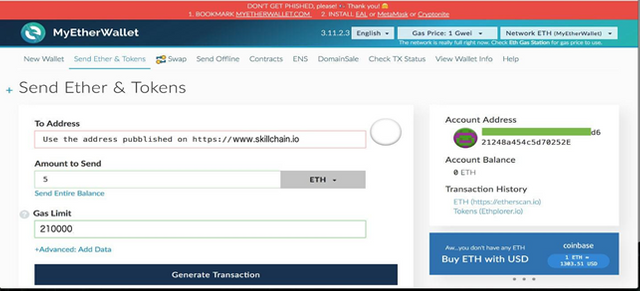
Click “Yes, I am sure! Make transaction”.
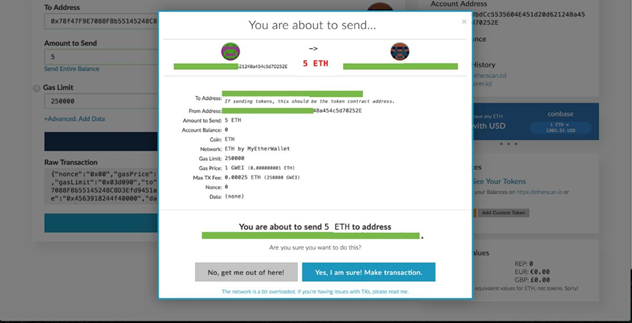
Step Six: Confirming that the transaction was completed
At the bottom of the screen, a notification bar pops up. Click “View TX”.
An Etherscan window showing your transaction will open. If there are no errors indicated in red, then your transaction was successful.
Note: SKI shall be transferred to your address shortly after the transaction is confirmed.
Where to go from here?
To add your SKI Tokens, please check information. During the Pre-ICO, if you have questions, you can ask them in the Telegram Group @SkillchainOFFICIAL.
Check out Skillchain on Medium, Twitter and Facebook.