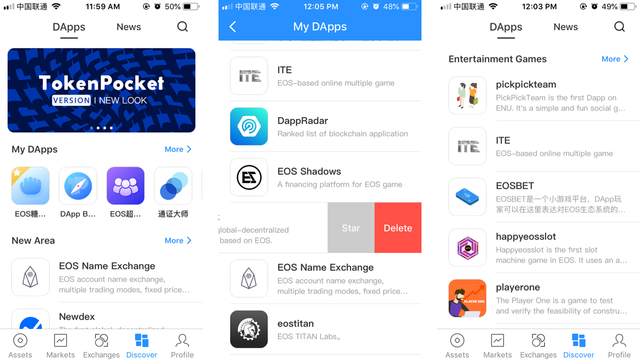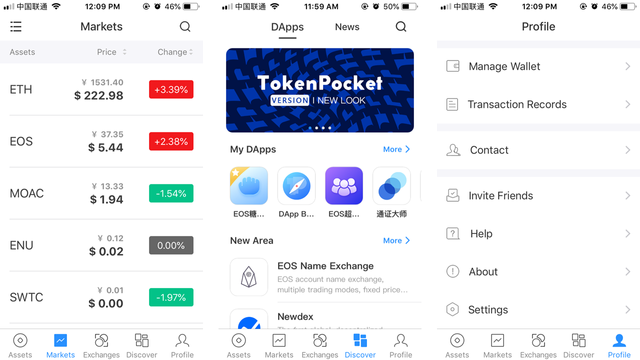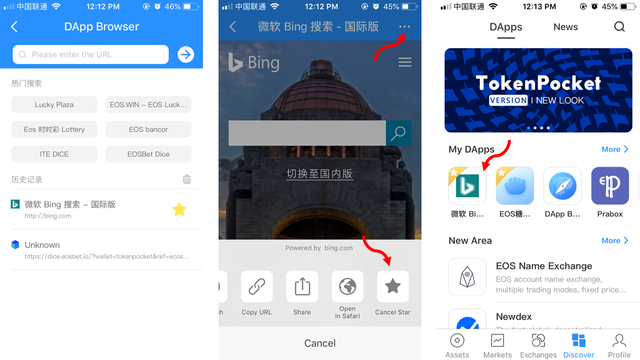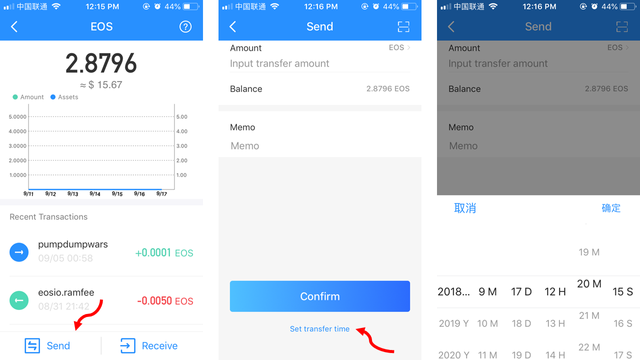Big updates:a new level for a better Wallet

We just release the newest version with more than 6 functions to update, which bring us a bunch of the feature and make us become a better wallet.
1. DApp Store revision
The [Discover] page has been completely redesigned, and DApp Store has ushered in a new revision. The arrangement and display mode of DApps has been redesigned. Now it is more intuitive to get the basic information of the application and find the application you need more conveniently.
[Favorite] function help you to “pin” the commonly used DApps, just like the [Dock] bar on the iPhone, you can access commonly used apps on the [Discover] page anytime, anywhere.
Slide up to view all DApps by type, and the new logo+ text mode allows users to have a clearer understanding of the basics of each application.
2. UI design lightweight
Except the [assets] page retains the classic TP blue, the blue bars at the top of the rest of the page turn white, and it feels more “light”. For more harmonious and unified, the color and elements of some “tap” have been redesigned.
3. A more powerful DApps browser
The new DApps browser is compatible with the DApp debugging feature of the developer mode. It can be used by directly paste the URL, which provides developers the most friendly test environment.
Users can also use the DApp in DApps browser which isn’t listed in DApps Store, and use [Favorite] function to “pin” it on the [Discovery] page.
Besides, the DApps browser can also be used as a regular browser, not just for DApp’s URL.
For example, you can put the search engine homepages such as “Bing” and “Google” into [My DApps]. You don’t have to search the URL for some DApps in other places and paste it in. Now you can do it all in the DApps browser directly.
4. Added delayed trading function
The [Delayed Transaction] function has been added to meet the specific needs of some users, and currently, only EOS is supported.
Now when the user performs the transfer operation, click [Set transfer time] below to related operations, and select the specific time point to automatically activate the transfer operation.
5. Application Push Notifications
Message push function for Android users. Now include the emergency information, important announcements, official events and etc, all of them will not be missed.
This function for the iOS version is coming soon, it will be added in the recent update.
6. News moves to the top
For improve the reading convenience of small-screen users, we move [News] to the top and provide the full-screen information reading experience with a single slide, for a larger content display area and faster information reception speed.
Click Android & iOS to download the TokenPocket
iOS version setup guide: [Settings] > [General] > [Device Management] > [Beijing Yinfenglian Network Technology Ltd]>[Trust]
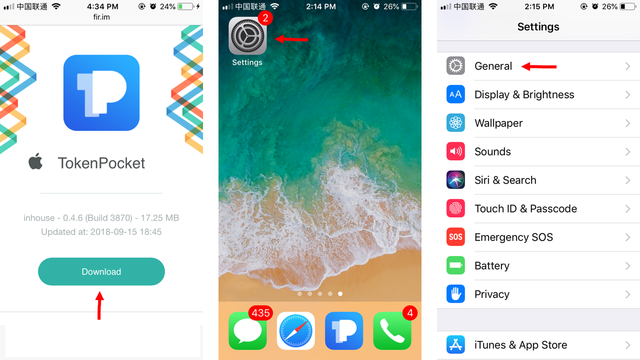
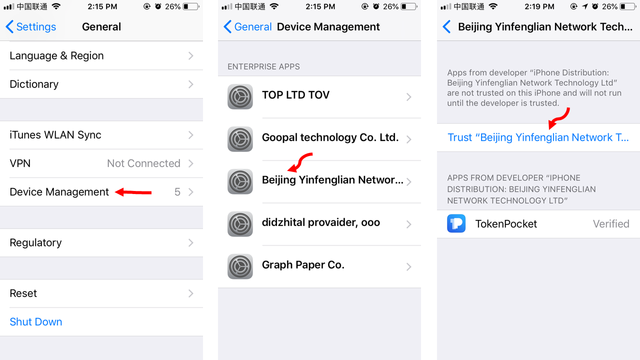
Note:
We sincerely invite you to join our overseas partner program, whose main responsibility is to help us promote related business. for more detail, please contact us([email protected])