Create A GIF Image from Youtube/Vine/Instagram Url Easily! (Experiemental)
Hlw Guys,
1. First insert any youtube/vine/instagram url and copy it.
2. Cut/delete https://www. of the link and type gif instead of it and press enter.
#Ex: gifyoutube.com/watch?v=jzD_yyEcp0M&list=RDjzD_yyEcp0M&start_radio=1
3. You'll be redirected to #gifs.com website. Please wait a while to load the video. After that set #start and #end time, you want to capture. Now, press Trim Clip
4. Press Create Gif and then next.
You're all set. Now you can download your desired GIF Image file.
.......
N.B: Before download you'll have to create an account. You can also add watermark, sounds, stickers, blur etc. To use these features you have to purchase premium pack ( 7 days trail also available)
💗 Thanks for reading. Have a great day ahead 💗
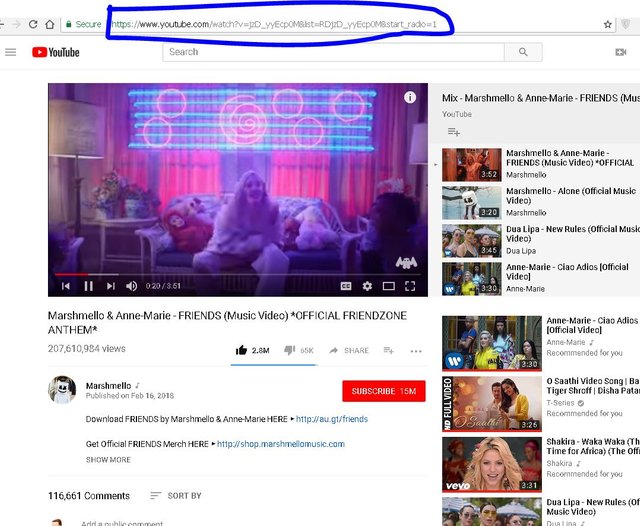
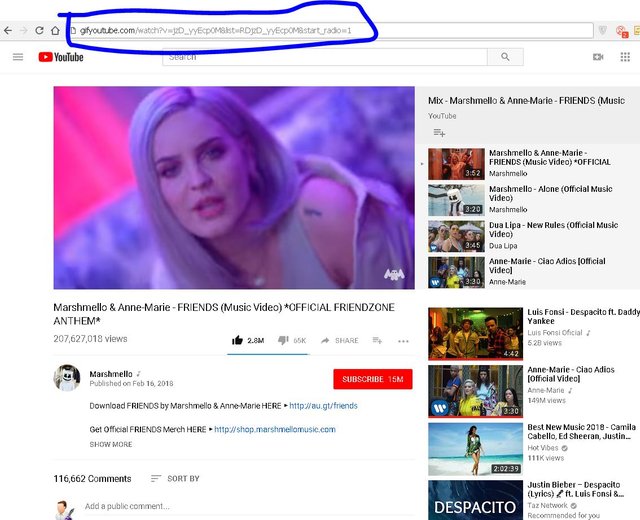
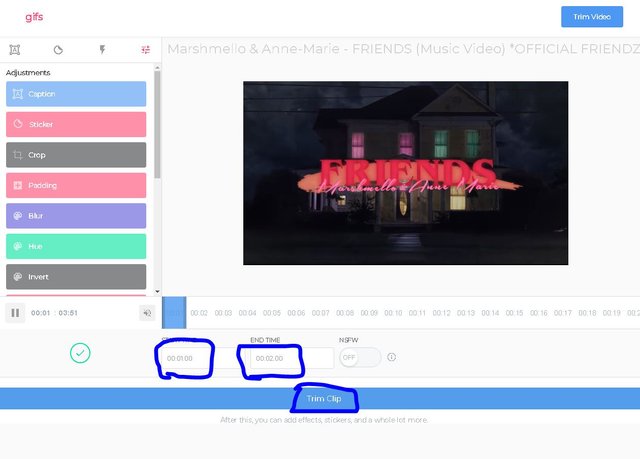
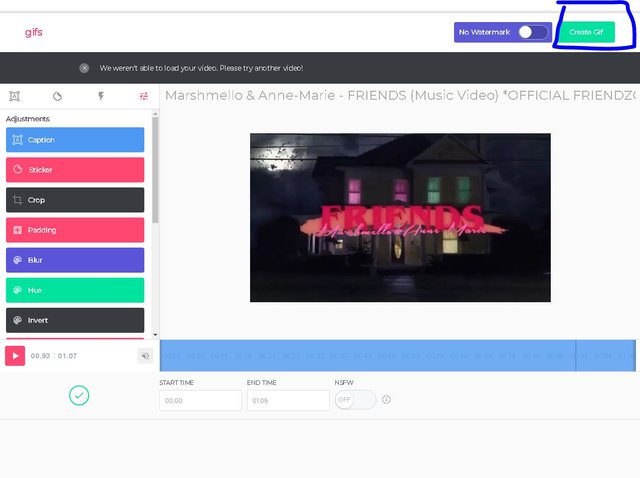
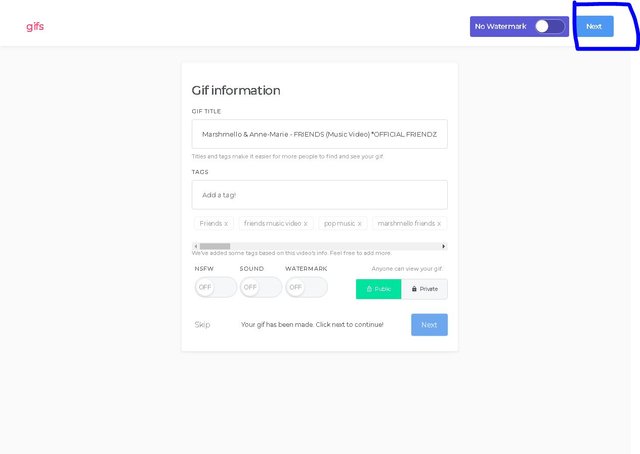
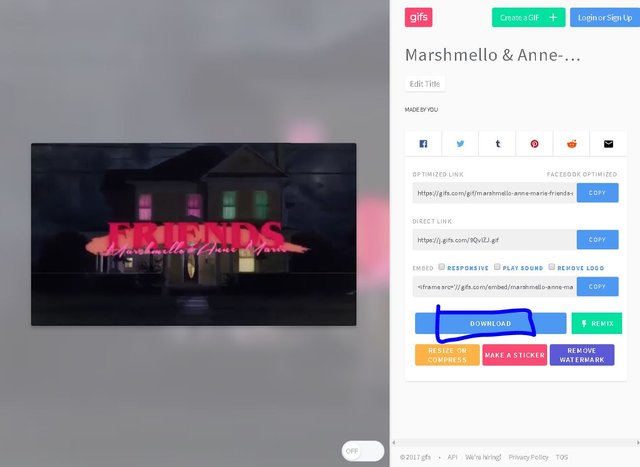
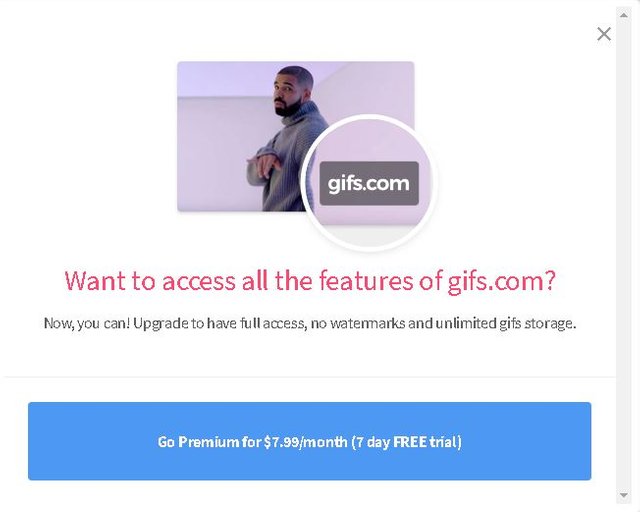
Get your post resteemed to 72,000 followers. Go here https://steemit.com/@a-a-a
You got a 1.94% upvote from @oceanwhale With 35+ Bonus Upvotes courtesy of @akhondo! Delegate us Steem Power & get 100%daily rewards Payout! 20 SP, 50, 75, 100, 150, 200, 300, 500,1000 or Fill in any amount of SP Earn 1.25 SBD Per 1000 SP | Discord server
Thanks @oceanwhale